我是靠谱客的博主 坦率电源,这篇文章主要介绍vscode通过remotessh结合xdebug远程调试php解决方案安装 remotessh安装 phpdebug远程服务器安装xdebug php 拓展修改php.ini配置激活xdebug远程调试,现在分享给大家,希望可以做个参考。
安装 remotessh
配置远程服务器连接秘钥进行登录
Host ubuntu
HostName 192.168.0.1
User root
Port 22
IdentityFile "C:Usersxxx"
安装 phpdebug
在当前调试项目根目录建立
.vscode/launch.json
{
"version": "0.2.0",
"configurations": [
{
"name": "Listen for XDebug",
"type": "php",
"request": "launch",
"port": 9003, // 必须与远程服务器php.ini xdebug.remote_port=9003 设置一致
},
]
}
远程服务器安装xdebug php 拓展
官方导引 https://xdebug.org/docs/install
如:
Ubuntu (18.04 LTS/Bionic, 20.04 LTS/Focal):
sudo apt-get install php-xdebug
修改php.ini配置激活xdebug远程调试
zend_extension = xdebug.so位置
[xdebug]
xdebug.remote_port=9003 // 与本地vscode .vscode/launch.json port保持一致
xdebug.remote_enable = 1
xdebug.remote_autostart = 1
xdebug.mode=debug
xdebug.start_with_request=yes
xdebug.discover_client_host=On
max_execution_time = 3600
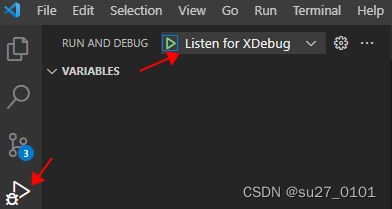
最后
以上就是坦率电源最近收集整理的关于vscode通过remotessh结合xdebug远程调试php解决方案安装 remotessh安装 phpdebug远程服务器安装xdebug php 拓展修改php.ini配置激活xdebug远程调试的全部内容,更多相关vscode通过remotessh结合xdebug远程调试php解决方案安装内容请搜索靠谱客的其他文章。
本图文内容来源于网友提供,作为学习参考使用,或来自网络收集整理,版权属于原作者所有。








发表评论 取消回复