在PHPSTORM中配置XDEBUG
奇怪的现象,其实并不需要写idekey。
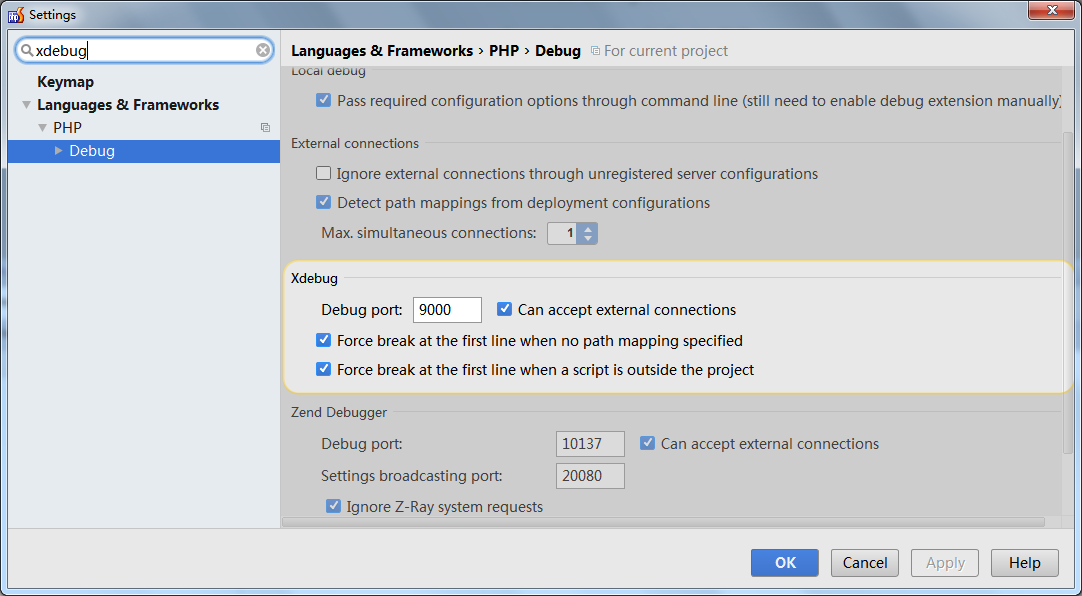
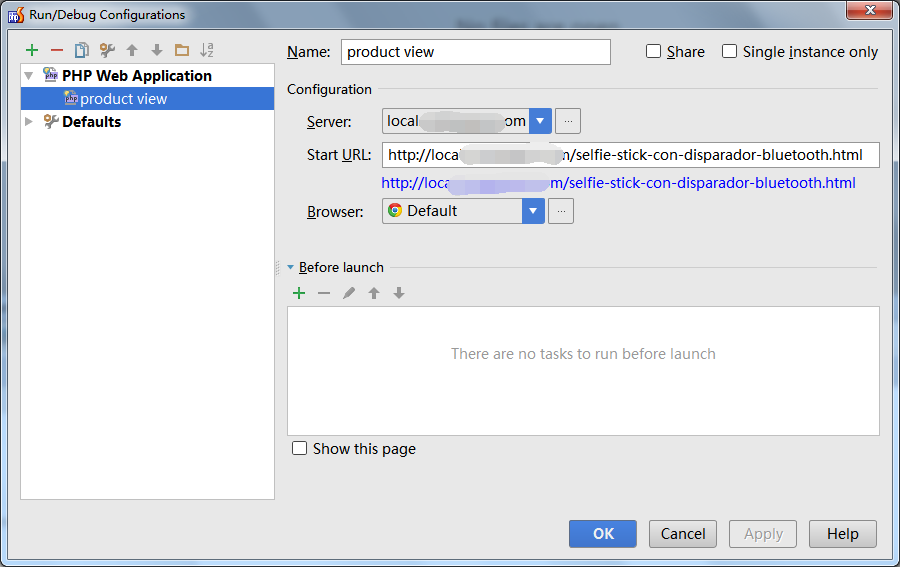
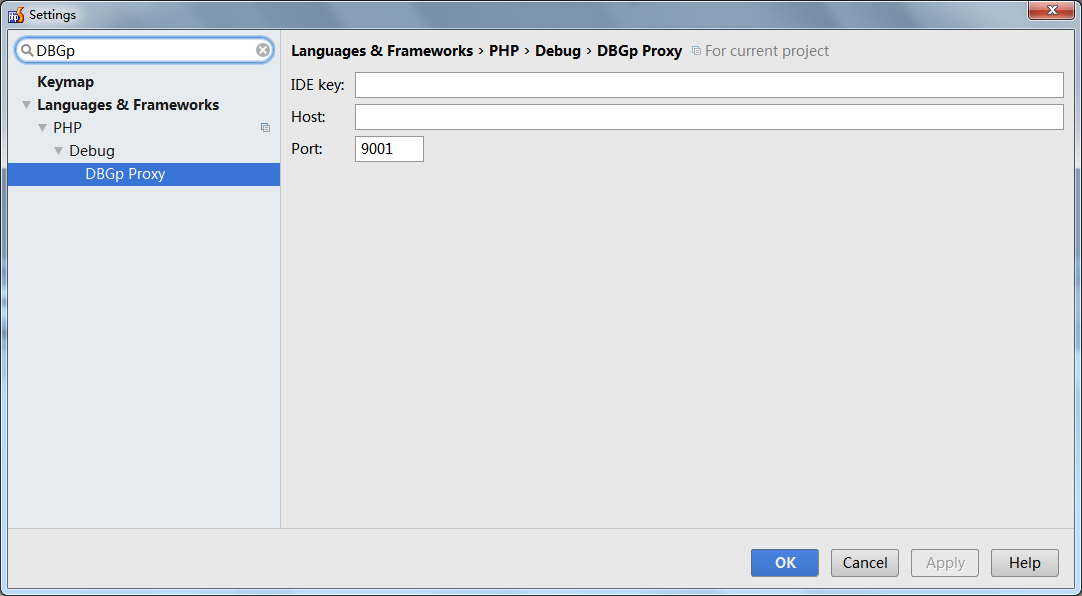
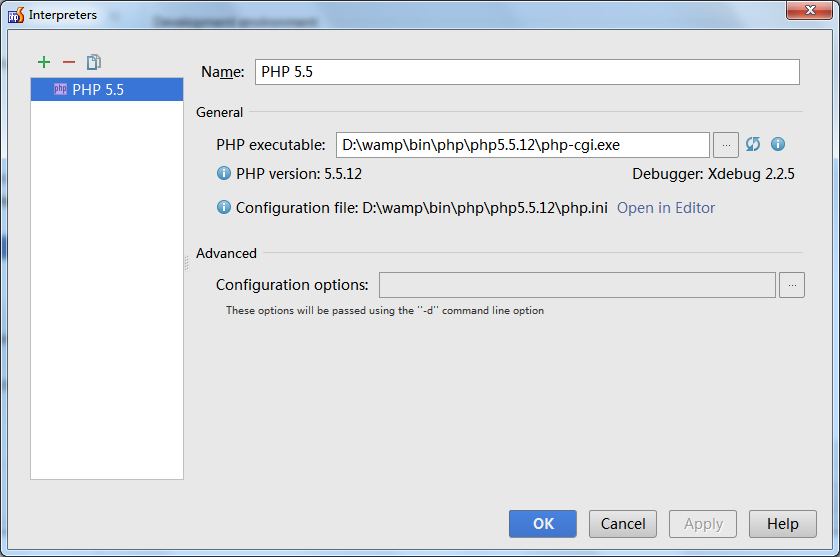
php.ini
[curl]
; A default value for the CURLOPT_CAINFO option. This is required to be an
; absolute path.
;curl.cainfo =
; Local Variables:
; tab-width: 4
; End:
; XDEBUG Extension
zend_extension = "d:/wamp/bin/php/php5.5.12/zend_ext/php_xdebug-2.2.5-5.5-vc11-x86_64.dll"
;
;[xdebug]
xdebug.remote_enable = on
xdebug.profiler_enable = on
xdebug.profiler_enable_trigger = on
xdebug.profiler_output_name = cachegrind.out.%t.%p
xdebug.profiler_output_dir = "d:/wamp/tmp"
xdebug.show_local_vars=0
xdebug.idekey = "phpstorm"
xdebug.auto_trace = on
xdebug.show_exception_trace = on
;***** Added by go-pear
include_path=".;d:wampbinphpphp5.5.12pearpear"
;*****执行跟踪断点
点击Run->Debug 会自动的打开PHP Web Application 中配置的网址(网址结尾会加上参数XDEBUG_SESSION_START=xxx),无需开启 Start Listening For PHP Debug Connections。
最后
以上就是完美钢笔最近收集整理的关于xdebug 不需要配置 idekey在PHPSTORM中配置XDEBUGphp.ini执行跟踪断点的全部内容,更多相关xdebug内容请搜索靠谱客的其他文章。
本图文内容来源于网友提供,作为学习参考使用,或来自网络收集整理,版权属于原作者所有。








发表评论 取消回复