在右边选择颜色,左侧的QLable 背景色会跟着变化
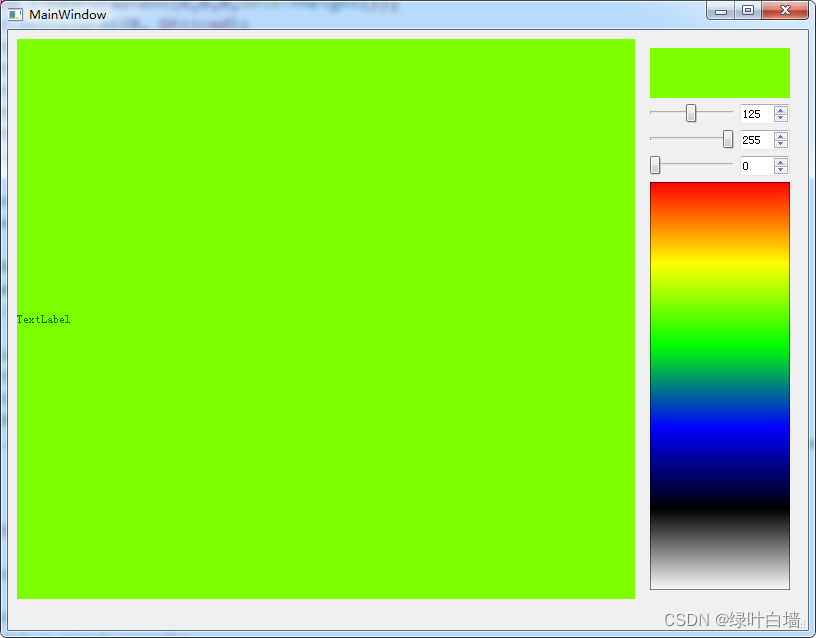
核心难点:
通过鼠标点击的坐标, 获取点击的颜色值。
void MyColorWidget::paintEvent(QPaintEvent *event)
{
Q_UNUSED(event);
QPainter painter(this);
painter.setRenderHint(QPainter::Antialiasing);
rectColor = QRect(0,0,this->width(),this->height());
QLinearGradient linearGradient(0,0,0,this->height());
linearGradient.setColorAt(0, Qt::red);
linearGradient.setColorAt(0.2, Qt::yellow);
linearGradient.setColorAt(0.4, Qt::green);
linearGradient.setColorAt(0.6, Qt::blue);
linearGradient.setColorAt(0.8, Qt::black);
linearGradient.setColorAt(1, Qt::white);
painter.setBrush(QBrush(linearGradient));
painter.setPen(QPen(Qt::black,1));
painter.drawRect(rectColor);
}
void MyColorWidget::mousePressEvent(QMouseEvent *event)
{
if(event->button() == Qt::LeftButton)
{
this->setFocus();
QPoint point = event->pos();
getPointColor(point);
emit choicesColor(myColor);
}
}
void MyColorWidget::mouseMoveEvent(QMouseEvent *event)
{
if(Qt::LeftButton == (event->buttons() & Qt::LeftButton))
{
QPoint point = event->pos();
getPointColor(point);
emit choicesColor(myColor);
}
}
void MyColorWidget::getPointColor(const QPoint &point)
{
// 通过抓屏,获取某一点的颜色
if(rectColor.contains(point))
{
QPoint deskPoint = mapToGlobal(point); // 转换为桌面坐标
// 抓屏,截取一个像素的图片
QScreen *m_screen = this->window()->windowHandle()->screen();
QPixmap pixmap = m_screen->grabWindow(QApplication::desktop()->winId(), deskPoint.x(), deskPoint.y(), 1, 1);
if (!pixmap.isNull())
{
QImage image = pixmap.toImage();
if (!image.isNull())
{
myColor = image.pixel(0, 0);
int m_red = myColor.red();
int m_green = myColor.green();
int m_blue = myColor.blue();
rgbStr = QString("%1, %2, %3").arg(m_red).arg(m_green).arg(m_blue);
update();
}
delete ℑ
}
delete &pixmap;
}
}
最后
以上就是快乐羽毛最近收集整理的关于qt 自定义颜色选择器的全部内容,更多相关qt内容请搜索靠谱客的其他文章。
本图文内容来源于网友提供,作为学习参考使用,或来自网络收集整理,版权属于原作者所有。








发表评论 取消回复