树莓派无线配置,之前有写过,但是总有人搞不清楚,现在我再把3份文件保存在这里,供参考;
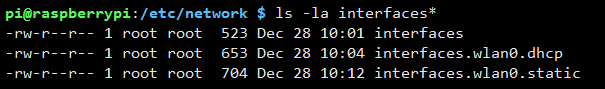
下面包含三种配置:
interfaces interfaces.wlan0.dhcp interfaces.wlan0.static
看其中内容:
interfaces.default
# interfaces(5) file used by ifup(8) and ifdown(8) # Please note that this file is written to be used with dhcpcd # For static IP, consult /etc/dhcpcd.conf and 'man dhcpcd.conf' # Include files from /etc/network/interfaces.d: source-directory /etc/network/interfaces.d auto lo iface lo inet loopback iface eth0 inet manual allow-hotplug wlan0 iface wlan0 inet manual wpa-conf /etc/wpa_supplicant/wpa_supplicant.conf allow-hotplug wlan1 iface wlan1 inet manual wpa-conf /etc/wpa_supplicant/wpa_supplicant.conf
interfaces.wlan0.dhcp
# interfaces(5) file used by ifup(8) and ifdown(8) # Please note that this file is written to be used with dhcpcd # For static IP, consult /etc/dhcpcd.conf and 'man dhcpcd.conf' # Include files from /etc/network/interfaces.d: source-directory /etc/network/interfaces.d auto lo iface lo inet loopback iface eth0 inet manual #allow-hotplug wlan0 #iface wlan0 inet manual # wpa-conf /etc/wpa_supplicant/wpa_supplicant.conf auto wlan0 allow-hotplug wlan0 iface wlan0 inet dhcp wpa-ssid "Wingspan-Working" wpa-psk "wingspan" allow-hotplug wlan1 iface wlan1 inet manual wpa-conf /etc/wpa_supplicant/wpa_supplicant.conf
interfaces.wlan0.static
# interfaces(5) file used by ifup(8) and ifdown(8) # Please note that this file is written to be used with dhcpcd # For static IP, consult /etc/dhcpcd.conf and 'man dhcpcd.conf' # Include files from /etc/network/interfaces.d: source-directory /etc/network/interfaces.d auto lo iface lo inet loopback iface eth0 inet manual #allow-hotplug wlan0 #iface wlan0 inet manual # wpa-conf /etc/wpa_supplicant/wpa_supplicant.conf auto wlan0 allow-hotplug wlan0 iface wlan0 inet static wpa-ssid "Wingspan-Working" wpa-psk "wingspan" address 192.168.11.80 netmask 255.255.255.0 gateway 192.168.11.1 allow-hotplug wlan1 iface wlan1 inet manual wpa-conf /etc/wpa_supplicant/wpa_supplicant.conf
之前的方式只是一种,而且并不是很稳定,不能配置多个WIfi链接
下面的方法可以配置多个Wifi连接:
lifeccp@raspberrypi:~ $ cat /etc/network/interfaces
# interfaces(5) file used by ifup(8) and ifdown(8) # Please note that this file is written to be used with dhcpcd # For static IP, consult /etc/dhcpcd.conf and 'man dhcpcd.conf' # Include files from /etc/network/interfaces.d: source-directory /etc/network/interfaces.d #auto lo auto lo wlan0 wlan1 iface lo inet loopback iface eth0 inet dhcp auto wlan0 allow-hotplug wlan0 iface wlan0 inet dhcp wpa-conf /etc/wpa_supplicant/wpa_supplicant.conf #wpa-conf /etc/wpa.conf #iface default inet dhcp # wpa-ssid "Wingspan-Guest" # wpa-psk "wingspanwifi" allow-hotplug wlan1 iface wlan1 inet manual # wpa-conf /etc/wpa_supplicant/wpa_supplicant.conf
文件2:
/etc/wpa_supplicant/wpa_supplicant.conf
country=GB ctrl_interface=DIR=/var/run/wpa_supplicant GROUP=netdev update_config=1 network={ ssid="test" psk="12348765" } network={ ssid="hao" psk="00009999" } network={ ssid="WingSpan-Guest" psk="wingspanwifi" }
搜索附近可用的无线网络:
lifeccp@raspberrypi:~ $ sudo iwlist wlan0 scan | grep ESSID [sudo] password for lifeccp: ESSID:"HaoChuang-Guest" ESSID:"HaoChuang-dispaly" ESSID:"HaoChuang-Guest" ESSID:"HaoChuang-Guest" ESSID:"macxE7x9Ax84MacBook Pro"
当然,配置的时候,如果有疑问,也可以参考其他的配置文档:
玩转树莓派-Raspberry,无线网配置方法:https://my.oschina.net/u/2306127/blog/392442
树莓派连接WiFi:http://jameszhan.github.io/2015/03/02/raspberry-with-wifi.html
树莓派连接WiFi(最稳定的方法):https://i.cmgine.net/archives/11053.html
树莓派 Raspberry Pi 设置无线上网:http://www.jianshu.com/p/b42e8d3df449
---------------补充--------------
树莓派配置无线静态IP地址
修改文件: /etc/network/interfaces,命令如下
sudo vi /etc/network/interfaces
注释掉这两行
#iface wlan0 inet dhcp
#
wpa-conf /etc/wpa_supplicant/wpa_supplicant.conf
并补充如下信息,(或将最后一句 iface default inet dhcp,替换成):
iface wlan0 inet static wpa-conf /etc/wpa_supplicant/wpa_supplicant.conf address 192.168.21.181 netmask 255.255.255.0 gateway 192.168.21.1 dns-nameservers 61.134.1.4
则需要两个配置文件,分别如下:
/etc/network/interfaces:
auto lo iface lo inet loopback iface eth0 inet manual #pre-up ifconfig eth0 hw ether 00:9a:9b:96:6a:7c auto eth2 iface eth2 inet manual auto wlan0 allow-hotplug wlan0 iface wlan0 inet static wpa-conf /etc/wpa_supplicant/wpa_supplicant.conf address 192.168.21.181 netmask 255.255.255.0 gateway 192.168.21.1 dns-nameservers 61.134.1.4 #iface wlan0 inet dhcp # wpa-conf /etc/wpa_supplicant/wpa_supplicant.conf #allow-hotplug wlan0 #iface wlan0 inet manual # wpa-conf /etc/wpa_supplicant/wpa_supplicant.conf allow-hotplug wlan1 iface wlan1 inet manual wpa-conf /etc/wpa_supplicant/wpa_supplicant.conf
/etc/wpa_supplicant/wpa_supplicant.conf:
country=GB ctrl_interface=DIR=/var/run/wpa_supplicant GROUP=netdev update_config=1 network={ ssid="WingSpan-Guest" psk="wingspanwifi" } network={ ssid="tozed-1CA8D5" psk="691065DA" }
修改之后保存退出,然后重启网络:
sudo /etc/init.d/networking restart
即可见结果为静态IP:
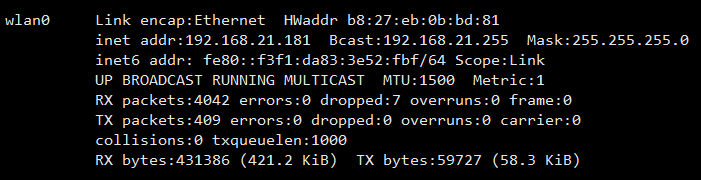
本文转自 念槐聚 博客园博客,原文链接:http://www.cnblogs.com/haochuang/p/6228504.html,如需转载请自行联系原作者
最后
以上就是个性摩托最近收集整理的关于【树莓派】树莓派配置无线网络访问的全部内容,更多相关【树莓派】树莓派配置无线网络访问内容请搜索靠谱客的其他文章。









发表评论 取消回复