概述
Turbine简介
Turbine是一个聚合Hystrix监控数据的工具,它可将所有相关的Hystrix.stream端点的数据聚合到一个组合的turbine.stream中,从容让几圈管理更加方便。
使用Turbine监控多个微服务
创建一个turbine的项目,并在pom.xml中添加依赖。
<dependency>
<groupId>org.springframework.cloud</groupId>
<artifactId>spring-cloud-starter-turbine</artifactId>
</dependency>在启动类添加注解@EnableTurbine
@SpringBootApplication
@EnableTurbine //表示开启Turbine
public class YmkHystrixTurbineApplication {
public static void main(String[] args) {
SpringApplication.run(YmkHystrixTurbineApplication.class, args);
}
}修改application.xml配置文件
server:
port: 8031
spring:
application:
name: hystrix-turbine
eureka:
client:
service-url:
defaultZone: http://localhost:8761/eureka/
instance:
prefer-ip-address: true
turbine:
appConfig: feign-consumer,ribbon-consumer
clusterNameExpression: "'default'"使用以上配置Turbine会在Eureka Server中找到feign-consumer,ribbon-consumer这两个微服务,并聚合两个微服务的监控数据。
因为之前feign-consumer并没有使用@HystrixCommand注解,现在回到feign-consumer添加一个使用@HystrixCommand注解的方法
@HystrixCommand(fallbackMethod = "helloFallBack3")
@RequestMapping(value = "/hello3", method = RequestMethod.GET)
public String hello2(@RequestParam String name) {
String str = testFeignClient2.hello(name);
return str;
}
// 回退方法有跟正常方法一样的参数
public String helloFallBack3(String name,Throwable throwable){
System.out.println(throwable);
return "helloFallBack3 "+name;
}现在依次启动项目
访问 http://localhost:8010/hello?name=feign,http://localhost:8020/feign2/hello3?name=feign微服务产生监控数据。 访问 http://localhost:8030/hystrix.stream 在url中填入 http://localhost:8031/turbine.stream 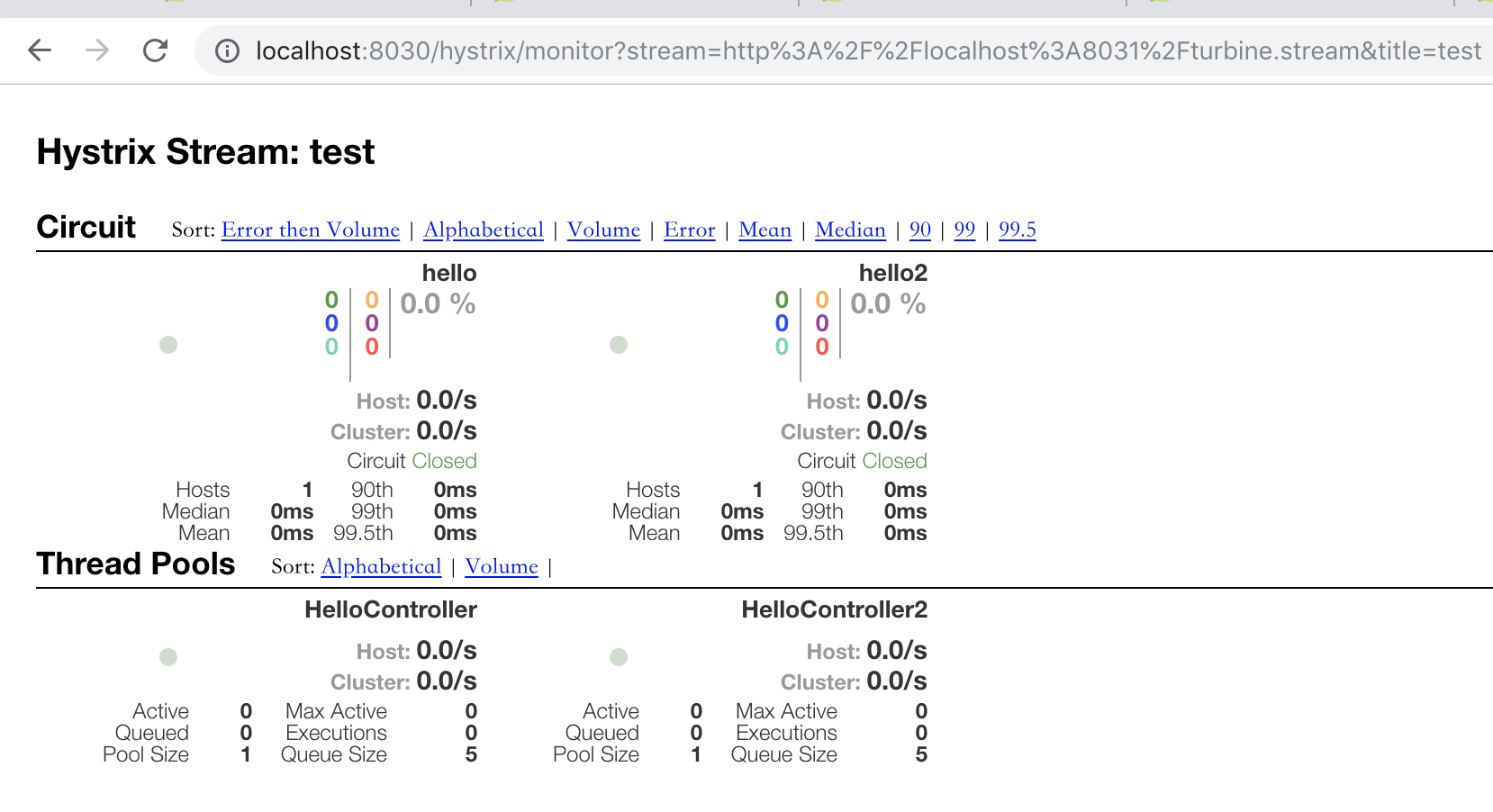
可以看到,两个微服务的监控数据
源码下载 :https://download.csdn.net/download/u013083284/10760525
最后
以上就是彪壮铅笔为你收集整理的SpringCloud实战8 - 使用Turbine聚合监控数据Turbine简介使用Turbine监控多个微服务的全部内容,希望文章能够帮你解决SpringCloud实战8 - 使用Turbine聚合监控数据Turbine简介使用Turbine监控多个微服务所遇到的程序开发问题。
如果觉得靠谱客网站的内容还不错,欢迎将靠谱客网站推荐给程序员好友。

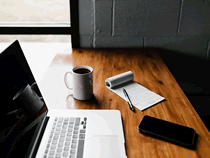




一、为什么用断路器。二、Hystrix 断路器的配置。三、创建子工程 linze-turbine-service 断路器聚合监控微服务。](/uploads/reation/bcimg2.png)

发表评论 取消回复