刚刚迁移了个ip,不知道为什么花了很长时间才ping通。
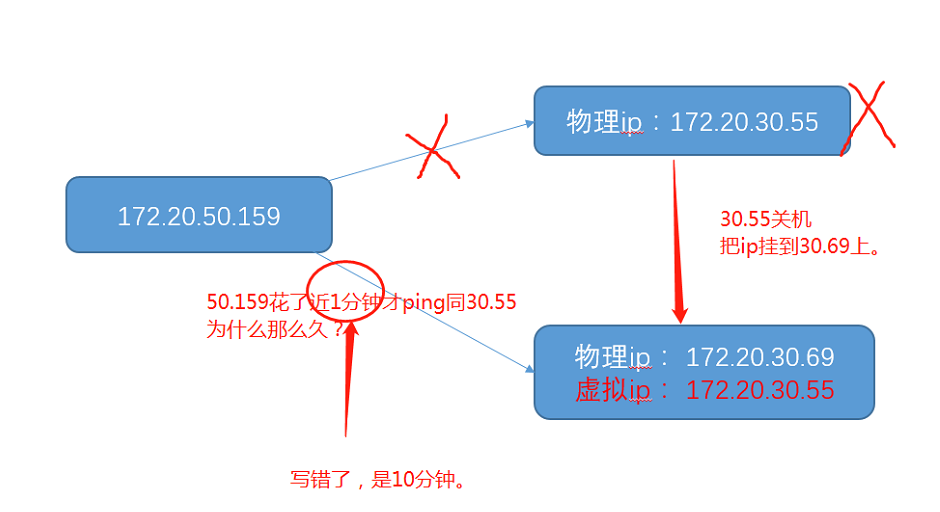
arping可以更新目标机器的arp缓存表:
arping -I bond0.30 -s 172.20.30.55 -c 5 172.20.30.70
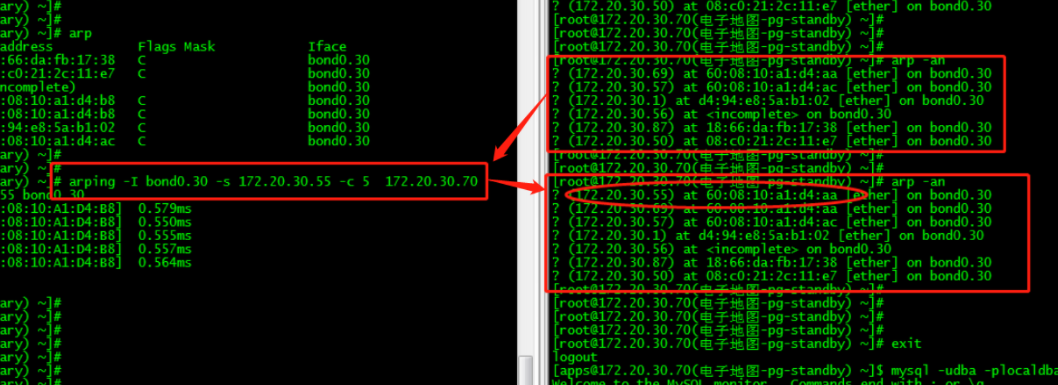
更新网关arp缓存:arping -I bond0.30 -s 172.20.30.55 -c 5 172.20.30.1
[root(pg-primary) ~]# arp -h
Usage:
arp [-vn] [<HW>] [-i <if>] [-a] [<hostname>] <-Display ARP cache
arp [-v] [-i <if>] -d <hostname> [pub][nopub] <-Delete ARP entry
arp [-vnD] [<HW>] [-i <if>] -f [<filename>] <-Add entry from file
arp [-v] [<HW>] [-i <if>] -s <hostname> <hwaddr> [temp][nopub] <-Add entry
arp [-v] [<HW>] [-i <if>] -s <hostname> <hwaddr> [netmask <nm>] pub <-''-
arp [-v] [<HW>] [-i <if>] -Ds <hostname> <if> [netmask <nm>] pub <-''-
-a display (all) hosts in alternative (BSD) style
-e display (all) hosts in default (Linux) style
-s, --set set a new ARP entry
-d, --delete delete a specified entry
-v, --verbose be verbose
-n, --numeric don't resolve names
-i, --device specify network interface (e.g. eth0)
-D, --use-device read <hwaddr> from given device
-A, -p, --protocol specify protocol family
-f, --file read new entries from file or from /etc/ethers
<HW>=Use '-H <hw>' to specify hardware address type. Default: ether
List of possible hardware types (which support ARP):
strip (Metricom Starmode IP) ash (Ash) ether (Ethernet)
tr (16/4 Mbps Token Ring) tr (16/4 Mbps Token Ring (New)) ax25 (AMPR AX.25)
netrom (AMPR NET/ROM) rose (AMPR ROSE) arcnet (ARCnet)
dlci (Frame Relay DLCI) fddi (Fiber Distributed Data Interface) hippi (HIPPI)
irda (IrLAP) x25 (generic X.25) infiniband (InfiniBand)
最后
以上就是机灵戒指最近收集整理的关于ARP缓存造成IP漂移长时间未生效问题的全部内容,更多相关ARP缓存造成IP漂移长时间未生效问题内容请搜索靠谱客的其他文章。








发表评论 取消回复