最近需要开发一个组件,里面会有数据库操作,但由于该组件是单独开发没有实际的数据库,数据库后期会创建到集成该组件的业务系统里面。所以想到用内存数据来做测试,也避免了拿真实数据库作测试时留下垃圾数据,而且速度还比较快。
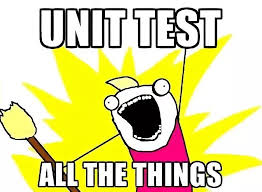
经历了一顿操作,终于搭好了单元测试环境。
¶POM文件
1
2
3
4
5
6
7
8
9
10
11
12
13
14
15
16
17
18
19
20
21
22
23
24
25
26
27
28
29
30
31
32
33
34
35
org.projectlombok
lombok
org.springframework.boot
spring-boot-starter-data-jpa
org.springframework.boot
spring-boot-starter-test
test
com.h2database
h2
test
org.springframework.boot
spring-boot-dependencies
2.1.2.RELEASE
pom
import
¶配置文件application.yml
1
2
3
4
5
6
7
8
9
10
11
12
13
14
15
16
17
18
19
20
21
22
23
24
25spring:
h2:
console:
enabled: true
path: /console
settings:
web-allow-others: true
trace: false
datasource:
name: dataSource
platform: h2
driver-class-name: org.h2.Driver
url: jdbc:h2:mem:test;MODE=PostgreSQL;DB_CLOSE_DELAY=-1;DATABASE_TO_UPPER=false;
username: sa
password: 123456
schema:
- classpath:sql/create/01.CS_SCHEMA.sql
- classpath:sql/create/02.CT_TABLE.sql
data:
- classpath:sql/data/02.I_T_TEST.sql
jpa:
show-sql: true
hibernate:
ddl-auto: none
database-platform: org.hibernate.dialect.H2Dialect
¶创建DO层
Entity
1
2
3
4
5
6
7
8
9
10
11
12
13@Entity
@Table(name = "t_test", schema = "test")
@Data
public class TestDO implements Serializable{
private static final long serialVersionUID = 1L;
@Id
@Column(name = "id")
private String id;
// columns定义
// ···
}
Repository
1
2
3
4@Repository
public interface TestRepository extends JpaRepository{
}
JPA的使用和配置参考淋哥的:Spring data jpa使用总结
¶单元测试
1
2
3
4
5
6
7
8
9
10
11
12@RunWith(SpringRunner.class)
@SpringBootTest(classes =TestApplication.class)
public class TestRepositoryTest{
@Resource
private TestRepository testRepository;
@Test
public void test_table_should_have_one_record(){
Assert.assertEquals(1, testRepository.count());
}
}
TimeLimitTestApplication代码如下:
1
2
3
4
5@SpringBootApplication
@EnableJpaRepositories(basePackages = "com.teddy.repository")
@EntityScan(basePackages = "com.teddy.entity")
public class TestApplication{
}
¶遇到的问题
table not found
h2数据库初始化的时候,已经执行了初始化脚本,但是执行单元测试时找不到表,经过排查,发现创建数据库脚本如下:
1
2
3
4
5
6
7set search_path to test;
commit;
drop table if exists t_test;
create table t_test(
···
);
该脚本在真实数据库中执行没有任何问题,但是在h2数据库中,并不能将表正确的创建到test模式中,而是创建到PUBLIC模式中了,导致找不到表。
修改脚本如下:
1
2
3
4
5
6
7set search_path to test;
commit;
drop table if exists test.t_test;
create table test.t_test(
···
);
即可解决该问题。
schema not found
由于JPA不区分大小写,注解里面配置的都会转成小写(可以通过配置:
spring.jpa.hibernate.naming.physical-strategy=org.hibernate.boot.model.naming.PhysicalNamingStrategyStandardImpl即可解决表名,但是schema都是小写)。而H2数据库是区分大小写的,因此可能导致schema not found。
只要统一大小写即可处理。
最后
以上就是快乐冬天最近收集整理的关于Springboot单元测试mysql_springboot + jpa + h2 单元测试实战的全部内容,更多相关Springboot单元测试mysql_springboot内容请搜索靠谱客的其他文章。
![[MySQL]mysql中int、bigint、smallint 和 tinyint的区别和存储的范围](https://www.shuijiaxian.com/files_image/reation/bcimg12.png)







发表评论 取消回复