首先,明白阿里云OSS是个什么鬼
阿里云对象存储(Object Storage
Service,简称OSS),是阿里云对外提供的海量,安全,低成本,高可靠的云存储服务。用户可以通过调用API,在任何应用、任何时间、任何地点上传和下载数据,也可以通过用户Web控制台对数据进行简单的管理。OSS适合存放任意文件类型,适合各种网站、开发企业及开发者使用。
以上是官方解释。可以看出,OSS可以为我们在后台保存任何数据,强大无比。
步入正题:
首先你得有个阿里云账号(淘宝账号也可以哦,毕竟阿里账号都通用),然后登陆后进入管理控制台,并点击进去选择对象存储OSS,点击立即开通。


点击立即开通。认证过后,提示开通成功,然后进入OSS控制台。

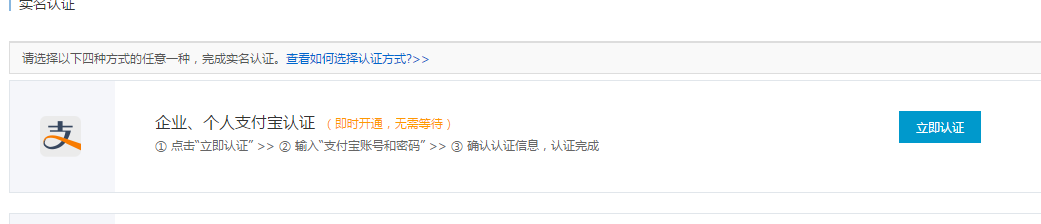
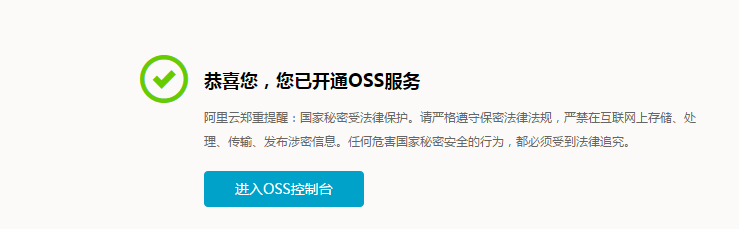
到这里它会提示我们新建一个bucket,bucket就相当于我们的总仓库名称。填写名字,选择离自己所在地最近的区域,选择读写权限。
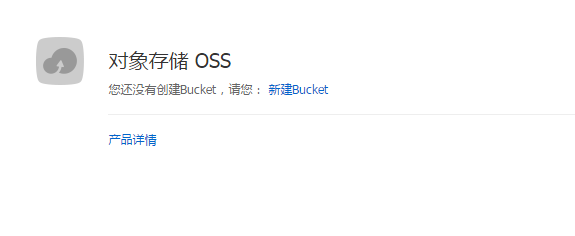
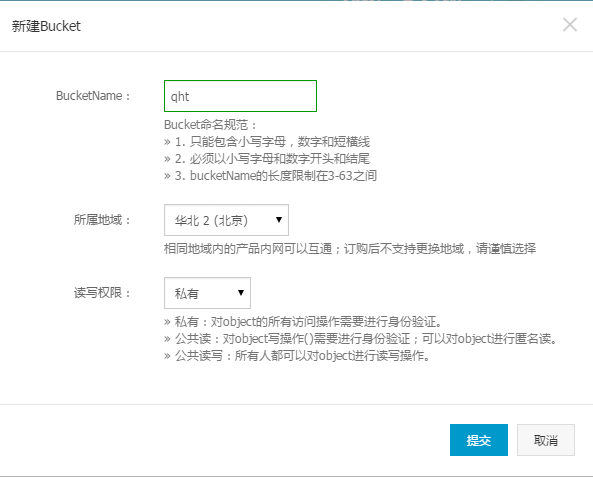

可以看到我们的bucket已经创建成功,下来点击object管理,进去之后,我们就可以上传文件了。
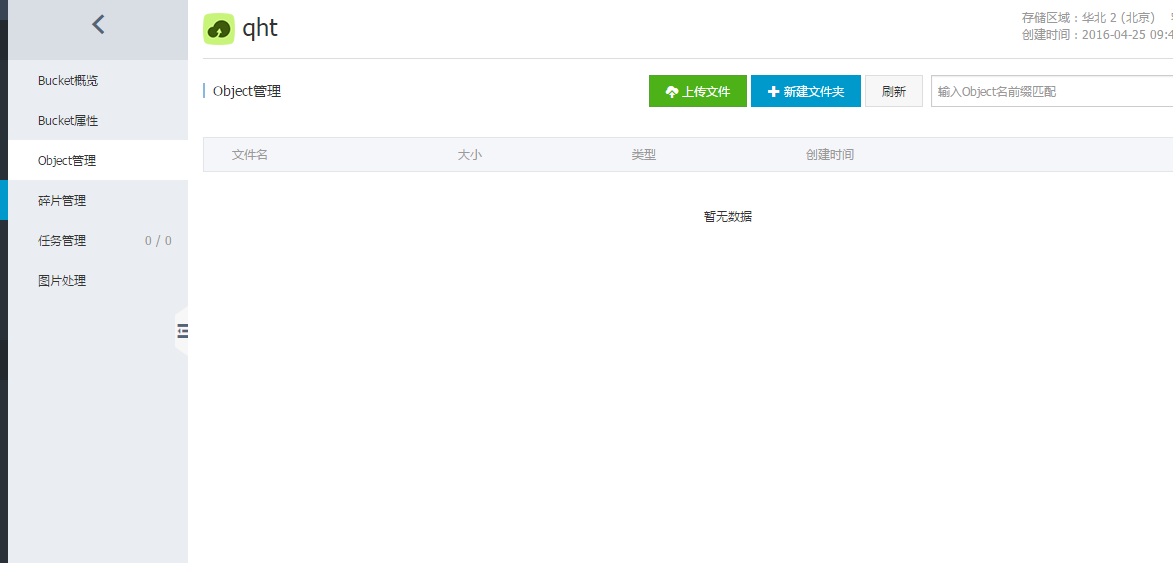

点击上传文件,上传成功后并刷新就可以看到我们的文件乖乖的呆在bucket里了。点击后面的获取地址就可以得到这个文件的(下载)访问路径了。
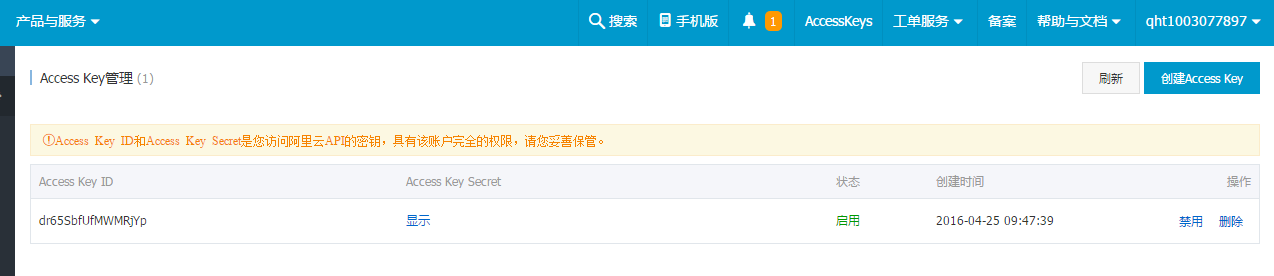
最后在上边我们可以看到一个accesskeys,点击进去,创建自己的accesskey,注意一定要保密好,“钥匙”只能你自己有!!!!
最后一步,将我们需要的jar包和sdk导入lib中。下面给出下载链接:
http://download.csdn.net/detail/u012534831/9501552
开始入手使用:
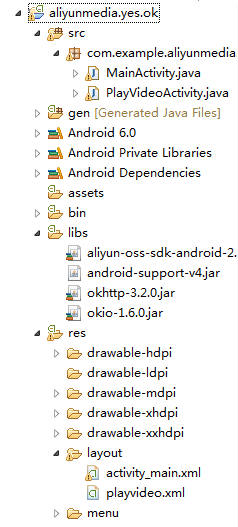
两个activity,两个xml。
第一个Mainactivity中,点击选择视频,并填写文件名(也就是object名),选择后点击上传,上传完成提示uploadsuccess,可以在OSS后台看到这个资源。再点击网络播放按钮,从后台下载这个视频并播放,同时实现了缓存到本地。
public class MainActivity extends ActionBarActivity {
private TextView tv,detail;
private Button camerabutton,playbutton,selectvideo;
private ProgressBar pb;
private String path,objectname;
private EditText filename;
private static final int PHOTO_REQUEST_GALLERY = 2;// 从相册中选择
@Override
protected void onCreate(Bundle savedInstanceState) {
super.onCreate(savedInstanceState);
setContentView(R.layout.activity_main);
findbyid();
}
private void findbyid() {
// TODO Auto-generated method stub
selectvideo= (Button) findViewById(R.id.camerabutton);
detail= (TextView) findViewById(R.id.detail);
tv = (TextView) findViewById(R.id.text);
pb = (ProgressBar) findViewById(R.id.progressBar1);
camerabutton = (Button) findViewById(R.id.camerabutton);
playbutton= (Button) findViewById(R.id.playbutton);
filename=(EditText) findViewById(R.id.filename);
playbutton.setOnClickListener(new OnClickListener() {
@Override
public void onClick(View v) {
// TODO Auto-generated method stub
Intent intent = new Intent(MainActivity.this, PlayVideoActivity.class);
//传过去一个object名
intent.putExtra("objectname", objectname);
//设置缓存目录
intent.putExtra("cache",
Environment.getExternalStorageDirectory().getAbsolutePath()
+ "/VideoCache/" + System.currentTimeMillis() + ".mp4");
startActivity(intent);
}
});
//上传按钮
camerabutton.setOnClickListener(new OnClickListener() {
@Override
public void onClick(View v) {
beginupload();
}
});
}
//从图库选择视频
public void selectvideo(View view)
{
//跳到图库
Intent intent = new Intent(Intent.ACTION_PICK);
//选择的格式为视频,图库中就只显示视频(如果图片上传的话可以改为image/*,图库就只显示图片)
intent.setType("video/*");
// 开启一个带有返回值的Activity,请求码为PHOTO_REQUEST_GALLERY
startActivityForResult(intent, PHOTO_REQUEST_GALLERY);
}
// /*
// * 判断sdcard是否被挂载
// */
// private boolean hasSdcard() {
// if (Environment.getExternalStorageState().equals(
// Environment.MEDIA_MOUNTED)) {
// return true;
// } else {
// return false;
// }
// }
public void beginupload(){
//通过填写文件名形成objectname,通过这个名字指定上传和下载的文件
objectname=filename.getText().toString();
if(objectname==null||objectname.equals("")){
Toast.makeText(MainActivity.this, "文件名不能为空", 2000).show();
return;
}
//填写自己的OSS外网域名
String endpoint = "http://oss-cn-shanghai.aliyuncs.com";
//填写明文accessKeyId和accessKeySecret,加密官网有
OSSCredentialProvider credentialProvider = new OSSPlainTextAKSKCredentialProvider("**********", "********** ");
OSS oss = new OSSClient(getApplicationContext(), endpoint, credentialProvider);
//下面3个参数依次为bucket名,Object名,上传文件路径
PutObjectRequest put = new PutObjectRequest("qhtmedia", objectname, path);
if(path==null||path.equals("")){
detail.setText("请选择视频!!!!");
return;
}
tv.setText("正在上传中....");
pb.setVisibility(View.VISIBLE);
// 异步上传,可以设置进度回调
put.setProgressCallback(new OSSProgressCallback<PutObjectRequest>() {
@Override
public void onProgress(PutObjectRequest request, long currentSize, long totalSize) {
Log.d("PutObject", "currentSize: " + currentSize + " totalSize: " + totalSize);
}
});
@SuppressWarnings("rawtypes")
OSSAsyncTask task = oss.asyncPutObject(put, new OSSCompletedCallback<PutObjectRequest, PutObjectResult>() {
@Override
public void onSuccess(PutObjectRequest request, PutObjectResult result) {
Log.d("PutObject", "UploadSuccess");
//回调为子线程,所以去UI线程更新UI
runOnUiThread(new Runnable() {
@Override
public void run() {
// TODO Auto-generated method stub
tv.setText("UploadSuccess");
pb.setVisibility(ProgressBar.INVISIBLE);
}
});
}
@Override
public void onFailure(PutObjectRequest request, ClientException clientExcepion, ServiceException serviceException) {
// 请求异常
runOnUiThread(new Runnable() {
@Override
public void run() {
// TODO Auto-generated method stub
pb.setVisibility(ProgressBar.INVISIBLE);
tv.setText("Uploadfile,localerror");
}
});
if (clientExcepion != null) {
// 本地异常如网络异常等
clientExcepion.printStackTrace();
}
if (serviceException != null) {
// 服务异常
tv.setText("Uploadfile,servererror");
Log.e("ErrorCode", serviceException.getErrorCode());
Log.e("RequestId", serviceException.getRequestId());
Log.e("HostId", serviceException.getHostId());
Log.e("RawMessage", serviceException.getRawMessage());
}
}
});
// task.cancel(); // 可以取消任务
// task.waitUntilFinished(); // 可以等待直到任务完成
}
@Override
protected void onActivityResult(int requestCode, int resultCode, Intent data) {
if (requestCode == PHOTO_REQUEST_GALLERY) {
// 从相册返回的数据
if (data != null) {
// 得到视频的全路径
Uri uri = data.getData();
//转化为String路径
getRealFilePath(MainActivity.this,uri);
}
}
super.onActivityResult(requestCode, resultCode, data);
}
/* 下面是4.4后通过Uri获取路径以及文件名一种方法,比如得到的路径 /storage/emulated/0/video/20160422.3gp,
通过索引最后一个/就可以在String中截取了*/
public void getRealFilePath( final Context context, final Uri uri ) {
if ( null == uri ) return ;
final String scheme = uri.getScheme();
String data = null;
if ( scheme == null )
data = uri.getPath();
else if ( ContentResolver.SCHEME_FILE.equals( scheme ) ) {
data = uri.getPath();
} else if ( ContentResolver.SCHEME_CONTENT.equals( scheme ) ) {
Cursor cursor = context.getContentResolver().query( uri, new String[] { MediaStore.Images.ImageColumns.DATA }, null, null, null );
if ( null != cursor ) {
if ( cursor.moveToFirst() ) {
int index = cursor.getColumnIndex( MediaStore.Images.ImageColumns.DATA );
if ( index > -1 ) {
data = cursor.getString( index );
}
}
cursor.close();
}
}
path=data;
String b = path.substring(path.lastIndexOf("/") + 1, path.length());
//最后的得到的b就是:20160422.3gp
detail.setText(b);
}
}
public class PlayVideoActivity extends ActionBarActivity {
private VideoView mVideoView;
private TextView tvcache;
private String localUrl,objectname;
private ProgressDialog progressDialog = null;
// private String remoteUrl = "http://f02.v1.cn/transcode/14283194FLVSDT14-3.flv";
// private static final int READY_BUFF = 600 * 1024*1000;//当视频缓存到达这个大小时开始播放
// private static final int CACHE_BUFF = 500 * 1024;//当网络不好时建立一个动态缓存区,避免一卡一卡的播放
// private boolean isready = false;
private boolean iserror = false;
private int errorCnt = 0;
private int curPosition = 0;
private long mediaLength = 0;
private long readSize = 0;
private InputStream inputStream;
@Override
protected void onCreate(Bundle savedInstanceState) {
super.onCreate(savedInstanceState);
setContentView(R.layout.playvideo);
findbyid();
init();
downloadview();
}
private void init() {
// TODO Auto-generated method stub
Intent intent = getIntent();
objectname= intent.getStringExtra("objectname");
this.localUrl = intent.getStringExtra("cache");
mVideoView.setMediaController(new MediaController(this));
// if (!URLUtil.isNetworkUrl(remoteUrl)) {
// mVideoView.setVideoPath(remoteUrl);
// mVideoView.start();
// }
mVideoView.setOnPreparedListener(new OnPreparedListener() {
public void onPrepared(MediaPlayer mediaplayer) {
dismissProgressDialog();
mVideoView.seekTo(curPosition);
mediaplayer.start();
}
});
mVideoView.setOnCompletionListener(new OnCompletionListener() {
public void onCompletion(MediaPlayer mediaplayer) {
curPosition = 0;
mVideoView.pause();
}
});
mVideoView.setOnErrorListener(new OnErrorListener() {
public boolean onError(MediaPlayer mediaplayer, int i, int j) {
iserror = true;
// errorCnt++;
mVideoView.pause();
showProgressDialog();
return true;
}
});
}
private void showProgressDialog() {
mHandler.post(new Runnable() {
@Override
public void run() {
if (progressDialog == null) {
progressDialog = ProgressDialog.show(PlayVideoActivity.this,
"视频缓存", "正在努力加载中 ...", true, false);
}
}
});
}
private void dismissProgressDialog() {
mHandler.post(new Runnable() {
@Override
public void run() {
if (progressDialog != null) {
progressDialog.dismiss();
progressDialog = null;
}
}
});
}
private void downloadview() {
// TODO Auto-generated method stub
String endpoint = "http://oss-cn-shanghai.aliyuncs.com";
// 明文设置secret的方式建议只在测试时使用,更多鉴权模式请参考官网
OSSCredentialProvider credentialProvider = new OSSPlainTextAKSKCredentialProvider("**********", "**********");
OSS oss = new OSSClient(getApplicationContext(), endpoint, credentialProvider);
// 构造下载文件请求
GetObjectRequest get = new GetObjectRequest("qhtmedia", objectname);
@SuppressWarnings("rawtypes")
OSSAsyncTask task = oss.asyncGetObject(get, new OSSCompletedCallback<GetObjectRequest, GetObjectResult>() {
@Override
public void onSuccess(GetObjectRequest request, GetObjectResult result) {
// 请求成功回调
Log.d("Content-Length", "" + result.getContentLength());
//拿到输入流和文件长度
inputStream = result.getObjectContent();
mediaLength=result.getContentLength();
showProgressDialog();
byte[] buffer = new byte[2*2048];
int len;
FileOutputStream out = null;
// long lastReadSize = 0;
//建立本地缓存路径,视频缓存到这个目录
if (localUrl == null) {
localUrl = Environment.getExternalStorageDirectory()
.getAbsolutePath()
+ "/VideoCache/"
+ System.currentTimeMillis() + ".mp4";
}
Log.d("localUrl: " , localUrl);
File cacheFile = new File(localUrl);
if (!cacheFile.exists()) {
cacheFile.getParentFile().mkdirs();
try {
cacheFile.createNewFile();
} catch (IOException e) {
// TODO Auto-generated catch block
e.printStackTrace();
}
}
readSize = cacheFile.length();
try {
//将缓存的视频转换为流
out = new FileOutputStream(cacheFile, true);
} catch (FileNotFoundException e) {
// TODO Auto-generated catch block
e.printStackTrace();
}
if (mediaLength == -1) {
return;
}
mHandler.sendEmptyMessage(VIDEO_STATE_UPDATE);
try {
while ((len = inputStream.read(buffer)) != -1) {
// 处理下载的数据
try{
out.write(buffer, 0, len);
readSize += len;
} catch (Exception e) {
e.printStackTrace();
}
}
mHandler.sendEmptyMessage(CACHE_VIDEO_END);
} catch (IOException e) {
e.printStackTrace();
}
finally {
if (out != null) {
try {
out.close();
} catch (IOException e) {
}
}
if (inputStream != null) {
try {
inputStream.close();
} catch (IOException e) {
}
}
}
}
@Override
public void onFailure(GetObjectRequest request, ClientException clientExcepion, ServiceException serviceException) {
// 请求异常
if (clientExcepion != null) {
// 本地异常如网络异常等
clientExcepion.printStackTrace();
}
if (serviceException != null) {
// 服务异常
Log.e("ErrorCode", serviceException.getErrorCode());
Log.e("RequestId", serviceException.getRequestId());
Log.e("HostId", serviceException.getHostId());
Log.e("RawMessage", serviceException.getRawMessage());
}
}
});
// task.cancel(); // 可以取消任务
// task.waitUntilFinished(); // 如果需要等待任务完成
}
private final static int VIDEO_STATE_UPDATE = 0;
private final static int CACHE_VIDEO_END = 3;
private final Handler mHandler = new Handler() {
@Override
public void handleMessage(Message msg) {
switch (msg.what) {
case VIDEO_STATE_UPDATE:
double cachepercent = readSize * 100.00 / mediaLength * 1.0;
String s = String.format("已缓存: [%.2f%%]", cachepercent);
// }
//缓存到达100%时开始播放
if(cachepercent==100.0||cachepercent==100.00){
mVideoView.setVideoPath(localUrl);
mVideoView.start();
String s1 = String.format("已缓存: [%.2f%%]", cachepercent);
tvcache.setText(s1);
return;
}
tvcache.setText(s);
mHandler.sendEmptyMessageDelayed(VIDEO_STATE_UPDATE, 1000);
break;
case CACHE_VIDEO_END:
if (iserror) {
mVideoView.setVideoPath(localUrl);
mVideoView.start();
iserror = false;
}
break;
}
super.handleMessage(msg);
}
};
private void findbyid() {
// TODO Auto-generated method stub
mVideoView = (VideoView) findViewById(R.id.bbvideoview);
tvcache = (TextView) findViewById(R.id.tvcache);
}
}
代码中注释已经很清楚了。有问题的大家可以问我,最后附上源码地址:
https://github.com/qht1003077897/android-vedio-upload-and-download.git
最后
以上就是寒冷背包最近收集整理的关于安卓手把手教你结合阿里云OSS存储实现视频(音频,图片)的上传与下载的全部内容,更多相关安卓手把手教你结合阿里云OSS存储实现视频(音频,图片)内容请搜索靠谱客的其他文章。








发表评论 取消回复