我是靠谱客的博主 暴躁火,这篇文章主要介绍鸿蒙实训(基于智能硬件学习)第三期前言 环境监测板开发一、AHT20温湿度传感器数据读取二、MQ-2燃气传感器数据读取三、OLED显示数据四、环境监测系统总结,现在分享给大家,希望可以做个参考。
前言 环境监测板开发
一、AHT20温湿度传感器数据读取
二、MQ-2燃气传感器数据读取
ppm是指part per million,同理b,t分别表示billion和trillion。. 即1ppm=10^-6数量级,类似的还有ppb,ppt等,分别是-9次和-12次。.
1.结果
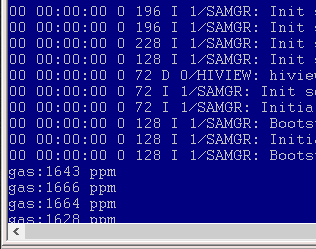
三、OLED显示数据
四、环境监测系统
1.,目录:
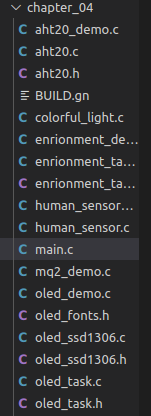
2.代码和配置:
BUILD.gn
static_library("demo") {
sources = [
# "aht20_demo.c","aht20.c", #温湿度传感器
#"mq2_demo.c" #MQ2监测环境可燃气体
#"colorful_light_demo.c",
#"colorful_light.c",
# "human_sensor.c",
# "photosensitive.c",
#"human_sensor_light.c"
#"oled_demo.c", "oled_ssd1306.c", #显示屏上输出
"main.c", "enrionment_task.c", "aht20.c", "oled_ssd1306.c", "oled_task.c",
#"enrionment_demo.c", "oled_ssd1306.c", "aht20.c" #环境监测系统
]
include_dirs = [
"//utils/native/lite/include",
"//kernel/liteos_m/components/cmsis/2.0",
"//base/iot_hardware/interfaces/kits/wifiiot_lite",
"//foundation/communication/interfaces/kits/wifi_lite/wifiservice",
"//third_party/pahomqtt/MQTTPacket/src",
"//third_party/pahomqtt/MQTTPacket/samples",
"//vendorhisihi3861hi3861componentsatsrc",
]
}
main.c
//main.c
#include <stdio.h>
#include <string.h>
#include <unistd.h>
#include "ohos_init.h"
#include "cmsis_os2.h"
#include "enrionment_task.h"
#include "oled_task.h"
// #include "wifi_device.h"
// #include "lwip/netifapi.h"
// #include "lwip/api_shell.h"
//主模块
static void ems_thread(void *arg)
{
(void)arg;
printf("Environmental monitoring system runningn");
enrionmentTask();
oledTask();
} //创建线程运行主模块
void ems_entry(void)
{
osThreadAttr_t attr;
attr.name = "emaews_thread";
attr.attr_bits = 0U;
attr.cb_mem = NULL;
attr.cb_size = 0U;
attr.stack_mem = NULL;
attr.stack_size = 4096; // 4096;
attr.priority = 36;
if (osThreadNew((osThreadFunc_t)ems_thread, NULL, &attr) == NULL)
{
printf("[emaews] Falied to create LedTask!n");
}
}
SYS_RUN(ems_entry); //注册函数,可以执行
enironment_task.c
#include <stdio.h>
#include <stdint.h>
#include <string.h>
#include <unistd.h>
#include "ohos_init.h"
#include "cmsis_os2.h"
#include "wifiiot_i2c.h"
#include "wifiiot_gpio.h"
#include "wifiiot_gpio_ex.h"
#include "wifiiot_errno.h"
#include "aht20.h"
#include "wifiiot_adc.h"
#define AHT20_BAUDRATE 400 * 1000
#define AHT20_I2C_IDX WIFI_IOT_I2C_IDX_0
#define GAS_SENSOR_CHAN_NAME WIFI_IOT_ADC_CHANNEL_5
float humidity = 0.0f;
float temperature = 0.0f;
unsigned short gas = 0; //单位为:ppm,ppm浓度(parts per million)是用溶质质量占全部溶液质量的百万分比来表示的浓度
// MQ-2测试范围为:300-10000ppm
unsigned short stat = 0;
//0正常,1,警告;2,危险
void init(void)
{
GpioInit();
IoSetFunc(WIFI_IOT_IO_NAME_GPIO_13, WIFI_IOT_IO_FUNC_GPIO_13_I2C0_SDA);
IoSetFunc(WIFI_IOT_IO_NAME_GPIO_14, WIFI_IOT_IO_FUNC_GPIO_14_I2C0_SCL);
I2cInit(AHT20_I2C_IDX, AHT20_BAUDRATE);
}
static void enrionmentThread(void *arg)
{
(void)arg;
init(); //初始化IIC
uint32_t retval = 0;
// 发送初始化校准命令
while (WIFI_IOT_SUCCESS != AHT20_Calibrate())
{
printf("AHT20 sensor init failed!rn");
usleep(1000);
}
while (1)
{
// 发送触发测量命令,开始测量
retval = AHT20_StartMeasure();
if (retval != WIFI_IOT_SUCCESS)
{
printf("trigger measure failed!rn");
}
else
{
// 接收测量结果,拼接转换为标准值
retval = AHT20_GetMeasureResult(&temperature, &humidity);
}
//读取可燃气体值检测浓度:300-10000ppm(可燃气体)
AdcRead(GAS_SENSOR_CHAN_NAME, &gas, WIFI_IOT_ADC_EQU_MODEL_4, WIFI_IOT_ADC_CUR_BAIS_DEFAULT, 0);
if (temperature < -35 || temperature > 25 || humidity > 80 || gas > 1840)
{
stat = 2; //危险
}
else if (temperature < 10 || temperature > 23 || humidity > 70 || gas > 1760)
{
stat = 1; //警告
}
else
{
stat = 0; //正常
}
printf("temp:%4.1f degree,hum:%4.1f %%,gas:%d PPM,stat:%d rn",temperature,humidity,gas,stat);
// usleep(500000); //微秒
sleep(1);//秒
}
}
void enrionmentTask(void)
{
osThreadAttr_t attr;
attr.name = "enrionmentThread";
attr.attr_bits = 0U;
attr.cb_mem = NULL;
attr.cb_size = 0U;
attr.stack_mem = NULL;
attr.stack_size =1024; //线程栈的大小
attr.priority = osPriorityNormal;
if (osThreadNew(enrionmentThread, NULL, &attr) == NULL)
{
printf("[enrionmentThread] Falied to create enrionmentThread!n");
}
}
enironment_task.h
#ifndef ENRIONMENT_TASK_H
#define ENRIONMENT_TASK_H
extern float humidity ; //湿度值
extern float temperature ;//温度值
extern unsigned short gas ; //可燃气体值
extern unsigned short stat ;//0正常,1,警告;2,危险
void enrionmentTask(void); //子模块线程函数#endif
#endifoled_task.c
#include <stdio.h>
#include <unistd.h>
#include "ohos_init.h"
#include "cmsis_os2.h"
#include "wifiiot_gpio.h"
#include "wifiiot_gpio_ex.h"
#include "oled_ssd1306.h"
#include "enrionment_task.h"
//该函数对GPIO管脚及OLED进行初始化
void oledTaskInit(void)
{
GpioInit();
OledInit();
}
//业务函数,完成数据在OLED上显示
void oledThread(void *arg)
{
(void)arg;
oledTaskInit(); //初始化
OledFillScreen(0x00); //清屏,//在左上角位置显示字符串Hello, HarmonyOS
OledShowString(0, 0, "hello,chinasoft", 1);
sleep(1); //等待1秒
char line[32] = {0};
OledFillScreen(0x00); //清屏
while (1)
{
OledShowString(16, 0, "Environment", 1); //组装显示温度的字符串
snprintf(line, sizeof(line), "temp: %.1f deg", temperature);
OledShowString(0, 3, line, 1); //在(0,1)位置显示组装后的温度字符串
//组装显示湿度的字符串
snprintf(line, sizeof(line), "humi: %.1f %%", humidity);
OledShowString(0, 5, line, 1); //在(0,2)位置显示组装后的湿度字符串
//组装显示气体的字符串单位是百万分之,检测浓度:300-10000ppm(可燃气体)
snprintf(line, sizeof(line), "gas : %4d ppm", gas);
OledShowString(0, 7, line, 1); //在(0,3)位置显示组装后的气体字符串
usleep(500000);
; //睡眠
}
} //创建新线程运行OledTask函数
void oledTask(void)
{
osThreadAttr_t attr;
attr.name = "oledThread";
attr.attr_bits = 0U;
attr.cb_mem = NULL;
attr.cb_size = 0U;
attr.stack_mem = NULL;
attr.stack_size = 4096;
attr.priority = osPriorityNormal;
if (osThreadNew(oledThread, NULL, &attr) == NULL)
{
printf("[oledThread] Falied to create oledThread!n");
}
}oled_task.h
#ifndef OLED_TASK_H
#define OLED_TASK_H
/*** 初始化GPIO管脚、及OLED*/
void oledTaskInit(void);
/**** oledTask 线程函数*/
void oledTask(void);
#endifoled_ssd1306.c
#include <stddef.h>
#include <stdio.h>
#include "oled_ssd1306.h"
#include "wifiiot_gpio.h"
#include "wifiiot_gpio_ex.h"
#include "wifiiot_i2c.h"
#include "wifiiot_errno.h"
#include "oled_fonts.h"
#define ARRAY_SIZE(a) sizeof(a)/sizeof(a[0])
#define OLED_I2C_IDX WIFI_IOT_I2C_IDX_0
#define OLED_WIDTH (128)
#define OLED_I2C_ADDR 0x78 // 默认地址为 0x78
#define OLED_I2C_CMD 0x00 // 0000 0000 写命令
#define OLED_I2C_DATA 0x40 // 0100 0000(0x40) 写数据
#define OLED_I2C_BAUDRATE (400*1000) // 400k
#define DELAY_100_MS (100*1000)
// unsigned int I2cSetBaudrate(WifiIotI2cIdx id, unsigned int baudrate);
static uint32_t I2cWiteByte(uint8_t regAddr, uint8_t byte)
{
WifiIotI2cIdx id = OLED_I2C_IDX;
uint8_t buffer[] = {regAddr, byte};
WifiIotI2cData i2cData = {0};
i2cData.sendBuf = buffer;
i2cData.sendLen = sizeof(buffer)/sizeof(buffer[0]);
return I2cWrite(id, OLED_I2C_ADDR, &i2cData);
}
/**
* @brief Write a command byte to OLED device.
*
* @param cmd the commnad byte to be writen.
* @return Returns {@link WIFI_IOT_SUCCESS} if the operation is successful;
* returns an error code defined in {@link wifiiot_errno.h} otherwise.
*/
static uint32_t WriteCmd(uint8_t cmd)
{
return I2cWiteByte(OLED_I2C_CMD, cmd);
}
/**
* @brief Write a data byte to OLED device.
*
* @param cmd the data byte to be writen.
* @return Returns {@link WIFI_IOT_SUCCESS} if the operation is successful;
* returns an error code defined in {@link wifiiot_errno.h} otherwise.
*/
static uint32_t WriteData(uint8_t data)
{
return I2cWiteByte(OLED_I2C_DATA, data);
}
/**
* @brief ssd1306 OLED Initialize.
*/
uint32_t OledInit(void)
{
static const uint8_t initCmds[] = {
0xAE, // --display off
0x00, // ---set low column address
0x10, // ---set high column address
0x40, // --set start line address
0xB0, // --set page address
0x81, // contract control
0xFF, // --128
0xA1, // set segment remap
0xA6, // --normal / reverse
0xA8, // --set multiplex ratio(1 to 64)
0x3F, // --1/32 duty
0xC8, // Com scan direction
0xD3, // -set display offset
0x00, //
0xD5, // set osc division
0x80, //
0xD8, // set area color mode off
0x05, //
0xD9, // Set Pre-Charge Period
0xF1, //
0xDA, // set com pin configuartion
0x12, //
0xDB, // set Vcomh
0x30, //
0x8D, // set charge pump enable
0x14, //
0xAF, // --turn on oled panel
};
IoSetFunc(WIFI_IOT_IO_NAME_GPIO_13, WIFI_IOT_IO_FUNC_GPIO_13_I2C0_SDA);
IoSetFunc(WIFI_IOT_IO_NAME_GPIO_14, WIFI_IOT_IO_FUNC_GPIO_14_I2C0_SCL);
I2cInit(WIFI_IOT_I2C_IDX_0, OLED_I2C_BAUDRATE);
// I2cSetBaudrate(WIFI_IOT_I2C_IDX_0, OLED_I2C_BAUDRATE);
for (size_t i = 0; i < ARRAY_SIZE(initCmds); i++) {
uint32_t status = WriteCmd(initCmds[i]);
if (status != WIFI_IOT_SUCCESS) {
return status;
}
}
return WIFI_IOT_SUCCESS;
}
void OledSetPosition(uint8_t x, uint8_t y)
{
WriteCmd(0xb0 + y);
WriteCmd(((x & 0xf0) >> 4) | 0x10);
WriteCmd(x & 0x0f);
}
/*全屏填充*/
void OledFillScreen(uint8_t fillData)
{
uint8_t m = 0;
uint8_t n = 0;
for (m=0; m < 8; m++) {
WriteCmd(0xb0 + m);
WriteCmd(0x00);
WriteCmd(0x10);
for (n=0; n < 128; n++) {
WriteData(fillData);
}
}
}
/**
* @brief 8*16 typeface
* @param x: write positon start from x axis
* @param y: write positon start from y axis
* @param ch: write data
* @param font: selected font
*/
void OledShowChar(uint8_t x, uint8_t y, uint8_t ch, Font font)
{
uint8_t c = 0;
uint8_t i = 0;
c = ch - ' '; //得到偏移后的值
if (x > OLED_WIDTH - 1) {
x = 0;
y = y + 2;
}
if (font == FONT8x16) {
OledSetPosition(x, y);
for (i = 0; i < 8; i++){
WriteData(F8X16[c*16 + i]);
}
OledSetPosition(x, y+1);
for (i = 0; i < 8; i++) {
WriteData(F8X16[c*16 + i + 8]);
}
} else {
OledSetPosition(x, y);
for (i = 0; i < 6; i++) {
WriteData(F6x8[c][i]);
}
}
}
void OledShowString(uint8_t x, uint8_t y, const char* str, Font font)
{
uint8_t j = 0;
if (str == NULL) {
printf("param is NULL,Please check!!!rn");
return;
}
while (str[j]) {
OledShowChar(x, y, str[j], font);
x += 8;
if (x > 120) {
x = 0;
y += 2;
}
j++;
}
}
oled_ssd1306.h
#ifndef OLED_SSD1306_H
#define OLED_SSD1306_H
#include <stdint.h>
/**
* @brief ssd1306 OLED Initialize.
*/
uint32_t OledInit(void);
/**
* @brief Set cursor position
*
* @param x the horizontal posistion of cursor
* @param y the vertical position of cursor
* @return Returns {@link WIFI_IOT_SUCCESS} if the operation is successful;
* returns an error code defined in {@link wifiiot_errno.h} otherwise.
*/
void OledSetPosition(uint8_t x, uint8_t y);
void OledFillScreen(uint8_t fillData);
enum Font {
FONT6x8 = 1,
FONT8x16
};
typedef enum Font Font;
void OledShowChar(uint8_t x, uint8_t y, uint8_t ch, Font font);
void OledShowString(uint8_t x, uint8_t y, const char* str, Font font);
#endif // OLED_SSD1306_H
3.结果:
监测:
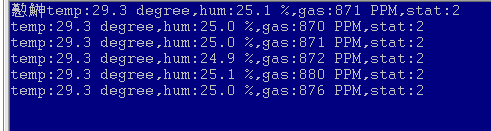
效果图:
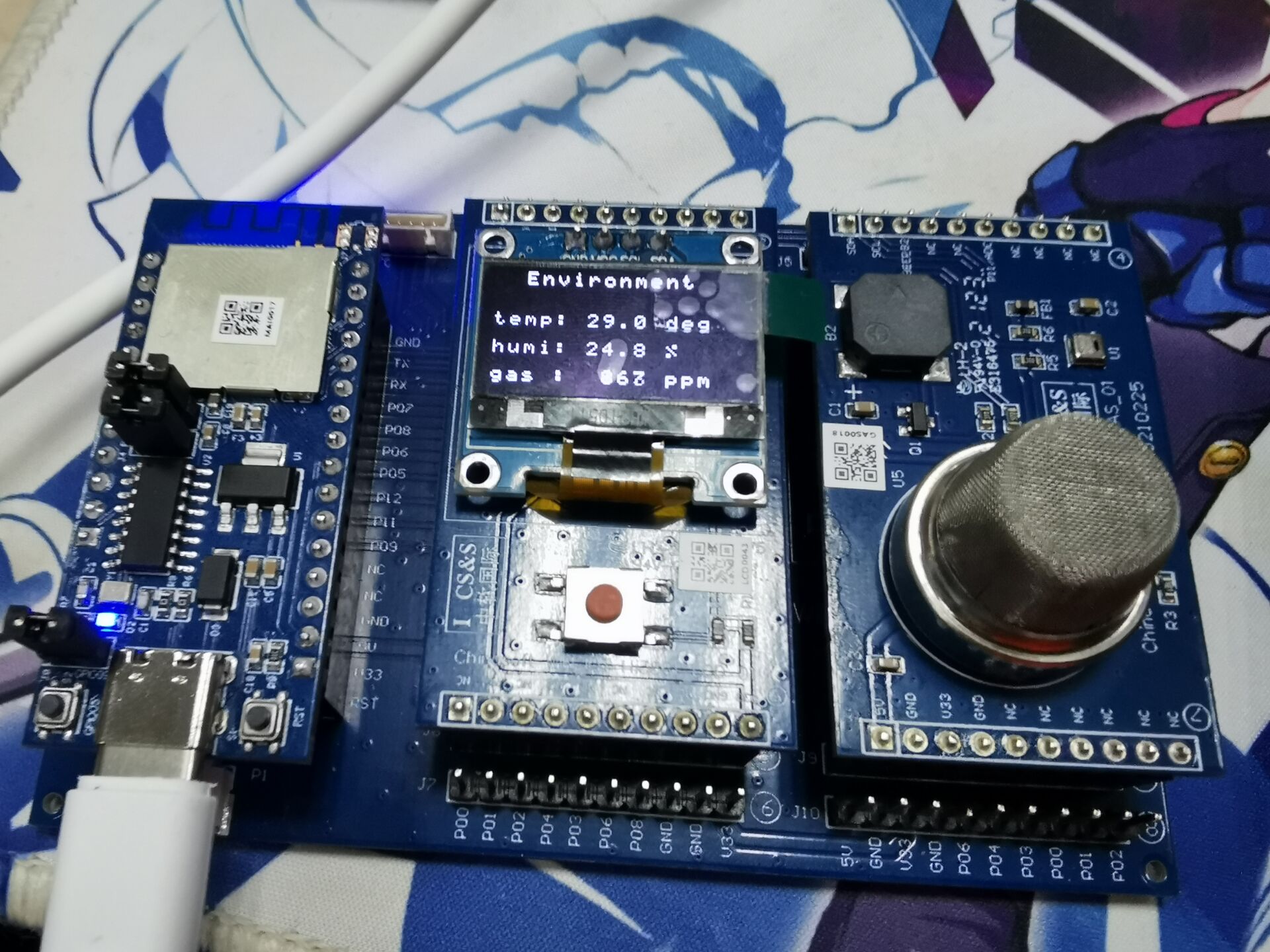
总结
最后
以上就是暴躁火最近收集整理的关于鸿蒙实训(基于智能硬件学习)第三期前言 环境监测板开发一、AHT20温湿度传感器数据读取二、MQ-2燃气传感器数据读取三、OLED显示数据四、环境监测系统总结的全部内容,更多相关鸿蒙实训(基于智能硬件学习)第三期前言内容请搜索靠谱客的其他文章。
本图文内容来源于网友提供,作为学习参考使用,或来自网络收集整理,版权属于原作者所有。








发表评论 取消回复