我是靠谱客的博主 优美豌豆,这篇文章主要介绍tf tensor与numpy转换,embedding_lookup、embedding_lookup_sparse使用,feature_column使用,现在分享给大家,希望可以做个参考。
1、 tensor与numpy转换
注意:tf 2以后不用session ,tensor转numpy直接 mm.numpy()就行
np.asarray([1,3,6,2]) #列表或元祖转array
# numpy to tensor
import numpy as np
data_numpy = np.ones(5)
mm = tf.convert_to_tensor(data_numpy)
with tf.Session() as sess:
print(mm.eval())
# tensor to numpy
with tf.Session() as sess:
print(kk.eval())
2、embedding_lookup、embedding_lookup_sparse使用
参考:https://www.jianshu.com/p/e8986d0ff4ff
import tensorflow as tf
# tf.enable_eager_execution() # 关键
# tf.enable_eager_execution(
# config=None,
# device_policy=None,
# execution_mode=None
# )
embedding = tf.constant(
[
[0.21,0.41,0.51,0.11],
[0.22,0.42,0.52,0.12],
[0.23,0.43,0.53,0.13],
[0.24,0.44,0.54,0.14]
],dtype=tf.float32)
feature_batch = tf.constant([2,3,1,0])
get_embedding1 = tf.nn.embedding_lookup(embedding,feature_batch)
feature_batch_one_hot = tf.one_hot(feature_batch,depth=4)
get_embedding2 = tf.matmul(feature_batch_one_hot,embedding)
# print(get_embedding1.numpy().tolist())
with tf.Session() as sess:
print(get_embedding1.eval())
print(get_embedding2.eval())
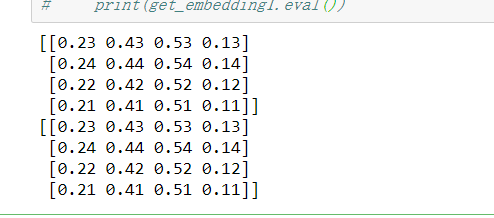
多值离散,multi
embedding = tf.constant(
[
[0.21,0.41,0.51,0.11],
[0.22,0.42,0.52,0.12],
[0.23,0.43,0.53,0.13],
[0.24,0.44,0.54,0.14]
],dtype=tf.float32)
# sparse embedding
a = tf.SparseTensor(indices=[[0, 0],[1, 2],[1,3]], values=[1, 2, 3], dense_shape=[2, 4])
embedding_sparse = tf.nn.embedding_lookup_sparse(embedding, sp_ids=a, sp_weights=None)
with tf.Session() as sess:
# sess.run(tf.global_variables_initializer())
print(sess.run(embedding_sparse))
print(embedding_sparse.eval())
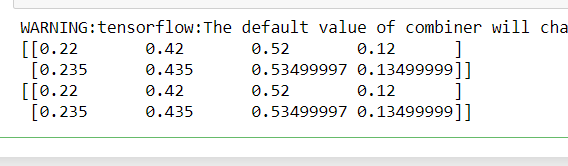
3、feature_column使用
参考:https://zhuanlan.zhihu.com/p/41663141
注意:crossed_column 类别特征交叉处理;
indicator_column 少量类别特征转化为连续形的onehot或multihot形式作为dnn输入;
embedding_column 大量类别特征转化为连续形的分布式表示形式作为dnn输入;
另外crossed_column,indicator_column,embedding_column这三个都是基于categorical_column进行进一步二次的处理,必须要先有categorical_column进行处理先
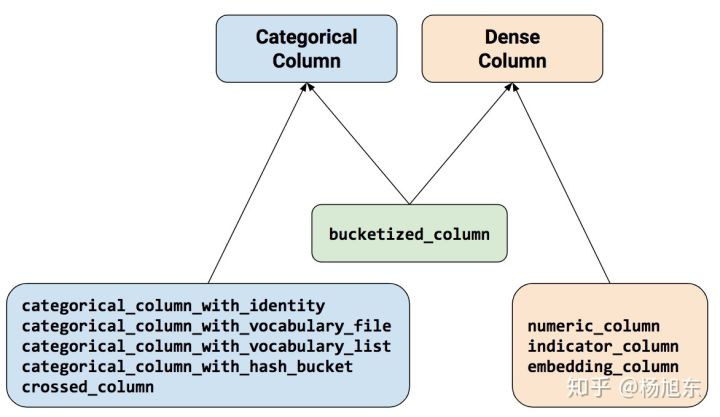
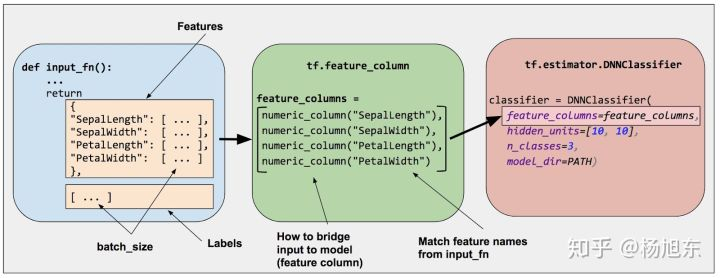
最后
以上就是优美豌豆最近收集整理的关于tf tensor与numpy转换,embedding_lookup、embedding_lookup_sparse使用,feature_column使用的全部内容,更多相关tf内容请搜索靠谱客的其他文章。
本图文内容来源于网友提供,作为学习参考使用,或来自网络收集整理,版权属于原作者所有。








发表评论 取消回复