目录
一、初始化阶段
constructor()
static getDerivedStateFromProps()
componentWillMount() / UNSAFE_componentWillMount()
render():
componentDidMount()
二、运行阶段
componentWillUpdate() / UNSAFE_componentWillUpdate()
render()
getSnapshotBeforeUpdate()
componentDidUpdate()
componentWillReceiveProps() / UNSAFE_componentWillReceiveProps()
shouldComponentUpdate()
三、 销毁阶段
componentWillUnmount()
四、异常错误捕抓
static getDerivedStateFromError()
componentDidCatch()
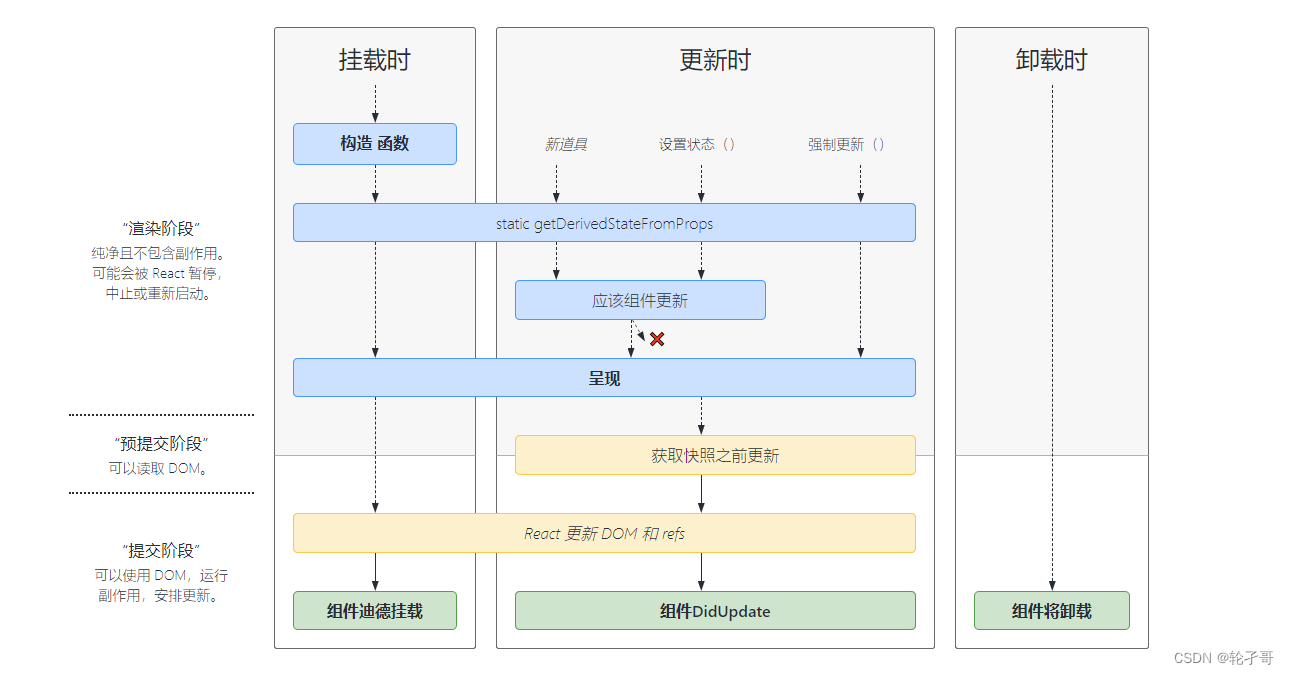
以下方法介绍的顺序为生命周期执行的顺序:
一、初始化阶段
-
constructor()
构造函数,参数props为父组件传过来的属性,必须加上super来继承,初始化阶段只执行一次。注意,不要在constructor中使用setState,因为此时的state是未定义的,无法进行setState;也不要在constructor的state中用props来进行赋值,因为可以直接使用this.props,如果这样做则会导致一些不可控的问题出现
constructor(props){
super(props)
this.state = {
text: '我是爱坤',
}
}-
static getDerivedStateFromProps()
getDerivedStateFromProps(props,state),props参数为父组件传过来的属性值,state为自身内部改变后的state。
与UNSAFE_componentWillReceiveProps相类似,但不同的前者是在父组件渲染时会触发,而getDerivedStateFromProps()方法在父组件、子组件、自身进行渲染时都会进行触发,也包括自身的初始化阶段。它应返回一个对象来更新 state,如果返回 null 则不更新任何内容,适用于状态值的修改
static getDerivedStateFromProps(props,state){
console.log("getDerivedStateFromProps-"+JSON.stringify(props)+"--"+JSON.stringify(state))
return null
}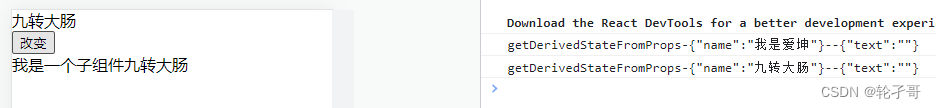
-
componentWillMount() / UNSAFE_componentWillMount()
render调用之前会执行,最后一次修改状态的机会。此方法已被遗弃不做过多介绍
-
render():
页面渲染,只能访问this.props和this.state,不允许修改状态和DOM输出,class 组件中唯一必须实现的方法,需保持保持render()为纯函数
-
componentDidMount()
成功render并渲染完成真实的DOM之后立即触发,可以修改DOM。通常用于axios网络请求获取数据,可以直接在内部使用this.setState方法,此时整个初始化阶段render将会被调用两遍。
二、运行阶段
-
componentWillUpdate() / UNSAFE_componentWillUpdate()
render函数重新渲染之前将会调用一次,不能修改属性和状态。此方法已被遗弃,不作过多介绍。
-
render()
页面渲染,只能访问this.props和this.state,不允许修改状态和DOM输出,class 组件中唯一必须实现的方法,需保持保持render()为纯函数
-
getSnapshotBeforeUpdate()
getSnapshotBeforeUpdate(prevProps,prevState),prevProps:组件重新渲染时立即保存下来的父组件旧属性;prevState:组件重新渲染时立即保存下来的内部组件的状态值。
此方法更替了componentWillUpdate()方法,在render函数挂载与渲染之间调用,用于捕抓DOM节点要修改时的数据。
getSnapshotBeforeUpdate(prevProps, prevState) {
// 我们是否在 list 中添加新的 items ?
// 捕获滚动位置以便我们稍后调整滚动位置。
if (prevProps.list.length < this.props.list.length) {
const list = this.listRef.current;
return list.scrollHeight - list.scrollTop;
}
return null;
}-
componentDidUpdate()
componentDidUpdate(prevProps,prevState,snapShot) prevProps:父组件旧属性值;prevState:自身的旧状态值;snapShot:此参数getSnapshotBeforeUpdate的返回值。
在render函数渲染完成后调用,首次渲染不会执行此方法。可以修改DOM,适用于判断数据是否已更新,可以使用this.setState(),不过需要给与终止条件,否则会造成死循环。
class ScrollingList extends React.Component {
constructor(props) {
super(props);
this.listRef = React.createRef();
}
getSnapshotBeforeUpdate(prevProps, prevState) {
// 我们是否在 list 中添加新的 items ?
// 捕获滚动位置以便我们稍后调整滚动位置。
if (prevProps.list.length < this.props.list.length) {
const list = this.listRef.current;
return list.scrollHeight - list.scrollTop;
}
return null;
}
componentDidUpdate(prevProps, prevState, snapshot) {
// 如果我们 snapshot 有值,说明我们刚刚添加了新的 items,
// 调整滚动位置使得这些新 items 不会将旧的 items 推出视图。
//(这里的 snapshot 是 getSnapshotBeforeUpdate 的返回值)
if (snapshot !== null) {
const list = this.listRef.current;
list.scrollTop = list.scrollHeight - snapshot;
}
}
render() {
return (
<div ref={this.listRef}>{/* ...contents... */}</div>
);
}
}-
componentWillReceiveProps() / UNSAFE_componentWillReceiveProps()
父组件重新渲染时会触发,此方法已被遗弃,不做过多介绍。
-
shouldComponentUpdate()
shouldComponentUpdate(nextProps,nextState),nextProps:更新后的属性值;nextState:更新后的状态值。返回false会阻止render函数的调用,主要用于提升性能。父组件状态发生改变时,其父组件下的所有子组件都会被重新渲染一遍,当组件过多时就会造成性能下降。有时候只需要对其中的几个子组件进行渲染而不是所有,因此就可以使用此方法来进行阻止。
import ReactDOM from 'react-dom/client';
import React, { Component } from 'react'
class Ikun extends Component {
constructor(props) {
super(props)
this.state = {
list: [{ id: 1, text: "111" }, { id: 2, text: "222" }, { id: 3, text: "333" }, { id: 4, text: "444" }, { id: 5, text: "555" }],
index: 1
}
}
render() {
return (
<>
<button onClick={() => {
this.state.index <5 ? this.setState({ index: this.state.index + 1 }) : this.setState({ index: 1 })
}}>切换</button>
{
this.state.list.map((item) =>
<A key={item.id} {...item} index={this.state.index} />
)
}
</>
)
}
}
class A extends Component {
shouldComponentUpdate(nextProps,nextState){
if(nextProps.id ==nextProps.index || nextProps.id == nextProps.index-1)
return true
else
return false
}
render() {
return (
<>
{console.log("我是A组件,判断是否被调用" + this.props.id)}
<li style={this.props.id === this.props.index ? { backgroundColor: "green" } : {}}>我是一个子组件{this.props.text}</li>
</>
)
}
}
const root = ReactDOM.createRoot(document.getElementById('root'));
root.render(
<Ikun />
);如下:每次更新父组件state时,只对需要改变的组件进行调用render
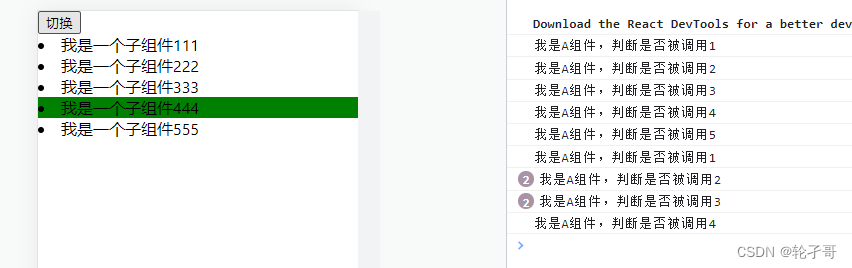
三、 销毁阶段
-
componentWillUnmount()
在删除组件之前进行清理操作,比如计时器、订阅、事件监听器等。
import ReactDOM from 'react-dom/client';
import React, { Component } from 'react'
class Ikun extends Component {
constructor(props) {
super(props)
this.state = {
count: 0
}
}
render() {
return (
<>
<button onClick={() => this.time}>启动</button>
<div>计时器{this.state.count}</div>
</>
)
}
time = setInterval(() => {
this.setState({ count: this.state.count + 1 })
console.log(this.state.count)
}, 1000)
componentWillUnmount(){
this.time=null
}
}
const root = ReactDOM.createRoot(document.getElementById('root'));
root.render(
<Ikun />
);四、异常错误捕抓
-
static getDerivedStateFromError()
static getDerivedStateFromError(error) 此生命周期会在后代组件抛出错误后被调用。 它将抛出的错误作为参数,并返回一个值以更新 state
class ErrorBoundary extends React.Component {
constructor(props) {
super(props);
this.state = { hasError: false };
}
static getDerivedStateFromError(error) { // 更新 state 使下一次渲染可以显降级 UI return { hasError: true }; }
render() {
if (this.state.hasError) { // 你可以渲染任何自定义的降级 UI return <h1>Something went wrong.</h1>; }
return this.props.children;
}
}-
componentDidCatch()
componentDidCatch(error,info) error :抛出的错误 ; info:带有 componentStack key 的对象。在“提交”阶段被调用。
class ErrorBoundary extends React.Component {
constructor(props) {
super(props);
this.state = { hasError: false };
}
static getDerivedStateFromError(error) {
// 更新 state 使下一次渲染可以显示降级 UI
return { hasError: true };
}
componentDidCatch(error, info) {
// "组件堆栈" 例子:
// in ComponentThatThrows (created by App)
// in ErrorBoundary (created by App)
// in div (created by App)
// in App
logComponentStackToMyService(info.componentStack);
}
render() {
if (this.state.hasError) {
// 你可以渲染任何自定义的降级 UI
return <h1>Something went wrong.</h1>;
}
return this.props.children;
}
}
最后
以上就是自由中心最近收集整理的关于react的生命周期的全部内容,更多相关react内容请搜索靠谱客的其他文章。

![Ray windows之坑——命名问题引发的错误:factory = REGISTERED_FACTORIES[prefix] KeyError: ‘C‘](https://www.shuijiaxian.com/files_image/reation/bcimg12.png)






发表评论 取消回复