平时工作中,设计给出的类似于对话框的样式,基本上都会有阴影,这个时候一般都是有两种方式实现,一是用背景图,二是用代码实现,如图样式:
这里只说使用代码来实现:
<!DOCTYPE html>
<html>
<head>
<meta charset='utf-8'>
<meta http-equiv='X-UA-Compatible' content='IE=edge'>
<title></title>
<meta name='viewport' content='width=device-width, initial-scale=1'>
<style>
.senior {
position: relative;
width: 100px;
height: 100px;
margin: 100px auto;
background: rgba(255,255,255,1);
box-shadow: 0px 0px 4px 1px rgba(0, 0, 0,.11);
}
.border-up-empty::after {
content: '';
position: absolute;
left: 10px;
top: -10px;
width: 0;
height: 0px;
border-style: solid;
border-width: 10px;
border-color: #fff #fff transparent transparent;
transform: rotate(-45deg);
box-shadow: 3px -3px 3px rgba(0, 0, 0, .11);
}
</style>
</head>
<body>
<div class="senior pt16">
<div class="border-up-empty"></div>
</div>
</body>
</html>
最后
以上就是迷你奇异果最近收集整理的关于css 实现三角形阴影的全部内容,更多相关css内容请搜索靠谱客的其他文章。
本图文内容来源于网友提供,作为学习参考使用,或来自网络收集整理,版权属于原作者所有。








发表评论 取消回复