GLSurfaceView的线程队列,有以下缺陷:
1)在GLSurfaceView转入后台,放进此GLSurfaceView消息队列的代码依然会立即执行,但执行时可能生成纹理失败。原因是没有gl环境.
myGLSurfaceView.queueEvent(
new Runnable() {
// This method will be called on the rendering thread:
public void run() {
doSomeThing();
}
}
);2)没有去除重复消息的功能。
3)没有实现每帧执行一个消息功能。
设计两个消息处理接口:插入消息队列,插入消息集合。都满足需求一:GL消失停止时,停止运行消息。
1)插入消息队列接口queueEvent(Runnable r)
兼容原GLSurfaceView消息队列,放入此消息队列的消息,在onDraw之前依次全部执行。
使用案例:按键和鼠标事件,放入GLRender线程后,要求顺次全部执行。应该使用此消息队列。
2)插入消息集合接口setEvent(String tag,Runnable r)
满足需求二、三:a.去除重复消息,b.单帧执行。
放入此消息集合的消息,依标签(tag)为身份唯一标示,重复消息仅保留最新,去除旧消息。每次onDraw之前,仅执行一条消息。随机执行,不保证先放入先执行。
使用案例:a.状态栏标示改变事件,当有多条消息时,仅最后一条消息有效,可以使用此消息集合。b.连续生成海报等耗时操作,需要在Render线程,但不希望同一帧内太多任务阻塞GLRender线程。可以使用此消息集合。
消息队列图示:
消息集合图示:
实现代码:
1)定义消息队列、实现插入消息队列:
public class HimalayaView extends GLSurfaceView {
…
//仿照原GLSurfaceView写线程队列。
private ArrayList<Runnable> mEventQueue = new ArrayList<Runnable>();
@Override
public void queueEvent(Runnable r) {
if (r == null) {
throw new IllegalArgumentException("r must not be null");
}
synchronized(HimalayaView.this) {
mEventQueue.add(r);
HimalayaView.this.notifyAll();
}
}
…
}
2)定义消息集合、实现插入消息集合:
public class HimalayaView extends GLSurfaceView {
…
//事件Set
private Map<String,Runnable> mEventSet = new HashMap<String,Runnable>();
public void setEvent(String tag,Runnable r) {//如果不需要自建的线程队列,仅仅注释掉此方法。
if (r == null) {
throw new IllegalArgumentException("r must not be null");
}
synchronized(mEventSet) {
mEventSet.put(tag, r);
mEventSet.notifyAll();
}
}
…
}3)执行消息队列和消息集合
public class HimalayaRenderer implements GLSurfaceView.Renderer {
public void onDrawFrame(final GL10 gl) {
…
//线程事件队列的逻辑
Runnable event = null;
while (true) {
synchronized (mEventQueue) {
if (! mEventQueue.isEmpty()) {
event = mEventQueue.remove(0);
}else{
break;
}
}// end of synchronized(
if (event != null) {
event.run();
event = null;
}
};
//线程事件集合
synchronized (mEventSet) {
if (! mEventSet.isEmpty()) {
String key = mEventSet.keySet().iterator().next();
event = mEventSet.remove(key);
}else{
//break;
}
}// end of synchronized(
if (event != null) {
event.run();
event = null;
}
//onDraw
GL2JNILib.native_gl_render();
}
}最后
以上就是等待高跟鞋最近收集整理的关于UI引擎机制系列(一)GLRender线程处理接口设计的全部内容,更多相关UI引擎机制系列(一)GLRender线程处理接口设计内容请搜索靠谱客的其他文章。
本图文内容来源于网友提供,作为学习参考使用,或来自网络收集整理,版权属于原作者所有。
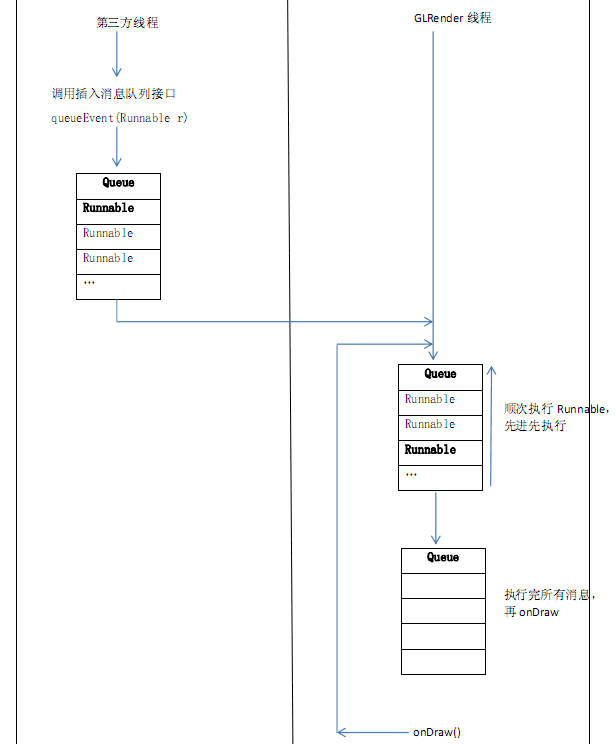
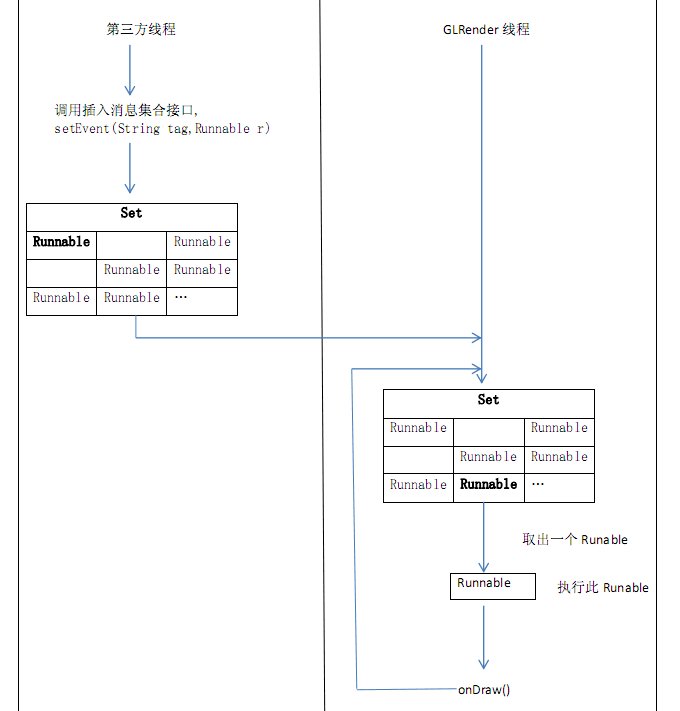








发表评论 取消回复