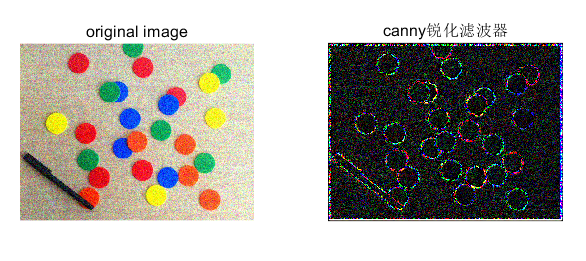
% canny锐化滤波器
clc,clear,close all % 清理命令区、清理工作区、关闭显示图形
warning off % 消除警告
feature jit off % 加速代码运行
im = imread(‘coloredChips.png’); % 原图像
R = imnoise(im(:,:,1),‘gaussian’,0,0.01); % R + 白噪声
G = imnoise(im(:,:,2),‘gaussian’,0,0.01); % G + 白噪声
B = imnoise(im(:,:,3),‘gaussian’,0,0.01); % B + 白噪声
im = cat(3,R,G,B); % 原图像 + 白噪声
im1 = canny_fspecial(im,‘canny’); % 应用canny算子锐化图像
figure(‘color’,[1,1,1])
subplot(121),imshow(im,[]),title(‘original image’)
subplot(122),imshow(im1,[]),title(‘canny锐化滤波器’)
function canny_im = canny_fspecial(im,type)
if nargin < 2
type = ‘canny’;
end
if ~isa(im,‘double’)
i
最后
以上就是朴素水杯最近收集整理的关于MATLAB--canny锐化滤波器的全部内容,更多相关MATLAB--canny锐化滤波器内容请搜索靠谱客的其他文章。
本图文内容来源于网友提供,作为学习参考使用,或来自网络收集整理,版权属于原作者所有。








发表评论 取消回复