起兵有因:
最近,总是抱着专业书本或者电脑感觉好没意思,那就寻思着弄本书看看,消遣消遣,喝喝茶看看书,咱也文艺一下,可是关键没有合适的书!武侠吧没心看了,玄幻网游吧太扯淡,爱情吧,受不了搞程序的对着电脑不对美女久了就缺爱了。还是找本历史类的吧!对了,《明朝那些事》。看吧,一看不要紧,夜半三经还加倍呢,小伙够努力吧!(白天没时间,大家都理解)。刚看到朱棣“造反”,这事吧,也不懒人家,朱允文要干他,不反就坐牢。反也得有个理由吧,正苦恼,和尚道衍一剂“勤王清君侧”。其这招在汉武帝时就有了!虽然都知道这事怎么回事,但是咱们还是得有个理由,这样安慰安慰自己,也让兄弟们出去砍人时候有话说。扯远了,说说我这怎么回事吧!最近写一个基于xml的课程设计,连学带做终于搞定,但是事后觉得用着不爽,自己就封装一下,也算安慰一下这几天的辛苦!
战前备事:
公欲谋反,必先准备!故而咱也看看朱棣怎么做的。定下一个决心,老子反了(建立一个项目)。先去召集大家开开动员大会,找一片场地(建立一个web页面文件)。召集部分精英将领开会小会,透透气。 类的代码: 将领(xml预先准备的类)有姓名,年龄,性别(一般都是男的)等(类的属性)。每个将领有哪些特长如善骑射,弓箭,管理等(怎么封装的公共方法) 总结下:一个项目,一个页面(数据操作和显示),一个类(封装属性方法)
public class Book
{
public string id { get; set; }//图书id
public string bookcategory { get; set; }//图书类别
public string image { get; set; }//图书图片
public string title { get; set; }//图书名称
public string author { get; set; }//图书作者
public string publisher { get; set; }//出版社
public string ISBN { get; set; }//图书编号
public Double price { get; set; }//单价
public int num { get; set; }//库存
}
一触即发:
放一个gridview和表格。gridview进行数据显示,表格便于修改

表格设置:
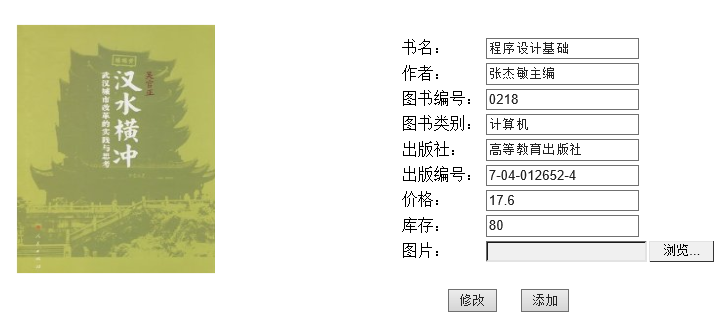
前台完整代码如下:


<%@ Page Language="C#" AutoEventWireup="true" CodeBehind="WebForm1.aspx.cs" Inherits="XML操作.WebForm1" %>
<!DOCTYPE html PUBLIC "-//W3C//DTD XHTML 1.0 Transitional//EN" "http://www.w3.org/TR/xhtml1/DTD/xhtml1-transitional.dtd">
<html xmlns="http://www.w3.org/1999/xhtml">
<head runat="server">
<title></title>
</head>
<body>
<form id="form1" runat="server">
<div style=" width:1200px; height:500px; margin:20px auto">
<asp:GridView ID="GridView1" runat="server" Height="300px" Width="1000px"
AllowPaging="True" AutoGenerateColumns="False" HorizontalAlign="Center"
onpageindexchanging="GridView1_PageIndexChanging" PageSize="6"
onrowdatabound="GridView1_RowDataBound"
onselectedindexchanging="GridView1_SelectedIndexChanging"
DataKeyNames="id" onrowdeleting="GridView1_RowDeleting">
<Columns>
<asp:BoundField DataField="id" HeaderText="图书编号" />
<asp:BoundField DataField="bookcategory" HeaderText="类别" />
<asp:TemplateField HeaderText="图片">
<EditItemTemplate>
<asp:TextBox ID="TextBox1" runat="server" Text='<%# Eval("image") %>'></asp:TextBox>
</EditItemTemplate>
<ItemTemplate>
<asp:Image ID="Image1" runat="server" ImageUrl='<%# Eval("image") %>' Height="60" Width="80" />
</ItemTemplate>
</asp:TemplateField>
<asp:BoundField DataField="title" HeaderText="书名" />
<asp:BoundField DataField="author" HeaderText="作者" />
<asp:BoundField DataField="publisher" HeaderText="出版社" />
<asp:BoundField DataField="ISBN" HeaderText="图书编码" />
<asp:BoundField DataField="price" HeaderText="价格" />
<asp:BoundField DataField="num" HeaderText="库存" />
<asp:CommandField HeaderText="选择" ShowSelectButton="True" />
<asp:CommandField HeaderText="删除" ShowDeleteButton="True" />
</Columns>
<HeaderStyle BackColor="Black" Height="30px" BorderColor="Black" ForeColor="White" />
<PagerSettings FirstPageText="首页" LastPageText="尾页" NextPageText="下一页"
PreviousPageText="上一页" Mode="NextPreviousFirstLast" />
<PagerStyle BackColor="Black" ForeColor="White" />
</asp:GridView>
</div>
<div style=" margin-top:20px; width:1000px; height:500px; margin:20px auto; ">
<table style=" width:100%; height:300px; margin-top:10px;">
<tr style="width:50% ;">
<td rowspan="2" >
<asp:Image ID="Image1" Width="200px" Height="250px" runat="server" />
</td>
</tr>
<tr>
<td style="height: 270px">
<table>
<tr><td>书名:</td><td>
<asp:TextBox ID="TextBox1" runat="server" MaxLength="15"></asp:TextBox>
</td></tr>
<tr><td>作者:</td><td>
<asp:TextBox ID="TextBox2" runat="server" MaxLength="15"></asp:TextBox>
</td></tr>
<tr><td>图书编号:</td><td>
<asp:TextBox ID="TextBox3" runat="server" MaxLength="15"></asp:TextBox>
</td></tr>
<tr><td>图书类别:</td><td>
<asp:TextBox ID="TextBox4" runat="server" MaxLength="15"></asp:TextBox>
</td></tr>
<tr><td>出版社:</td><td>
<asp:TextBox ID="TextBox5" runat="server" MaxLength="15"></asp:TextBox>
</td></tr>
<tr><td>出版编号:</td><td>
<asp:TextBox ID="TextBox6" runat="server" MaxLength="15"></asp:TextBox>
</td></tr>
<tr><td>价格:</td><td>
<asp:TextBox ID="TextBox7" runat="server" MaxLength="15" TextMode="Number"></asp:TextBox>
</td></tr>
<tr><td>库存:</td><td>
<asp:TextBox ID="TextBox8" runat="server" MaxLength="15" TextMode="Number"></asp:TextBox>
</td></tr>
<tr><td>图片:</td><td>
<asp:FileUpload ID="FileUpload1" runat="server" BackColor="White"
Width="228px" />
</td></tr>
</table>
</td><td style="height: 270px"></td>
</tr>
<tr>
<td colspan="2" style=" text-align:center;">
<span><asp:Button ID="Button1" runat="server" Text="修改"
onclick="Button1_Click" /></span>
<span style=" margin-left:20px;">
<asp:Button ID="Button2" runat="server"
Text="添加" onclick="Button2_Click" /></span>
</td>
</tr>
</table>
</div>
</form>
</body>
</html>
关于类中方法的调用
创建xml两种方法:
方法一:


//方法一:创建xml并保存
public void Create(string xpath)
{
XDocument books = new XDocument(
new XDeclaration("1.0", "utf-8", "yes"),
new XComment("创建一个图书列表的xml"),
new XElement("Booklist",
new XAttribute("ID", "000001"),
new XElement("Book",
new XElement("BookType", "计算机"),
new XElement("BookName", "算法与数据结构"),
new XElement("Auth", "严蔚敏 陈文博"),
new XElement("Publisher", "清华大学出版社"),
new XElement("Price", "24"),
new XElement("PubDate", "2002-1-1"),
new XElement("Quantity", "10")
)
)
);
books.Save(xpath);
Console.Write(books);
}方法二:


//方法二
public void Create1(string xpath)
{
XmlDocument doc = new XmlDocument();
//创建指令
XmlDeclaration dec = doc.CreateXmlDeclaration("1.0", "UTF-8", null);
doc.AppendChild(dec);
//创建注释
XmlComment xcm = doc.CreateComment("这是我建设的一个关于用户的xml文件");
doc.AppendChild(xcm);
//创建根元素(数据库)
XmlElement root = doc.CreateElement("users");
doc.AppendChild(root);
//创建第一元素(表)
XmlElement user = doc.CreateElement("user");
//建立子元素
XmlElement tom = doc.CreateElement("name");
tom.SetAttribute("id", "001");
tom.SetAttribute("sex", "男");
tom.InnerText = "张三";
user.AppendChild(tom);
//建立子元素
XmlElement jion = doc.CreateElement("name");
jion.SetAttribute("id", "002");
jion.SetAttribute("sex", "男");
jion.InnerText = "司马迁";
user.AppendChild(jion);
//建立子元素
XmlElement jon = doc.CreateElement("name");
jon.SetAttribute("id", "003");
jon.SetAttribute("sex", "女");
jon.InnerText = "小丽";
user.AppendChild(jon);
//添加到根元素
root.AppendChild(user);
//保存
doc.Save(xpath);
//打印
Console.Write(doc.OuterXml);
}查询:


/// <summary>
/// 查询信息
/// </summary>
/// <returns>dbs</returns>
public List<Book> GetAll()
{
List<Book> dbs = (from db in doc.Element("books").Elements("book")
orderby db.Attribute("id").Value descending
select new Book
{
id = db.Attribute("id").Value.ToString(),
bookcategory = db.Attribute("bookcategory").Value.ToString(),
image = db.Element("image").Value.ToString(),
title = db.Element("title").Value.ToString(),
author = db.Element("author").Value.ToString(),
publisher = db.Element("publisher").Value.ToString(),
ISBN = db.Element("ISBN").Value.ToString(),
price = Convert.ToDouble(db.Element("price").Value),
num = Convert.ToInt32(db.Element("num").Value)
}).ToList();
return dbs;
}
修改:


/// <summary>
/// 修改
/// </summary>
/// <returns></returns>
public bool Modify(string id)
{
//XElement ex = XElement.Load(@"C:UsersaaDesktopBookShopBookShopxmlBooks.xml");
//var b = (from f in ex.Descendants("book") where (string)f.Attribute("id").Value.ToString()== id select f).Single();
XElement xe = (from db in doc.Element("books").Elements("book") where db.Attribute("id").Value.ToString() == id select db).Single();
try
{
xe.Attribute("id").SetValue(id);
xe.Element("title").SetValue(title);
xe.Element("author").SetValue(author);
xe.Attribute("bookcategory").SetValue(bookcategory);
xe.Element("publisher").SetValue(publisher);
xe.Element("ISBN").SetValue(ISBN);
xe.Element("price").SetValue(price);
xe.Element("num").SetValue(num);
xe.Element("image").SetValue(image);
return true;
}
catch
{
return false;
}
}添加:


/// <summary>
/// 添加信息
/// </summary>
/// <returns></returns>
public bool Add()
{
try
{
XElement root = XElement.Load(filePath);
XElement xe = new XElement("book",
new XAttribute("id", id),
new XAttribute("bookcategory", bookcategory),
new XElement("image", image),
new XElement("title", title),
new XElement("author", author),
new XElement("publisher", publisher),
new XElement("ISBN", ISBN),
new XElement("price", price),
new XElement("num", num)
);
root.Add(xe);
root.Save(filePath);
return true;
}
catch
{
return false;
}
}删除:


/// <summary>
/// 删
/// </summary>
/// <param name="id"></param>
/// <returns></returns>
public bool Remove(string id)
{
XElement xe = (from db in doc.Element("books").Elements("book") where db.Attribute("id").Value == id select db).Single() as XElement;
try
{
xe.Remove();
doc.Save(filePath);
return true;
}
catch
{
return false;
}
}完整的cs代码:


using System.Xml.Linq;
namespace XML操作
{
public class Book
{
public string id { get; set; }//图书id
public string bookcategory { get; set; }//图书类别
public string image { get; set; }//图书图片
public string title { get; set; }//图书名称
public string author { get; set; }//图书作者
public string publisher { get; set; }//出版社
public string ISBN { get; set; }//图书编号
public Double price { get; set; }//单价
public int num { get; set; }//库存
private static XDocument doc = new XDocument();
public static string filePath = @"C:Users宁超DesktopXML操作XML操作xmlBooks.xml";
public Book()
{
doc = XDocument.Load(filePath);
}
public Book(string xpath)
: this()
{
filePath = xpath;
}
//方法一:创建xml并保存
public void Create(string xpath)
{
XDocument books = new XDocument(
new XDeclaration("1.0", "utf-8", "yes"),
new XComment("创建一个图书列表的xml"),
new XElement("Booklist",
new XAttribute("ID", "000001"),
new XElement("Book",
new XElement("BookType", "计算机"),
new XElement("BookName", "算法与数据结构"),
new XElement("Auth", "严蔚敏 陈文博"),
new XElement("Publisher", "清华大学出版社"),
new XElement("Price", "24"),
new XElement("PubDate", "2002-1-1"),
new XElement("Quantity", "10")
)
)
);
books.Save(xpath);
Console.Write(books);
}
//方法二
public void Create1(string xpath)
{
XmlDocument doc = new XmlDocument();
//创建指令
XmlDeclaration dec = doc.CreateXmlDeclaration("1.0", "UTF-8", null);
doc.AppendChild(dec);
//创建注释
XmlComment xcm = doc.CreateComment("这是我建设的一个关于用户的xml文件");
doc.AppendChild(xcm);
//创建根元素(数据库)
XmlElement root = doc.CreateElement("users");
doc.AppendChild(root);
//创建第一元素(表)
XmlElement user = doc.CreateElement("user");
//建立子元素
XmlElement tom = doc.CreateElement("name");
tom.SetAttribute("id", "001");
tom.SetAttribute("sex", "男");
tom.InnerText = "张三";
user.AppendChild(tom);
//建立子元素
XmlElement jion = doc.CreateElement("name");
jion.SetAttribute("id", "002");
jion.SetAttribute("sex", "男");
jion.InnerText = "司马迁";
user.AppendChild(jion);
//建立子元素
XmlElement jon = doc.CreateElement("name");
jon.SetAttribute("id", "003");
jon.SetAttribute("sex", "女");
jon.InnerText = "小丽";
user.AppendChild(jon);
//添加到根元素
root.AppendChild(user);
//保存
doc.Save(xpath);
//打印
Console.Write(doc.OuterXml);
}
/// <summary>
/// 查询信息
/// </summary>
/// <returns>dbs</returns>
public List<Book> GetAll()
{
List<Book> dbs = (from db in doc.Element("books").Elements("book")
orderby db.Attribute("id").Value descending
select new Book
{
id = db.Attribute("id").Value.ToString(),
bookcategory = db.Attribute("bookcategory").Value.ToString(),
image = db.Element("image").Value.ToString(),
title = db.Element("title").Value.ToString(),
author = db.Element("author").Value.ToString(),
publisher = db.Element("publisher").Value.ToString(),
ISBN = db.Element("ISBN").Value.ToString(),
price = Convert.ToDouble(db.Element("price").Value),
num = Convert.ToInt32(db.Element("num").Value)
}).ToList();
return dbs;
}
/// <summary>
/// 根据主键查询详细分条信息
/// </summary>
/// <returns></returns>
public List<Book> SelBook(string id)
{
var query =( from mytable in doc.Descendants("book")
where mytable.Attribute("id").Value.ToString() == id
select new Book()
{
id = mytable.Attribute("id").Value,
bookcategory = mytable.Attribute("bookcategory").Value,
image = mytable.Element("image").Value,
title = mytable.Element("title").Value,
author = mytable.Element("author").Value,
publisher = mytable.Element("publisher").Value,
ISBN = mytable.Element("ISBN").Value,
price =Convert.ToDouble(mytable.Element("price").Value),
num = Convert.ToInt32(mytable.Element("num").Value)
}).ToList();
return query;
}
/// <summary>
/// 添加信息
/// </summary>
/// <returns></returns>
public bool Add()
{
try
{
XElement root = XElement.Load(filePath);
XElement xe = new XElement("book",
new XAttribute("id", id),
new XAttribute("bookcategory", bookcategory),
new XElement("image", image),
new XElement("title", title),
new XElement("author", author),
new XElement("publisher", publisher),
new XElement("ISBN", ISBN),
new XElement("price", price),
new XElement("num", num)
);
root.Add(xe);
root.Save(filePath);
return true;
}
catch
{
return false;
}
}
/// <summary>
/// 删
/// </summary>
/// <param name="id"></param>
/// <returns></returns>
public bool Remove(string id)
{
XElement xe = (from db in doc.Element("books").Elements("book") where db.Attribute("id").Value == id select db).Single() as XElement;
try
{
xe.Remove();
doc.Save(filePath);
return true;
}
catch
{
return false;
}
}
/// <summary>
/// 修改
/// </summary>
/// <returns></returns>
public bool Modify(string id)
{
//XElement ex = XElement.Load(@"C:UsersaaDesktopBookShopBookShopxmlBooks.xml");
//var b = (from f in ex.Descendants("book") where (string)f.Attribute("id").Value.ToString()== id select f).Single();
XElement xe = (from db in doc.Element("books").Elements("book") where db.Attribute("id").Value.ToString() == id select db).Single();
try
{
xe.Attribute("id").SetValue(id);
xe.Element("title").SetValue(title);
xe.Element("author").SetValue(author);
xe.Attribute("bookcategory").SetValue(bookcategory);
xe.Element("publisher").SetValue(publisher);
xe.Element("ISBN").SetValue(ISBN);
xe.Element("price").SetValue(price);
xe.Element("num").SetValue(num);
xe.Element("image").SetValue(image);
return true;
}
catch
{
return false;
}
}
}
}前台调用
完整的web页面代码:


public partial class WebForm1 : System.Web.UI.Page
{
protected void Page_Load(object sender, EventArgs e)
{
if (!IsPostBack)
{
this.Bind();
}
}
Book b = new Book();
//查询
public void Bind()
{
var ds = b.GetAll();
GridView1.DataSource = ds;
GridView1.DataBind();
}
//方法一:创建xml并保存
public void Create()
{
string xpath = Server.MapPath("~/xml/peoples.xml");
b.Create(xpath);
}
//方法二
public void Create1()
{
string xpath = Server.MapPath("~/xml/User.xml");
b.Create1(xpath);
}
//分页
protected void GridView1_PageIndexChanging(object sender, GridViewPageEventArgs e)
{
GridView1.PageIndex = e.NewPageIndex;
this.Bind();
}
//行颜色变化
protected void GridView1_RowDataBound(object sender, GridViewRowEventArgs e)
{
for (int i = 0; i < GridView1.Rows.Count + 1; i++) //执行循环,保证每条数据都可以更新
{
if (e.Row.RowType == DataControlRowType.DataRow) //首先判断是否是数据行
{
//当鼠标停留时更改背景色
e.Row.Attributes.Add("onmouseover", "c=this.style.backgroundColor;this.style.backgroundColor='#999'");
//当鼠标移开时还原背景色
e.Row.Attributes.Add("onmouseout", "this.style.backgroundColor=c");
}
}
}
//选择
protected void GridView1_SelectedIndexChanging(object sender, GridViewSelectEventArgs e)
{
try
{
TextBox3.Text = GridView1.DataKeys[e.NewSelectedIndex].Value.ToString();//编号
string id=TextBox3.Text;
List<Book> query= b.SelBook(id);
foreach (var item in query)
{
TextBox1.Text = item.title;//书名
TextBox2.Text = item.author;//作者
TextBox3.Text = item.id;
TextBox4.Text = item.bookcategory;//类别
TextBox5.Text = item.publisher;//出版社
TextBox6.Text = item.ISBN;//出版编号
TextBox7.Text = item.price.ToString();//价格
TextBox8.Text = item.num.ToString();//库存
Image1.ImageUrl = item.image;//图片
}
}
catch (Exception ex)
{
Response.Write(ex.Message + ex.StackTrace);
}
}
//删除
protected void GridView1_RowDeleting(object sender, GridViewDeleteEventArgs e)
{
string id = GridView1.DataKeys[e.RowIndex].Value.ToString();
bool falg = b.Remove(id);
if (falg == true)
{
string s = "<script>alert('删除成功!')</script>";
Response.Write(s);
this.Bind();
}
else
{
string s = "<script>alert('删除失败!')</script>";
Response.Write(s);
}
}
//添加
protected void Button2_Click(object sender, EventArgs e)
{
b.title = this.TextBox1.Text;
b.author = this.TextBox2.Text;
b.id= this.TextBox3.Text;
b.bookcategory = this.TextBox4.Text;
b.publisher= this.TextBox5.Text;
b.ISBN= this.TextBox6.Text;
b.price=Convert.ToDouble(this.TextBox7.Text);
b.num=Convert.ToInt32(this.TextBox8.Text);
string file = FileUpload1.FileName;
FileUpload1.SaveAs(Server.MapPath("~/imgbook/" + file));
Image1.ImageUrl = "~/imgbook/" + file;
b.image = Image1.ImageUrl;
bool falg = b.Add();
if (falg == true)
{
string s = "<script>alert('添加成功!')</script>";
Response.Write(s);
this.Bind();
}
else
{
string s = "<script>alert('添加失败!')</script>";
Response.Write(s);
}
}
//修改
protected void Button1_Click(object sender, EventArgs e)
{
b.title = this.TextBox1.Text;
b.author = this.TextBox2.Text;
b.id = this.TextBox3.Text;
string id = b.id;
b.bookcategory = this.TextBox4.Text;
b.publisher = this.TextBox5.Text;
b.ISBN = this.TextBox6.Text;
b.price = Convert.ToDouble(this.TextBox7.Text);
b.num = Convert.ToInt32(this.TextBox8.Text);
b.image = Image1.ImageUrl;
bool falg = b.Modify(id);
if (falg == true)
{
string s = "<script>alert('修改成功!')</script>";
Response.Write(s);
this.Bind();
}
else
{
string s = "<script>alert('修改失败!')</script>";
Response.Write(s);
}
}
}
将在外君命有所不受
大将在外可以不受君王节制,那么程序的操作也不算一种方法写死的,下面介绍下节点的使用:
查询:


/// <summary>
/// 查询信息
/// </summary>
/// <returns>dbs</returns>
public DataSet Select()
{
DataSet ds = new DataSet();
StringReader sreader = null;
XmlTextReader xtreader = null;
try
{
XmlDocument doc = new XmlDocument();
doc.Load(filePath);
sreader = new StringReader(doc.InnerXml);
xtreader = new XmlTextReader(sreader);
ds.ReadXml(xtreader);
return ds;
}
catch (Exception) { throw; return null; }
finally
{
xtreader.Close();
sreader.Close();
}
}添加:


/// <summary>
/// 添加信息
/// </summary>
/// <returns></returns>
public bool Add()
{
try
{
//在第一个前面插入一条信息
XmlDocument doc = new XmlDocument();
doc.Load(filePath);
XmlNode books = doc.SelectSingleNode("books");
XmlElement book = doc.CreateElement("book");
book.SetAttribute("id", id);
book.SetAttribute("bookcategory", bookcategory);
XmlElement image = doc.CreateElement("image");
image.InnerText = this.image;
book.AppendChild(image);
XmlElement title = doc.CreateElement("title");
title.InnerText = this.title;
book.AppendChild(title);
XmlElement author = doc.CreateElement("author");
author.InnerText = this.author;
book.AppendChild(author);
XmlElement publisher = doc.CreateElement("publisher");
publisher.InnerText = this.publisher;
book.AppendChild(publisher);
XmlElement ISBN = doc.CreateElement("ISBN");
ISBN.InnerText = this.ISBN;
book.AppendChild(ISBN);
XmlElement price = doc.CreateElement("price");
price.InnerText = this.price.ToString();
book.AppendChild(price);
XmlElement num = doc.CreateElement("num");
num.InnerText = this.num.ToString();
book.AppendChild(num);
books.InsertBefore(book, books.FirstChild);
doc.Save(filePath);
return true;
}
catch { return false; }
}删除:


/// <summary>
/// 删
/// </summary>
/// <param name="id"></param>
/// <returns></returns>
public bool Remove(string id)
{
XElement xe = (from db in doc.Element("books").Elements("book") where db.Attribute("id").Value == id select db).Single() as XElement;
try
{
xe.Remove();
doc.Save(filePath);
return true;
}
catch
{
return false;
}
}修改:


/// <summary>
/// 修改
/// </summary>
/// <returns></returns>
public bool Modify(string id)
{
//XElement ex = XElement.Load(@"C:UsersaaDesktopBookShopBookShopxmlBooks.xml");
//var b = (from f in ex.Descendants("book") where (string)f.Attribute("id").Value.ToString()== id select f).Single();
XElement xe = (from db in doc.Element("books").Elements("book") where db.Attribute("id").Value.ToString() == id select db).Single();
try
{
xe.Attribute("id").SetValue(id);
xe.Element("title").SetValue(title);
xe.Element("author").SetValue(author);
xe.Attribute("bookcategory").SetValue(bookcategory);
xe.Element("publisher").SetValue(publisher);
xe.Element("ISBN").SetValue(ISBN);
xe.Element("price").SetValue(price);
xe.Element("num").SetValue(num);
xe.Element("image").SetValue(image);
return true;
}
catch
{
return false;
}
}
凯歌而归
最后说明一下,本程序对xml操作,采用两种方法,经过测试都没问题。详细完整的代码在讲解过程中已经附录!
转载于:https://my.oschina.net/u/3579120/blog/1539065
最后
以上就是花痴高跟鞋最近收集整理的关于【XML】xml封装方法的全部内容,更多相关【XML】xml封装方法内容请搜索靠谱客的其他文章。








发表评论 取消回复