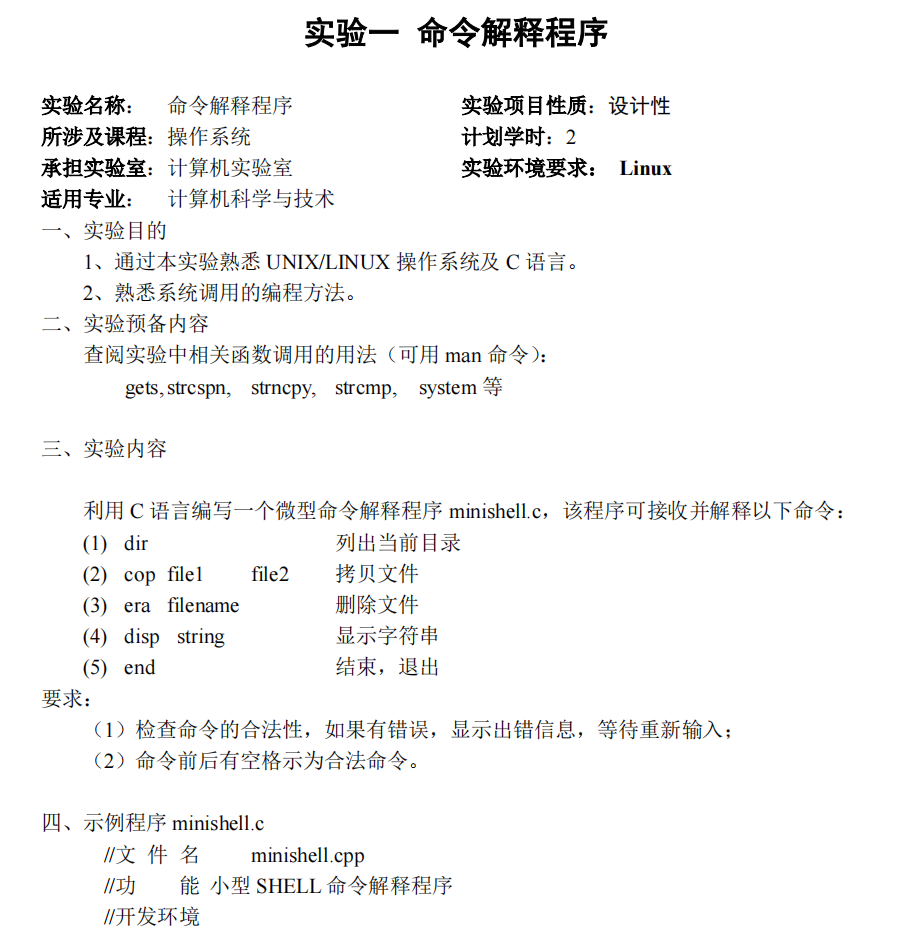
1. 编辑程序
vim minishell.c
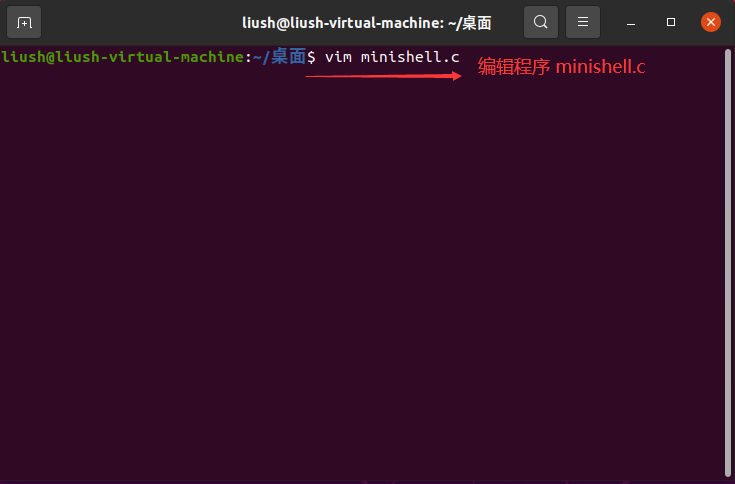
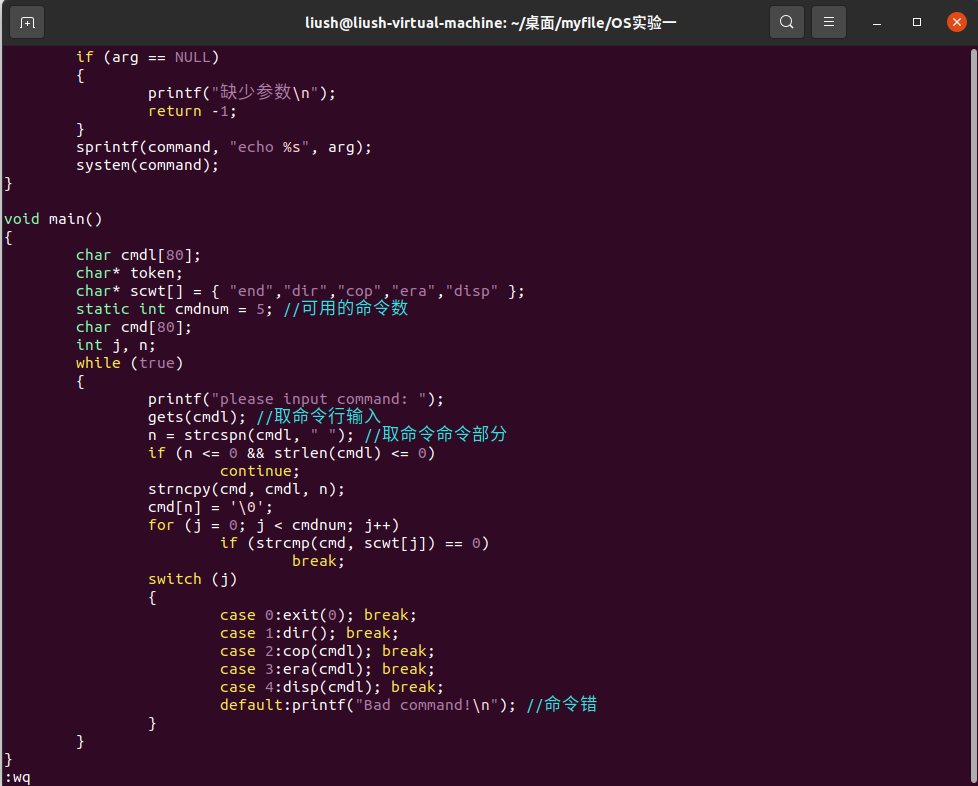
注:编译完代码:Esc:wq 保存回车
2. 代码内容
#define true 1
#define flase 0
#include <stdio.h>
#include <string.h>
#include <stdlib.h>
void dir()
{
system("ls -l");
}
void cop(char cmdl[])
{
const char space[2] = " ";
char* arg1, command[80];
char* arg2;
strtok(cmdl, space);
arg1 = strtok(NULL, space);
arg2 = strtok(NULL, space);
if (arg1 == NULL || arg2 == NULL)
{
printf("缺少参数n");
return -1;
}
sprintf(command, "cp %s %s", arg1, arg2);
system(command);
}
void era(char cmdl[])
{
const char space[2] = " ";
char* arg, command[80];
strtok(cmdl, space);
arg = strtok(NULL, space);
if (arg == NULL)
{
printf("缺少参数n");
return -1;
}
sprintf(command, "rm -rf %s", arg);
system(command);
}
void disp(char cmdl[])
{
const char space[2] = " ";
char* arg, command[80];
strtok(cmdl, space);
arg = strtok(NULL, space);
if (arg == NULL)
{
printf("缺少参数n");
return -1;
}
sprintf(command, "echo %s", arg);
system(command);
}
void main()
{
char cmdl[80];
char* token;
char* scwt[] = { "end","dir","cop","era","disp" };
static int cmdnum = 5; //可用的命令数
char cmd[80];
int j, n;
while (true)
{
printf("please input command: ");
gets(cmdl); //取命令行输入
n = strcspn(cmdl, " "); //取命令命令部分
if (n <= 0 && strlen(cmdl) <= 0)
continue;
strncpy(cmd, cmdl, n);
cmd[n] = '�';
for (j = 0; j < cmdnum; j++)
if (strcmp(cmd, scwt[j]) == 0)
break;
switch (j)
{
case 0:exit(0); break;
case 1:dir(); break;
case 2:cop(cmdl); break;
case 3:era(cmdl); break;
case 4:disp(cmdl); break;
default:printf("Bad command!n"); //命令错
}
}
}3. 编译程序
(1)编译文件 minishell.c 为可执行文件 minishell
gcc minishell.c -o minishell
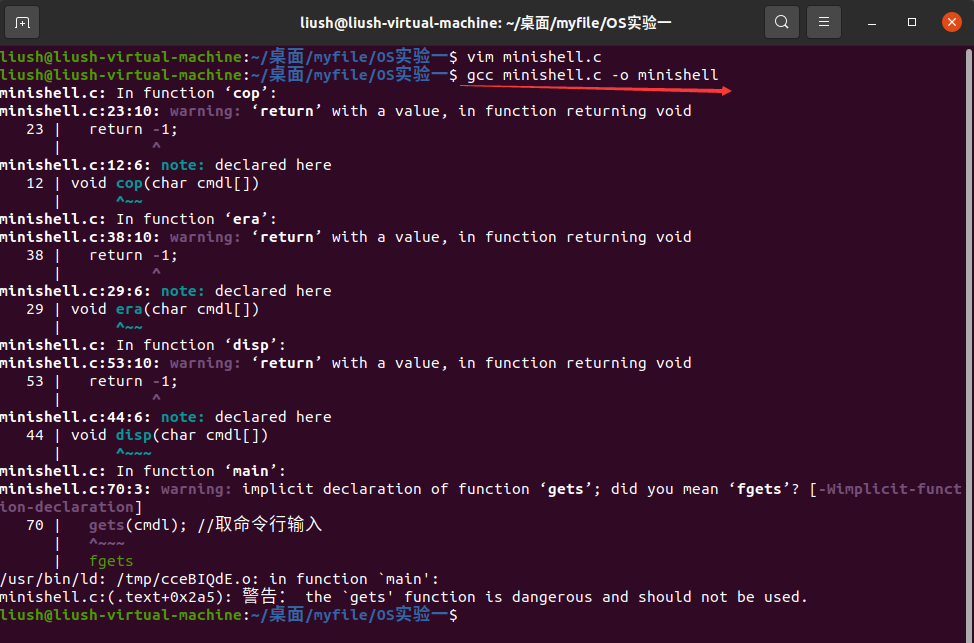
4. 执行程序
(2)执行 可执行文件 minishell
执行 dir 列出当前目录
./minishell
dir
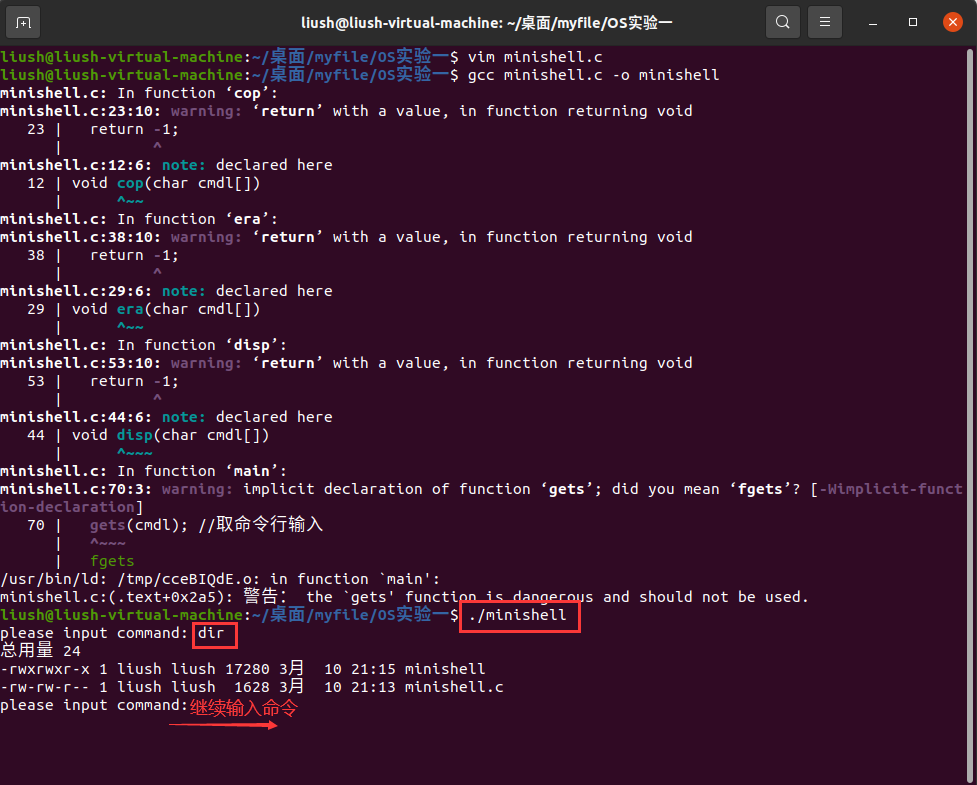
(3)新建两个文件touch file1 file2
执行 可执行文件 minishell
执行 dir 列出当前目录
执行 cop 拷贝文件 file2 为 新文件 file
执行 dir 列出当前目录
touch file1 file2
./minishell
dir
cop file2 file
dir
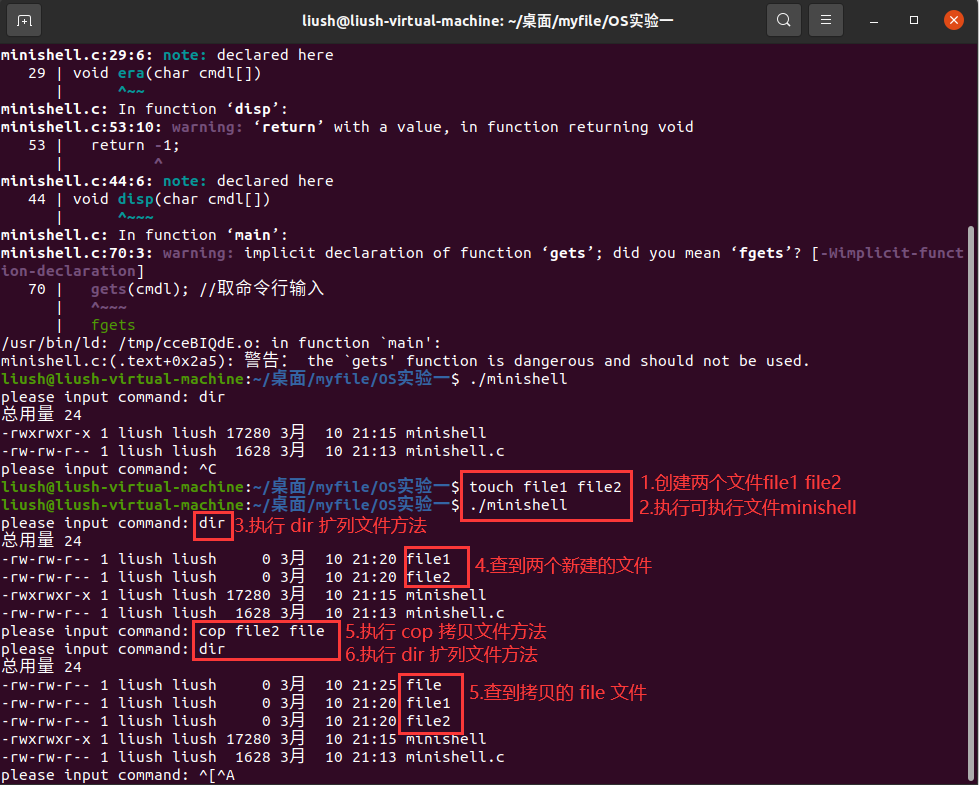
(4)执行 era 删除文件 file
执行 dir 列出当前目录
era file
dir
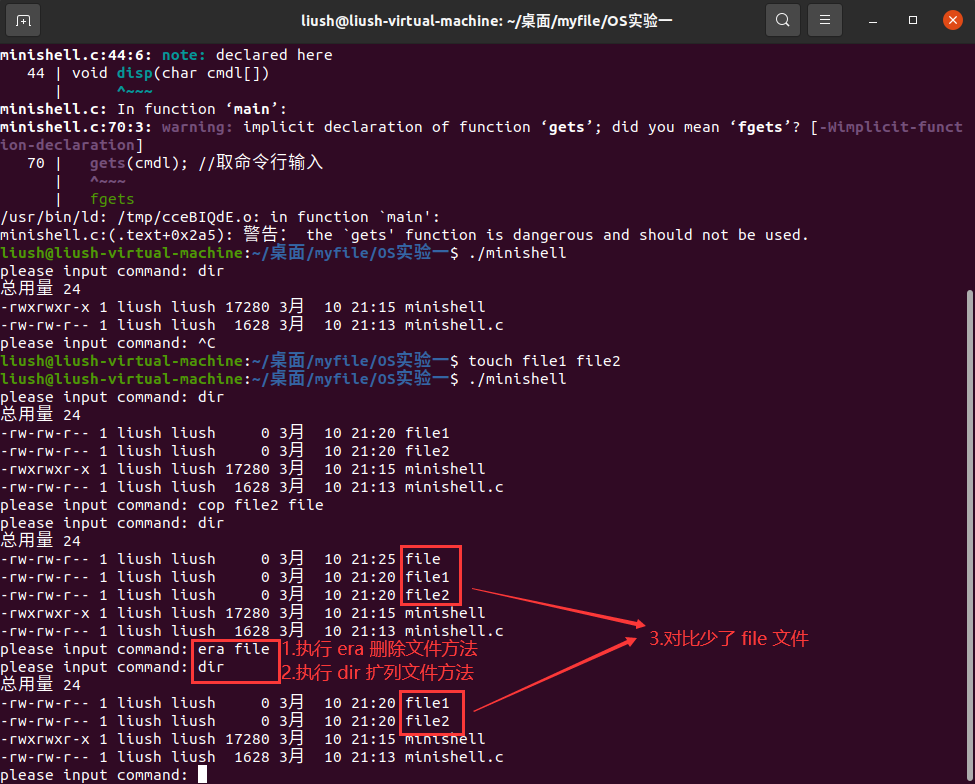
(5) 执行 disp 显示字符串 string
disp string
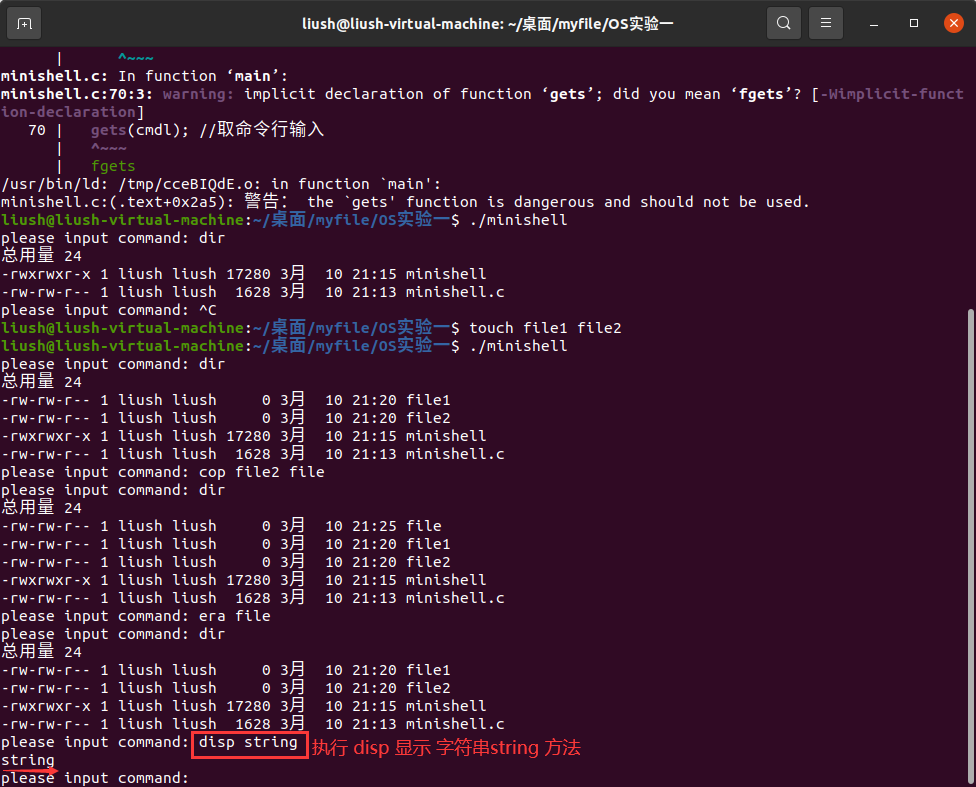
(6)执行 end 结束
end
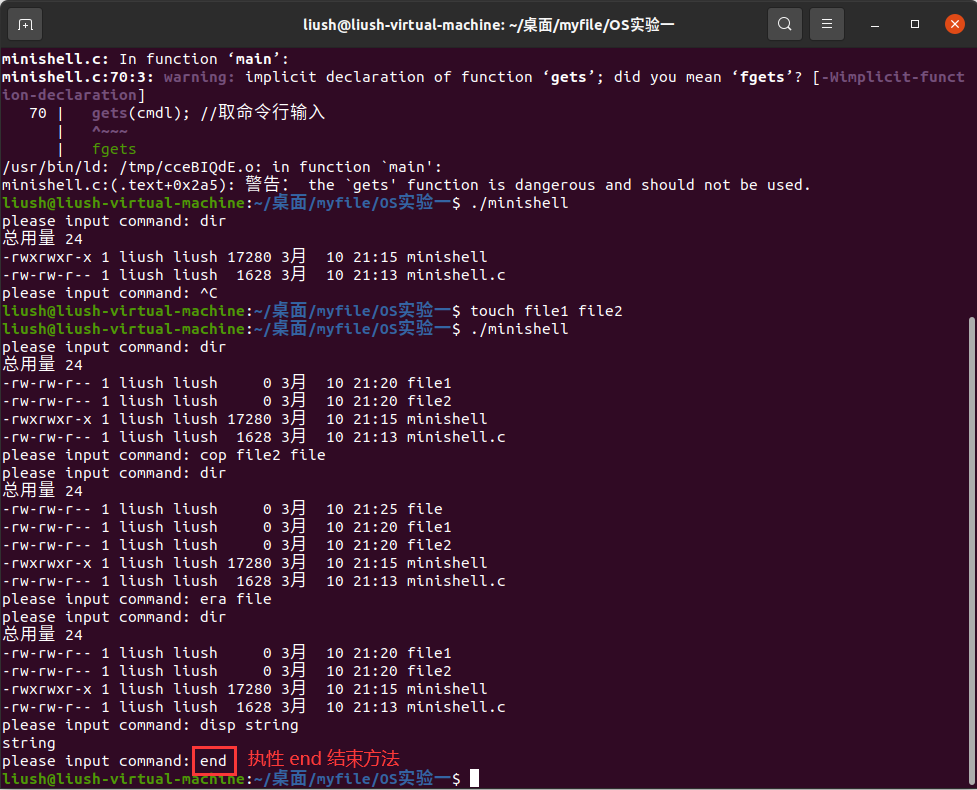
最后
以上就是英勇自行车最近收集整理的关于OS实验一 【命令解释程序】的全部内容,更多相关OS实验一内容请搜索靠谱客的其他文章。
本图文内容来源于网友提供,作为学习参考使用,或来自网络收集整理,版权属于原作者所有。








发表评论 取消回复