文章由b站拓新教育springboot视频课程整理而成,可作为笔记参考。
文章目录
- 1 Spring Boot 基础篇
- 1.1 Spring Boot 简介
- 1.2 环境准备
- 1.3 Spring Boot HelloWorld
- 1.4 默认扫描器basepackage
- 2 热部署
- 2.1 原理
- 2.2 devtools工具包
- 2.3 idea的工具设置
- 2.4 热部署的排除
- 3 boot的属性配置文件
- 3.1 配置文件位置
- 3.2 配置文件
- 3.3 属性绑定
- 3.4 构造器绑定
- 3.5 第三方组件注入
- 3.6 松散绑定
- 3.7 @ConfigurationProperties 校验
- 3.8 @ConfigurationProperties vs. @Value
- 3.9 Profile
1 Spring Boot 基础篇
1.1 Spring Boot 简介
1.1.1 、SpringBoot主要特性
-
1、SpringBoot Starter:他将常用的依赖分组进行了整合,将其合并到一个依赖中,这样就可以一次性添加到项目的Maven或Gradle构建中;
-
2、使编码变得简单,SpringBoot采用 JavaConfig的方式对Spring进行配置,并且提供了大量的注解,极大的提高了工作效率。
-
3、自动配置:SpringBoot的自动配置特性利用了Spring对条件化配置的支持,合理地推测应用所需的bean并自动化配置他们;
-
4、使部署变得简单,SpringBoot内置了三种Servlet容器,Tomcat,Jetty,undertow.我们只需要一个Java的运行环境就可以跑SpringBoot的项目了,SpringBoot的项目可以打成一个jar包。
-
5、现在流行微服务与分布式系统,springboot就是一个非常好的微服务开发框架,你可以使用它快速的搭建起一个系统。同时,你也可以使用spring cloud(Spring Cloud是一个基于Spring Boot实现的云应用开发工具)来搭建一个分布式的架构。
1.1.2 springboot缺点
- 1.将现有或传统的Spring Framework项目转换为Spring Boot应用程序是一个非常困难和耗时的过程。它仅适用于全新Spring项目。
- 2.使用简单,学习成本高,精通难。
1.2 环境准备
- jdk1.8:Spring Boot 推荐jdk1.8及以上;
- maven3.x:maven 3.3以上版本;
I- ntelliJIDEA2019,不要使用2017 - SpringBoot 2.3.0.RELEASE
1.2.1 MAVEN设置
1.配置阿里云镜像
<mirror>
<id>nexus-aliyun</id>
<mirrorOf>central</mirrorOf>
<name>Nexus aliyun</name>
<url>http://maven.aliyun.com/nexus/content/groups/public</url>
</mirror>
2.给maven 的settings.xml配置文件的profiles标签添加
<profile>
<id>jdk-1.8</id>
<activation>
<activeByDefault>true</activeByDefault>
<jdk>1.8</jdk>
</activation>
<properties>
<maven.compiler.source>1.8</maven.compiler.source>
<maven.compiler.target>1.8</maven.compiler.target>
<maven.compiler.compilerVersion>1.8</maven.compiler.compilerVersion>
</properties>
</profile>
1.3 Spring Boot HelloWorld
1.3.1 创建一个maven父工程spring-boot-lession(pom)
pom.xml
<?xml version="1.0" encoding="UTF-8"?>
<project xmlns="http://maven.apache.org/POM/4.0.0"
xmlns:xsi="http://www.w3.org/2001/XMLSchema-instance"
xsi:schemaLocation="http://maven.apache.org/POM/4.0.0 http://maven.apache.org/xsd/maven-4.0.0.xsd">
<modelVersion>4.0.0</modelVersion>
<groupId>org.example</groupId>
<artifactId>spring-boot-lession</artifactId>
<version>1.0-SNAPSHOT</version>
<modules>
<module>springboot-first</module>
</modules>
<packaging>pom</packaging>
<parent>
<groupId>org.springframework.boot</groupId>
<artifactId>spring-boot-starter-parent</artifactId>
<version>2.3.0.RELEASE</version>
</parent>
<dependencies>
<dependency>
<groupId>org.springframework.boot</groupId>
<artifactId>spring-boot-starter-web</artifactId>
</dependency>
</project>
1.3.2 在父工程下创建springboot-first(jar)
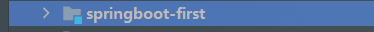
1.3.3 创建测试Controller
@RestController
public class TestController {
@RequestMapping("hello")
public String show(){
return "hello world";
}
}
1.3.4 创建一个springboot启动类
@SpringBootApplication
public class App {
public static void main(String[] args) {
SpringApplication.run(App.class,args);
}
}
1.3.5 在父工程spring-boot-lession中加入构建依赖
<build>
<plugins>
<plugin>
<groupId>org.springframework.boot</groupId>
<artifactId>spring-boot-maven-plugin</artifactId>
</plugin>
</plugins>
</build>
我们可以把springboot工程打成可执行的jar
mvn -f springboot-first clean package
打完jar包后,我们切入到对应的jar包里面执行
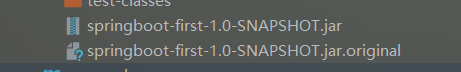
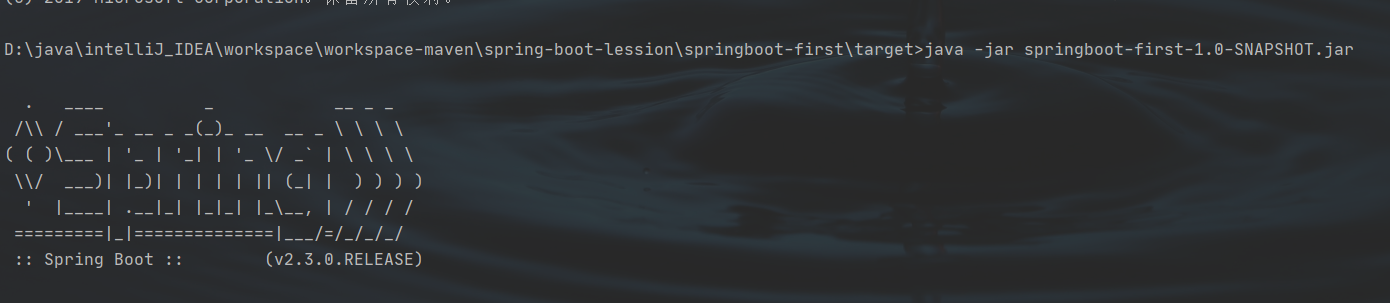
== ctrl+c 推出运行 ==
1.4 默认扫描器basepackage
源码解析
@AutoConfigurationPackage
自动配置包负责basepackge的注册
@AutoConfigurationPackage内部使用@Import来做bean的定义的注册
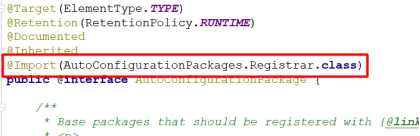
让我们进入AutoConfigurationPackages.Registrar,通过register的调用来注册basepackage的bean定义的
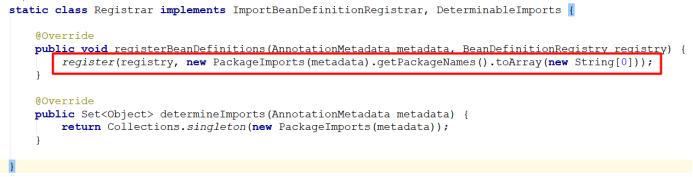
进入到PackageImports,获得basepackge设置给packageNames
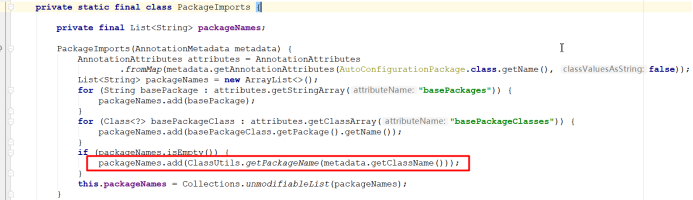
回到上一层进入到register,创建bean的定义并且把packageNames设置给bean定义
然后把bean定义的做注册。
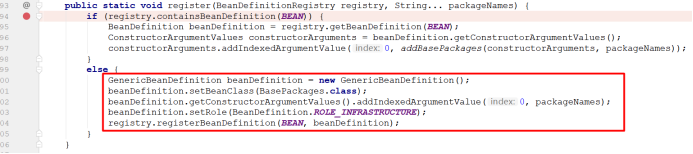
2 热部署
- 在实际开发过程中,每次修改代码就得将项目重启,重新部署,对于一些大型应用来说,重启时间需要花费大量的时间成本。对于一个后端开发者来说,重启过程确实很难受啊。在 Java 开发领域,热部署一直是一个难以解决的问题,目前的 Java 虚拟机只能实现方法体的修改热部署,对于整个类的结构修改,仍然需要重启虚拟机,对类重新加载才能完成更新操作。下面我们就看看对于简单的类修改的热部署怎么实现。
2.1 原理
- 深层原理是使用了两个ClassLoader,一个Classloader加载那些不会改变的类(第三方Jar包),另一个ClassLoader加载会更改的类,称为restart ClassLoader,这样在有代码更改的时候,原来的restart ClassLoader 被丢弃,重新创建一个restart ClassLoader,由于需要加载的类相比较少,所以实现了较快的重启时间。
2.2 devtools工具包
- devtools会监听classpath下的文件变动,并且会立即重启应用(发生在保存时机),
java类文件热部署(类文件修改后不会立即生效),实现对属性文件的热部署。
devtools可以实现页面热部署(页面修改后会立即生效,这个可以直接在application.properties文件中配置spring.thymeleaf.cache=false来实现,后面讲到)。
依赖包:
<dependency>
<groupId>org.springframework.boot</groupId>
<artifactId>spring-boot-devtools</artifactId>
<optional>true</optional>
</dependency>
2.3 idea的工具设置
- 当我们修改了类文件后,idea不会自动编译,需要通过ctrl+F9来触发,
- 如果想要自动生效得修改idea设置,该功能按着个人的喜好来设置,修改类后,当我们窗口切换时候可以看到热部署的发生
(1)File-Settings-Compiler-Build Project automatically
(2)ctrl + shift + alt + / ,选择Registry,勾上 Compiler autoMake allow when app running
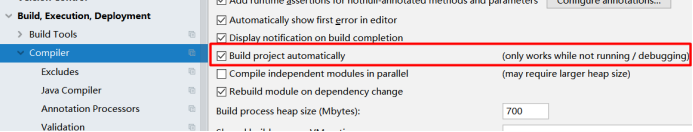
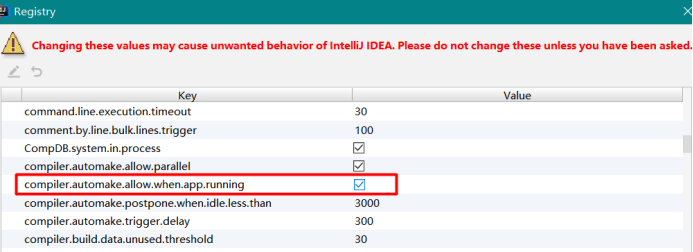
2.4 热部署的排除
- 默认情况下,/META-INF/maven,/META-INF/resources,/resources,/static,/templates,/public这些文件夹下的文件修改不会使应用重启,但是会重新加载(devtools内嵌了一个LiveReload server,当资源发生改变时,浏览器刷新)。
- 1.我们在resources/static目录下创建tx.js文件每次发生修改后的并不重启,而是采用livereload的方式。
- 2.同时我们可以根据自己的意愿来设置想要排除的资源
spring.devtools.restart.exclude=static/**,public/**
3 boot的属性配置文件
3.1 配置文件位置
-
springboot 启动会扫描以下位置的application.properties或者application.yml文件作为Spring boot的默认配置文件
–file:./config/
–file:./ 项目的跟路径,如果当前的项目有父工程,配置文件要放在父工程 的根路径
–classpath:/config/
–classpath:/
优先级由高到底,高优先级的配置会覆盖低优先级的配置;
SpringBoot会从这四个位置全部加载主配置文件;互补配置; -
如果我们的配置文件名字不叫application.properties或者application.yml,可以通过以下参数来指定配置文件的名字,myproject是配置文件名
$ java -jar myproject.jar --spring.config.name=myproject
我们同时也可以指定其他位置的配置文件来生效
$ java -jar myproject.jar -- spring.config.location=classpath:/default.properties,classpath:/override.properties
3.2 配置文件
3.2.1 yaml
yml是YAML(YAML Ain’t Markup Language)语言的文件,以数据为中心,比properties、xml等更适合做配置文件
- yml和xml相比,少了一些结构化的代码,使数据更直接,一目了然。
- 相比properties文件更简洁
3.2.2 yaml语法
以空格的缩进程度来控制层级关系。空格的个数并不重要,只要左边空格对齐则视为同一个层级。且大小写敏感。支持字面值,对象,数组三种数据结构,也支持复合结构。
- 字面值:字符串,布尔类型,数值,日期。字符串默认不加引号,单引号会转义特殊字符。日期格式支持yyyy/MM/dd HH:mm:ss
- 对象:由键值对组成,形如 key:(空格)value 的数据组成。冒号后面的空格是必须要有的,每组键值对占用一行,且缩进的程度要一致,也可以使用行内写法:{k1: v1, …kn: vn}
- 数组:由形如 -(空格)value 的数据组成。短横线后面的空格是必须要有的,每组数据占用一行,且缩进的程度要一致,也可以使用行内写法: [1,2,…n]
- 复合结构:上面三种数据结构任意组合
3.2.3 yaml的运用
yaml:
level:
str: 字符串不需要加n双引号
specialStr: "字符串不需要加n双引号"
num: 666
Dnum: 666.88
birth: 2000/12/10 12:23:34
# list:
# - one
# - two
# - two
list: [one, two]
# set: [1,2,3,1]
set:
- 1
- 2
- 1
map: {key1: value1, key2: value2}
users:
- name: zhangsan
salary: 123.8
- name: lisi
salary: 888.00
@Component
@ConfigurationProperties(prefix = "yaml.level")
public class YamlModel {
private String str;
private String specialStr;
private int num;
private double Dnum;
private Date birth;
private List<String> list = new ArrayList<>();
private Set<Integer> set = new HashSet<>();
private Map<String, String> map = new HashMap<>();
private List<User> users = new ArrayList<>();
3.2.4 总结
- 字符串可以不加引号,若加双引号则输出特殊字符,若不加或加单引号则转义特殊字符;
- 数组类型,短横线后面要有空格;对象类型,冒号后面要有空格;
- YAML是以空格缩进的程度来控制层级关系,但不能用tab键代替空格,大小写敏感;
- yaml的缺点是可读性比较差
3.3 属性绑定
- 前面给大家讲了yaml的语法和绑定注入给实体类,那我们平时在工作中多数是在通过实体类来写yaml的配置。属性的绑定我们必须要提供set方法
@Data
@Component
@ConfigurationProperties("acme")
public class AcmeProperties {
private boolean enabled;
private InetAddress remoteAddress;
private Security security = new Security();
@Data
public static class Security {
private String username;
private String password;
private List<String> roles = new ArrayList<>(Collections.singleton("USER"));
}
}
为了让当前的实体类能在配置文件中有对应的提示,我们需要引入如下的依赖
<dependency>
<groupId>org.springframework.boot</groupId>
<artifactId>spring-boot-configuration-processor</artifactId>
<optional>true</optional>
</dependency>
在配置文件中加入
acme:
enabled: true
remote-address: 191.11.11.1
security:
roles: [明心,过去]
password: 123
username: 我的
然后我们测试绑定的情况。
在属性绑定的方式里,我们是通过set方法来完成的,我们可以借助Lombok来给我们带来方便。
我们在父工程中引入Lombok的依赖:
<dependency>
<groupId>org.projectlombok</groupId>
<artifactId>lombok</artifactId>
<version>1.16.20</version>
</dependency>
修改属性类:加上@Data注解,然后测试结果相同。
3.4 构造器绑定
让我们采用构造器的方式来定义
@Data
@ConfigurationProperties("acme")
@ConstructorBinding
public class AcmeProperties {
private boolean enabled;
private InetAddress remoteAddress;
private Security security ;
public AcmeProperties(boolean enabled, InetAddress remoteAddress, Security security) {
this.enabled = enabled;
this.remoteAddress = remoteAddress;
this.security = security;
}
@Data
public static class Security {
private String username;
private String password;
private List<String> roles = new ArrayList<>(Collections.singleton("USER"));
public Security(String username, String password, List<String> roles) {
this.username = username;
this.password = password;
this.roles = roles;
}
}
}
要使用构造函数绑定,必须使用@EnableConfigurationProperties或配置属性扫描启用类。不能对由常规Spring机制创建的Bean使用构造函数绑定(例如@Component Bean、通过@Bean方法创建的Bean或使用@Import加载的Bean)
测试的Controller
@RestController
@EnableConfigurationProperties(AcmeProperties.class)
public class YamlController {
@Autowired
private AcmeProperties acmeProperties;
@RequestMapping("test")
public AcmeProperties test(){
return acmeProperties;
}
}
-
测试成功。在属性绑定的案例中我们同样也可以使用@EnableConfigurationProperties,此时不需要提供@Component
-
如果一个配置类只配置@ConfigurationProperties注解,而没有使用@Component,那么在IOC容器中是获取不到properties 配置文件转化的bean。说白了 @EnableConfigurationProperties 相当于把使用 @ConfigurationProperties 的类进行了启用注入。
3.5 第三方组件注入
- 除了使用@ConfigurationProperties注释类之外,还可以在public@Bean方法上使用它。如果要将属性绑定到不在您控制范围内的第三方组件
- 依然采用之前的案例的yaml配置
创建一个其他组件类
@Data
public class AnotherProperties {
private boolean enabled;
private InetAddress remoteAddress;
}
创建MyService
@Component
@Validated
public class MyService {
@Bean
@ConfigurationProperties("acme")
public AnotherProperties getAnotherProperties(){
return new AnotherProperties();
}
}
我们通过测试可以获得AnotherComponent组件的实例对象。
3.6 松散绑定
Spring Boot使用一些宽松的规则将环境属性绑定到@ConfigurationProperties bean,因此环境属性名和bean属性名之间不需要完全匹配。
例如属性类:
@Data
@Component
@ConfigurationProperties("acme.my-person.person")
public class OwnerProperties {
private String firstName;
}
配置文件:
acme:
my-person:
person:
first-name: 泰森

3.7 @ConfigurationProperties 校验
- 每当使用Spring的@Validated注释对@ConfigurationProperties类进行注释时,Spring Boot就会尝试验证它们。你可以用JSR-303 javax.validation直接在配置类上的约束注释。为此,请确保类路径上有一个兼容的JSR-303实现,此处我们用的是hibernate的实现,然后将约束注释添加到字段中
1.引入依赖
<dependency>
<groupId>org.hibernate</groupId>
<artifactId>hibernate-validator</artifactId>
<version>5.2.0.Final</version>
</dependency>
2.在属性类上加入注解
@Data
@Component
@ConfigurationProperties("acme.my-person.person")
@Validated
public class OwnerProperties {
@NotNull
private String firstName;
@Max(30)
private Integer age;
@Email
private String email;
private School school=new School();
@Data
class School{
private String name;
}
}
**3.配置文件**
acme:
my-person:
person:
FIRST_name: 泰森
age: 34
email: aaa
启动主启动类的时候,会自动发生校验。
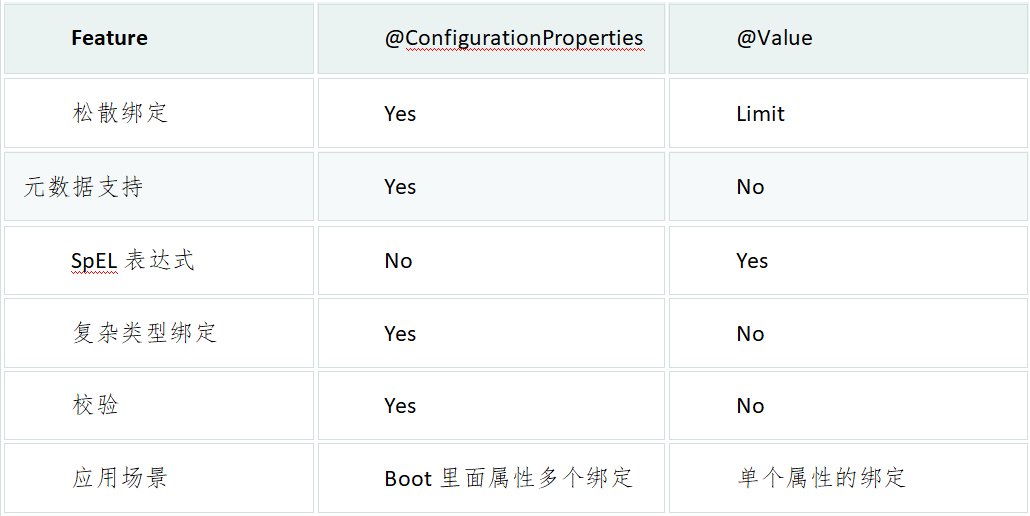
3.8 @ConfigurationProperties vs. @Value
1.松散绑定在@value是被限制的
- 如果您确实想使用@Value,建议引用属性名(kebab case只使用小写字母,既是羊肉串模式)。这允许Spring Boot使用与放松binding@ConfigurationProperties时相同的逻辑。例如,@Value(“${demo.item-price})将匹配demo.item-price和demo.itemPrice, 其他模式不能匹配。
2.元数据支持
- 我们在@ConfigurationProperties方式可以生成元数据,目的是给我们提供提示和属性的描述。但是在@value里面是没有的。@Value适合单个的属性注入
3.spEL在@ConfigurationProperties中是不能支持的。在@Value中可以支持
如:
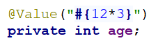
4.@Value复杂类型不可注入,会有启动报错。
3.9 Profile
我们可以通过多样性的文档来解决多环境的需求。在一个yml中我们可以把文档划分成多个块
acme:
enabled: true
remote-address: 191.11.11.1
#spring:
# profiles:
# active: dev
---
acme:
enabled: true
remote-address: 191.11.11.2
spring:
profiles: pro
---
acme:
enabled: true
remote-address: 191.11.11.3
spring:
profiles: dev
在启动的时候我们通过spring.profiles.active: development来指定开启哪个profile
我们也可以采用多个文件来做。
我们创建application-dev.yml, application-pro.yml
application-{profile}.xml
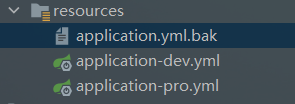
属性类:
@Data
@Component
@ConfigurationProperties("acme")
public class AcmeProperties {
private boolean enabled;
private InetAddress remoteAddress;
private String port;
}
我们可以通过profile的指定来启用指定的文件。
application-dev.yml
acme:
enabled: true
remote-address: 191.11.11.3
host: ${acme.remote-address}:8080
application-pro.yml
acme:
enabled: true
remote-address: 191.11.11.2
host: ${acme.remote-address}:8081
- 我们依然在启动的时候我们通过spring.profiles.active: development来指定。
- 我们可以通过${}方式获取当前文档中配置和jvm的参数中的配置值。
最后
以上就是舒心乌冬面最近收集整理的关于Springboot2.3学习整合的全部内容,更多相关Springboot2内容请搜索靠谱客的其他文章。








发表评论 取消回复