上一篇,看了Netty创建Server的步骤,和一些源码跟踪,这篇来看看Client创建的流程以及一些源码分析,还是我们到前边博客中,随便找一个完整的Client创建的示例代码来看。
Netty创建Client的流程其实和Server的挺类似的,下边,还是来看一张时序图:
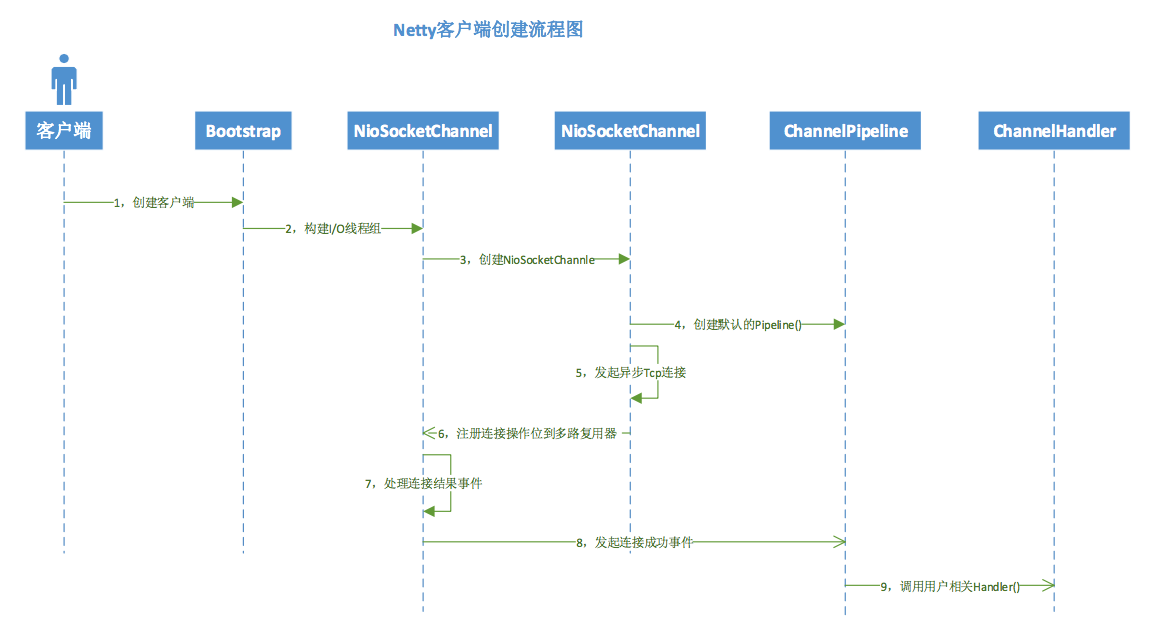
下边,来梳理一下上边的创建流程:1,用户创建Bootstrap实例,通过API设置创建客户端相关的参数,异步发起客户端连接;2,创建客户端连接、I/O读写的Reactor线程组NioEventLoopGroup,可以通过构造函数指定I/O线程的个数,默认为CPU内核的2倍;3,通过Bootstrap的ChannelFactory和用户指定的Channel类型创建用于客户端连接的NioSocketChannel;4,创建默认的Channel Handler Pipeline用于调度和执行网络事件;5,异步发起TCP连接,判断连接是否成功,如果成功直接将NioSocketChannel注册到多路复用器上,监听读操作位,如果没有没连接成功,则注册连接监听位到多路复用器,等待连接结果;6,注册对应的网络监听状态位到多路复用器;7,由多路复用器在I/O中轮询各Channel,处理连接结果;8,如果连接成功,设置Future结果,发送连接成功事件,出发ChannelPipeline执行;9,由ChannelPipeline调度执行系统和用户的ChannelHandler,执行业务逻辑。
看完流程后,接下来,我们看看源码吧。Bootstrap是外观模式的外观类,我们先来看看它。
1,group方法,设置I/O线程组的接口,AbstractBootstrap类中:
/**
* The {@link EventLoopGroup} which is used to handle all the events for the to-be-creates
* {@link Channel}
*/
@SuppressWarnings("unchecked")
public B group(EventLoopGroup group) {
if (group == null) {
throw new NullPointerException("group");
}
if (this.group != null) {
throw new IllegalStateException("group set already");
}
this.group = group;
return (B) this;
}2,option方法,TCP参数的设置接口,AbstractBootstrap类中:
/**
* Allow to specify a {@link ChannelOption} which is used for the {@link Channel} instances once they got
* created. Use a value of {@code null} to remove a previous set {@link ChannelOption}.
*/
@SuppressWarnings("unchecked")
public <T> B option(ChannelOption<T> option, T value) {
if (option == null) {
throw new NullPointerException("option");
}
if (value == null) {
synchronized (options) {
options.remove(option);
}
} else {
synchronized (options) {
options.put(option, value);
}
}
return (B) this;
}在,ChanelOption常量类中,还有其它Tcp的参数,这里看几个:
| 值 | 内容 |
| SO_TIMEOUT | 控制读取操作将阻塞多少毫秒,如果返回值为0,计时器被禁止,该线程将无限期阻塞,直至成功; |
| SO_SNDBUF | 套接字使用的发送缓冲区大小 |
| SO_RCVBUF | 套接字使用的接收缓冲区大小 |
| SO_REUSEADDR | 用于决定如果网络上任然有数据向旧的ServerSocket传输数据,是否允许新的ServerSocket绑定到与旧的一样; |
| CONNECT_TIMEOUT_MILLIS | 客户端呢连接超时间 |
| TCP_NODELAY | 激活或禁止TCP——NODELAY套接字选项,它决定是否使用Nagle算法。 |
3,channel方法:通过工厂反射创建NioSocketChannel:
/**
* The {@link Class} which is used to create {@link Channel} instances from.
* You either use this or {@link #channelFactory(io.netty.channel.ChannelFactory)} if your
* {@link Channel} implementation has no no-args constructor.
*/
public B channel(Class<? extends C> channelClass) {
if (channelClass == null) {
throw new NullPointerException("channelClass");
}
return channelFactory(new ReflectiveChannelFactory<C>(channelClass));
}4,设置Handler接口,通过ChannelInitializer继承ChannleHandlerAdapter,调用它的initChannel来设置用户的ChannelHandler。类ChannelInitializer中:
public final void channelRegistered(ChannelHandlerContext ctx) throws Exception {
ChannelPipeline pipeline = ctx.pipeline();
boolean success = false;
try {
initChannel((C) ctx.channel());
pipeline.remove(this);
ctx.fireChannelRegistered();
success = true;
} catch (Throwable t) {
logger.warn("Failed to initialize a channel. Closing: " + ctx.channel(), t);
} finally {
if (pipeline.context(this) != null) {
pipeline.remove(this);
}
if (!success) {
ctx.close();
}
}
}设置完Bootstrap,下边来看看发起客户端连接吧connect吧。
1,首先创建和初始化NioSocketChannel,eventLoop:
/**
* @see {@link #connect()}
*/
private ChannelFuture doResolveAndConnect(SocketAddress remoteAddress, final SocketAddress localAddress) {
//1,初始化ChannelFuture
final ChannelFuture regFuture = initAndRegister();
if (regFuture.cause() != null) {
return regFuture;
}
//2,channel得到
final Channel channel = regFuture.channel();
//3,eventLoop线程得到
final EventLoop eventLoop = channel.eventLoop();
final NameResolver<SocketAddress> resolver = this.resolver.getResolver(eventLoop);
if (!resolver.isSupported(remoteAddress) || resolver.isResolved(remoteAddress)) {
// Resolver has no idea about what to do with the specified remote address or it's resolved already.
return doConnect(remoteAddress, localAddress, regFuture, channel.newPromise());
}
final Future<SocketAddress> resolveFuture = resolver.resolve(remoteAddress);
final Throwable resolveFailureCause = resolveFuture.cause();
if (resolveFailureCause != null) {
// Failed to resolve immediately
channel.close();
return channel.newFailedFuture(resolveFailureCause);
}
if (resolveFuture.isDone()) {
// Succeeded to resolve immediately; cached? (or did a blocking lookup)
return doConnect(resolveFuture.getNow(), localAddress, regFuture, channel.newPromise());
}
// Wait until the name resolution is finished.
final ChannelPromise connectPromise = channel.newPromise();
resolveFuture.addListener(new FutureListener<SocketAddress>() {
@Override
public void operationComplete(Future<SocketAddress> future) throws Exception {
if (future.cause() != null) {
channel.close();
connectPromise.setFailure(future.cause());
} else {
doConnect(future.getNow(), localAddress, regFuture, connectPromise);
}
}
});
return connectPromise;
}2,看下发起异步TCP连接吧,doConnect里边进行找吧:
private static void doConnect0(
final SocketAddress remoteAddress, final SocketAddress localAddress, final ChannelFuture regFuture,
final ChannelPromise connectPromise) {
// This method is invoked before channelRegistered() is triggered. Give user handlers a chance to set up
// the pipeline in its channelRegistered() implementation.
final Channel channel = connectPromise.channel();
channel.eventLoop().execute(new Runnable() {
@Override
public void run() {
if (regFuture.isSuccess()) {
if (localAddress == null) {
channel.connect(remoteAddress, connectPromise);
} else {
channel.connect(remoteAddress, localAddress, connectPromise);
}
connectPromise.addListener(ChannelFutureListener.CLOSE_ON_FAILURE);
} else {
connectPromise.setFailure(regFuture.cause());
}
}
});
}最终调用的是channel的connect方法,这里看下其中代码,包括具体调用NioSocketChannel的连接动作,连接成功,失败的各种处理,还有就是定时对连接超时的处理等:
@Override
public final void connect(
final SocketAddress remoteAddress, final SocketAddress localAddress, final ChannelPromise promise) {
if (!promise.setUncancellable() || !ensureOpen(promise)) {
return;
}
try {
if (connectPromise != null) {
throw new IllegalStateException("connection attempt already made");
}
boolean wasActive = isActive();
//连接动作,可以具体再看NioSocketChannel类中的连接处理
if (doConnect(remoteAddress, localAddress)) {
//连接成功后,触发链路激活事件,在pipeline进行传播
fulfillConnectPromise(promise, wasActive);
} else {
connectPromise = promise;
requestedRemoteAddress = remoteAddress;
//根据设置的连接超时时间,启动连接超时检测定时器
// Schedule connect timeout.
int connectTimeoutMillis = config().getConnectTimeoutMillis();
if (connectTimeoutMillis > 0) {
connectTimeoutFuture = eventLoop().schedule(new OneTimeTask() {
@Override
public void run() {
ChannelPromise connectPromise = AbstractNioChannel.this.connectPromise;
ConnectTimeoutException cause =
new ConnectTimeoutException("connection timed out: " + remoteAddress);
if (connectPromise != null && connectPromise.tryFailure(cause)) {
close(voidPromise());
}
}
}, connectTimeoutMillis, TimeUnit.MILLISECONDS);
}
promise.addListener(new ChannelFutureListener() {
@Override
public void operationComplete(ChannelFuture future) throws Exception {
if (future.isCancelled()) {
if (connectTimeoutFuture != null) {
connectTimeoutFuture.cancel(false);
}
connectPromise = null;
close(voidPromise());
}
}
});
}
} catch (Throwable t) {
promise.tryFailure(annotateConnectException(t, remoteAddress));
closeIfClosed();
}
}
private void fulfillConnectPromise(ChannelPromise promise, boolean wasActive) {
if (promise == null) {
// Closed via cancellation and the promise has been notified already.
return;
}
// trySuccess() will return false if a user cancelled the connection attempt.
boolean promiseSet = promise.trySuccess();
// Regardless if the connection attempt was cancelled, channelActive() event should be triggered,
// because what happened is what happened.
if (!wasActive && isActive()) {
pipeline().fireChannelActive();
}
// If a user cancelled the connection attempt, close the channel, which is followed by channelInactive().
if (!promiseSet) {
close(voidPromise());
}
}好,这篇大概讲了Netty客户端创建的流程,和流程源码的查看,其中还有很多细节,需要去查看,从中可以学习作者的一些思想,一些设计思路,还是非常好的,另外多看看英文注解,写的还是挺全的。 继续学习中吧。。。
最后
以上就是俏皮发卡最近收集整理的关于Netty(七)——客户端创建之意的全部内容,更多相关Netty(七)——客户端创建之意内容请搜索靠谱客的其他文章。








发表评论 取消回复