一、 工作总结
- RK3368- 硬件堆栈
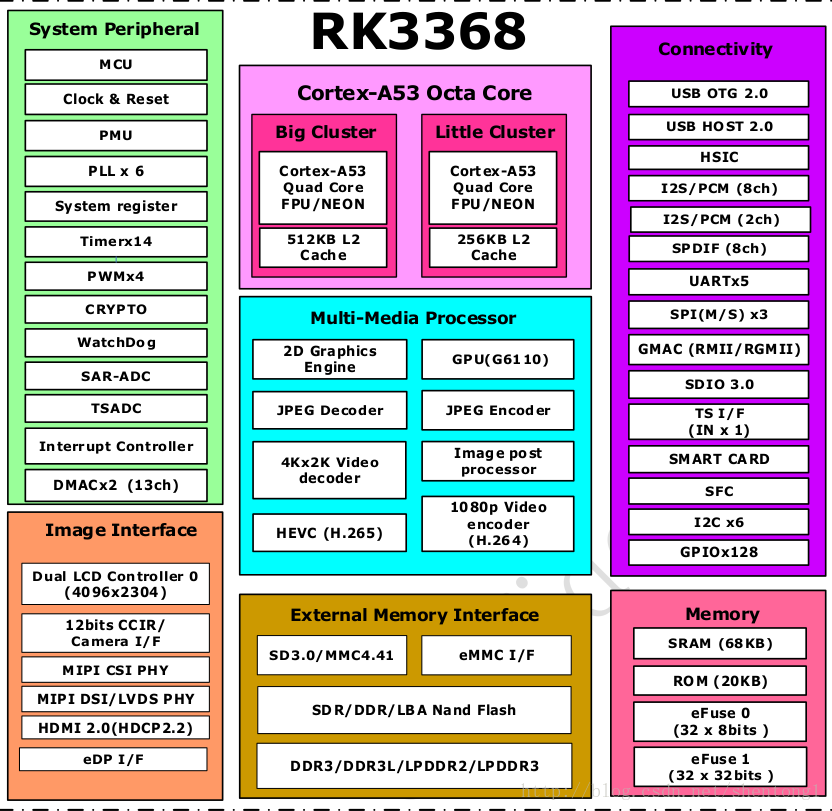
2. RK3368- Cortex-A53 Block Diagram
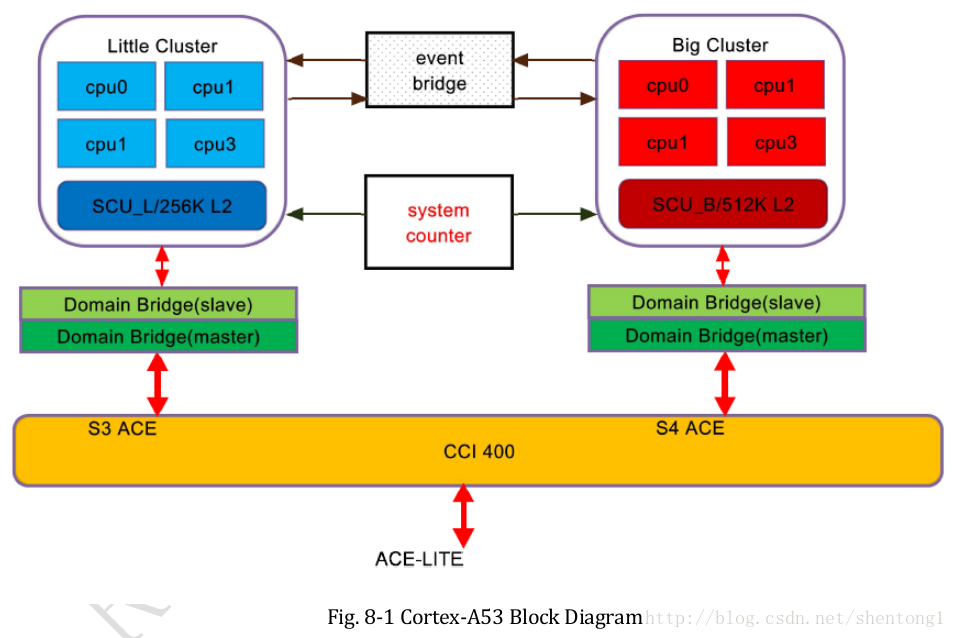
- linux检查wifi是否连上
# 已经连接wifi的情况
/ # iwconfig wlan0
wlan0 IEEE 802.11 ESSID:"JLDZ" Nickname:""
Mode:Master Frequency:2.412 GHz Access Point: 58:AC:78:D3:8F:00
Bit Rate=65 Mb/s Tx-Power:14 dBm
Retry min limit:7 RTS thr:off Fragment thr:off
Encryption key:off
Power Managementmode:All packets received
Link Quality=5/5 Signal level=-53 dBm Noise level=-91 dBm
Rx invalid nwid:0 Rx invalid crypt:0 Rx invalid frag:0
Tx excessive retries:0 Invalid misc:0 Missed beacon:0
# 没有连接的情况
/ # iwconfig wlan0
wlan0 IEEE 802.11 Nickname:""
Access Point: Not-Associated
Link Quality:0 Signal level:0 Noise level:0
Rx invalid nwid:0 invalid crypt:0 invalid misc:0
通过节点/sys/class/net/wlan0/operstate的值来判断:
a. unknown b. up c. down
4. ubuntu reminna 远程登录win
rm ~/.freerdp
…
二、自学内容
三、 常用网址
- Head First Python3
http://python.itcarlow.ie/resources.html - 一译中文技术文档、python包索引
一译中文技术文档:http://www.usyiyi.cn/
python包索引: https://pypi.python.org/pypi - Python3 文档
https://docs.python.org/3.4/
http://python.usyiyi.cn/translate/python_352/index.html - Django 1.11.* 和 1.8.2文档、技术博客
http://python.usyiyi.cn/translate/Django_111/index.html
http://python.usyiyi.cn/documents/django_182/index.html
**用Django框架搭载web(基础):**https://www.jianshu.com/p/e860e9b02650
**通过Nginx部署Django(基于ubuntu):**https://www.cnblogs.com/fnng/p/5268633.html - python django学习网址
自强学堂:https://code.ziqiangxuetang.com/
python:https://code.ziqiangxuetang.com/python/python-tutorial.html
python3:https://code.ziqiangxuetang.com/python3/python3-tutorial.html
菜鸟教程:http://www.runoob.com/django/django-nginx-uwsgi.html
Django: https://code.ziqiangxuetang.com/django/django-tutorial.html - https://www.w3.org/Provider/Style/URI
- html5
html5素材:http://www.html5tricks.com
html教程:https://code.ziqiangxuetang.com/html/html-tutorial.html - bootstrap
https://code.ziqiangxuetang.com/bootstrap/bootstrap-tutorial.html - 算法练习网–牛客网
https://www.nowcoder.com/7897000 - 云
阿里云:http://code.taobao.org/
阿里巴巴开发平台:https://open.1688.com
百度云:https://cloud.baidu.com/
百度开发者中心:https://developer.baidu.com - 技术博客
技术博客:http://dditblog.com/
技术博客:http://weishu.me - 我的github
https://github.com/JamonJou - 纯CSS图标
https://www.jianshu.com/p/ae5bcf6661b1 - 。。。
最后
以上就是犹豫书包最近收集整理的关于杂谈的全部内容,更多相关杂谈内容请搜索靠谱客的其他文章。
本图文内容来源于网友提供,作为学习参考使用,或来自网络收集整理,版权属于原作者所有。






![用 Vue 改造 Bootstrap,渐进提升项目框架[转]](https://www.shuijiaxian.com/files_image/reation/bcimg6.png)

发表评论 取消回复