原理
通过几何变换对原图进行旋转,放大,缩小:其实就是一种src 到 dst的一种映射关系。
比如说:对图像进行左右翻转:
d
s
t
=
(
s
r
c
.
c
o
l
s
−
x
,
y
)
dst=(src.cols-x,y)
dst=(src.cols−x,y)
代码
#include <opencv2/opencv.hpp>
#include <iostream>
using namespace cv;
using namespace std;
void updata_map(int& ind, Mat& map_x,Mat& map_y);
Mat src;
int main(void)
{
src = imread("../res/beauty.jpg",cv::IMREAD_COLOR);
if(src.empty())
{
cout << "can't load image,please confirm your path"<< endl;
}
Mat dst(src.size(),src.type());
Mat map_x(src.size(), CV_32FC1); //x方向的映射关系
Mat map_y(src.size(), CV_32FC1);//y方向的映射关系
const char* window_name = "Remapping Demo" ;
namedWindow(window_name, cv::WINDOW_AUTOSIZE);
int ind =0;
for(;;)
{
updata_map(ind,map_x,map_y); //更新映射关系
remap(src,dst,map_x,map_y,cv::INTER_LINEAR,cv::BORDER_CONSTANT,Scalar(0,0,0));
imshow(window_name,dst);
char c = (char)waitKey(1000);
if(c == 27)
{
break;
}
}
return 0;
};
void updata_map(int& ind, Mat& map_x,Mat& map_y)
{
for(int i=0; i<src.rows; i++)
for(int j=0; j<src.cols; j++)
{
switch(ind)
{
case 0:
if(i>src.rows*0.25 && i<src.rows*0.75 && j>src.cols*0.25 && j<src.cols*0.75) //在中间
{
map_x.at<float>(i,j) = 2*j-0.5*src.cols+0.5; //x进行缩小一半 见 下面图的说明
map_y.at<float>(i,j) = 2*i-0.5*src.rows+0.5;// x进行缩小一半 见 下面图的说明
}
else//没有映射关系
{
map_x.at<float>(i,j) = 0;
map_y.at<float>(i,j) = 0;
}
break;
case 1:
map_x.at<float>(i,j) = j;
map_y.at<float>(i,j) =src.rows-i; //y方向翻转
break;
case 2:
map_x.at<float>(i,j) = src.cols-j; //x方向翻转
map_y.at<float>(i,j) = i;
break;
case 3:
map_x.at<float>(i,j) = src.cols-j; //x方向翻转
map_y.at<float>(i,j) = src.rows-i; //y方向翻转
break;
default:
break;
}
}
ind = (ind+1)%4;
}
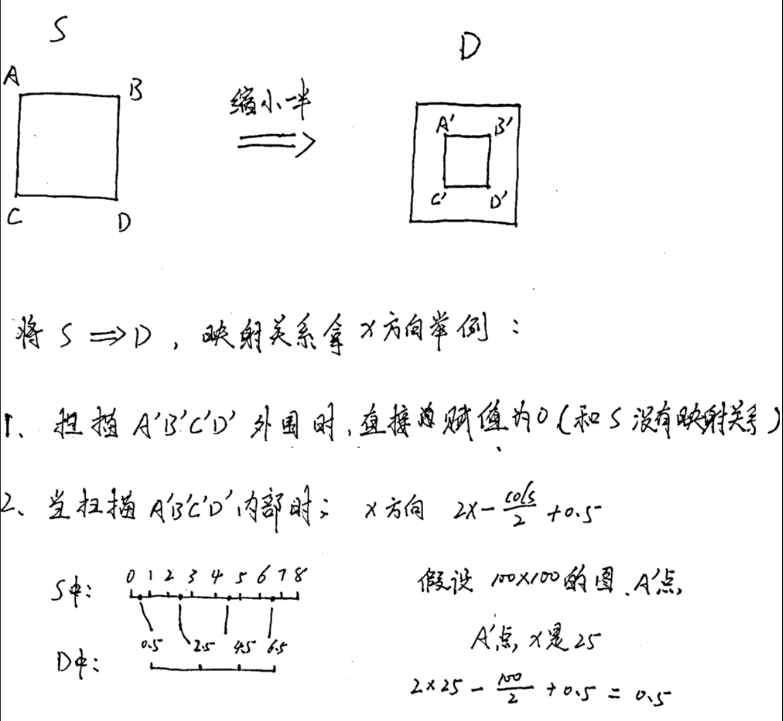
结果:




OpenCV API
void cv::remap
(
InputArray src, // 输入图像
OutputArray dst, // 输出图像
InputArray map1, // x方向对应关系map_x
InputArray map2, // y方向对应关系map_y
int interpolation, // 对于不是整数坐标的(x,y)的插值方法(因为有时候map_xy里面坐标不是整数)
int borderMode = BORDER_CONSTANT, // 边界处理方式
const Scalar & borderValue = Scalar() // 如果是 BORDER_CONSTANT ,此参数代表边界值
)
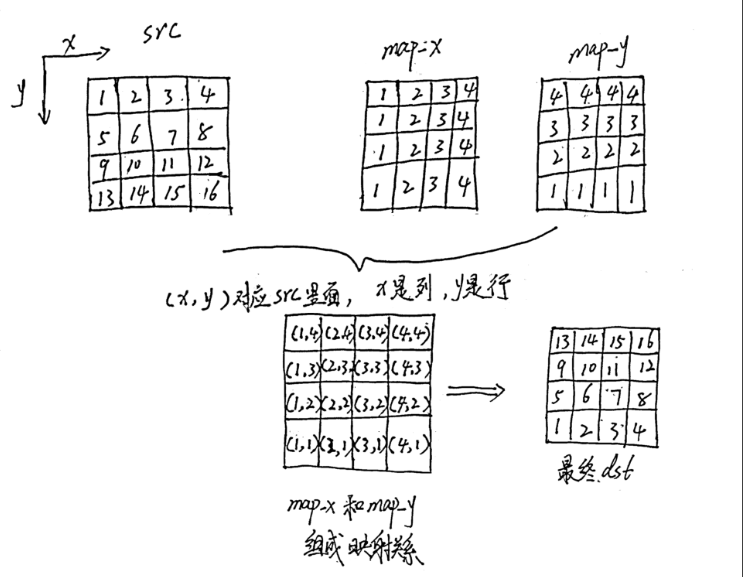
最后
以上就是闪闪钻石最近收集整理的关于Remapping的全部内容,更多相关Remapping内容请搜索靠谱客的其他文章。
![[4G&5G专题-50]:物理层-数字波束赋型Beamforming及其数学原理](https://www.shuijiaxian.com/files_image/reation/bcimg8.png)







发表评论 取消回复