1.添加依赖
dependencies:
#...省略无关项
intl: ^0.15.7
dev_dependencies:
#...省略无关项
intl_translation: ^0.17.2
2.创建必要目录
首先,在项目根目录下创建一个i10n-arb目录,该目录保存我们接下来通过intl_translation命令生成的arb文件。一个简单的arb文件内容如下:
{
"@@last_modified": "2020-04-07T09:25:06.663066",
"title": "intl demo",
"@title": {
"description": "应用标题",
"type": "text",
"placeholders": {}
},
"testintl": "生存,还是毁灭,这是个问题。 ",
"@testintl": {
"description": "生存",
"type": "text",
"placeholders": {}
}
}
然后在lib目录下创建一个i10n的目录,该目录用于保存从arb文件生成的dart代码文件。
3.实现Localizations和Delegate类
1.在lib/i10n目录下新建一个“localization_intl.dart”的文件,文件内容如下:
import 'package:fish_redux/fish_redux.dart';
import 'package:flutter/cupertino.dart';
import 'package:flutter/material.dart';
import 'package:intl/intl.dart';
import 'messages_all.dart'; //1
class AppLocalizations implements CupertinoLocalizations{
Locale locale;
AppLocalizations(this.locale);
static Future<AppLocalizations> load(Locale locale) {
final String name =
locale.countryCode.isEmpty ? locale.languageCode : locale.toString();
final String localeName = Intl.canonicalizedLocale(name);
//2
return initializeMessages(locale.toString())
.then((Object _) {
Intl.defaultLocale=localeName;
return new AppLocalizations(locale);
});
}
/// 基于Map,根据当前语言的 languageCode: en或zh来获取对应的文案
static Map<String, BaseLanguage> _localValue = {
'en' : EnLanguage(),
'zh' : ChLanguage()
};
/// 返回当前的内容维护类
BaseLanguage get currentLocalized {
return _localValue[locale.languageCode];
}
///通过 Localizations.of(context,type) 加载当前的 FZLocalizations
static AppLocalizations of(BuildContext context) {
return CupertinoLocalizations.of(context);
}
@override
String get selectAllButtonLabel {
return currentLocalized.selectAllButtonLabel;
}
@override
String get pasteButtonLabel {
return currentLocalized.pasteButtonLabel;
}
@override
String get copyButtonLabel {
return currentLocalized.copyButtonLabel;
}
@override
String get cutButtonLabel {
return currentLocalized.cutButtonLabel;
}
@override
String get todayLabel {
return "今天";
}
static const List<String> _shortWeekdays = <String>[
'周一',
'周二',
'周三',
'周四',
'周五',
'周六',
'周日',
];
static const List<String> _shortMonths = <String>[
'Jan',
'Feb',
'Mar',
'Apr',
'May',
'Jun',
'Jul',
'Aug',
'Sep',
'Oct',
'Nov',
'Dec',
];
static const List<String> _months = <String>[
'01月',
'02月',
'03月',
'04月',
'05月',
'06月',
'07月',
'08月',
'09月',
'10月',
'11月',
'12月',
];
@override
String datePickerYear(int yearIndex) => yearIndex.toString() + "年";
@override
String datePickerMonth(int monthIndex) => _months[monthIndex - 1];
@override
String datePickerDayOfMonth(int dayIndex) => dayIndex.toString() + "日";
@override
String datePickerHour(int hour) => hour.toString();
@override
String datePickerHourSemanticsLabel(int hour) => hour.toString() + " 小时";
@override
String datePickerMinute(int minute) => minute.toString().padLeft(2, '0');
@override
String datePickerMinuteSemanticsLabel(int minute) {
return '1 分钟';
}
@override
String datePickerMediumDate(DateTime date) {
return '${_shortWeekdays[date.weekday - DateTime.monday]} '
'${_shortMonths[date.month - DateTime.january]} '
'${date.day.toString().padRight(2)}';
}
@override
DatePickerDateOrder get datePickerDateOrder => DatePickerDateOrder.ymd;
@override
DatePickerDateTimeOrder get datePickerDateTimeOrder => DatePickerDateTimeOrder.date_time_dayPeriod;
@override
String get anteMeridiemAbbreviation => 'AM';
@override
String get postMeridiemAbbreviation => 'PM';
@override
String get alertDialogLabel => '提示信息';
@override
String timerPickerHour(int hour) => hour.toString();
@override
String timerPickerMinute(int minute) => minute.toString();
@override
String timerPickerSecond(int second) => second.toString();
@override
String timerPickerHourLabel(int hour) => '时';
@override
String timerPickerMinuteLabel(int minute) => '分';
@override
String timerPickerSecondLabel(int second) => '秒';
String get title {
return Intl.message(
'intl demo',
name: 'title',
desc: '应用标题',
);
}
String get testintl {
return Intl.message(
'生存,还是毁灭,这是个问题。',
name: 'testintl',
desc: '生存',
);
}
}
/// 这个抽象类和它的实现类可以拉出去新建类
/// 中文和英语 语言内容维护
abstract class BaseLanguage {
String name;
String selectAllButtonLabel;
String pasteButtonLabel;
String copyButtonLabel;
String cutButtonLabel;
}
class EnLanguage implements BaseLanguage {
@override
String name = "This is English";
@override
String selectAllButtonLabel = "全选";
@override
String pasteButtonLabel = "粘贴";
@override
String copyButtonLabel = "复制";
@override
String cutButtonLabel = "剪切";
}
class ChLanguage implements BaseLanguage {
@override
String name = "这是中文";
@override
String selectAllButtonLabel = "全选";
@override
String pasteButtonLabel = "粘贴";
@override
String copyButtonLabel = "复制";
@override
String cutButtonLabel = "剪切";
}
我这个版本是做了改进的,之前在使用intl的时候输入框长按会报错,所以添加了处理输入框长按bug的代码。
2.在lib/i10n目录下新建一个“localization_delegate.dart”的文件,文件内容如下:
//Locale代理类
class AppLocalizationsDelegate extends LocalizationsDelegate<CupertinoLocalizations> {
AppLocalizationsDelegate();
///是否支持某个Local
///支持中文和英语
@override
bool isSupported(Locale locale) {
return ['zh', 'en'].contains(locale.languageCode);
}
///shouldReload的返回值决定当Localizations Widget重新build时,是否调用load方法重新加载Locale资源
@override
bool shouldReload(LocalizationsDelegate<CupertinoLocalizations> old) {
return false;
}
///根据locale,创建一个对象用于提供当前locale下的文本显示
///Flutter会调用此类加载相应的Locale资源类
@override
Future<CupertinoLocalizations> load(Locale locale) {
println(locale.toString()+"------66666");
return AppLocalizations.load(locale);
}
static AppLocalizationsDelegate delegate = AppLocalizationsDelegate();
}
4.生成arb文件
上面i10n/localization_intl.dart中如果直接拷贝的的代码会在注释1跟注释2那报错,所以下面来生成注释位置相关的文件。
1.通过intl_translation包的工具来提取代码中的字符串到一个arb文件,运行如下命令:
flutter pub pub run intl_translation:extract_to_arb --output-dir=i10n-arb lib/i10n/localization_intl.dart
运行此命令会将在localization_intl.dart中通过Intl API标识的属性和字符串提取到“i10n-arb/intl_messages.arb”文件中:
{
"@@last_modified": "2020-04-24T10:21:36.493230",
"title": "soft_fox",
"@title": {
"description": "应用标题",
"type": "text",
"placeholders": {}
},
"testintl": "生存,还是毁灭,这是个问题。 ",
"@testintl": {
"description": "呵呵",
"type": "text",
"placeholders": {}
}
}
对应在localization_intl.dart中的内容为:
String get title {
return Intl.message(
'soft_fox',
name: 'title',
desc: '应用标题',
);
}
String get testintl {
return Intl.message(
'生存,还是毁灭,这是个问题。 ',
name: 'testintl',
desc: '呵呵',
);
}
}
此时生成的是默认的Locale资源文件,如果我们现在要支持英文和中文,只需要在该文件同级目录创建"intl_en.arb"文件和"intl_zh.arb"文件,然后将"intl_messages.arb"的内容拷贝到两个文件中,接下来将新建的文件中的内容进行翻译即可,翻译后的"intl_en.arb"文件内容如下:
{
"@@last_modified": "2020-04-06T21:24:01.928263",
"title": "soft_fox",
"@title": {
"description": "app title",
"type": "text",
"placeholders": {}
},
"testintl": "To be, or not to be- that is the question: ",
"@testintl": {
"description": "haha",
"type": "text",
"placeholders": {}
}
}
由于在定义的时候使用的是中文,在这里intl_zh.arb中就可以不做处理。
5.生成dart代码
最后一步就是根据arb生成dart文件,这里的dart就是在localization_intl.dart中需要引用的:
flutter pub pub run intl_translation:generate_from_arb --output-dir=lib/i10n --no-use-deferred-loading lib/i10n/localization_intl.dart i10n-arb/intl_*.arb
这句命令会根据我们的arb文件生成对应的dart文件:
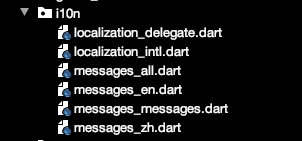
最后我们将之前用到的两句命令合并在一个intl.sh文件中,内容如下:
flutter pub pub run intl_translation:extract_to_arb --output-dir=i10n-arb lib/i10n/localization_intl.dart
flutter pub pub run intl_translation:generate_from_arb --output-dir=lib/i10n --no-use-deferred-loading lib/i10n/localization_intl.dart i10n-arb/intl_*.arb
后面新增新的需要国际话的文字之后直接运行这个intl.sh文件即可。
6.在main.dart中引入我们定义的代理
@override
Widget build(BuildContext context) {
return new MaterialApp(
title: 'intl demo',
debugShowCheckedModeBanner: false,
//...省略无关项
localizationsDelegates: [
AppLocalizationsDelegate(), // 我们定义的代理
GlobalMaterialLocalizations.delegate,
GlobalWidgetsLocalizations.delegate,
],
locale: GlobalThemeStyles.themeLocale,
supportedLocales: <Locale>[
const Locale('en', 'US'), // 美国英语
const Locale('zh', 'CN'), // 中文简体
],
//...省略无关项
);
}
到此就完成了国际化的操作。
最后
以上就是飞快季节最近收集整理的关于Flutter 使用intl实现国际化的全部内容,更多相关Flutter内容请搜索靠谱客的其他文章。








发表评论 取消回复