VC2012升级补丁5.0之后,编译出来的程序发现在XP系统无法定位程序输入点 K32GetProcessMemoryInfo于动态链接库kernel32.dll之上。
之前程序一直在XP上安装正常,今天测试组的同事突然发现,新发布的版本不能在XP上使用,这个问题比较奇怪,因为以往的版本都是没有问题的。为什么会突然出现这个问题呢?一开始就去查找是否所有工程都使用V110_XP来编译,找完所有工程都没出错。最后才想到近来升级VC2012的Update5.0的补丁,再打包编译之后,才发现XP的电脑不能使用了。
经过查找分析,发现是如下问题:
这是由于GetProcessMemoryInfo在不同系统版本号不同导致的,官方说明如下:
Remarks
Starting with Windows 7 and Windows Server 2008 R2, Psapi.h establishes version numbers for the PSAPI functions. The PSAPI version number affects the name used to call the function and the library that a program must load.
If PSAPI_VERSION is 2 or greater, this function is defined as K32GetProcessMemoryInfo in Psapi.h and exported in Kernel32.lib and Kernel32.dll. If PSAPI_VERSION is 1, this function is defined as GetProcessMemoryInfo in Psapi.h and exported in Psapi.lib and Psapi.dll as a wrapper that calls K32GetProcessMemoryInfo.
Programs that must run on earlier versions of Windows as well as Windows 7 and later versions should always call this function as GetProcessMemoryInfo. To ensure correct resolution of symbols, add Psapi.lib to the TARGETLIBS macro and compile the program with -DPSAPI_VERSION=1. To use run-time dynamic linking, load Psapi.dll.
解决方案如下:
只需要在#include <psapi.h>引用前添加
#ifndef PSAPI_VERSION
#define PSAPI_VERSION 1
#endif
#include <psapi.h>
#pragma comment(lib,"Psapi.lib")
看来微软已经不支持XP系统了,因此所有发布的新版本软件已经不再测试XP的兼容性了。看来明年,也需要转向不支持XP系统了,否则需要投入的测试成本和维护成本急剧上升中,需要全面转向WIN7和WIN10系统的支持。有此可见,生态系统就是这么重要的事情,可以左右大局。
最后
以上就是怡然河马最近收集整理的关于在XP系统上出现无法定位程序输入点 K32GetProcessMemory的全部内容,更多相关在XP系统上出现无法定位程序输入点内容请搜索靠谱客的其他文章。






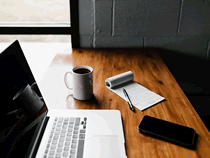

发表评论 取消回复