
✅作者简介:热爱国学的Java后端开发者,修心和技术同步精进。
????个人主页:Java Fans的博客
????个人信条:不迁怒,不贰过。小知识,大智慧。
????当前专栏:JAVA开发者成长之路
✨特色专栏:国学周更-心性养成之路
????本文内容:JSP——分页查询
更多内容点击????
JSP——标准标签库 (JSTL)
文章目录
- 1.1 概念
- 1.2 分页实现思路
- 1.3 分页代码实现步骤
- 1.3.1 数据库准备
- 1.3.2 数据库配置文件
- 1.3.3 创建实体类
- 1.3.4 创建StudentDao接口
- 1.3.5 StudentDaoImpl实现类
- 1.3.6 创建StudentService接口
- 1.3.7 StudentServiceImpl实现类
- 1.3.8 studentShow0.jsp
- 1.3.9 运行效果图部分截图
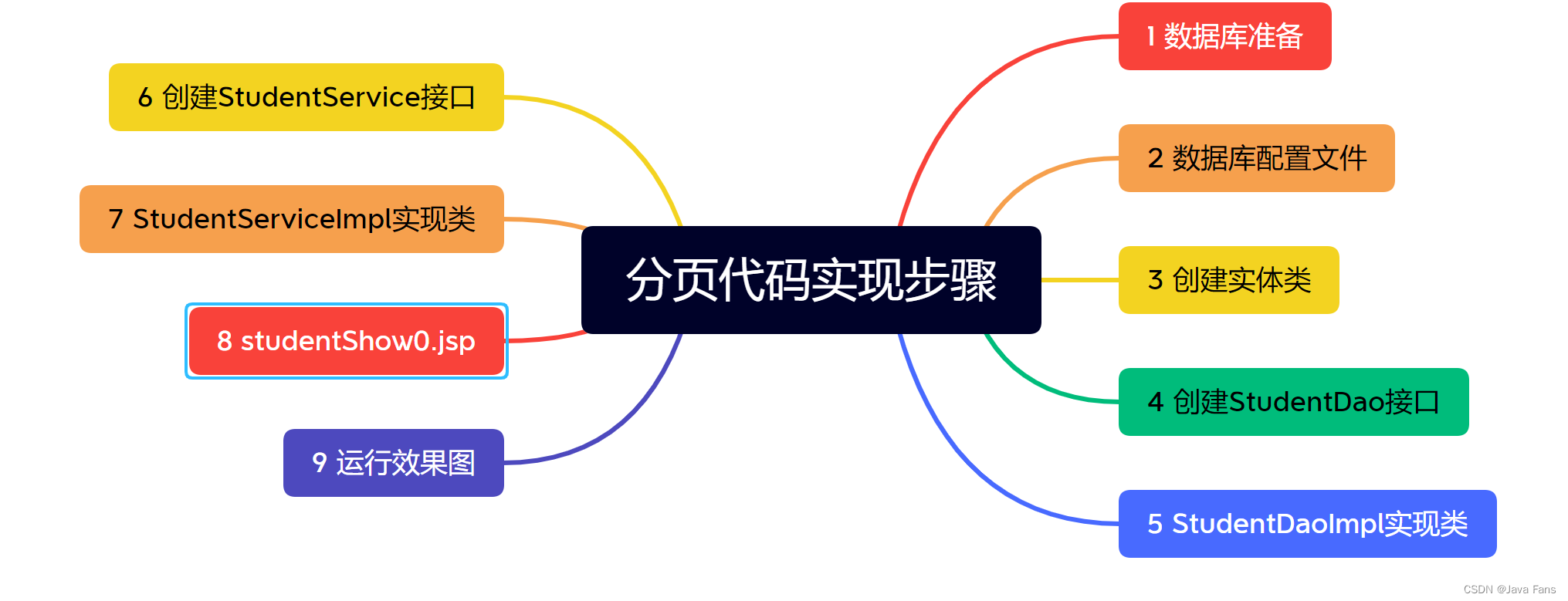
1.1 概念
分页是Web应用程序非常重要的一个技术。数据库中的数据可能是成千上万的,不可能把这么多的数据一次显示在浏览器上面。一般根据每行数据在页面上所占的空间设置每页显示若干行,比如一般20行是一个比较理想的显示状态。
1.2 分页实现思路
对于海量的数据查询,需多少就取多少,显然是最佳的解决方法,假如某个表中有200万条记录,第一页取前20条,第二页取21-40条记录,第三页取41-60条记录,依此类推
SELECT * FROM 表名 LIMIT 0,20;//第一页
SELECT * FROM 表名 LIMIT 20,20;//第二页
SELECT * FROM 表名 LIMIT 40,20;//第三页
1.3 分页代码实现步骤
第一步:确定每页显示的数据数量
第二步:确定分页显示所需的总页数
第三步:编写SQL查询语句,实现数据查询
第四步:在JSP页面中进行分页显示设置
1.3.1 数据库准备
CREATE DATABASE information
DROP TABLE student
CREATE TABLE `student`(
`sid` INT PRIMARY KEY COMMENT '学号',
`sname` VARCHAR(10) NOT NULL COMMENT '姓名',
`password` VARCHAR(10) NOT NULL COMMENT '密码',
`sex` VARCHAR(5) NOT NULL COMMENT '性别',
`phone` VARCHAR(15) NOT NULL COMMENT '手机号',
`qq` VARCHAR(15) NOT NULL COMMENT 'QQ号',
`sclass` VARCHAR(5) NOT NULL COMMENT '班级',
`grade` VARCHAR(5) NOT NULL COMMENT '年纪'
);
INSERT INTO `student` VALUES(20221001,'赵馨','123456','女','15768965625','254562145','1','高一');
INSERT INTO `student` VALUES(20221002,'向翔','123456','男','15796542135','254554845','1','高一');
INSERT INTO `student` VALUES(20221003,'伯姜洲','123456','男','89745215488','254567845','1','高一');
INSERT INTO `student` VALUES(20221004,'千柿鬼鲛','123456','女','12458762145','254561478','1','高一');
INSERT INTO `student` VALUES(20221005,'弥彦','123456','女','15768961245','254784145','2','高一');
INSERT INTO `student` VALUES(20221006,'蝎','123456','女','1458954621','2545628745','2','高一');
INSERT INTO `student` VALUES(20221007,'飞段','123456','男','7895425484','2545541245','2','高一');
INSERT INTO `student` VALUES(20221008,'大蛇丸','123456','男','12456784512','258542145','2','高一');
INSERT INTO `student` VALUES(20221009,'小南','123456','女','32145784512','254567895','1','高二');
INSERT INTO `student` VALUES(20221010,'迪达拉','123456','女','36547895412','254478145','1','高二');
INSERT INTO `student` VALUES(20221011,'角都','123456','男','15745125625','254578125','1','高二');
INSERT INTO `student` VALUES(20221012,'绝','123456','男','15768451225','254565127','1','高二');
INSERT INTO `student` VALUES(20221013,'长门','123456','男','15766532625','254514745','2','高二');
INSERT INTO `student` VALUES(20221014,'宇智波带士','123456','男','17845965625','251542145','2','高二');
INSERT INTO `student` VALUES(20221015,'油女志乃','123456','女','15184565625','254985145','2','高二');
INSERT INTO `student` VALUES(20221016,'春野樱','123456','女','15745128725','254566585','2','高二');
INSERT INTO `student` VALUES(20221017,'佐助','123456','男','15768478955','254562623','1','高三');
INSERT INTO `student` VALUES(20221018,'漩涡鸣人','123456','男','15774512625','251242145','1','高三');
INSERT INTO `student` VALUES(20221019,'赤丸','123456','男','15768512455','254562587','1','高三');
INSERT INTO `student` VALUES(20221020,'木叶丸','123456','男','15768784525','254515445','1','高三');
INSERT INTO `student` VALUES(20221021,'张三','123456','男','15768966521','254562964','2','高三');
INSERT INTO `student` VALUES(20221022,'李四','123456','男','15768784425','254562328','2','高三');
INSERT INTO `student` VALUES(20221023,'王五','123456','男','15761487445','254562582','2','高三');
INSERT INTO `student` VALUES(20221024,'赵六','123456','男','15768541425','254567815','2','高三');
INSERT INTO `student` VALUES(20221025,'赵','123456','女','15768965625','254562145','1','高一');
INSERT INTO `student` VALUES(20221026,'向','123456','男','15796542135','254554845','1','高一');
INSERT INTO `student` VALUES(20221027,'伯姜','123456','男','89745215488','254567845','1','高一');
INSERT INTO `student` VALUES(20221028,'千柿鬼','123456','女','12458762145','254561478','1','高一');
INSERT INTO `student` VALUES(20221029,'弥','123456','女','15768961245','254784145','2','高一');
INSERT INTO `student` VALUES(20221030,'蝎1','123456','女','1458954621','2545628745','2','高一');
INSERT INTO `student` VALUES(20221031,'飞','123456','男','7895425484','2545541245','2','高一');
INSERT INTO `student` VALUES(20221032,'大蛇','123456','男','12456784512','258542145','2','高一');
INSERT INTO `student` VALUES(20221033,'小','123456','女','32145784512','254567895','1','高二');
INSERT INTO `student` VALUES(20221034,'迪达','123456','女','36547895412','254478145','1','高二');
INSERT INTO `student` VALUES(20221035,'角','123456','男','15745125625','254578125','1','高二');
INSERT INTO `student` VALUES(20221036,'绝0','123456','男','15768451225','254565127','1','高二');
INSERT INTO `student` VALUES(20221037,'长','123456','男','15766532625','254514745','2','高二');
INSERT INTO `student` VALUES(20221038,'tgedg','123456','男','17845965625','251542145','2','高二');
INSERT INTO `student` VALUES(20221039,'油女志','123456','女','15184565625','254985145','2','高二');
INSERT INTO `student` VALUES(20221040,'春野','123456','女','15745128725','254566585','2','高二');
INSERT INTO `student` VALUES(20221041,'佐','123456','男','15768478955','254562623','1','高三');
INSERT INTO `student` VALUES(20221042,'漩涡鸣','123456','男','15774512625','251242145','1','高三');
INSERT INTO `student` VALUES(20221043,'赤','123456','男','15768512455','254562587','1','高三');
INSERT INTO `student` VALUES(20221044,'木叶','123456','男','15768784525','254515445','1','高三');
INSERT INTO `student` VALUES(20221045,'张','123456','男','15768966521','254562964','2','高三');
INSERT INTO `student` VALUES(20221046,'李','123456','男','15768784425','254562328','2','高三');
INSERT INTO `student` VALUES(20221047,'王','123456','男','15761487445','254562582','2','高三');
INSERT INTO `student` VALUES(20221048,'赵','123456','男','15768541425','254567815','2','高三');
1.3.2 数据库配置文件
driver=com.mysql.jdbc.Driver
url=jdbc:mysql://localhost:3306/information
username=root
password=huanghuang
initialSize=10
maxActive=80
maxIdle=5
maxWait=3000
1.3.3 创建实体类
分页实体类:Page类
分页数据根据所需的实体类。类中包含页码、页大小(每页显示多少条数据)、总条数、总页数、起始行
package cn.bdqn.entity;
public class Page {
private Integer pageIndex;//页码
private Integer pageSize;//页大小 显示多少行数据
private Integer totalCounts;//数据的总行数
private Integer totalPages;//总页数
private Integer startRows;//起始行
public Page(Integer pageIndex) {
this(pageIndex, 8);
}
public Page(Integer pageIndex, Integer pageSize) {
this.pageIndex = pageIndex;
this.pageSize = pageSize;
this.setStartRows((pageIndex - 1) * pageSize);
}
public Integer getPageIndex() {
return pageIndex;
}
public void setPageIndex(Integer pageIndex) {
this.pageIndex = pageIndex;
}
public Integer getPageSize() {
return pageSize;
}
public void setPageSize(Integer pageSize) {
this.pageSize = pageSize;
}
public Integer getTotalCounts() {
return totalCounts;
}
public void setTotalCounts(Integer totalCounts) {
this.totalCounts = totalCounts;
this.setTotalPages(totalCounts % pageSize == 0 ? totalCounts / pageSize : totalCounts / pageSize + 1);
}
public Integer getTotalPages() {
return totalPages;
}
public void setTotalPages(Integer totalPages) {
this.totalPages = totalPages;
}
public Integer getStartRows() {
return startRows;
}
public void setStartRows(Integer startRows) {
this.startRows = startRows;
}
@Override
public String toString() {
return "Page{" +
"pageIndex=" + pageIndex +
", pageSize=" + pageSize +
", totalCounts=" + totalCounts +
", totalPages=" + totalPages +
", startRows=" + startRows +
'}';
}
}
学生实体类:Student类
package cn.bdqn.entity;
public class Student {
private int sid;
private String sname;
private String password;
private String sex;
private String phone;
private String qq;
private String sclass="";
private String grade="";
public Student() {
}
public Student(int sid, String sname, String password, String sex, String phone, String qq, String sclass, String grade) {
this.sid = sid;
this.sname = sname;
this.password = password;
this.sex = sex;
this.phone = phone;
this.qq = qq;
this.sclass = sclass;
this.grade = grade;
}
public int getSid() {
return sid;
}
public void setSid(int sid) {
this.sid = sid;
}
public String getSname() {
return sname;
}
public void setSname(String sname) {
this.sname = sname;
}
public String getPassword() {
return password;
}
public void setPassword(String password) {
this.password = password;
}
public String getSex() {
return sex;
}
public void setSex(String sex) {
this.sex = sex;
}
public String getPhone() {
return phone;
}
public void setPhone(String phone) {
this.phone = phone;
}
public String getQq() {
return qq;
}
public void setQq(String qq) {
this.qq = qq;
}
public String getSclass() {
return sclass;
}
public void setSclass(String sclass) {
this.sclass = sclass;
}
public String getGrade() {
return grade;
}
public void setGrade(String grade) {
this.grade = grade;
}
@Override
public String toString() {
return "Student{" +
"sid=" + sid +
", sname='" + sname + ''' +
", password='" + password + ''' +
", sex='" + sex + ''' +
", phone='" + phone + ''' +
", qq='" + qq + ''' +
", sclass='" + sclass + ''' +
", grade='" + grade + ''' +
'}';
}
}
1.3.4 创建StudentDao接口
package cn.bdqn.dao;
//import cn.bdqn.entity.PageBean;
import cn.bdqn.entity.Page;
import cn.bdqn.entity.Student;
import java.util.List;
public interface StudentDao {
//对Student表进行增删改查。
int insert(Student student);
int update(Student student);
int delete(int sid);
Student selectOne(int sid);
//获取学号和密码相匹配的学生
Student selectOne(int sid, String password);
List<Student> selectAll();
void deleteByIds(String[] ids);
//条件查询
List<Student> allInfo2(Student student);
//条件查询的结果上,统计总记录,把分页条件作为参数
Long totalCounts();
//升级:分页功能
// List<Student> allInfo(PageBean pageBean);
public List<Student> selectAll(Page page);
public long selectCount();
public List<Student> searchByStuName(String stuName);
}
1.3.5 StudentDaoImpl实现类
package cn.bdqn.dao.impl;
import cn.bdqn.dao.StudentDao;
//import cn.bdqn.entity.PageBean;
import cn.bdqn.entity.Page;
import cn.bdqn.entity.Student;
import cn.bdqn.utils.DBUtils;
import org.apache.commons.dbutils.DbUtils;
import org.apache.commons.dbutils.QueryRunner;
import org.apache.commons.dbutils.handlers.BeanHandler;
import org.apache.commons.dbutils.handlers.BeanListHandler;
import org.apache.commons.dbutils.handlers.ScalarHandler;
import java.sql.SQLException;
import java.util.ArrayList;
import java.util.List;
public class StudentDaoImpl implements StudentDao {
private QueryRunner queryRunner=new QueryRunner(DBUtils.getDataSource());
//对Student表进行增删改查
@Override
public int insert(Student student) {
String sql="insert into `student` values(?,?,?,?,?,?,?,?);";
Object[] args={student.getSid(),student.getSname(),student.getPassword(),student.getSex(),student.getPhone(),student.getQq(),student.getSclass(),student.getGrade()};
try {
return queryRunner.update(sql,args);
} catch (SQLException e) {
throw new RuntimeException(e);
}
}
@Override
public int update(Student student) {
String sql="update `student` set sname=?,password=?,sex=?,phone=?,qq=?,sclass=?,grade=? where sid=?;";
Object[] args={student.getSname(),student.getPassword(),student.getSex(),student.getPhone(),student.getQq(),student.getSclass(),student.getGrade(),student.getSid()};
try {
return queryRunner.update(sql,args);
} catch (SQLException e) {
throw new RuntimeException(e);
}
}
@Override
public int delete(int sid) {
String sql="delete from `student` where sid=?";
try {
return queryRunner.update(sql,sid);
} catch (SQLException e) {
throw new RuntimeException(e);
}
}
@Override
public Student selectOne(int sid) {
String sql="select * from `student` where sid=?;";
try {
return queryRunner.query(sql,new BeanHandler<Student>(Student.class),sid);
} catch (SQLException e) {
throw new RuntimeException(e);
}
}
//获取学号和密码相匹配的学生
@Override
public Student selectOne(int sid, String password) {
String sql="select * from `student` where sid=? and password=?;";
Object[] args={sid,password};
try {
return queryRunner.query(sql,new BeanHandler<Student>(Student.class),args);
} catch (SQLException e) {
throw new RuntimeException(e);
}
}
@Override
public List<Student> selectAll() {
String sql="select * from `student`;";
try {
return queryRunner.query(sql,new BeanListHandler<Student>(Student.class));
} catch (SQLException e) {
throw new RuntimeException(e);
}
}
@Override
public void deleteByIds(String[] ids) {
for (String id : ids) {
delete(Integer.parseInt(id));
}
}
//条件查询sql语句
@Override
public List<Student> allInfo2(Student student) {
String sql="select * from `student` where 1=1 ";
if(!(student.getSclass()==null || student.getSclass().equals(""))){
sql+=" and sclass like '%"+student.getSclass()+"%'";
}
if(!(student.getGrade()==null || student.getGrade().equals(""))){
sql+=" and grade like '%"+student.getGrade()+"%'";
}
// sql+=" limit ?,?";
System.out.println("sql"+sql);
try {
return queryRunner.query(sql,new BeanListHandler<Student>(Student.class));
} catch (SQLException e) {
throw new RuntimeException(e);
}
}
@Override
public List<Student> selectAll(Page page) {
try {
List<Student> emps = queryRunner.query(DBUtils.getDataSource().getConnection(),"select * from student limit ?,?",new BeanListHandler<Student>(Student.class),page.getStartRows(),page.getPageSize());
return emps;
} catch (SQLException e) {
e.printStackTrace();
}
return null;
}
@Override
public long selectCount() {
try {
return (long)queryRunner.query(DBUtils.getDataSource().getConnection(),"select count(*) from student;",new ScalarHandler<>());
} catch (SQLException e) {
e.printStackTrace();
}
return 0;
}
@Override
public Long totalCounts() {
String sql="select count(*) from student";//返回的统计结果 记录数
try {
return queryRunner.query(sql,new ScalarHandler<Long>());
} catch (SQLException e) {
throw new RuntimeException(e);
}
}
//根据姓名模糊查询
@Override
public List<Student> searchByStuName(String stuName){//模糊查询
String sql="select * from `student` where sname like ?;";
try {
return queryRunner.query(sql,new BeanListHandler<Student>(Student.class),stuName);
} catch (SQLException e) {
throw new RuntimeException(e);
}
}
}
1.3.6 创建StudentService接口
package cn.bdqn.service;
//import cn.bdqn.entity.PageBean;
import cn.bdqn.entity.Page;
import cn.bdqn.entity.Student;
import java.util.List;
public interface StudentService {
//对Student表进行增删改查。
int insert(Student student);
int update(Student student);
int delete(int sid);
Student selectOne(int sid);
//获取学号和密码相匹配的学生
Student selectOne(int sid, String password);
List<Student> selectAll();
//选择删除方法
void deleteByIds(String[] ids);
//条件查询
List<Student> allInfo2(Student student);
//分页
// List<Student> allInfo(PageBean pageBean);
public List<Student> selectAll(Page page);
public long selectCount();
//姓名模糊查询
public List<Student> searchByStuName(String stuName);
}
1.3.7 StudentServiceImpl实现类
package cn.bdqn.service.impl;
import cn.bdqn.dao.StudentDao;
import cn.bdqn.dao.impl.StudentDaoImpl;
//import cn.bdqn.entity.PageBean;
import cn.bdqn.entity.Page;
import cn.bdqn.entity.Student;
import cn.bdqn.service.StudentService;
import java.util.List;
public class StudentServiceImpl implements StudentService {
StudentDao studentDao=new StudentDaoImpl();
@Override
public int insert(Student student) {
return studentDao.insert(student);
}
@Override
public int update(Student student) {
return studentDao.update(student);
}
@Override
public int delete(int sid) {
return studentDao.delete(sid);
}
@Override
public Student selectOne(int sid) {
return studentDao.selectOne(sid);
}
//获取学号和密码相匹配的学生
@Override
public Student selectOne(int sid, String password) {
return studentDao.selectOne(sid,password);
}
@Override
public List<Student> selectAll() {
return studentDao.selectAll();
}
@Override
public void deleteByIds(String[] ids) {
studentDao.deleteByIds(ids);
}
@Override
public List<Student> allInfo2(Student student) {
return studentDao.allInfo2(student);
}
@Override
public List<Student> selectAll(Page page) {
return studentDao.selectAll(page);
}
@Override
public long selectCount() {
return studentDao.selectCount();
}
@Override
public List<Student> searchByStuName(String stuName) {
return studentDao.searchByStuName(stuName);
}
}
1.3.8 studentShow0.jsp
<%@ page import="java.util.List" %>
<%@ page import="cn.bdqn.entity.Page" %>
<%@ page import="cn.bdqn.service.StudentService" %>
<%@ page import="cn.bdqn.service.impl.StudentServiceImpl" %>
<%@ page import="cn.bdqn.entity.Student" %>
<%@taglib uri="http://java.sun.com/jsp/jstl/core" prefix="c"%>
<%@ page contentType="text/html;charset=UTF-8" language="java" %>
<html>
<head>
<title>Title</title>
<script type="text/javascript" src="../js/jQuery-3.6.1.js"></script>
<script src="../img/student/iconfont.js"></script>
<link rel="stylesheet" href="./img/student/demo.css">
<%-- <link href="./css/pubCss.css" rel="stylesheet">--%>
<%-- <link href="./css/show.css" rel="stylesheet">--%>
<style>
#insertStudent
{
display: block;
width: 150px;
height: 50px;
background-color: pink;
text-align: center;
line-height: 50px;
text-decoration: none;
color: white;
}
.inputBtn{
font-size: 18px;
padding: 5px 15px;
background: rgba(255,255,255,50%);
color: darkblue;
border-color: #3967FF;
border-radius: 10px;
margin-top: 20px;
margin-bottom: 20px;
}
.inputBtnAdd{
font-size: 18px;
padding: 5px 15px;
margin-top: 30px;
margin-bottom: -60px;
background: rgba(255,255,255,50%);
color: blue;
float: left;
display: inline;
}
form{
display: inline;
}
td{width:200px;height:45px;line-height:45px;text-align:center;font-size:18px}
table tr:nth-child(odd){background:#1A417C; }
table tr:nth-child(even){background:cornflowerblue;}
/*.divTable{*/
/* background: #ccc;*/
/* !*margin: 10px 20px;*!*/
/*}*/
table{
width: 100%;
color: white;
}
th{height:35px;line-height:35px;text-align:center;background:white; font-size: 20px;color: #1A417C}
.input0{display:none;}
.tdPage a{
border: 1px solid darkblue;
background: #1A417C;
/*background-image: url("../img/矩形按钮.png");*/
/*background-repeat:repeat;*/
border-radius: 10px;
padding: 5px 10px;
width: 200px;
height: 50px;
color: white;
}
.tdPage a:hover{
color: yellow;
}
.ulSearch li{
float: left;
position: relative;
list-style: none;
}
.ulSearch span{
margin-left: 10px;
}
.ulSearch a{
position: absolute;
right: 10px;
top: 5px;
}
.icon {
width: 18px;
height: 18px;
vertical-align: -0.15em;
fill: currentColor;
overflow: hidden;
}
</style>
</head>
<body>
<%
String pageIndex = request.getParameter("pageIndex");
if(pageIndex==null){//如果是第一次访问
pageIndex ="1";
request.setAttribute("pageIndex",pageIndex);
}
Page page1 = new Page(Integer.valueOf(pageIndex));
//调用Dao,获取所有数据
StudentService studentService = new StudentServiceImpl();
long count = studentService.selectCount();
page1.setTotalCounts((int)count);
List<Student> students = studentService.selectAll(page1);
request.setAttribute("students",students);
request.setAttribute("page1",page1);
%>
<div class="divTable">
<ul class="ulSearch" style="padding:3px">
<li>
<span>【学号查询】</span>
<form id="stuId" action="ServletSearch">
<input type="text" name="keyword" style="line-height:26px;border:1px solid #ccc">
<input type="text" name="method" value="searchByStuId" style="line-height:26px;border:1px solid #ccc;display: none">
<a href="<c:url context='${pageContext.request.contextPath}'
value='/managerSafe/CenterServlet?studentPage=studentShow0.jsp?tag=2?pageIndex=1' />">
<svg class="icon" aria-hidden="true">
<use xlink:href="#icon-sousuo"></use>
</svg>
</a>
</form>
</li>
<li>
<span>【姓名查询】</span>
<form id="stuName" action="ServletSearch">
<input type="text" name="keyword" style="line-height:26px;border:1px solid #ccc">
<%-- <input type="text" name="method" value="searchByStuName" style="line-height:26px;border:1px solid #ccc;display: none">--%>
<a href="<c:url context='${pageContext.request.contextPath}'
value='/managerSafe/CenterServlet?studentPage=studentShow0.jsp?tag=3?pageIndex=1' />">
<svg class="icon" aria-hidden="true">
<use xlink:href="#icon-sousuo"></use>
</svg>
</a>
</form>
</li>
<li>
<span>【年级查询】</span>
<input id="stuGrade" style="line-height:26px;border:1px solid #ccc">
<a><svg class="icon" aria-hidden="true">
<use xlink:href="#icon-sousuo"></use>
</svg></a>
</li>
<li>
<span>【班级查询】</span>
<input id="stuClass" style="line-height:26px;border:1px solid #ccc">
<a><svg class="icon" aria-hidden="true">
<use xlink:href="#icon-sousuo"></use>
</svg></a>
</li>
</ul>
<table>
<tr>
<th>学号</th>
<th>姓名</th>
<th>性别</th>
<th>手机号</th>
<th>QQ号</th>
<th>班级</th>
<th>年级</th>
<th>操作</th>
</tr>
<c:forEach var="student" items="${students}">
<tr>
<td>${student.sid}</td>
<td>${student.sname}</td>
<td>${student.sex}</td>
<td>${student.phone}</td>
<td>${student.qq}</td>
<td>${student.sclass}</td>
<td>${student.grade}</td>
<td>
<form action="ServletDel" method="post">
<input type="text" name="rid" value="${student.sid}" style="display: none">
<input class='inputBtn' type="button" value="删除" onclick='deleteRecord(this)'>
</form>
<form action="ServletUpdate" method="post">
<input type="text" name="rid" value="${student.sid}" style="display: none">
<input class='inputBtn' type="submit" value="修改">
</form>
</td>
</tr>
</c:forEach>
<tr>
<td colspan="8" class="tdPage">
<c:if test="${page1.pageIndex > 1}">
<a href="<c:url context='${pageContext.request.contextPath}' value='/managerSafe/CenterServlet?studentPage=studentShow0.jsp?tag=1?pageIndex=1' />">首页</a>
<a href="<c:url context='${pageContext.request.contextPath}' value='/managerSafe/CenterServlet?studentPage=studentShow0.jsp?tag=1?pageIndex=${page1.pageIndex - 1}' />">上一页</a>
</c:if>
<c:if test="${page1.pageIndex == 1}">
<a style="color: #ccc">首页</a>
<a style="color: #ccc">上一页</a>
</c:if>
<c:if test="${page1.pageIndex < page1.totalPages}">
<a href="<c:url context='${pageContext.request.contextPath}' value='/managerSafe/CenterServlet?studentPage=studentShow0.jsp?pageIndex=${page1.pageIndex + 1}'/>">下一页</a>
<a href="<c:url context='${pageContext.request.contextPath}' value='/managerSafe/CenterServlet?studentPage=studentShow0.jsp?pageIndex=${page1.totalPages}'/>">尾页</a>
</c:if>
<c:if test="${page1.pageIndex == page1.totalPages}">
<a style="color: #ccc">下一页</a>
<a style="color: #ccc">尾页</a>
</c:if>
</td>
</tr>
</table>
</div>
</body>
<script type="text/javascript" src="../js/stuChange.js"></script>
</html>
1.3.9 运行效果图部分截图


码文不易,本篇文章就介绍到这里,如果想要学习更多Java系列知识,点击关注博主,博主带你零基础学习Java知识。与此同时,对于日常生活有困扰的朋友,欢迎阅读我的第四栏目:《国学周更—心性养成之路》,学习技术的同时,我们也注重了心性的养成。

最后
以上就是舒心草丛最近收集整理的关于JSP——分页查询的全部内容,更多相关JSP——分页查询内容请搜索靠谱客的其他文章。








发表评论 取消回复