当我们隐藏了系统窗口后,无法完成对窗口的缩放,这里缩放方法通过重写一些鼠标事件来实现。具体代码如下:
头文件:
#define PADDING 2
class MainFrame : public QWidget
{
Q_OBJECT
public:
MainFrame(QWidget *parent = 0);
~MainFrame();
protected:
void mouseReleaseEvent(QMouseEvent *event);
void mouseMoveEvent(QMouseEvent *event);
void mousePressEvent(QMouseEvent *event);
private:
void region(const QPoint &cursorPoint);
private:
MainWindow *mainwindow = nullptr;
bool isLeftPressDown;
QPoint dragPosition;
enum Direction{
UP = 0,
DOWN=1,
LEFT,
RIGHT,
LEFTTOP,
LEFTBOTTOM,
RIGHTBOTTOM,
RIGHTTOP,
NONE
};
Direction dir;
};
void MainFrame::mouseReleaseEvent(QMouseEvent *event)
{
if(event->button() == Qt::LeftButton) {
isLeftPressDown = false;
this->releaseMouse();
this->setCursor(QCursor(Qt::ArrowCursor));
}
QWidget::mouseReleaseEvent(event);
}
void MainFrame::mousePressEvent(QMouseEvent *event)
{
if(event->button() == Qt::LeftButton){
isLeftPressDown = true;
if(dir != NONE) {
this->mouseGrabber();
}
}
QWidget::mousePressEvent(event);
}
void MainFrame::mouseMoveEvent(QMouseEvent *event)
{
QPoint gloPoint = event->globalPos();
QRect rect = this->rect();
QPoint tl = mapToGlobal(rect.topLeft());
QPoint rb = mapToGlobal(rect.bottomRight());
if(!isLeftPressDown) {
this->region(gloPoint);
} else {
if(dir != NONE) {
QRect rMove(tl, rb);
switch(dir) {
case LEFT:
if(rb.x() - gloPoint.x() <= this->minimumWidth())
rMove.setX(tl.x());
else
rMove.setX(gloPoint.x());
break;
case RIGHT:
rMove.setWidth(gloPoint.x() - tl.x());
break;
case UP:
if(rb.y() - gloPoint.y() <= this->minimumHeight())
rMove.setY(tl.y());
else
rMove.setY(gloPoint.y());
break;
case DOWN:
rMove.setHeight(gloPoint.y() - tl.y());
break;
case LEFTTOP:
if(rb.x() - gloPoint.x() <= this->minimumWidth())
rMove.setX(tl.x());
else
rMove.setX(gloPoint.x());
if(rb.y() - gloPoint.y() <= this->minimumHeight())
rMove.setY(tl.y());
else
rMove.setY(gloPoint.y());
break;
case RIGHTTOP:
rMove.setWidth(gloPoint.x() - tl.x());
if(rb.y() - gloPoint.y() <= this->minimumHeight())
rMove.setY(tl.y());
else
rMove.setY(gloPoint.y());
break;
case LEFTBOTTOM:
rMove.setHeight(gloPoint.y() - tl.y());
if(rb.x() - gloPoint.x() <= this->minimumWidth())
rMove.setX(tl.x());
else
rMove.setX(gloPoint.x());
break;
case RIGHTBOTTOM:
rMove.setWidth(gloPoint.x() - tl.x());
rMove.setHeight(gloPoint.y() - tl.y());
break;
default:
break;
}
this->setGeometry(rMove);
}
}
QWidget::mouseMoveEvent(event);
}
void MainFrame::region(const QPoint &cursorGlobalPoint)
{
QRect rect = this->rect();
QPoint tl = mapToGlobal(rect.topLeft());
QPoint rb = mapToGlobal(rect.bottomRight());
int x = cursorGlobalPoint.x();
int y = cursorGlobalPoint.y();
if(tl.x() + PADDING >= x && tl.x() <= x && tl.y() + PADDING >= y && tl.y() <= y) {
// 左上角
dir = LEFTTOP;
this->setCursor(QCursor(Qt::SizeFDiagCursor));
} else if(x >= rb.x() - PADDING && x <= rb.x() && y >= rb.y() - PADDING && y <= rb.y()) {
// 右下角
dir = RIGHTBOTTOM;
this->setCursor(QCursor(Qt::SizeFDiagCursor));
} else if(x <= tl.x() + PADDING && x >= tl.x() && y >= rb.y() - PADDING && y <= rb.y()) {
//左下角
dir = LEFTBOTTOM;
this->setCursor(QCursor(Qt::SizeBDiagCursor));
} else if(x <= rb.x() && x >= rb.x() - PADDING && y >= tl.y() && y <= tl.y() + PADDING) {
// 右上角
dir = RIGHTTOP;
this->setCursor(QCursor(Qt::SizeBDiagCursor));
} else if(x <= tl.x() + PADDING && x >= tl.x()) {
// 左边
dir = LEFT;
this->setCursor(QCursor(Qt::SizeHorCursor));
} else if( x <= rb.x() && x >= rb.x() - PADDING) {
// 右边
dir = RIGHT;
this->setCursor(QCursor(Qt::SizeHorCursor));
}else if(y >= tl.y() && y <= tl.y() + PADDING){
// 上边
dir = UP;
this->setCursor(QCursor(Qt::SizeVerCursor));
} else if(y <= rb.y() && y >= rb.y() - PADDING) {
// 下边
dir = DOWN;
this->setCursor(QCursor(Qt::SizeVerCursor));
}else {
// 默认
dir = NONE;
this->setCursor(QCursor(Qt::ArrowCursor));
}
}效果
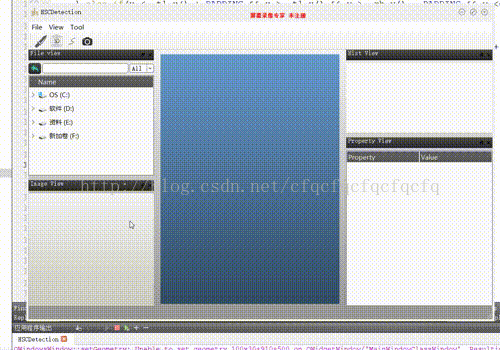
最后
以上就是悦耳中心最近收集整理的关于Qt:自定义窗口之窗口缩放的全部内容,更多相关Qt内容请搜索靠谱客的其他文章。
本图文内容来源于网友提供,作为学习参考使用,或来自网络收集整理,版权属于原作者所有。








发表评论 取消回复