https://blog.csdn.net/qq_21383435/article/details/109347429
1、查看消费组
[root@hadoop102 kafka_2.11-0.11.0.2]# bin/kafka-consumer-groups.sh --bootstrap-server hadoop102:9092 --list
Note: This will only show information about consumers that use the Java consumer API (non-ZooKeeper-based consumers).
console-consumer-30759
console-consumer-295
console-consumer-53111
console-consumer-88492
flume
console-consumer-18244
2、查看某个组的消费偏移量
[root@hadoop102 kafka_2.11-0.11.0.2]# bin/kafka-consumer-groups.sh --bootstrap-server hadoop102:9092 --describe --group flume
Note: This will only show information about consumers that use the Java consumer API (non-ZooKeeper-based consumers).
TOPIC PARTITION CURRENT-OFFSET LOG-END-OFFSET LAG CONSUMER-ID HOST CLIENT-ID
topic_start 0 7995 7995 0 consumer-2-3709d47c-0ff4-4a64-9c0a-7749e391ac1c /192.168.137.104 consumer-2
topic_event 0 7031 7031 0 consumer-1-4ad35506-745b-472e-a562-3bc2cb6f6768 /192.168.137.104 consumer-1
主题 分区 当前消费偏移量 最终偏移量 未消费数据 消费id ip 消费id
3、修改偏移量
注意修改策略:修改所有主题,还是某个主题所有分区,还是某个主题某个分区
https://blog.csdn.net/qq_21383435/article/details/109347429
工具修改
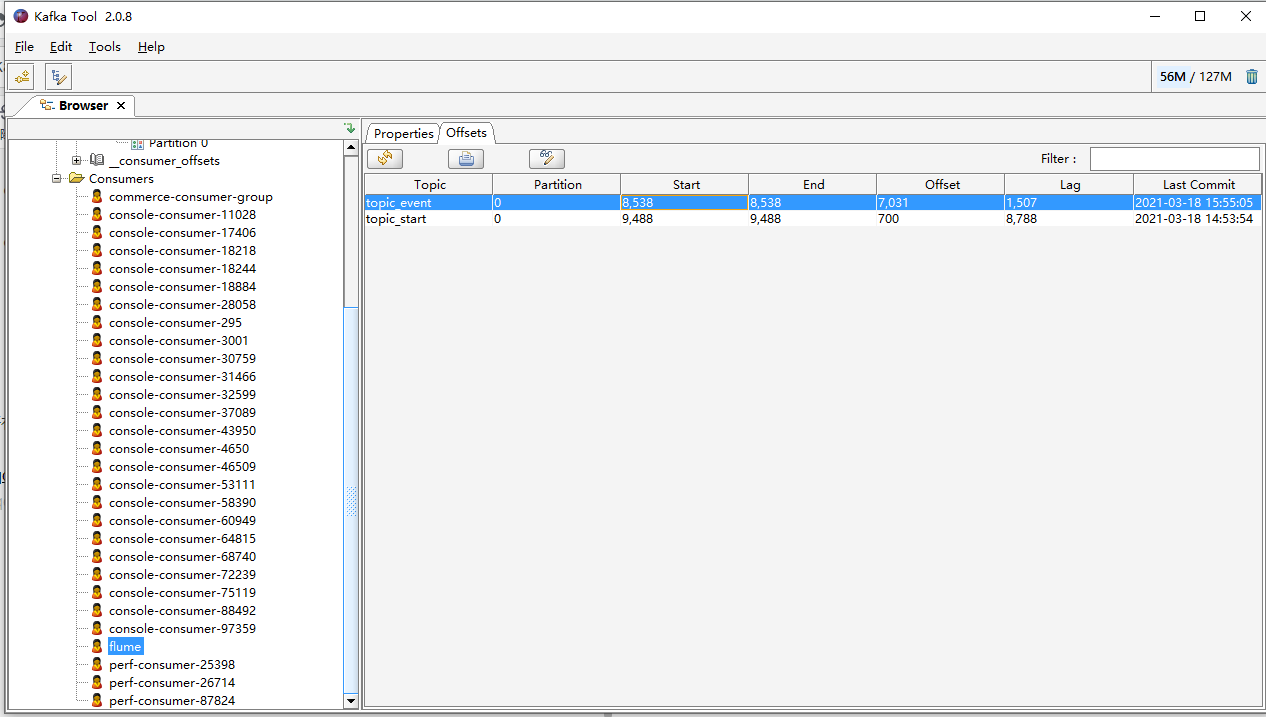
4、查看kafka数据
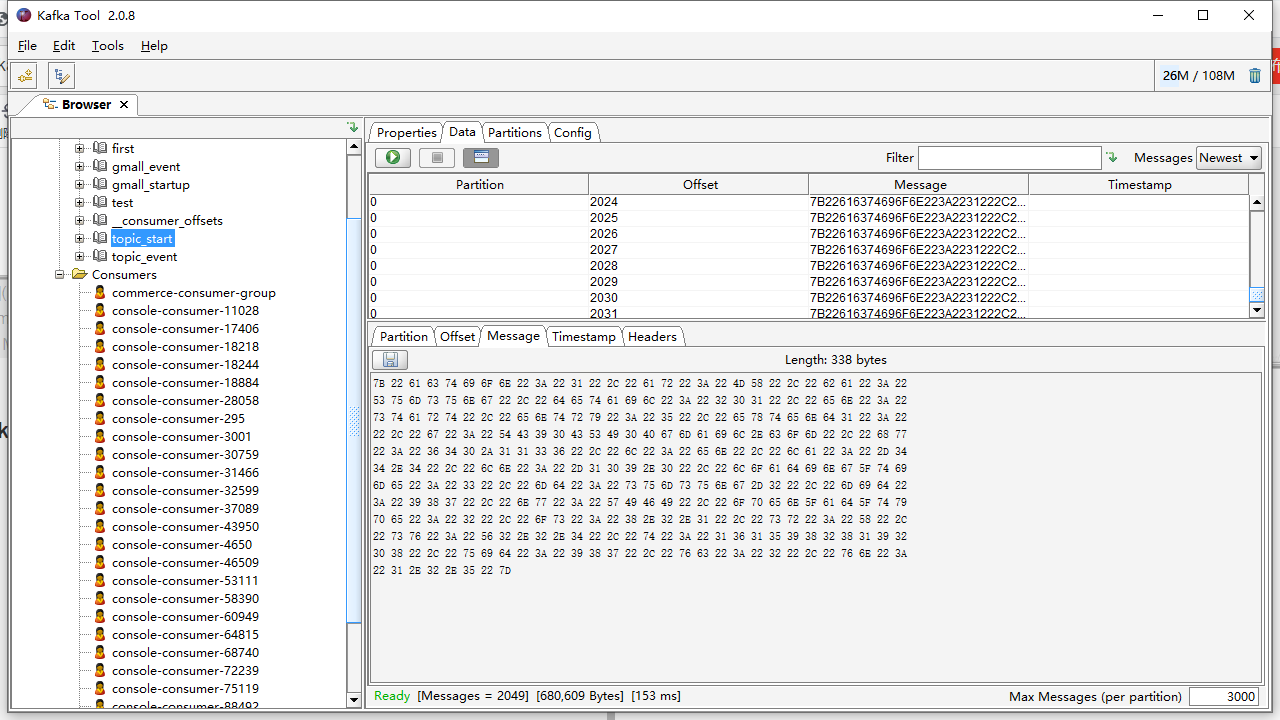
看到的是16进制字符串
在线工具转换:http://tools.bugscaner.com/text/zifuchuanzhuanhex.html

最后
以上就是羞涩水杯最近收集整理的关于四、kafka消费偏移量的全部内容,更多相关四、kafka消费偏移量内容请搜索靠谱客的其他文章。
本图文内容来源于网友提供,作为学习参考使用,或来自网络收集整理,版权属于原作者所有。








发表评论 取消回复