我是靠谱客的博主 可耐大门,这篇文章主要介绍jupyter安装插件Nbextensions,实现代码提示功能(终极方法)jupyter安装插件,实现代码提示功能【注意】若jupyter nbextensions不显示拓展,现在分享给大家,希望可以做个参考。
jupyter安装插件,实现代码提示功能
第一步
pip install jupyter_contrib_nbextensions -i https://mirrors.tuna.tsinghua.edu.cn/pypi/web/simple/
jupyter contrib nbextension install --user
第二步
pip install jupyter_nbextensions_configurator -i https://mirrors.tuna.tsinghua.edu.cn/pypi/web/simple/
jupyter nbextensions_configurator enable --user
第三步
安装成功会在http://localhost:8888/tree中出现Nbextensions
第四步
重启notebook,勾选如下,成功配置
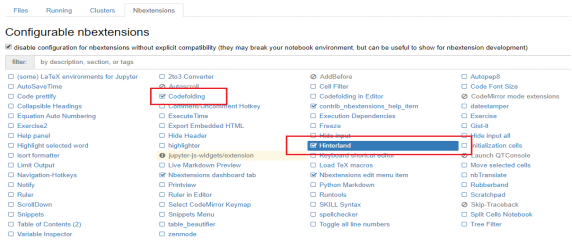
【注意】若jupyter nbextensions不显示拓展
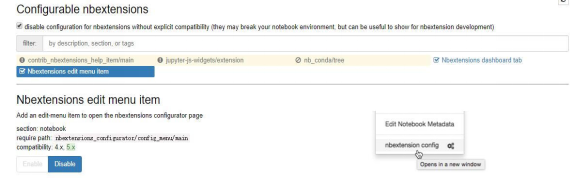
解决方法
键入命令:
这个时间比较长,可能需要8分钟左右
conda remove jupyter_nbextensions_configurator
conda install -c conda-forge jupyter_nbextensions_configurator
conda install -c conda-forge jupyter_contrib_nbextensions
最后
以上就是可耐大门最近收集整理的关于jupyter安装插件Nbextensions,实现代码提示功能(终极方法)jupyter安装插件,实现代码提示功能【注意】若jupyter nbextensions不显示拓展的全部内容,更多相关jupyter安装插件Nbextensions,实现代码提示功能(终极方法)jupyter安装插件,实现代码提示功能【注意】若jupyter内容请搜索靠谱客的其他文章。
本图文内容来源于网友提供,作为学习参考使用,或来自网络收集整理,版权属于原作者所有。








发表评论 取消回复