Cisco
双ISP 线路路径优化备份冗余之
单路由器解决方案
通过双ISP (如:一条电信、一条网通)链路可实现网络路径优化 、负载均衡 及备份冗余 , 以前本人一直认为Cisco 不能实现单路由器双ISP 链路的冗余备份 ,后经过多次测试,发现通过SLA (服务水平)+route-map 完全可以实现,在这里愿意和大家一起分享。
网络拓朴:

实验任务:
l PC1/PC2 到1.1.1.1 流经ISP1 ,PC1/PC2 到2..2.2.2 流经ISP2
l 通过SLA+Route-map 实现网络路径优化、负载分担、备份冗余
环境描述:
l 3 台 Cisco3640 + NE-4E 模块,该配置拥有4 个Ethernet 、2 台PC
l ISP1 、ISP2 分别模拟两个不同ISP(internet 服务提供商)
l ISP1 loopback1:1.1.1.1/24 、ISP2 loopback 1:2.2.2.2/24 用来测试
l R1 作为企业边界路由器e0/0 、e0/1 、分别连接ISP1 、ISP2
地址分配:
|
设备名称
|
接口
|
IP
地址
|
描述
|
|
R1
|
E0/0
|
192.168.0.1/24
|
TO ISP1
|
|
E0/1
|
192.168.1.1/24
|
TO ISP2
| |
|
E0/2
|
192.168.20.1/24
|
TO PC1
| |
|
E0/3
|
192.168.30.1/24
|
TO PC2
| |
|
ISP1
|
E0/2
|
192.168.2.1/24
|
TO ISP2
|
|
E0/0
|
192.168.0.2/24
|
TO R1
| |
|
ISP1
|
E0/2
|
192.168.2.2/24
|
TO ISP1
|
|
E0/1
|
192.168.1.2/24
|
TO R1
| |
|
PC1
|
NIC
|
192.168.20.20/24
|
TO R1-E0/2
|
|
PC2
|
NIC
|
192.168.30.30/24
|
TO R1-E0/3
|
详细配置:
1
、IP 地址设置
ISP1 (config) #int e0/2
ISP1 (config-if) #ip add 192.168.2.1 255.255.255.0
ISP1config-if) #no shutdown
ISP1 ( config ) # int e0/0
ISP1 (config-if) #ip add 192.168.0.2 255.255.255.0
ISP1config-if) #no shutdown
ISP1 ( config ) # int lo1
ISP1 (config-if) #ip add 1.1.1.1 255.255.255.0
ISP1(onfig-if) #no shutdown
………………………………………………………………………….
ISP2 (config) #int e0/2
ISP2 (config-if) #ip add 192.168.2.2 255.255.255.0
ISP2 (onfig-if) #no shutdown
ISP2 ( config ) # int e0/1
ISP2 (config-if) #ip add 192.168.1.2 255.255.255.0
ISP2config-if) #no shutdown
ISP2 ( config ) # int lo1
ISP2 (config-if) #ip add 2.2.2.2 255.255.255.0
ISP2 (config-if) #no shutdown
……………………………………………………………………………
R1 (config) #int e0/0
R1 (config-if) #ip add 192.168.0.1 255.255.255.0
R1 (config-if) #no shutdown
R1 (config ) # int e0/1
R1 (config-if) #ip add 192.168.1.1 255.255.255.0
R1 (config-if) #no shutdown
R1 (config ) # int e0/2
R1 (config-if) #ip add 192.168.20.1 255.255.255.0
R1 (config-if) #no shutdown
2 、定义相关ACL
R1(config)#ip access-list extended all-net …………………… 匹配所有
R1(config-ext-nacl)#permit ip any any
R1(config)#access-list permit 1 192.168.0.2………… 匹配 ISP1 next-hop
R1(config)#access-list permit 2 192.168.1.2………… 匹配 ISP2 next-hop
3 、Route-map 、Nat
R1(config)#route-map isp1-line permit 10
R1(config-route-map)#match ip address all-net
R1(config-route-map )#match ip next-hop 1………………. 匹配 ACL 1 (关键)
R1(config)#route-map isp2-line permit 10
R1(config-route-map)#match ip address all-net
R1(config-route-map )#match ip next-hop 2………………. 匹配 ACL 2 (关键)
R1(config)# ip nat inside source route-map isp1-line int e0/0 overload
R1(config)# ip nat inside source route-map isp2-line int e0/1 overload
4 、IP SlA 、rtr/track
本地路由设备到ISP 中间往往连接一个光电转换器(Layer2 ),当对端shutdown 状态, 本地设备仍处于UP ,这时将导致所谓的“黑洞”现象,我们可以通过SLA 来做 网络端到端的可用性监测 ,从而解决这个问题。
R1(config)#rtr 1
R1(config-sla-monitor)#type echo protocol ipIcmpEcho 192.168.0.2
R1(config-sla-monitor-echo)#timeout 1200 ……..echo 超时1200 million second
R1(config-sla-monitor-echo)#frequency 3………. 发送icmp echo 包频率3seonds
R1(config)#ip sla monitor schedule 1 life forever start-time now
R1(config)#rtr 2
R1(config-sla-monitor)#type echo protocol ipIcmpEcho 192.168.1.2
--- 采用 icmp 协议来监视,即发出 icmp echo 包来探测对端的可达性 ,192.168.1.2 为对端IP 地址
R1(config-sla-monitor-echo)#timeout 1200
R1(config-sla-monitor-echo)#frequency 3
R1(config)#ip sla monitor schedule 2 life forever start-time now
定义SLA 监视组
R1(config)#track 111 rtr 1 reachability……………………. 定义跟踪组
R1(config)#track 222 rtr 2 reachability
5 、写路由
ISP1 (config) #router ospf 1 …………………………启用 OSPF 协议
ISP1 (config-router) #net 0.0.0.0 255.255.255.255 area 0
ISP2 (config) #router ospf 1
ISP2 (config-router) #net 0.0.0.0 255.255.255.255 area 0
R1 (config) #roueter ospf 1
R1 (config-router) #net 0.0.0.0 255.255.255.255 area 0
-----------------------------------------------------------------------
R1(config)#ip route 1.1.1.0 255.255.255.0 192.168.0.2 track 111
R1(config)#ip route 2.2.2.0 255.255.255.0 192.168.1.2 track 222
R1(config)#ip route 0.0.0.0 0.0.0.0 192.168.0.2 track 111
R1(config)#ip route 0.0.0.0 0.0.0.0 192.168.1.2 track 222
实验测试:
1、 在PC1 上cmd ping 1.1.1.1 R1 debug ip nat
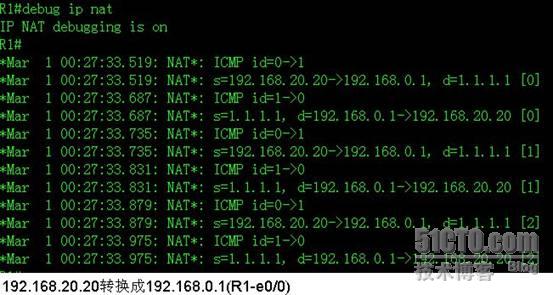 在PC1 上cmd ping 2.2.2.2 R1 debug ip nat
在PC1 上cmd ping 2.2.2.2 R1 debug ip nat
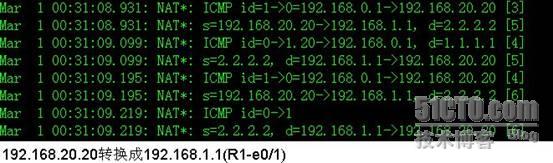 在R1 上 e0/0 shutdown ping 1.1.1.1
在R1 上 e0/0 shutdown ping 1.1.1.1
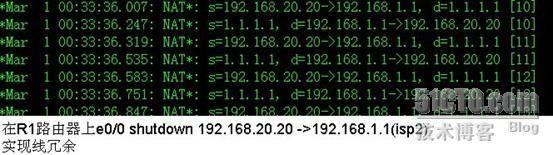
4、 在ISP1 路由器上e0/0 shutdown 后
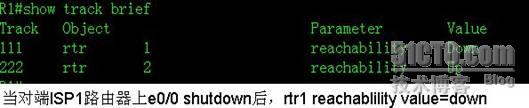
实验总结:
以前一直以为cisco 单路由设备在做双ISP 链路时,只能实现线路的负载分担、不能实现真正的线路冗余(一条链路失效会造成黑洞现象), 因为NAT 转换时不够灵活。
以前思路的配置:
1、 定义两个 ACL
R1(config)#no ip access-list extended isp1
R1(config-ext-nacl)#permit ip any 1.1.1.0 0.0.0.255
R1(config)#no ip access-list extended isp2
R1(config-ext-nacl)#permit ip any 2.2.2.0 0.0.0.255
2、 定义两个route-map
R1(config)#route-map isp1-line permit 10
R1(config-route-map)#match ip address isp1
R1(config)#route-map)#set ip next-hop 192.168.0.2
R1(config)#route-map isp2-line permit 10
R1(config-route-map)#match ip address isp2
R1(config)#route-map)#set ip next-hop 192.168.1.2
3、 NAT/Route-map
R1(config)#ip nat inside sourse route-map isp1-line int e0/0 over
R1(config)#ip nat inside sourse route-map isp2-line int e0/1 over
通过以前思路的配置不难发现,当一条ISP 链路失效时,数据包经过路由图条件匹配, 仍会经过NAT 转换( 很不灵活), 这样数据包出去却不能返回,造成“黑洞”, 不能达到真正的线路冗余。
通过这次实验再次说明route-map 工具确实很强大,很灵活,能解决不少实际问题,在这个地方它可以迷补NAT 的一些缺陷。
最后
以上就是瘦瘦老师最近收集整理的关于Cisco双ISP线路路径优化备份冗余之 单路由器解决方案的全部内容,更多相关Cisco双ISP线路路径优化备份冗余之内容请搜索靠谱客的其他文章。
本图文内容来源于网友提供,作为学习参考使用,或来自网络收集整理,版权属于原作者所有。








发表评论 取消回复