fork代码:https://github.com/trinodb/trino
下载代码到本地,如果下载慢,可以通过码云导入
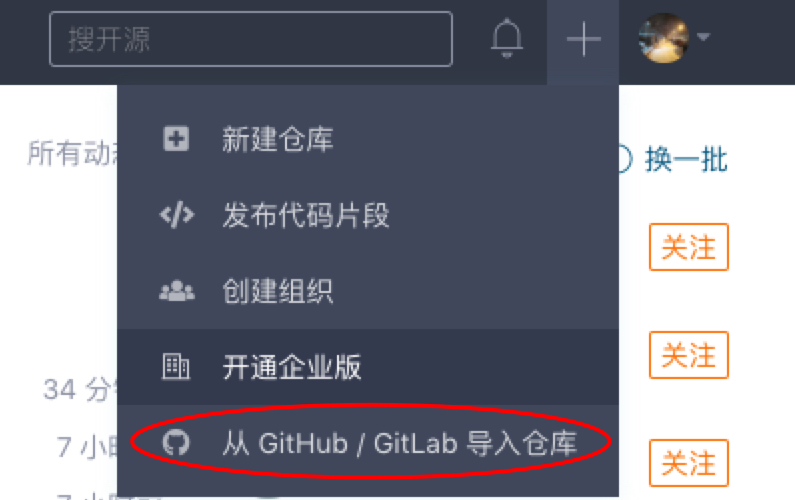
进入代码目录,切换分支,git checkout 347
环境要求:
- Mac OS X or Linux
- Java 11.0.7+, 64-bit
- Docker
编译:mvn clean install -DskipTests
速度很慢,切换阿里云的maven源
<?xml version="1.0" encoding="UTF-8"?>
<settings xmlns="http://maven.apache.org/SETTINGS/1.0.0"
xmlns:xsi="http://www.w3.org/2001/XMLSchema-instance"
xsi:schemaLocation="http://maven.apache.org/SETTINGS/1.0.0 http://maven.apache.org/xsd/settings-1.0.0.xsd">
<mirrors>
<mirror>
<id>aliyunmaven</id>
<mirrorOf>*</mirrorOf>
<name>阿里云公共仓库</name>
<url>https://maven.aliyun.com/repository/public</url>
</mirror>
<mirror>
<id>aliyunmaven</id>
<mirrorOf>*</mirrorOf>
<name>阿里云谷歌仓库</name>
<url>https://maven.aliyun.com/repository/google</url>
</mirror>
<mirror>
<id>aliyunmaven</id>
<mirrorOf>*</mirrorOf>
<name>阿里云阿帕奇仓库</name>
<url>https://maven.aliyun.com/repository/apache-snapshots</url>
</mirror>
<mirror>
<id>aliyunmaven</id>
<mirrorOf>*</mirrorOf>
<name>阿里云spring仓库</name>
<url>https://maven.aliyun.com/repository/spring</url>
</mirror>
<mirror>
<id>aliyunmaven</id>
<mirrorOf>*</mirrorOf>
<name>阿里云spring插件仓库</name>
<url>https://maven.aliyun.com/repository/spring-plugin</url>
</mirror>
</mirrors>
</settings>
编译成功:
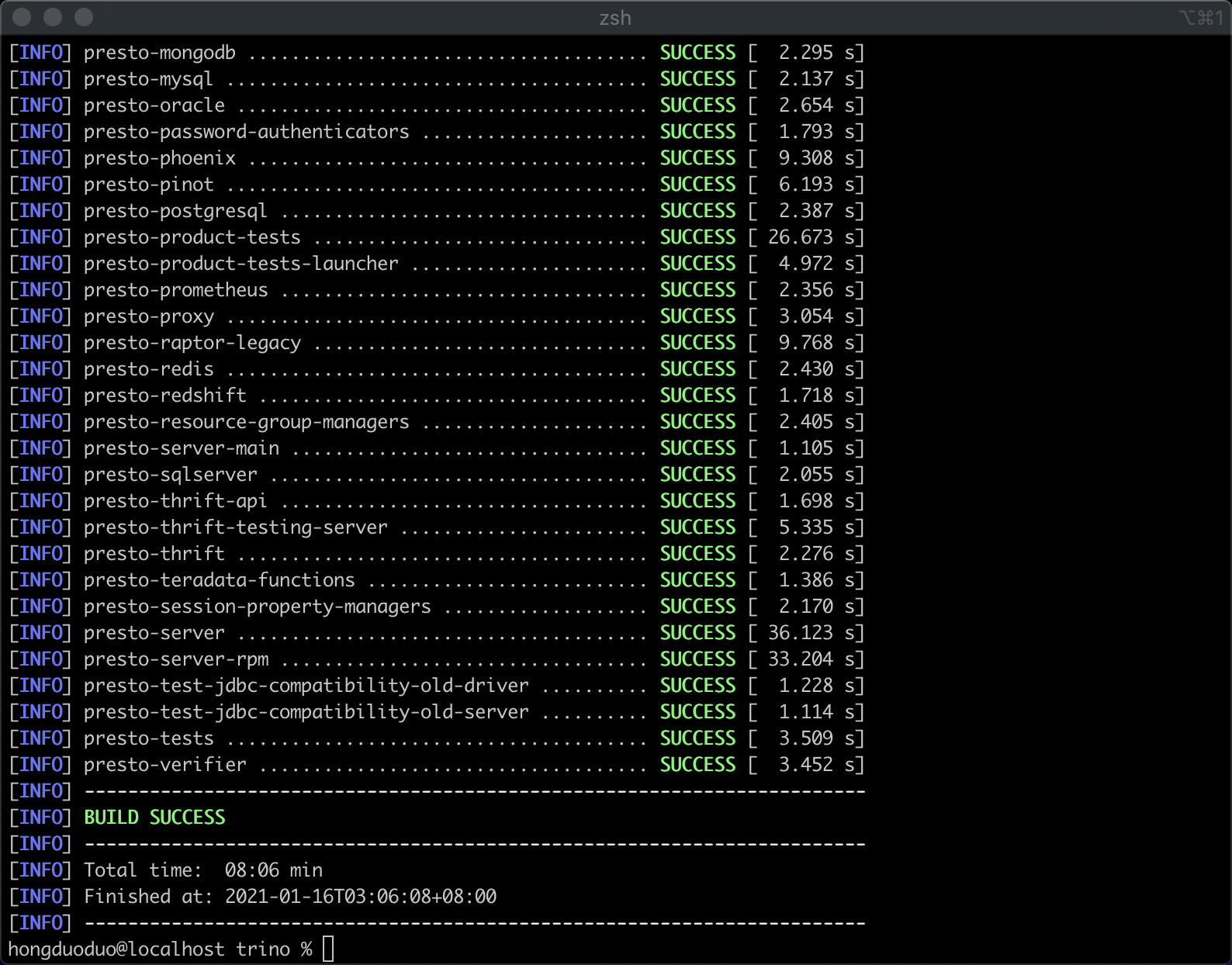
导入IDE:
- Main Class:
io.prestosql.server.PrestoServer - VM Options:
-ea -XX:+UseG1GC -XX:G1HeapRegionSize=32M -XX:+UseGCOverheadLimit -XX:+ExplicitGCInvokesConcurrent -Xmx2G -Dconfig=etc/config.properties -Dlog.levels-file=etc/log.properties -Djdk.attach.allowAttachSelf=true - Working directory:
$MODULE_DIR$ - Use classpath of module:
presto-server-main
In the SDKs section, ensure that JDK 11 is selected (create one if none exist)
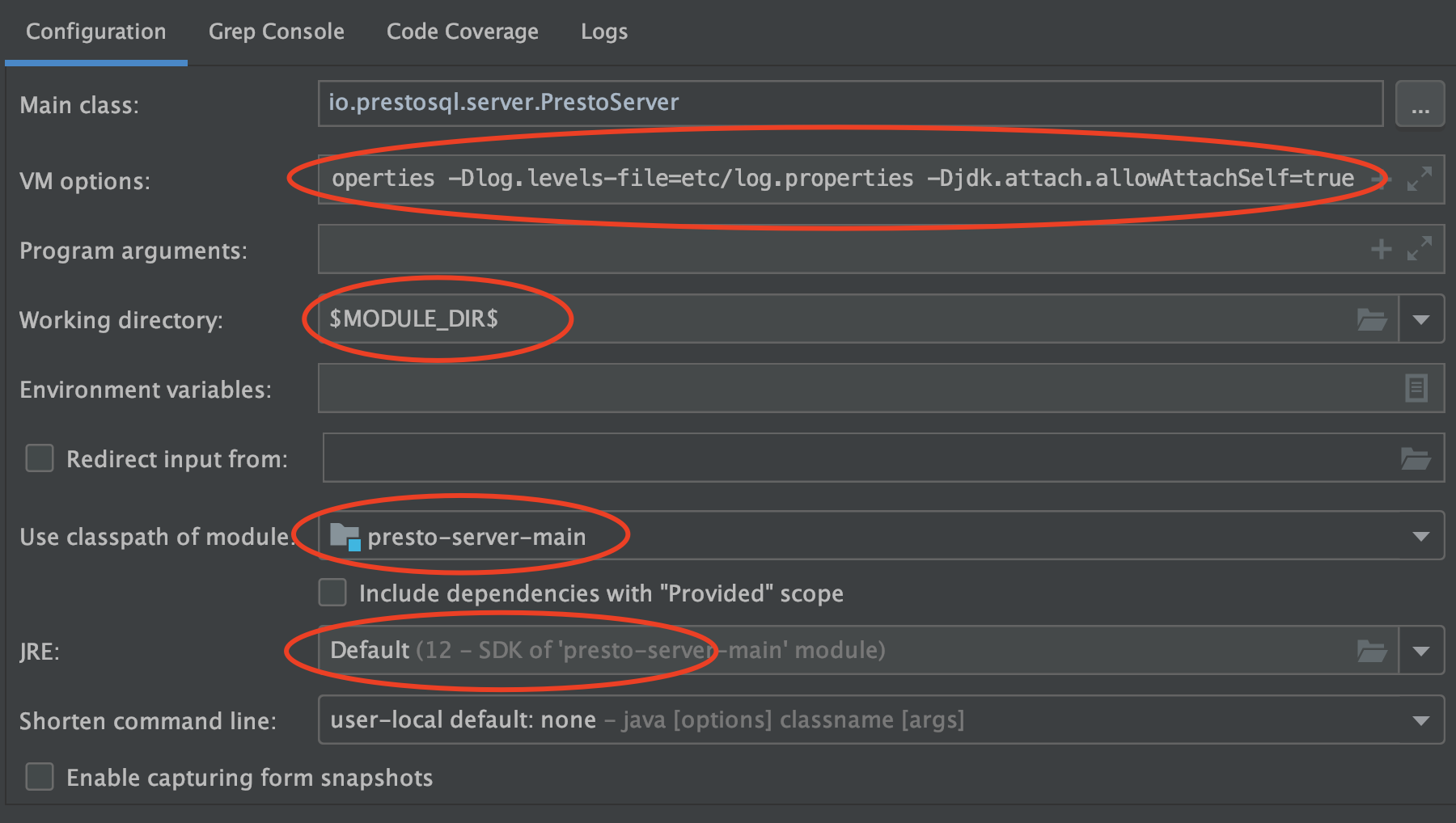
启动PrestoServer main方法,成功日志:
2021-01-16T02:38:46.481+0800 INFO main io.airlift.bootstrap.LifeCycleManager Life cycle starting...
2021-01-16T02:38:46.481+0800 INFO main io.airlift.bootstrap.LifeCycleManager Life cycle startup complete
2021-01-16T02:38:46.483+0800 INFO main io.prestosql.metadata.StaticCatalogStore -- Added catalog memsql using connector memsql --
2021-01-16T02:38:46.485+0800 INFO main io.prestosql.security.AccessControlManager -- Loading system access control etc/access-control.properties --
2021-01-16T02:38:46.487+0800 INFO main io.prestosql.security.AccessControlManager -- Loaded system access control default --
2021-01-16T02:38:46.527+0800 INFO main io.prestosql.server.Server ======== SERVER STARTED ========
启动客户端:
java -jar presto-cli/target/presto-cli-347-executable.jar --server http://localhost:8080
presto> show catalogs;
Catalog
------------
blackhole
druid
example
hive
访问:http://127.0.0.1:8080/ui/

参考资料:https://zhuanlan.zhihu.com/p/318608271
最后
以上就是义气季节最近收集整理的关于presto源码编译的全部内容,更多相关presto源码编译内容请搜索靠谱客的其他文章。





![[29]Presto window function](https://www.shuijiaxian.com/files_image/reation/bcimg10.png)


发表评论 取消回复