1、所需js、css、jar
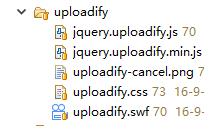
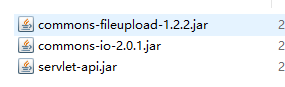
Maven引用方法
<dependency>
<groupId>commons-fileupload</groupId>
<artifactId>commons-fileupload</artifactId>
<version>1.3.1</version>
</dependency>2、修改uploadify默认的按钮样式
 改为
改为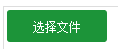
这边需要修改uploadify.css即可(注释为官网源码)
.uploadify-button {
line-height:30px;
height:30px;
width:70px;
color:#ffffff;
background-color:#3ba354;
font-size:16px;
font-weight:normal;
font-family:Arial;
border:0px solid #dcdcdc;
-webkit-border-top-left-radius:3px;
-moz-border-radius-topleft:3px;
border-top-left-radius:3px;
-webkit-border-top-right-radius:3px;
-moz-border-radius-topright:3px;
border-top-right-radius:3px;
-webkit-border-bottom-left-radius:3px;
-moz-border-radius-bottomleft:3px;
border-bottom-left-radius:3px;
-webkit-border-bottom-right-radius:3px;
-moz-border-radius-bottomright:3px;
border-bottom-right-radius:3px;
-moz-box-shadow: inset 0px 0px 0px 0px #ffffff;
-webkit-box-shadow: inset 0px 0px 0px 0px #ffffff;
box-shadow: inset 0px 0px 0px 0px #ffffff;
text-align:center;
display:inline-block;
text-decoration:none;
}
.uploadify:hover .uploadify-button {
background-color:#1c9439;
}
/*
.uploadify-button {
background-color: #505050;
background-image: linear-gradient(bottom, #505050 0%, #707070 100%);
background-image: -o-linear-gradient(bottom, #505050 0%, #707070 100%);
background-image: -moz-linear-gradient(bottom, #505050 0%, #707070 100%);
background-image: -webkit-linear-gradient(bottom, #505050 0%, #707070 100%);
background-image: -ms-linear-gradient(bottom, #505050 0%, #707070 100%);
background-image: -webkit-gradient(
linear,
left bottom,
left top,
color-stop(0, #505050),
color-stop(1, #707070)
);
background-position: center top;
background-repeat: no-repeat;
-webkit-border-radius: 30px;
-moz-border-radius: 30px;
border-radius: 30px;
border: 2px solid #808080;
color: #FFF;
font: bold 12px Arial, Helvetica, sans-serif;
text-align: center;
text-shadow: 0 -1px 0 rgba(0,0,0,0.25);
width: 100%;
}
.uploadify:hover .uploadify-button {
background-color: #606060;
background-image: linear-gradient(top, #606060 0%, #808080 100%);
background-image: -o-linear-gradient(top, #606060 0%, #808080 100%);
background-image: -moz-linear-gradient(top, #606060 0%, #808080 100%);
background-image: -webkit-linear-gradient(top, #606060 0%, #808080 100%);
background-image: -ms-linear-gradient(top, #606060 0%, #808080 100%);
background-image: -webkit-gradient(
linear,
left bottom,
left top,
color-stop(0, #606060),
color-stop(1, #808080)
);
background-position: center bottom;
}
*/需要自定义样式可以到此网站在线制作http://www.buttoncssgenerator.com/
3、引用jquery.uploadify.js 和uploadify.css文件
<script type="text/javascript" src="${staticPath }/static/uploadify/jquery.uploadify.js" charset="utf-8"></script>
<link id="uploadify" rel="stylesheet" type="text/css" href="${staticPath }/static/uploadify/uploadify.css" />4、jsp页面源码
<input name="filename" id="filename" type="hidden" />
<input name="filepath" id="filepath" type="hidden" />
<a onclick="javascript:$('#file_upload').uploadify('upload','*')" href="javascript:void(0);" class="easyui-linkbutton" data-options="plain:true,iconCls:'icon-upload'">开始上传</a>
<a onclick="javascript:$('#file_upload').uploadify('cancel','*')" href="javascript:void(0);" class="easyui-linkbutton" data-options="plain:true,iconCls:'icon-close'">取消上传</a>
<hr style="border-color:#fff;">
<div>
<table id="file" class="grid"></table>
</div>
<div id="uploadfileQueue">
</div><br/>
<input id="file_upload" name="file_upload" type="file" class="easyui-linkbutton" data-options="plain:true,iconCls:'icon-upload'" /> js源码
$("#file_upload").uploadify({
'auto':false,
'successTimeout':99999,
'buttonText':"选择文件",
'swf': "static/uploadify/uploadify.swf",
'cancelImg':"static/uploadify/uploadify-cancel.png",
'queueID':'uploadfileQueue',
'fileObjName':'pic',
'uploader':'${path }/file/file',
'width':'100',
'height':'32',
'fileTypeDesc':'支持的格式:*.jpg;*.jpge;*.gif;*.png',
'fileTypeExts':'*.jpg;*.jpge;*.gif;*.png', //有哪些??
'fileSizeLimit':'100MB',
'queueSizeLimit' : 1,
'onSelect' : function(file) {
//alert("123");
},
'onSelectError':function(file, errorCode, errorMsg){
switch(errorCode) {
case -100:
$.messager.alert("提示", "上传的文件数量已经超出系统限制的"+$('#file_upload').uploadify('settings','queueSizeLimit')+"个文件!");
break;
case -110:
$.messager.alert("提示", "文件 ["+file.name+"] 大小超出系统限制的"+$('#file_upload').uploadify('settings','fileSizeLimit')+"大小!");
break;
case -120:
$.messager.alert("提示", "文件 ["+file.name+"] 大小异常!");
break;
case -130:
$.messager.alert("提示", "文件 ["+file.name+"] 类型不正确!");
break;
}
},
//上传到服务器,服务器返回相应信息到data里
'onUploadSuccess':function(file, data, response){
var html = '<tr>'+
'<td>'+
'<a href="javascript:void(0);" onclick="downFile(''+data+'');" class="file">'+data+'</a>'+
'</td>'+
'<td class="delFile" style="text-align:center">'+
'<a href="javascript:void(0);" onclick="delFile(''+data+'',this);"><img src="static/uploadify/uploadify-cancel.png" ></a>'+
'<div style="display: none;">'+file.name+'</div>'+
'</td>'+
'</tr>';
$("#file").append(html);
$("#filename").val(file.name);
$("#filepath").val(data);
$.messager.alert("提示", "上传成功!");
},
//当单个文件上传出错时触发
'onUploadError': function (file, errorCode, errorMsg, errorString) {
if(errorCode == "-280"){
//$.messager.alert("操作提示", "上传文件取消!","info");
}else{
$.messager.alert("提示", "上传失败!");
}
}
});controller源码(此处增加file字段是为了在上传文件的时候自定义区分文件夹)
@RequestMapping(value="/file",method=RequestMethod.POST)
@ResponseBody
public String file(@RequestParam("pic")CommonsMultipartFile pic,HttpServletRequest req,HttpServletResponse response) throws IOException{
//获取自定义文件夹
String file = req.getParameter("file");
//设置文件保存的本地路径
String filePath = req.getSession().getServletContext().getRealPath("/uploadFiles/");
if(!"".equals(file) && file != null){
filePath = filePath+file+"/";
}
String fileName = pic.getOriginalFilename();
//String fileType = fileName.split("[.]")[1];
//为了避免文件名重复,在文件名前加UUID
//String uuidFileName = GetUUID.getUUID() + fileName;
//为了避免文件名重复,在文件名后面加时间戳
String uuidFileName = DateUtils.getDateTimes()+ "_" +fileName;
//File f = new File(filePath+"/"+uuid+"."+fileType);
//将文件保存到服务器
FileUtil.upFile(pic.getInputStream(), uuidFileName, filePath);
if(!"".equals(file) && file != null){
return file+"/"+uuidFileName;
}else{
return uuidFileName;
}
}工具类
package com.hezhikeji.utils;
import java.io.BufferedInputStream;
import java.io.BufferedOutputStream;
import java.io.File;
import java.io.FileInputStream;
import java.io.FileOutputStream;
import java.io.IOException;
import java.io.InputStream;
import java.io.OutputStream;
import javax.servlet.http.HttpServletResponse;
/**
* 文件上传工具类
* @author ALun
*
*/
public class FileUtil {
/**
* 单个文件上传
* @param is
* @param fileName
* @param filePath
*/
public static void upFile(InputStream is,String fileName,String filePath){
FileOutputStream fos = null;
BufferedOutputStream bos = null;
BufferedInputStream bis = null;
File file = new File(filePath);
if(!file.exists()){
file.mkdirs();
}
File f = new File(filePath+"/"+fileName);
try {
bis = new BufferedInputStream(is);
fos = new FileOutputStream(f);
bos = new BufferedOutputStream(fos);
byte[] bt = new byte[4096];
int len;
while((len = bis.read(bt))>0){
bos.write(bt, 0, len);
}
} catch (Exception e) {
e.printStackTrace();
}finally {
try {
if(null != bos){
bos.close();
bos = null;
}
if(null != fos){
fos.close();
fos= null;
}
if(null != is){
is.close();
is=null;
}
if (null != bis) {
bis.close();
bis = null;
}
} catch (Exception e) {
e.printStackTrace();
}
}
}
}
最后
以上就是魁梧煎饼最近收集整理的关于Java String MVC框架使用uploadify上传文件的全部内容,更多相关Java内容请搜索靠谱客的其他文章。
本图文内容来源于网友提供,作为学习参考使用,或来自网络收集整理,版权属于原作者所有。








发表评论 取消回复