前端界面:
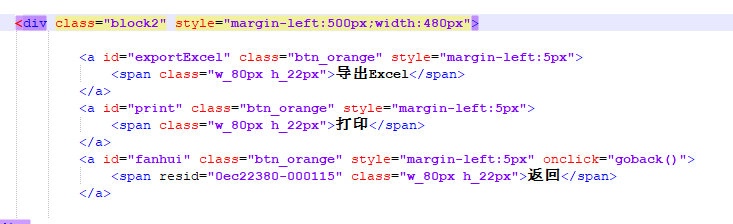

controller层:

ExcelExportUtil工具 :
package nc.utils.exportexcel;
import java.io.FileOutputStream;
import java.io.OutputStream;
import java.util.List;
import javax.servlet.http.HttpServletRequest;
import javax.servlet.http.HttpServletResponse;
import nc.bs.framework.common.RuntimeEnv;
import nc.vo.ebvp.FhDInfoBody;
import nc.vo.ebvp.FhDInfoHeadVO;
import nc.vo.pub.BusinessException;
import nc.vo.pub.lang.UFDateTime;
import org.apache.poi.hssf.usermodel.HSSFCell;
import org.apache.poi.hssf.usermodel.HSSFCellStyle;
import org.apache.poi.hssf.usermodel.HSSFFont;
import org.apache.poi.hssf.usermodel.HSSFRow;
import org.apache.poi.hssf.usermodel.HSSFSheet;
import org.apache.poi.hssf.usermodel.HSSFWorkbook;
import org.apache.poi.ss.util.CellRangeAddress;
/**
* 导出Excel
* @author ChenSiyi
*
*/
@SuppressWarnings("restriction")
public class ExcelExportUtil {
@SuppressWarnings({"unchecked" })
public void exportData(HttpServletRequest request,HttpServletResponse response,
List<Object> list, String pkSupply) throws BusinessException{
try{
//1.判断是否获取数据
if(list ==null || list.isEmpty()){
throw new BusinessException("未获取到发货安排相关信息!");
}
//2.创建HSSFWorkbook对象
HSSFWorkbook workbook = new HSSFWorkbook();
//3.创建HSSFSheet对象
HSSFSheet sheet = workbook.createSheet("发货安排 ");
//4.创建合并单元格对象
this.creatCellRange(sheet);
//5.创建行,并加载值
//5.1 标题行
HSSFRow row = sheet.createRow(0);
HSSFCell cell = row.createCell(0);
//加载单元格样式
HSSFCellStyle headStyle = createCellStyle(workbook, (short)16, false, true);//HSSFWorkbook对象, 字体大小, 是否加粗, 是否水平居中
cell.setCellStyle(headStyle);
cell.setCellValue("发货安排");
//5.2 获取值
FhDInfoHeadVO dInfoHeadVO = (FhDInfoHeadVO)list.get(0);
//5.3 赋值
HSSFRow row1 = sheet.createRow(1);
HSSFCell fhdhCell = row1.createCell(0);
fhdhCell.setCellValue("发货单号");
HSSFCell fhdhValueCell = row1.createCell(2);
fhdhValueCell.setCellValue(dInfoHeadVO.getFhdh());
HSSFCell fhrqCell = row1.createCell(8);
fhrqCell.setCellValue("发货日期");
HSSFCell fhrqValueCell = row1.createCell(10);
fhrqValueCell.setCellValue(dInfoHeadVO.getFhrq());
HSSFRow row2 = sheet.createRow(2);
HSSFCell cygsCell = row2.createCell(0);
cygsCell.setCellValue("承运公司");
HSSFCell cygsValueCell = row2.createCell(2);
cygsValueCell.setCellValue(dInfoHeadVO.getCygs());
HSSFCell cphCell = row2.createCell(8);
cphCell.setCellValue("车牌号");
HSSFCell cphValueCell = row2.createCell(10);
cphValueCell.setCellValue(dInfoHeadVO.getCph());
HSSFRow row3 = sheet.createRow(3);
HSSFCell cyrCell = row3.createCell(0);
cyrCell.setCellValue("承运人");
HSSFCell cyrValueCell = row3.createCell(2);
cyrValueCell.setCellValue(dInfoHeadVO.getCyr());
HSSFCell cyrdhCell = row3.createCell(8);
cyrdhCell.setCellValue("承运人电话");
HSSFCell cyrdhValueCell = row3.createCell(10);
cyrdhValueCell.setCellValue(dInfoHeadVO.getCyrsj());
HSSFRow row4 = sheet.createRow(4);
HSSFCell shgsCell = row4.createCell(0);
shgsCell.setCellValue("收货公司");
HSSFCell shgsValueCell = row4.createCell(2);
shgsValueCell.setCellValue(dInfoHeadVO.getShgs());
HSSFCell gysCell = row4.createCell(8);
gysCell.setCellValue("供应商");
HSSFCell gysValueCell = row4.createCell(10);
gysValueCell.setCellValue(dInfoHeadVO.getGysmc());
List<FhDInfoBody> list_body = (List<FhDInfoBody>) list.get(1);
if(list_body == null || list_body.isEmpty()) {
throw new BusinessException("未获取表格数据!");
}
HSSFRow row5 = sheet.createRow(5);
HSSFCell shrCell = row5.createCell(0);
shrCell.setCellValue("收货人");
HSSFCell shrValueCell = row5.createCell(2);
shrValueCell.setCellValue(list_body.get(0).getShr());
HSSFCell shrdhCell = row5.createCell(8);
shrdhCell.setCellValue("收货人电话");
HSSFCell shrdhValueCell = row5.createCell(10);
shrdhValueCell.setCellValue(list_body.get(0).getShrdh());
HSSFRow row6 = sheet.createRow(6);
HSSFCell shdzCell = row6.createCell(0);
shdzCell.setCellValue("收货地址");
HSSFCell shdzValueCell = row6.createCell(2);
shdzValueCell.setCellValue(dInfoHeadVO.getShdz());
//表格
HSSFRow row7 = sheet.createRow(7);
String[] strs = {"SAP订单号","订单号","物资编码","物资名称","规格","型号","计量单位","需求到货日期","订单数量","含税单价","价税合计",
"供应商批次","实发数量","收票公司","需求人","备注(需求说明)"};
for(int i=0;i<strs.length;i++){
HSSFCell cell2 = row7.createCell(i);
cell2.setCellValue(strs[i]);
}
if(list_body != null && list_body.size() > 0) {
for(int i=0;i<list_body.size();i++){
FhDInfoBody temp = list_body.get(i);
//生成列
HSSFRow rowBody = sheet.createRow(i+1+7);
HSSFCell sapddhCell = rowBody.createCell(0);
sapddhCell.setCellValue(temp.getSapddh());//SAP订单号
HSSFCell ddhCell = rowBody.createCell(1);
ddhCell.setCellValue(temp.getDdh());//订单号
HSSFCell wzbmCell = rowBody.createCell(2);
wzbmCell.setCellValue(temp.getWzbm());//物资编码
HSSFCell wzmcCell = rowBody.createCell(3);
wzmcCell.setCellValue(temp.getWzmc());//物资名称
HSSFCell guigeCell = rowBody.createCell(4);
guigeCell.setCellValue(temp.getGuige());//规格
HSSFCell xinghaoCell = rowBody.createCell(5);
xinghaoCell.setCellValue(temp.getXinghao());//型号
HSSFCell jldwCell = rowBody.createCell(6);
jldwCell.setCellValue(temp.getJldw());//计量单位
HSSFCell xqdhrqCell = rowBody.createCell(7);
xqdhrqCell.setCellValue(temp.getXqdhrq());//需求到货日期
HSSFCell ddslCell = rowBody.createCell(8);
ddslCell.setCellValue(temp.getDdsl());//订单数量
HSSFCell hsdjCell = rowBody.createCell(9);
hsdjCell.setCellValue(temp.getHsdj());//含税单价
HSSFCell jshjCell = rowBody.createCell(10);
jshjCell.setCellValue(temp.getJshj());//价税合计
HSSFCell gyspcCell = rowBody.createCell(11);
gyspcCell.setCellValue(temp.getGyspc());//供应商批次
HSSFCell sfslCell = rowBody.createCell(12);
sfslCell.setCellValue(temp.getSfsl());//实发数量
HSSFCell spgsCell = rowBody.createCell(13);
spgsCell.setCellValue(temp.getSpgs());//收票公司
HSSFCell xqrCell = rowBody.createCell(14);
xqrCell.setCellValue(temp.getXqr());//需求人
HSSFCell bzCell = rowBody.createCell(15);
bzCell.setCellValue(temp.getBz());//备注(需求说明)
}
}
String path = RuntimeEnv.getInstance().getNCHome();
path = path+"/work/"+pkSupply+new UFDateTime().getMillis()+".xls";
FileOutputStream output=new FileOutputStream(path);
workbook.write(output);
output.flush();
response.setHeader("Content-Disposition", "attachment;Filename=" + pkSupply + System.currentTimeMillis() + ".xls");
OutputStream outputStream = response.getOutputStream();
workbook.write(outputStream);
outputStream.close();
}catch(Exception e){
throw new BusinessException(e.getMessage());
}
}
/**
* 创建合并单元格对象
* @param sheet
* @throws BusinessException
*/
private void creatCellRange(HSSFSheet sheet) throws BusinessException{
try{
//创建合并单元格对象-标题
CellRangeAddress titleAddress = new CellRangeAddress(0,0,0,15);//起始行,结束行,起始列,结束列
//创建合并单元格对象-发货单号
CellRangeAddress fhdhAddress = new CellRangeAddress(1,1,0,1);//起始行,结束行,起始列,结束列
//创建合并单元格对象-发货单号值
CellRangeAddress fhdhValueAddress = new CellRangeAddress(1,1,2,7);//起始行,结束行,起始列,结束列
//创建合并单元格对象-发货日期
CellRangeAddress fhrqAddress = new CellRangeAddress(1,1,8,9);//起始行,结束行,起始列,结束列
//创建合并单元格对象-发货日期值
CellRangeAddress fhrqValueAddress = new CellRangeAddress(1,1,10,15);//起始行,结束行,起始列,结束列
//创建合并单元格对象-承运公司
CellRangeAddress cygsAddress = new CellRangeAddress(2,2,0,1);//起始行,结束行,起始列,结束列
//创建合并单元格对象-承运公司值
CellRangeAddress cygsValueAddress = new CellRangeAddress(2,2,2,7);//起始行,结束行,起始列,结束列
//创建合并单元格对象-车牌号
CellRangeAddress cphAddress = new CellRangeAddress(2,2,8,9);//起始行,结束行,起始列,结束列
//创建合并单元格对象-车牌号值
CellRangeAddress cphValueAddress = new CellRangeAddress(2,2,10,15);//起始行,结束行,起始列,结束列
//创建合并单元格对象-承运人
CellRangeAddress cyrAddress = new CellRangeAddress(3,3,0,1);//起始行,结束行,起始列,结束列
//创建合并单元格对象-承运人值
CellRangeAddress cyrValueAddress = new CellRangeAddress(3,3,2,7);//起始行,结束行,起始列,结束列
//创建合并单元格对象-承运人电话
CellRangeAddress cyrsjAddress = new CellRangeAddress(3,3,8,9);//起始行,结束行,起始列,结束列
//创建合并单元格对象-承运人电话值
CellRangeAddress cyrsjValueAddress = new CellRangeAddress(3,3,10,15);//起始行,结束行,起始列,结束列
//创建合并单元格对象-收货公司
CellRangeAddress shgsAddress = new CellRangeAddress(4,4,0,1);//起始行,结束行,起始列,结束列
//创建合并单元格对象-收货公司值
CellRangeAddress shgsValueAddress = new CellRangeAddress(4,4,2,7);//起始行,结束行,起始列,结束列
//创建合并单元格对象-供应商
CellRangeAddress gysmcAddress = new CellRangeAddress(4,4,8,9);//起始行,结束行,起始列,结束列
//创建合并单元格对象-供应商值
CellRangeAddress gysmcValueAddress = new CellRangeAddress(4,4,10,15);//起始行,结束行,起始列,结束列
//创建合并单元格对象-收货人
CellRangeAddress shrAddress = new CellRangeAddress(5,5,0,1);//起始行,结束行,起始列,结束列
//创建合并单元格对象-收货人值
CellRangeAddress shrValueAddress = new CellRangeAddress(5,5,2,7);//起始行,结束行,起始列,结束列
//创建合并单元格对象-收货人电话
CellRangeAddress shrdhAddress = new CellRangeAddress(5,5,8,9);//起始行,结束行,起始列,结束列
//创建合并单元格对象-收货人电话值
CellRangeAddress shrdhValueAddress = new CellRangeAddress(5,5,10,15);//起始行,结束行,起始列,结束列
//创建合并单元格对象-收货地址
CellRangeAddress shrdzAddress = new CellRangeAddress(6,6,0,1);//起始行,结束行,起始列,结束列
//创建合并单元格对象-收货地址值
CellRangeAddress shrdzValueAddress = new CellRangeAddress(6,6,2,15);//起始行,结束行,起始列,结束列
//加载合并单元格对象
sheet.addMergedRegion(titleAddress);//标题合并单元格
sheet.addMergedRegion(fhdhAddress);//发货单号合并单元格
sheet.addMergedRegion(fhdhValueAddress);//发货单号值合并单元格
sheet.addMergedRegion(fhrqAddress);//发货日期合并单元格
sheet.addMergedRegion(fhrqValueAddress);//发货日期值合并单元格
sheet.addMergedRegion(cygsAddress);//承运公司合并单元格
sheet.addMergedRegion(cygsValueAddress);//承运公司值合并单元格
sheet.addMergedRegion(cphAddress);//车牌号合并单元格
sheet.addMergedRegion(cphValueAddress);//车牌号值合并单元格
sheet.addMergedRegion(cyrAddress);//承运人合并单元格
sheet.addMergedRegion(cyrValueAddress);//承运人值合并单元格
sheet.addMergedRegion(cyrsjAddress);//承运人合并单元格
sheet.addMergedRegion(cyrsjValueAddress);//承运人值合并单元格
sheet.addMergedRegion(shgsAddress);//收货公司合并单元格
sheet.addMergedRegion(shgsValueAddress);//收货公司值合并单元格
sheet.addMergedRegion(gysmcAddress);//供应商合并单元格
sheet.addMergedRegion(gysmcValueAddress);//供应商值合并单元格
sheet.addMergedRegion(shrAddress);//收货人合并单元格
sheet.addMergedRegion(shrValueAddress);//收货人值合并单元格
sheet.addMergedRegion(shrdhAddress);//收货人电话合并单元格
sheet.addMergedRegion(shrdhValueAddress);//收货人电话值合并单元格
sheet.addMergedRegion(shrdzAddress);//收货地址合并单元格
sheet.addMergedRegion(shrdzValueAddress);//收货地址值合并单元格
//设置默认列宽
sheet.setDefaultColumnWidth(15);
}catch(Exception e){
throw new BusinessException(e.getMessage());
}
}
/**
*
* @param workbook
* @param fontsize
* @return 单元格样式
*/
private static HSSFCellStyle createCellStyle(HSSFWorkbook workbook, short fontsize,boolean flag,boolean flag1) {
HSSFCellStyle style = workbook.createCellStyle();
//是否水平居中
if(flag1){
style.setAlignment(HSSFCellStyle.ALIGN_CENTER);//水平居中
}
style.setVerticalAlignment(HSSFCellStyle.VERTICAL_CENTER);//垂直居中
//创建字体
HSSFFont font = workbook.createFont();
//是否加粗字体
if(flag){
font.setBoldweight(HSSFFont.BOLDWEIGHT_BOLD);
}
font.setFontHeightInPoints(fontsize);
//加载字体
style.setFont(font);
return style;
}
}
导出结果:
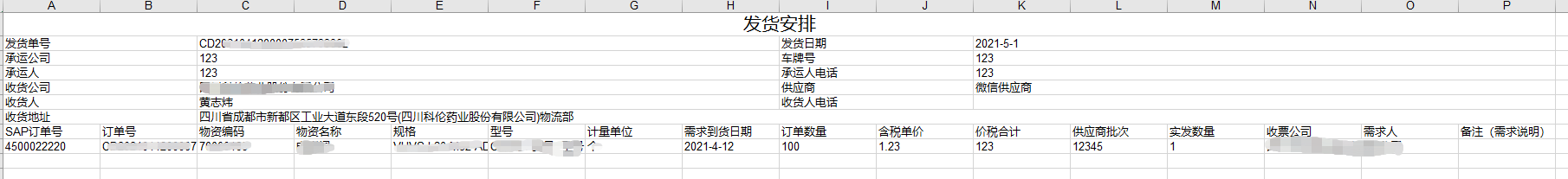
最后
以上就是鲜艳黑裤最近收集整理的关于java导出Excel并下载的全部内容,更多相关java导出Excel并下载内容请搜索靠谱客的其他文章。
本图文内容来源于网友提供,作为学习参考使用,或来自网络收集整理,版权属于原作者所有。








发表评论 取消回复