后期要用yolov3做物体检测,所以想要先试试用官网权重文件,训练TensorFlow + Keras + YOLO V3。然后输入一张随便图像,试试效果。弄了大半天,问了好几次学长查了超多博客。。。
1、下载TensorFlow + Keras + YOLO V3代码(keras-yolo3文件夹)
https://github.com/qqwweee/keras-yolo3
2、下载yoloV3权重文件:
https://pjreddie.com/media/files/yolov3.weights
3、将darknet下的yolov3配置文件转换成keras适用的h5文件:
python3 convert.py yolov3.cfg yolov3.weights model_data/yolo.h5这个地方注意了!!!我就是各种磕绊在最后两步!!!执行上述命令的步骤是,(1)将权重文件下载好后,放到第一步下载的keras-yolo3文件夹里 (2)在pycharm里把keras-yolo3文件夹打开,file----open----选择文件夹 (3)打开convert.py,然后右键点击“open in Terminal” (4)在底下那个输入框里输入上述命令“python convert.py yolov3.cfg yolov3.weights model_data/yolo.h5”
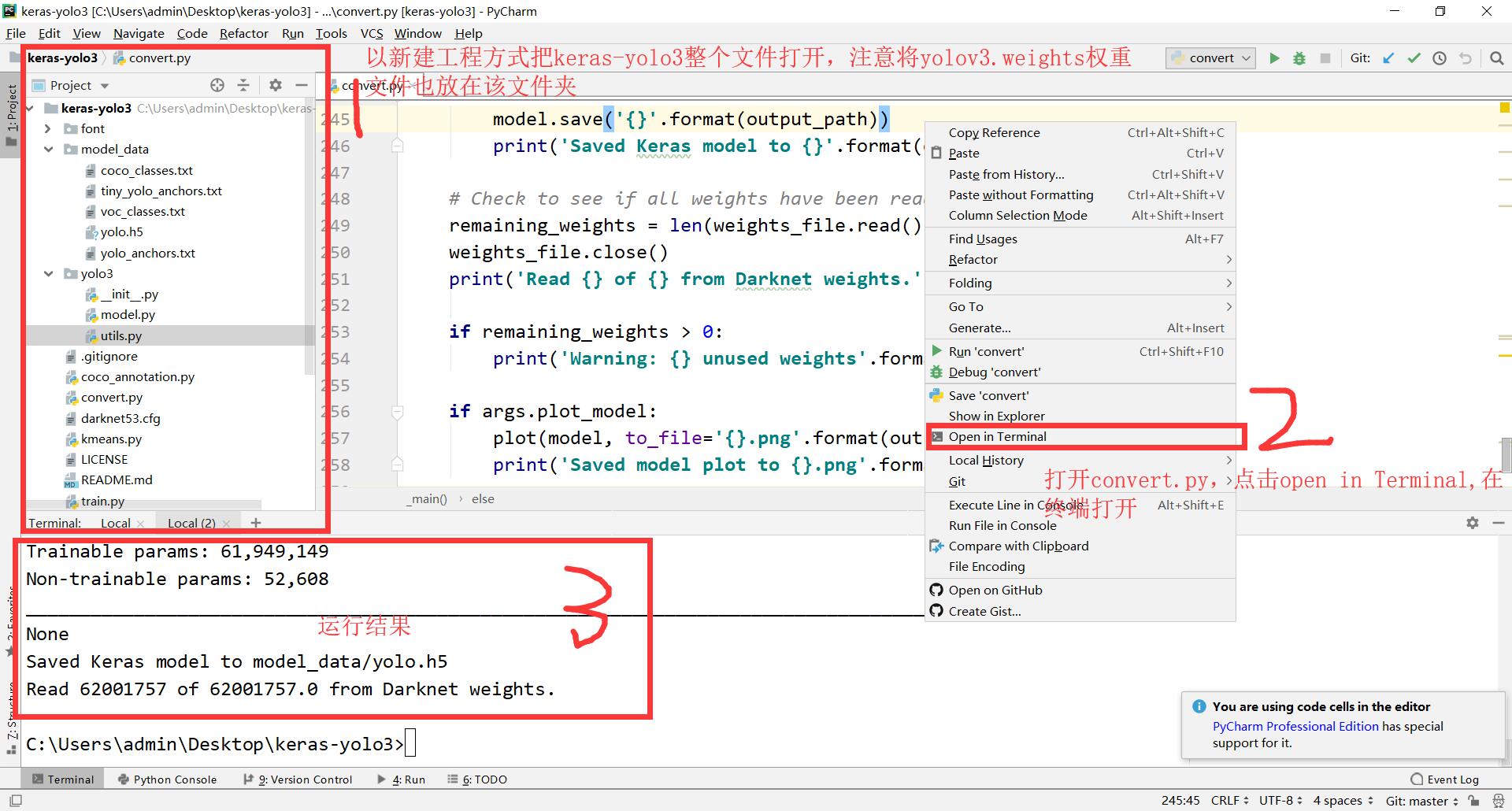
4、运行YOLO 目标检测,按照提示输入要测试的图片即可
python yolo.py注意!!!!第四步我坑了很久,差点就放弃emmmmm!!!和第三步一样,“open in Terminal” ,然后输入上述指令。神奇的是,大家都说要这么做,但是我运行结果就一句"Using TensorFlow backend."根本没有输入图片的提示。。。查了很多博客,最后让我在评论里找到办法了哈哈哈哈哈哈。
方法一:“open in Terminal” ,输入"python yolo_video.py --image"(亲测有效)
之后就是按照提示,输入图像路径+名称。若将测试图像放在keras-yolo3文件夹里则只需输入文件名;不在同一文件夹则输入绝对路径。如下图:
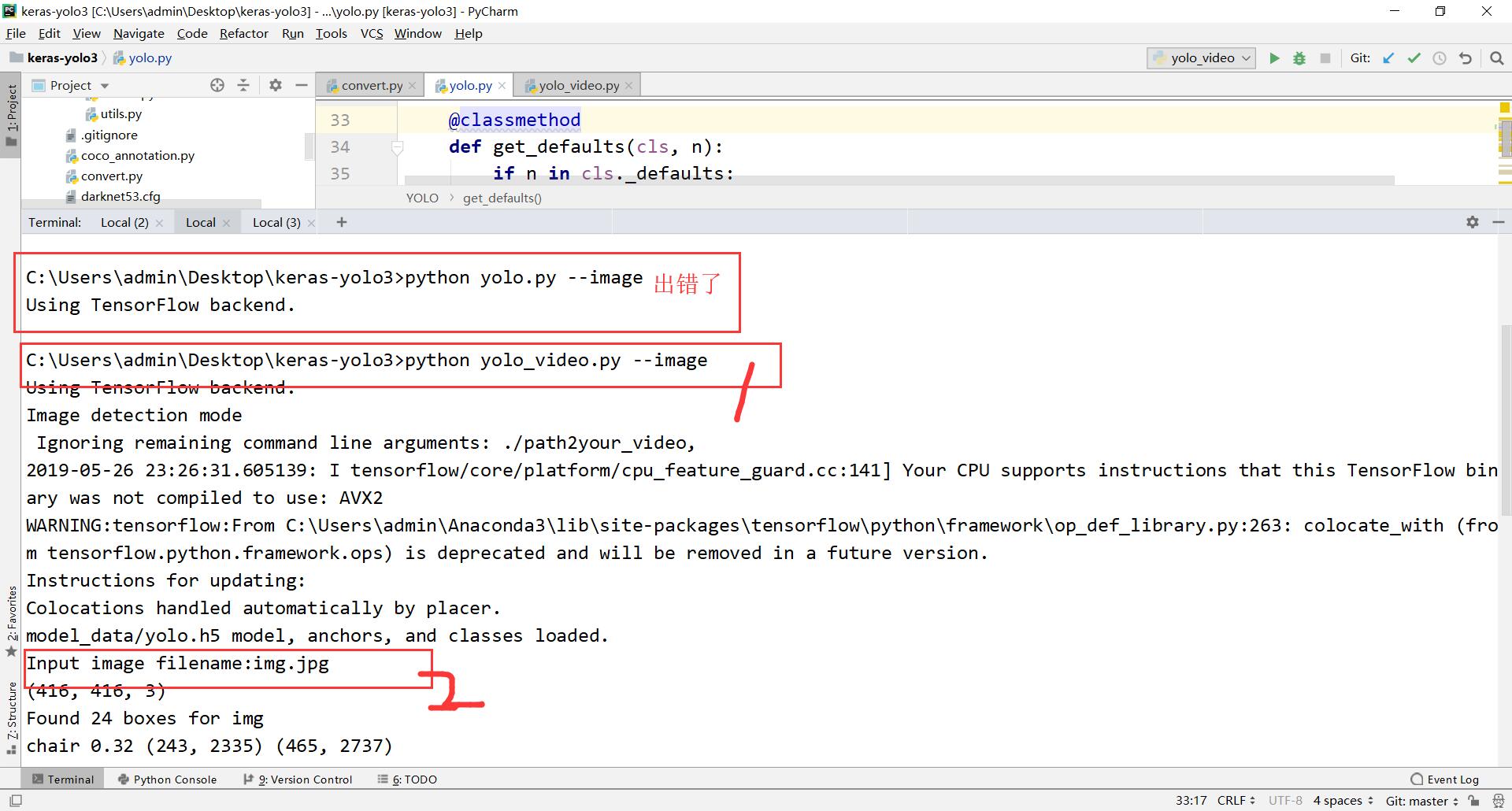
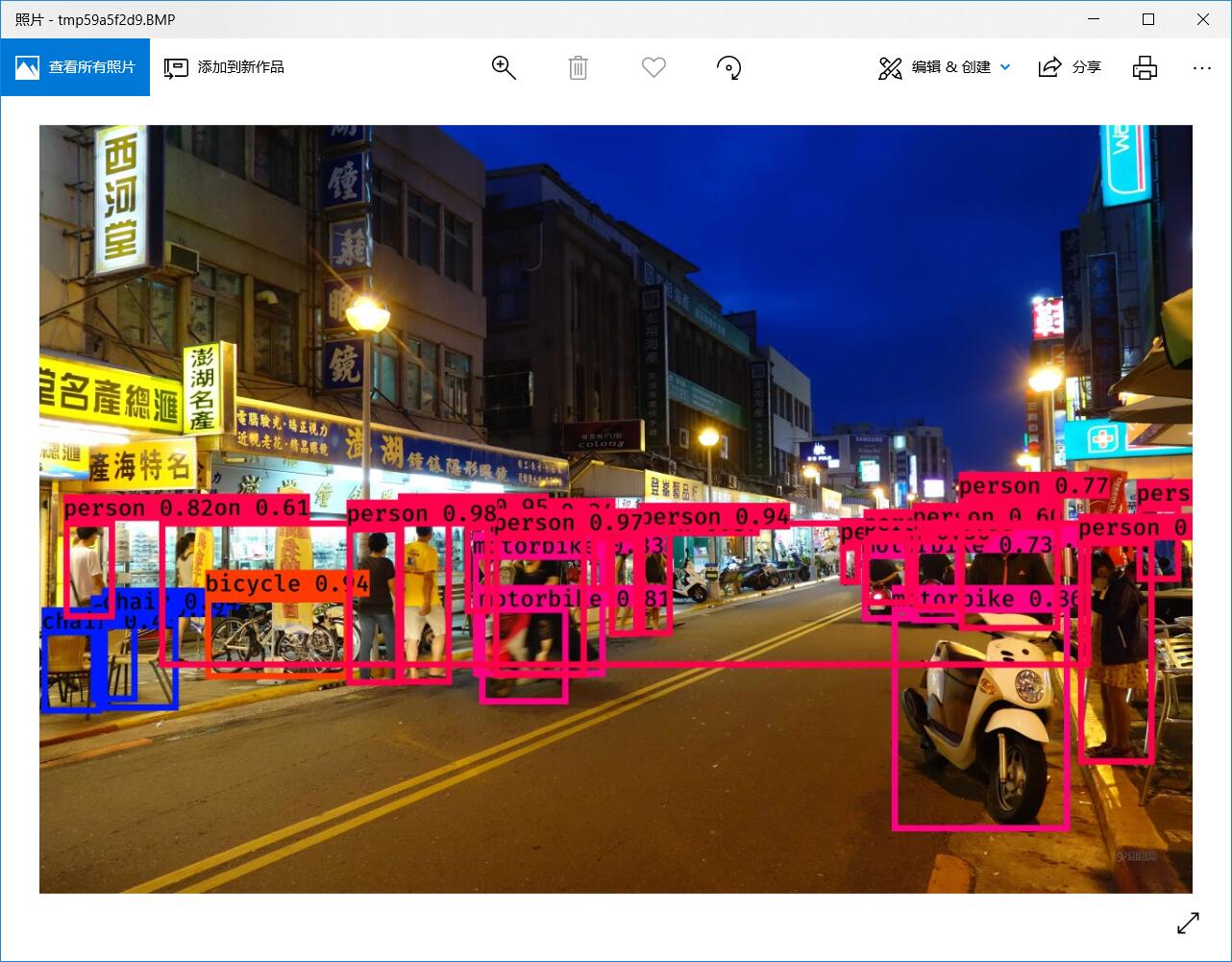
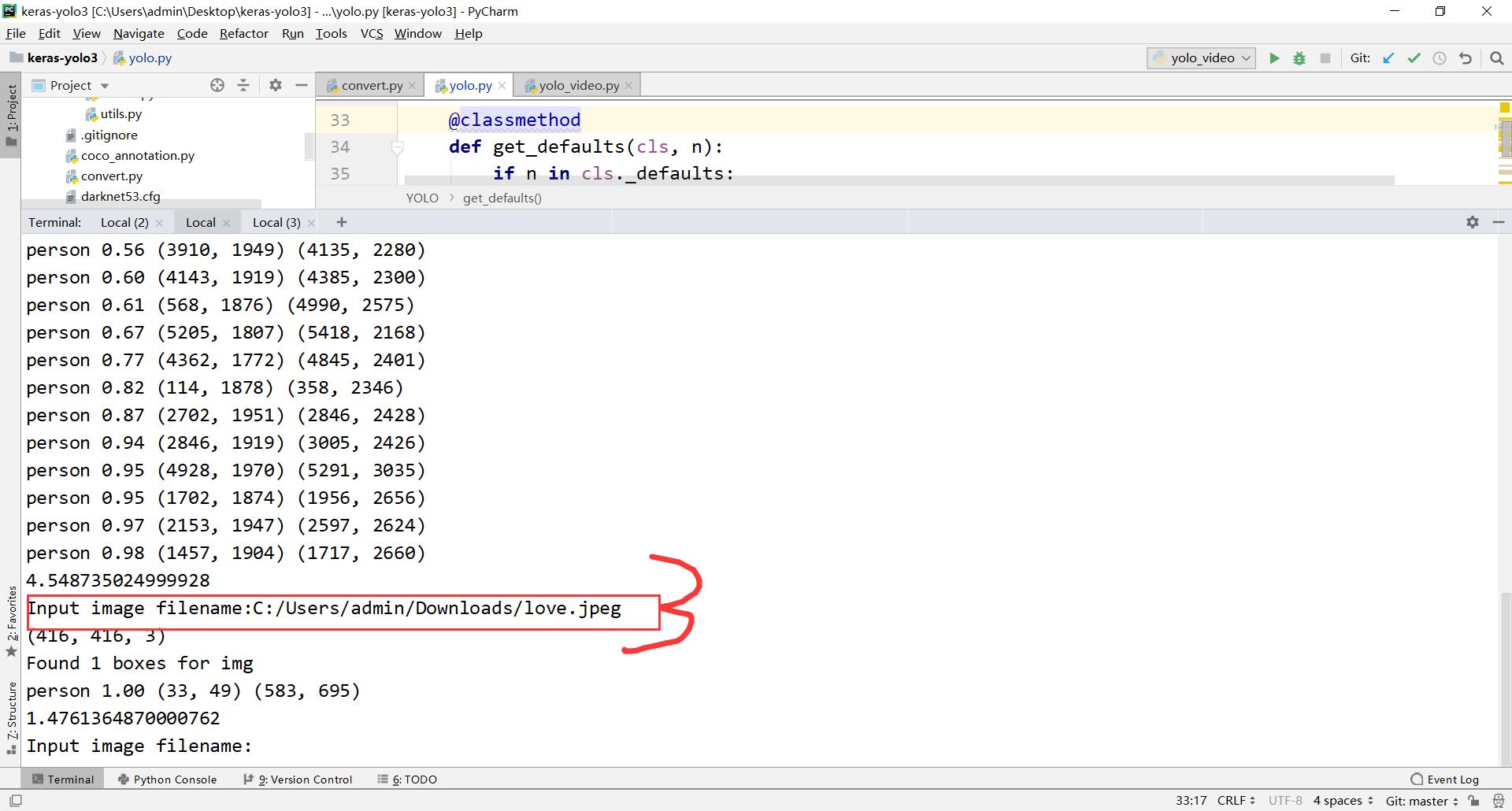
方法二:给yolo.py 文件加以下代码段(亲测有效)
def detect_img(yolo):
while True:
img = input('Input image filename:')
try:
image = Image.open(img)
except:
print('Open Error! Try again!')
continue
else:
r_image = yolo.detect_image(image)
r_image.show()
yolo.close_session()
if __name__ == '__main__':
detect_img(YOLO()) 改动之后,右键open in terminal,然后键入“python yolo.py”,输入图像名称即可。
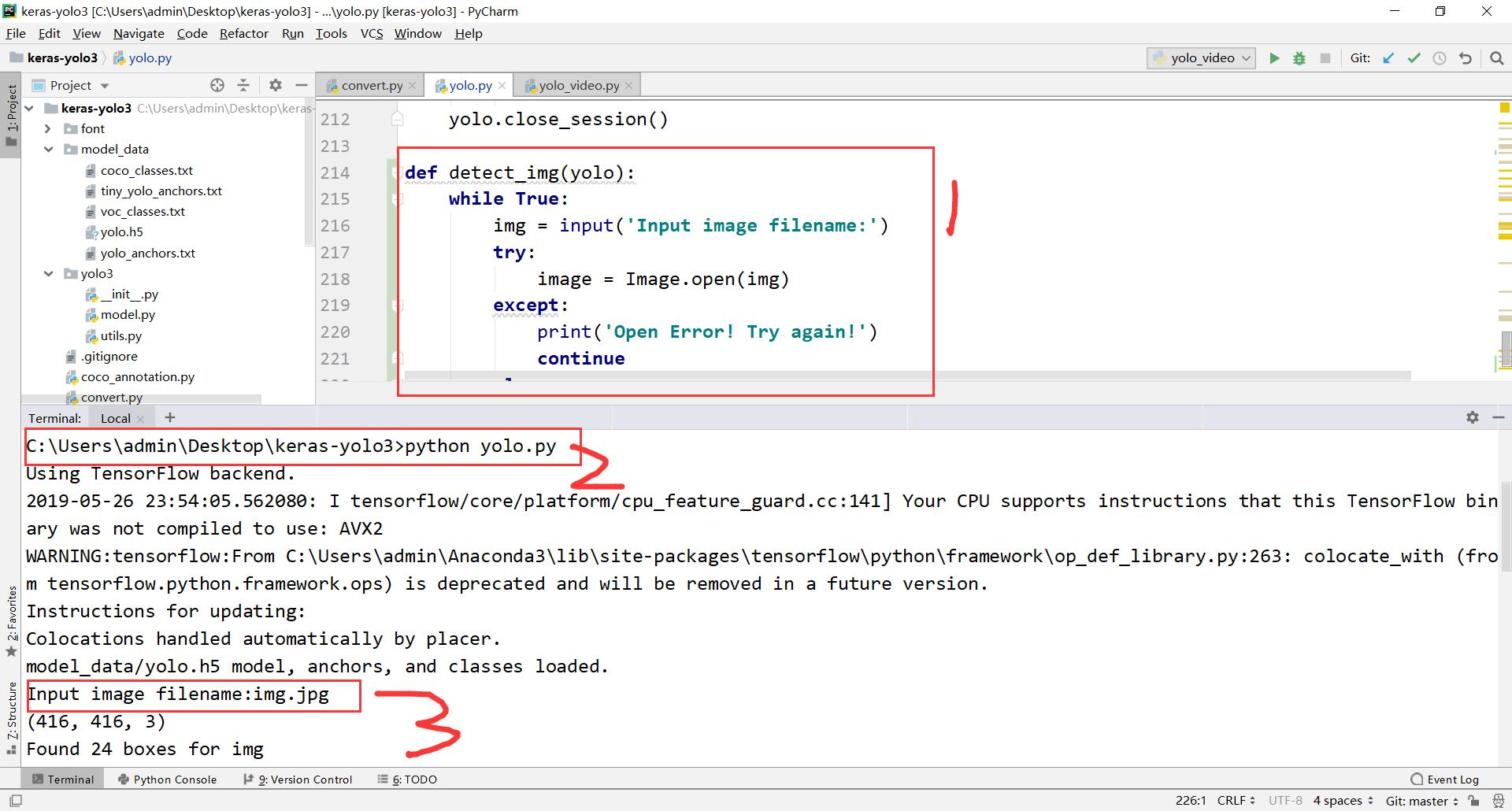
以上参考https://blog.csdn.net/nofish_xp/article/details/81320314#commentsedit 文章和评论都不容错过
完成以上的两天后,我安装了tensorflow-gpu版本,安装过程一言难尽可看我另一篇博客。安装好gpu版本之后我就想再加载一下权重走一遍上述过程,第一次成功显示了上面那张图像,第二次我删除了yolo.py 的detect image(yolo)函数中的“continue”,按理来说不会影响结果,但是报错:cuda初始化失败。我重启pycharm之后把continue加回去试了一下成功,删掉continue再试,成功!!!所以continue删掉没关系啊,之前报错cuda初始化失败的原因目前不清楚。
四、运行视频
下面代码用于测试视频效果,需要修改两处(已在代码中标注):1.自己的训练权重路径 2.测试视频路径和保存路径,我代码中默认保存在该代码当前文件夹中。
# -*- coding: utf-8 -*-
"""
Class definition of YOLO_v3 style detection model on image and video
"""
import colorsys
import os
from timeit import default_timer as timer
import numpy as np
from keras import backend as K
from keras.models import load_model
from keras.layers import Input
from PIL import Image, ImageFont, ImageDraw
from yolo3.model import yolo_eval, yolo_body, tiny_yolo_body
from yolo3.utils import letterbox_image
import os
from keras.utils import multi_gpu_model
class YOLO(object):
_defaults = {
"model_path": 'model_data/yolo.h5',#【改1】自己的权重文件路径
"anchors_path": 'model_data/yolo_anchors.txt',
"classes_path": 'model_data/coco_classes.txt',
"score" : 0.3,
"iou" : 0.45,
"model_image_size" : (416, 416),
"gpu_num" : 1,
}
@classmethod
def get_defaults(cls, n):
if n in cls._defaults:
return cls._defaults[n]
else:
return "Unrecognized attribute name '" + n + "'"
def __init__(self, **kwargs):
self.__dict__.update(self._defaults) # set up default values
self.__dict__.update(kwargs) # and update with user overrides
self.class_names = self._get_class()
self.anchors = self._get_anchors()
self.sess = K.get_session()
self.boxes, self.scores, self.classes = self.generate()
def _get_class(self):
classes_path = os.path.expanduser(self.classes_path)
with open(classes_path, encoding="utf-8") as f:
class_names = f.readlines()
class_names = [c.strip() for c in class_names]
return class_names
def _get_anchors(self):
anchors_path = os.path.expanduser(self.anchors_path)
with open(anchors_path) as f:
anchors = f.readline()
anchors = [float(x) for x in anchors.split(',')]
return np.array(anchors).reshape(-1, 2)
def generate(self):
model_path = os.path.expanduser(self.model_path)
assert model_path.endswith('.h5'), 'Keras model or weights must be a .h5 file.'
# Load model, or construct model and load weights.
num_anchors = len(self.anchors)
num_classes = len(self.class_names)
is_tiny_version = num_anchors==6 # default setting
try:
self.yolo_model = load_model(model_path, compile=False)
except:
self.yolo_model = tiny_yolo_body(Input(shape=(None,None,3)), num_anchors//2, num_classes)
if is_tiny_version else yolo_body(Input(shape=(None,None,3)), num_anchors//3, num_classes)
self.yolo_model.load_weights(self.model_path) # make sure model, anchors and classes match
else:
assert self.yolo_model.layers[-1].output_shape[-1] ==
num_anchors/len(self.yolo_model.output) * (num_classes + 5),
'Mismatch between model and given anchor and class sizes'
print('{} model, anchors, and classes loaded.'.format(model_path))
# Generate colors for drawing bounding boxes.
hsv_tuples = [(x / len(self.class_names), 1., 1.)
for x in range(len(self.class_names))]
self.colors = list(map(lambda x: colorsys.hsv_to_rgb(*x), hsv_tuples))
self.colors = list(
map(lambda x: (int(x[0] * 255), int(x[1] * 255), int(x[2] * 255)),
self.colors))
np.random.seed(10101) # Fixed seed for consistent colors across runs.
np.random.shuffle(self.colors) # Shuffle colors to decorrelate adjacent classes.
np.random.seed(None) # Reset seed to default.
# Generate output tensor targets for filtered bounding boxes.
self.input_image_shape = K.placeholder(shape=(2, ))
if self.gpu_num>=2:
self.yolo_model = multi_gpu_model(self.yolo_model, gpus=self.gpu_num)
boxes, scores, classes = yolo_eval(self.yolo_model.output, self.anchors,
len(self.class_names), self.input_image_shape,
score_threshold=self.score, iou_threshold=self.iou)
return boxes, scores, classes
def detect_image(self, image):
start = timer()
if self.model_image_size != (None, None):
assert self.model_image_size[0]%32 == 0, 'Multiples of 32 required'
assert self.model_image_size[1]%32 == 0, 'Multiples of 32 required'
boxed_image = letterbox_image(image, tuple(reversed(self.model_image_size)))
else:
new_image_size = (image.width - (image.width % 32),
image.height - (image.height % 32))
boxed_image = letterbox_image(image, new_image_size)
image_data = np.array(boxed_image, dtype='float32')
print(image_data.shape)
image_data /= 255.
image_data = np.expand_dims(image_data, 0) # Add batch dimension.
out_boxes, out_scores, out_classes = self.sess.run(
[self.boxes, self.scores, self.classes],
feed_dict={
self.yolo_model.input: image_data,
self.input_image_shape: [image.size[1], image.size[0]],
K.learning_phase(): 0
})
print('Found {} boxes for {}'.format(len(out_boxes), 'img'))
font = ImageFont.truetype(font='font/FiraMono-Medium.otf',
size=np.floor(3e-2 * image.size[1] + 0.5).astype('int32'))
thickness = (image.size[0] + image.size[1]) // 300
for i, c in reversed(list(enumerate(out_classes))):
predicted_class = self.class_names[c]
box = out_boxes[i]
score = out_scores[i]
label = '{} {:.2f}'.format(predicted_class, score)
draw = ImageDraw.Draw(image)
label_size = draw.textsize(label, font)
top, left, bottom, right = box
top = max(0, np.floor(top + 0.5).astype('int32'))
left = max(0, np.floor(left + 0.5).astype('int32'))
bottom = min(image.size[1], np.floor(bottom + 0.5).astype('int32'))
right = min(image.size[0], np.floor(right + 0.5).astype('int32'))
print(label, (left, top), (right, bottom))
if top - label_size[1] >= 0:
text_origin = np.array([left, top - label_size[1]])
else:
text_origin = np.array([left, top + 1])
# My kingdom for a good redistributable image drawing library.
for i in range(thickness):
draw.rectangle(
[left + i, top + i, right - i, bottom - i],
outline=self.colors[c])
draw.rectangle(
[tuple(text_origin), tuple(text_origin + label_size)],
fill=self.colors[c])
draw.text(text_origin, label, fill=(0, 0, 0), font=font)
del draw
end = timer()
print(end - start)
return image
def close_session(self):
self.sess.close()
def detect_video(yolo, video_path, output_path=""):
import cv2
vid = cv2.VideoCapture(video_path)
if not vid.isOpened():
raise IOError("Couldn't open webcam or video")
video_FourCC = int(vid.get(cv2.CAP_PROP_FOURCC))
video_fps = vid.get(cv2.CAP_PROP_FPS)
video_size = (int(vid.get(cv2.CAP_PROP_FRAME_WIDTH)),
int(vid.get(cv2.CAP_PROP_FRAME_HEIGHT)))
isOutput = True if output_path != "" else False
if isOutput:
print("!!! TYPE:", type(output_path), type(video_FourCC), type(video_fps), type(video_size))
out = cv2.VideoWriter("./video/test1.mp4",video_FourCC, video_fps, video_size)
accum_time = 0
curr_fps = 0
fps = "FPS: ??"
prev_time = timer()
while True:
return_value, frame = vid.read()
image = Image.fromarray(frame)
image = yolo.detect_image(image)
result = np.asarray(image)
curr_time = timer()
exec_time = curr_time - prev_time
prev_time = curr_time
accum_time = accum_time + exec_time
curr_fps = curr_fps + 1
if accum_time > 1:
accum_time = accum_time - 1
fps = "FPS: " + str(curr_fps)
curr_fps = 0
cv2.putText(result, text=fps, org=(3, 15), fontFace=cv2.FONT_HERSHEY_SIMPLEX,
fontScale=0.50, color=(255, 0, 0), thickness=2)
cv2.namedWindow("result", cv2.WINDOW_NORMAL)
cv2.imshow("result", result)
if isOutput:
out.write(result)
if cv2.waitKey(1) & 0xFF == ord('q'):
break
yolo.close_session()
if __name__ =='__main__':
yolo=YOLO()
detect_video(yolo, video_path = '你的视频路径', output_path="output.mp4") #【改2】
最后
以上就是称心丝袜最近收集整理的关于TensorFlow + Keras + YOLO V3用官网权重文件训练出错的注意事项的全部内容,更多相关TensorFlow内容请搜索靠谱客的其他文章。








发表评论 取消回复