In the first example, use block with the default syntax, letting the function determine the block name and configuration.
d = fdesign.lowpass('Fp,Fst,Ap,Ast',0.15,0.25,1,60);
hd = design(d);
Now use the default syntax to create a block.
block(hd);
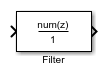
In this second example, define the block name to meet your needs by using the property name/property value pair input arguments.
block(hd, 'blockname', 'FIR Filter');
The figure shows the blocks in a Simulink model. When you try these examples, you see that the second block writes over the first block location. You can avoid this by moving the first block before you generate the second, always naming your block with the blockname property, or setting the Destination property to new which puts the filter block in a new Simulink model.
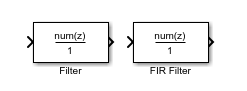
最后
以上就是畅快背包最近收集整理的关于matlab from block,Generate block from a digital filter的全部内容,更多相关matlab内容请搜索靠谱客的其他文章。








发表评论 取消回复