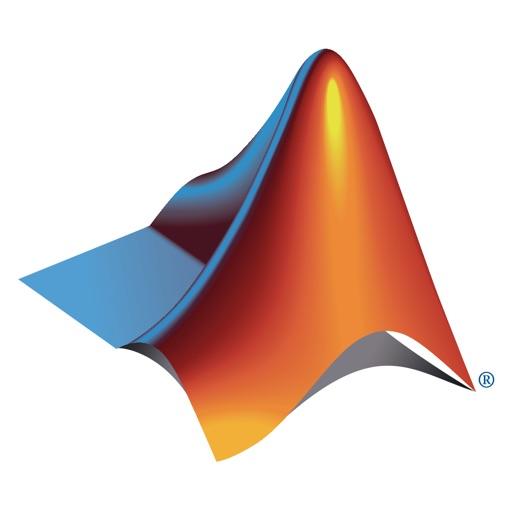
问题提出:matlab如何求解方程的根?
符号方法求解:使用syms和sym创建符号变量
>> syms x
x + x + x;
(x + x + x)/4;
>> x = sym('x');
x + x + x;
(x + x + x)/4;利用symbolic方法求解方程的根
>> syms x
y = x*sin(x)-x;
solve(y, x)
ans =
0
pi/2
%或者
>> syms x
solve(x*sin(x)-x)
ans =
0
pi/22.
>> syms x
y = cos(x)^2-sin(x)^2;
solve(y, x)
ans =
pi/43.
>> syms x
y = cos(x)^2+sin(x)^2;
solve(y, x)
ans =
Empty sym: 0-by-1 %无解,等式不成立solve()函数主要是用来求解代数方程 (多项式方程)的 符号解析解。也能解一些简单其他方程的数值解,不过对于解其他方程的能力很弱,此时求出的解往往是不精确或不完整的。注意可能得到的只是部分的结果,并不是全部解。
方程组求解
>> syms x y
eq1 = x - 2*y - 5;
eq2 = x + y - 6;
A = solve(eq1,eq2,x,y);
A.x %显示x的值
A.y %显示y的值
ans =
17/3
ans =
1/3求解符号方程
>> %x为未知数,x默认为第一个被求解
syms x a b
solve(a*x^2-b)
ans =
b^(1/2)/a^(1/2)
-b^(1/2)/a^(1/2)
>> %b为未知数
syms x a b
solve(a*x^2-b, b)
ans =
a*x^2练习:
>> syms x y a b r
solve((x-a)^2+(y-b)^2-r^2)
ans =
a + (b + r - y)^(1/2)*(r - b + y)^(1/2)
a - (b + r - y)^(1/2)*(r - b + y)^(1/2)2.
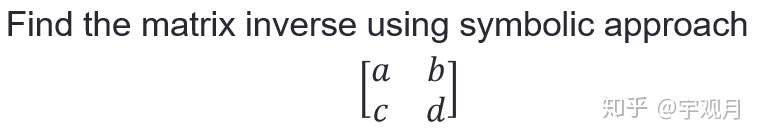
>> syms a b c d
A = [a b; c d]
inv(A)
A =
[ a, b]
[ c, d]
ans =
[ d/(a*d - b*c), -b/(a*d - b*c)]
[ -c/(a*d - b*c), a/(a*d - b*c)]符号微分
>> syms x
y = 4*x^5;
yprime = diff(y)
yprime =
20*x^42.
>> syms x
f(x)=exp(x^2)/(x^3-x+3);
f1(x) =diff(f(x))
f1(x) =
(2*x*exp(x^2))/(x^3 - x + 3) - (exp(x^2)*(3*x^2 - 1))/(x^3 - x + 3)^2符号积分
>> syms x;
y = x^2*exp(x);
z = int(y);
z = z-subs(z, x, 0)
z =
exp(x)*(x^2 - 2*x + 2) - 22.
>> syms x
y = (x^2-x+1)/(x+3);
int(y,[0, 10])
ans =
log(302875106592253/1594323) + 10函数句柄
构建函数
function [y] = xy_plot(input,x)
% xy_plot receives the handle of a function and plots that
% function of x
y = input(x);
plot(x,y,'r--');
xlabel('x');
ylabel('function(x)');
end调用函数
xy_plot(@sin,0:0.01:2*pi);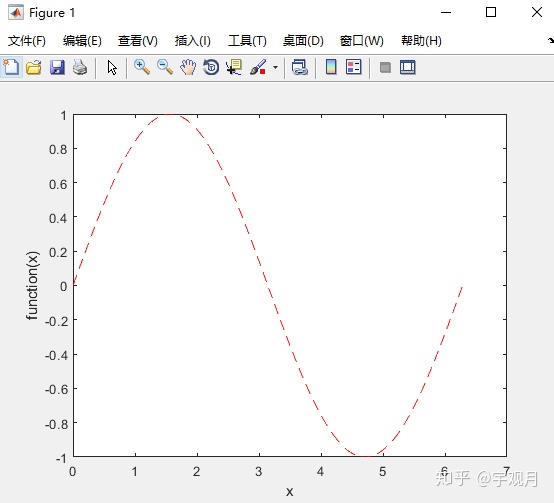
创建函数句柄
f2 = @(x) (1.2*x+0.3+x*sin(x)); %创建函数句柄
fsolve(f2,0) %求解方程根,f2为函数句柄,0为猜测根
ans =
-0.350026819561814fzero()求解非线性方程的根
x=fzero(fun,x0)tries to find a pointxwherefun(x) = 0. This solution is wherefun(x)changes sign—fzerocannot find a root of a function such asx^2.
>> f=@(x)x.^2;
fzero(f,0.1)
ans =
NaNx=fzero(fun,x0,options)usesoptionsto modify the solution process.
>> f=@(x)x.^2
options=optimset('MaxIter',1e3,'TolFun',1e-10); %迭代次数与误差
fsolve(f,0.1,options)
fzero(f,0.1,options)
f =
包含以下值的 function_handle:
@(x)x.^2
ans =
1.953199358881746e-04
ans =
NaNroots()求解多项式函数的根
>> roots([1 -3.5 2.75 2.125 -3.875 1.25])
ans =
2.000000000000005 + 0.000000000000000i
-1.000000000000000 + 0.000000000000000i
0.999999999999999 + 0.500000000000000i
0.999999999999999 - 0.500000000000000i
0.499999999999999 + 0.000000000000000i- roots()只能用于求解多项式
>> roots([1 -6 -12 81])
ans =
-3.596915527892119
5.509725948409570
4.087189579482555matlab如何求解这些函数根的?
主要有两种方法:不断迭代,直到满足精度和迭代次数,求解出方程根。
- 二分法(bisection method)
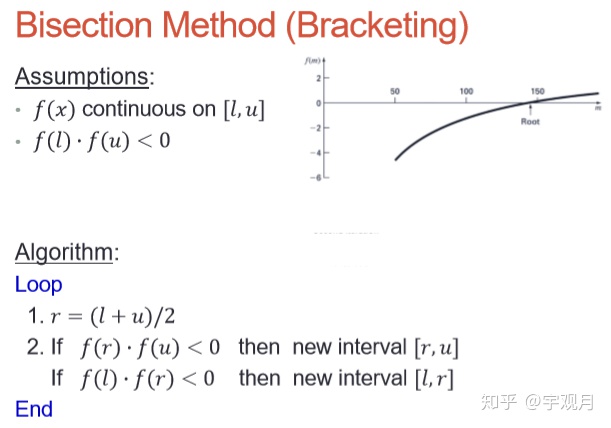
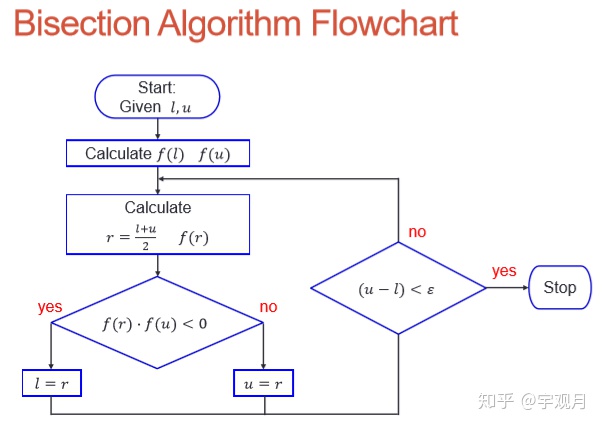
2. 牛顿-拉夫森迭代法(Newton-Raphson method)
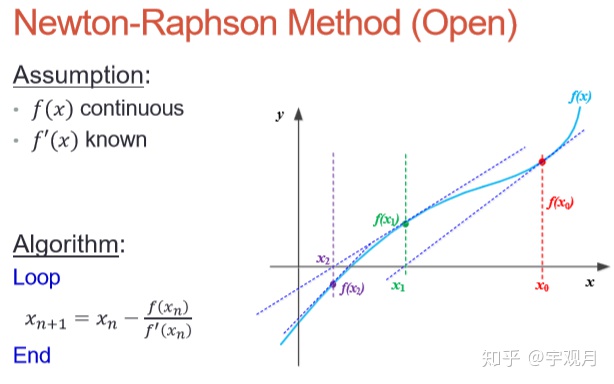
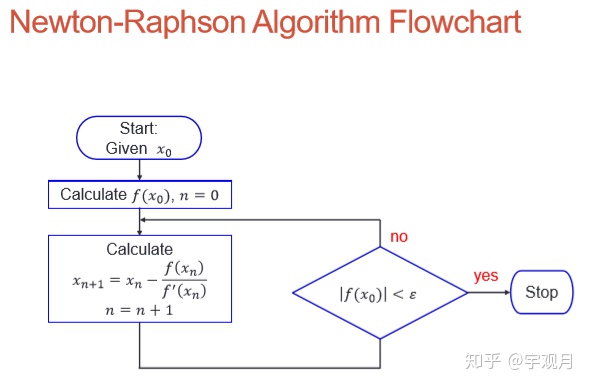
二者比较
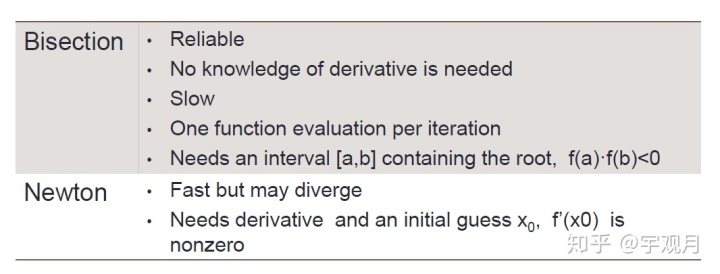
声明:
此笔记是通过观看台大郭彦甫老师的视频教程学习总结而来,想着边学习边记录,方便今后查阅。原视频教程见:
https://www.youtube.com/playlist?list=PLVHBjRDK0kALcQMwAFbR5q2driYZCHNIxwww.youtube.com最后
以上就是过时水池最近收集整理的关于数值计算方法 matlab用二分法或简单迭代法求_MATLAB学习笔记-11方程根的求解的全部内容,更多相关数值计算方法内容请搜索靠谱客的其他文章。
本图文内容来源于网友提供,作为学习参考使用,或来自网络收集整理,版权属于原作者所有。








发表评论 取消回复