C语言俄罗斯方块
先看效果
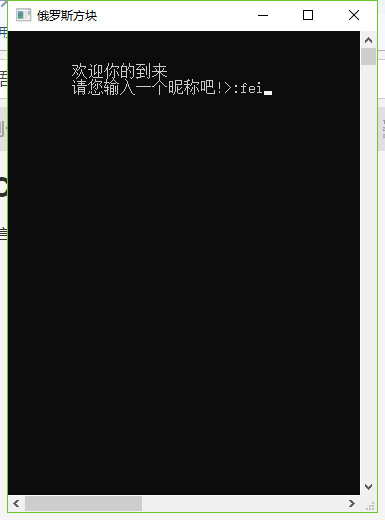
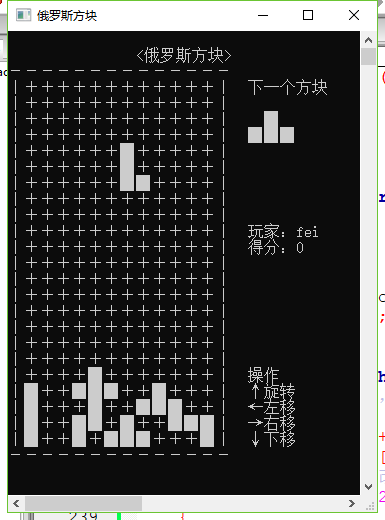
代码如下
/*************************************
* 俄罗斯方块
* 1. 游戏开始界面,显示界面
* 2. 方块的产生,及判断方块产生的位置是否有方块,有就退出游戏
* 3. 方块的移动,旋转,左右移动,是否能移动
* 4. 方块到底,是否满行,产生新的方块
* @author zhoufei
* @date 2018-6-24
***************************************/
#include <stdio.h>
#include <stdlib.h>
#include <windows.h>
#define UI_WIDTH 14 //显示界面的宽度
#define UI_HEIGHT 25 //界面的高度
#define WALL 1
#define BLOCK 2
#define VK_UP 72 //方向键上下左右的第二个值,方向键有两个值,第一个是224,分别是72,...
#define VK_DOWN 80
#define VK_LEFT 75
#define VK_RIGHT 77
#define TRUE 1
#define FALSE 0
void initia(); //初始化的一些工作
void gameShow(); /*游戏显示界面*/
void moveBlock(); /*方块的移动*/
short isCanMoveBlock(short x, short y); //是否能移动方块
void produceBlock(); //产生方块
void toBottom(short x, short y); //方块到底了之后的操作 ,bottom:底
short cur_block_coord_x ,cur_block_coord_y; //当前方块的横坐标及纵坐标
//int game_arr[UI_HEIGHT][UI_WIDTH]; //游戏的界面数组
short next_blockarr[4][4]; //用来存放下一个方块的数组
short cur_boxindex,next_boxindex; //记录当前方块的下标和下一个方块的下标
int score; //成绩
char player_name[10] = "你大哥" ; //玩家的姓名
HANDLE hOutput;
struct _game_arr{
short info; //用来存放游戏界面的数组
short var; //用来记录该数组的某个位置是否被占用 ,当方块没有移动了,
//该位置才被占用,当移动方块是那个地方被占用就不能移动了 ,用1表示占用,0表示未占用
}game_arr[UI_HEIGHT][UI_WIDTH];
struct _block
{
short a[4][2]; /*定义方块形状的数组,每个方块共有4个小块组成,
用4行2列来记录每个小方块的相对 坐标, */
short next; //下一个方块的号码
};
struct _block block[19]=
{ //初始化各个游戏方块, 总共有19总方块形状
{1,1,1,2,1,3,2,3,1},
{0,2,1,2,2,2,0,3,2},
{0,1,1,1,1,2,1,3,3},
{2,1,0,2,1,2,2,2,0},
{1,1,1,2,0,3,1,3,5},
{0,1,0,2,1,2,2,2,6},
{1,1,2,1,1,2,1,3,7},
{0,2,1,2,2,2,2,3,4},
{1,1,0,2,1,2,2,2,9},
{1,1,1,2,2,2,1,3,10},
{0,2,1,2,2,2,1,3,11},
{1,1,0,2,1,2,1,3,8},
{1,1,1,2,2,2,2,3,13},
{1,2,2,2,0,3,1,3,12},
{2,1,1,2,2,2,1,3,15},
{0,2,1,2,1,3,2,3,14},
{1,0,1,1,1,2,1,3,17},
{0,2,1,2,2,2,3,2,16},
{1,1,2,1,1,2,2,2,18},
};
void main()
{
hOutput = GetStdHandle(STD_OUTPUT_HANDLE);
SetConsoleTitle(TEXT("俄罗斯方块"));
SMALL_RECT rc = {0,0,UI_WIDTH*2+15,UI_HEIGHT+3}; //设置窗口大小,宽度和高度
SetConsoleWindowInfo(hOutput,TRUE,&rc);
srand(time(NULL));
initia();
//隐藏缓冲区的光标
CONSOLE_CURSOR_INFO cci;
cci.bVisible = 0;
cci.dwSize =1;
SetConsoleCursorInfo(hOutput, &cci);
produceBlock();
moveBlock();
}
void initia()
{
//初始化的一些工作
short i,j;
for(i = 0; i < UI_HEIGHT; i++)
{
for(j = 0; j < UI_WIDTH; j++)
{
if(i == 0 || i == UI_HEIGHT-1) {game_arr[i][j].info = WALL; game_arr[i][j].var = 1;continue;} //.var=1表示该点被占用
if(j == 0 || j == UI_WIDTH-1) {game_arr[i][j].info = WALL; game_arr[i][j].var = 1;continue;}
}
}
printf("nnt欢迎你的到来nt请您输入一个昵称吧!>:");
scanf("%s",&player_name);
next_boxindex = rand() % 19; //第一次要随机产生两个方块
}
/*游戏显示界面*/
void gameShow()
{
//1显示边框,空格,方块
short i,j;
system("cls");
puts("ntt<俄罗斯方块>");
for(i = 0; i < UI_HEIGHT; i++)
{
for(j = 0; j < UI_WIDTH; j++)
{
if(game_arr[i][j].info == 0) {printf("+");continue;}
if(game_arr[i][j].info == WALL)
{
if(i == 0 || i == UI_HEIGHT-1) printf("-");//画横
else printf("|"); continue;
}
if(game_arr[i][j].info == BLOCK) printf("▉");
}
if(i == 1) printf(" 下一个方块");
if(i >= 2 && i <= 5) //下一个方块
{
printf(" ");
for(j = 0; j < 4; j++)
{
if(next_blockarr[i-2][j] == 0) printf(" "); //要减2,因为从i事从2开始的
else printf("▉");
}
}
if(i == 10) printf(" 玩家:%s",player_name);
if(i == 11) printf(" 得分:%d",score);
if(i == UI_HEIGHT-6) printf(" 操作");
if(i == UI_HEIGHT-5) printf(" ↑旋转");
if(i == UI_HEIGHT-4) printf(" ←左移");
if(i == UI_HEIGHT-3) printf(" →右移");
if(i == UI_HEIGHT-2) printf(" ↓下移");
printf("n");
}
}
/*每一个方块的产生*/
void produceBlock()
{
//在游戏界面的中间放置方块
short i,j;
cur_boxindex = next_boxindex;
next_boxindex = rand() % 19; //方块的编号随机产生
cur_block_coord_x = (UI_WIDTH-2)/2; //从中间落下
cur_block_coord_y = 1;
for(i = 0; i < 4; i++)
for(j = 0; j < 4; j++)
next_blockarr[i][j] = 0; //每次产生新的方块,都要将存放下一个方块的数组清零
for(i = 0; i < 4; i++)
{
game_arr[cur_block_coord_y+block[cur_boxindex].a[i][1]][cur_block_coord_x+block[cur_boxindex].a[i][0]].info = BLOCK ;
next_blockarr[block[next_boxindex].a[i][1]][block[next_boxindex].a[i][0]] = BLOCK;
}
if( !isCanMoveBlock(cur_block_coord_x,cur_block_coord_y)) //产生新方块的这个地方被占用了,退出
{
printf("游戏结束,再接再厉!");getch();exit(0);
}
}
/*方块的移动*/
void moveBlock()
{
short i,j,to_bottom = FALSE; //到底
short old_x = cur_block_coord_x,old_y = cur_block_coord_y; //用来记录旧的方块的位置
short old_boxindex = cur_boxindex; //记录方块的下标,按上键时改变方块用
while(1)
{
old_x = cur_block_coord_x,old_y = cur_block_coord_y;
old_boxindex = cur_boxindex;
while(kbhit()) //用户按键
{ // getch();
switch(getch())
{
case VK_UP: cur_boxindex = block[cur_boxindex].next;
if(!isCanMoveBlock(cur_block_coord_x, cur_block_coord_y))
cur_boxindex = old_boxindex; //如果不能旋转的话要还原
break;
case VK_DOWN: for(i = 0; i < 4; i++) //一次可以下降4个
if(isCanMoveBlock(cur_block_coord_x, cur_block_coord_y + 1)) cur_block_coord_y++;
else {to_bottom = TRUE;break;}//到底
break;
case VK_LEFT: if(isCanMoveBlock(cur_block_coord_x - 1, cur_block_coord_y)) cur_block_coord_x--;
break;
case VK_RIGHT: if(isCanMoveBlock(cur_block_coord_x + 1, cur_block_coord_y)) cur_block_coord_x++;
break;
}
}
if(to_bottom)
{
if(old_x != cur_block_coord_x || old_y != cur_block_coord_y || old_boxindex != cur_boxindex)
{
for(i = 0;i < 4; i++)
game_arr[old_y+block[old_boxindex].a[i][1]][old_x+block[old_boxindex].a[i][0]].info = 0;
for(i = 0;i < 4; i++)
game_arr[cur_block_coord_y+block[cur_boxindex].a[i][1]][cur_block_coord_x+block[cur_boxindex].a[i][0]].info = BLOCK;
gameShow(); //要按键之后才刷新
}
to_bottom = FALSE; toBottom(cur_block_coord_x, cur_block_coord_y);gameShow();//到底
}
else
{
if(j++ % 10 == 0) //自动下移,要放前面,
{
if(isCanMoveBlock(cur_block_coord_x, cur_block_coord_y + 1)) cur_block_coord_y++;
else to_bottom = TRUE; //到底
}
if(old_x != cur_block_coord_x || old_y != cur_block_coord_y || old_boxindex != cur_boxindex)
{
for(i = 0;i < 4; i++)
game_arr[old_y+block[old_boxindex].a[i][1]][old_x+block[old_boxindex].a[i][0]].info = 0;
for(i = 0;i < 4; i++)
game_arr[cur_block_coord_y+block[cur_boxindex].a[i][1]][cur_block_coord_x+block[cur_boxindex].a[i][0]].info = BLOCK;
gameShow(); //要按键之后才刷新
}
}
Sleep(20);
}
}
short isCanMoveBlock(short x, short y)
{
//是否能移动方块
short i;
for(i=0;i<4;i++)
if(game_arr[y+block[cur_boxindex].a[i][1]][x+block[cur_boxindex].a[i][0]].var)
return FALSE; //如果该位置以及有方块填充,则不能移动
return TRUE;
}
void toBottom(short x, short y)
{ //方块到底之后的操作,1.将方块的位置的状态变为1,表示被占用。2.是否满块,消行,改变状态 3.产生新的方块
short i,j;
for(i = 0; i < 4; i++)
game_arr[y+block[cur_boxindex].a[i][1]][x+block[cur_boxindex].a[i][0]].var = 1;
//2.是否满块,消行,改变状态
for(i = UI_HEIGHT - 2; i >= 1; i--) //有两行是墙 ,从底开始往上搜
{
for(j = 1; j <= UI_WIDTH - 2; j++)
{
if( !game_arr[i][j].var)
break;//一行有空的就跳出这个循环 ,继续搜下一行
if(j == UI_WIDTH - 2) //一行都满了,消行,此时第i行是满行
{
score += 10; int h,v;
for(v = i; v >= 2; v--) //第i行开始,
{
for(h = 1; h <= UI_WIDTH - 2; h++)
{
game_arr[v][h].info = game_arr[v-1][h].info;
game_arr[v][h].var = game_arr[v-1][h].var;
}
}//要从底行重新,之后i--,i = UI_HEIGHT - 2,就会出现多行一起消时有行消不了
i = UI_HEIGHT - 1;
}
}
}produceBlock();
}
最后
以上就是陶醉汉堡最近收集整理的关于C语言俄罗斯方块C语言俄罗斯方块的全部内容,更多相关C语言俄罗斯方块C语言俄罗斯方块内容请搜索靠谱客的其他文章。
本图文内容来源于网友提供,作为学习参考使用,或来自网络收集整理,版权属于原作者所有。








发表评论 取消回复