CVPR2018 的论文“Learning Spatial-Temporal Regularized Correlation Filters for Visual Tracking”已经提供源代码,下面介绍一下它的配置过程。
1、Github下载地址:https://github.com/lifeng9472/STRCF
2、从如下地址下载matconvnet,并解压到external_libs/matconvnet/ 路径
https://github.com/vlfeat/matconvnet
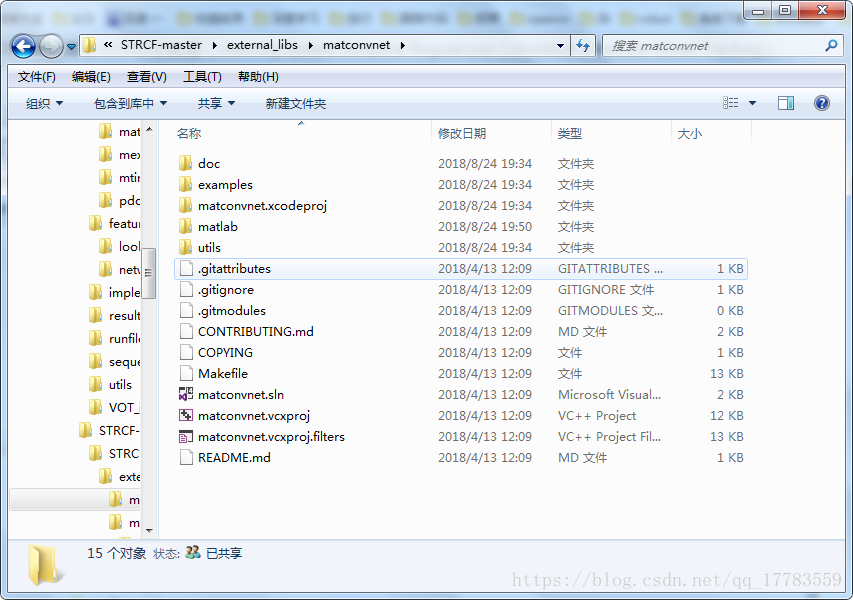
3、从如下地址下载PDollar Toolbox,并解压到external_libs/pdollar_toolbox/路径
https://github.com/pdollar/toolbox
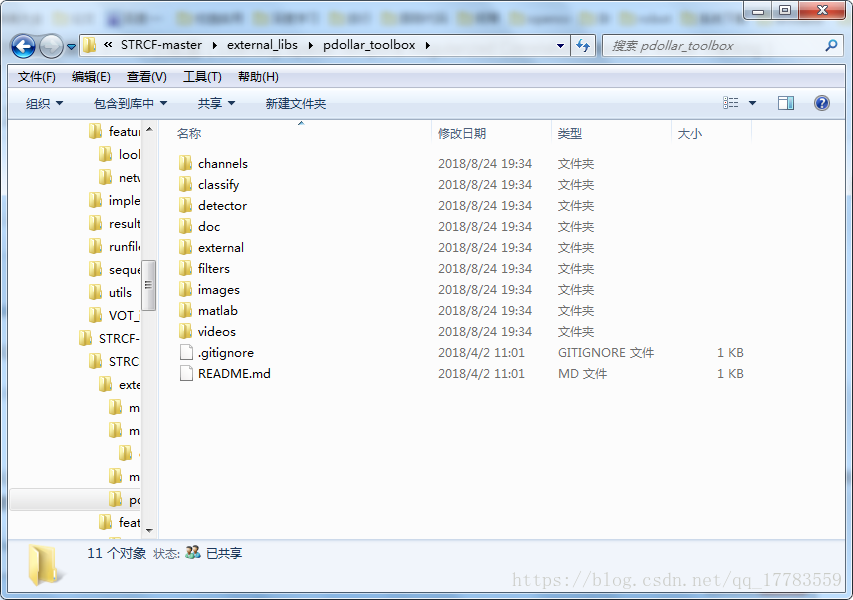
4、从如下地址下载预训练模型imagenet-vgg-m-2048.mat,并放到feature_extraction/networks/路径(注:networks文件夹得自己新建)
Pretrained CNNs - MatConvNet
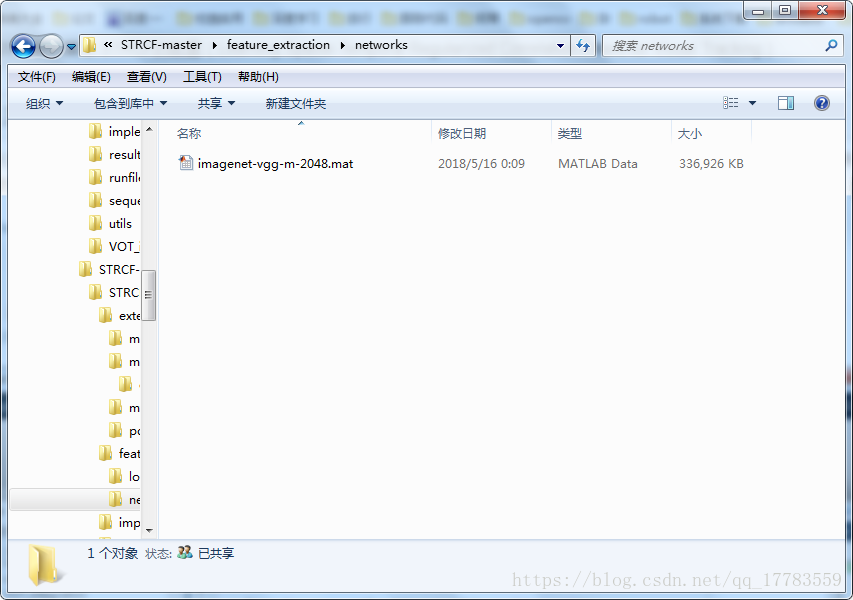
5、运行install.m,此时需要调用C++编译器,如果出现错误,请参考博客配置好matlab中的C++编译环境:Matlab配置C++/VS2015等编译环境(mex -setup 找不到编译器问题解决)_博博有个大大大的Dream-CSDN博客_matlab mex setup
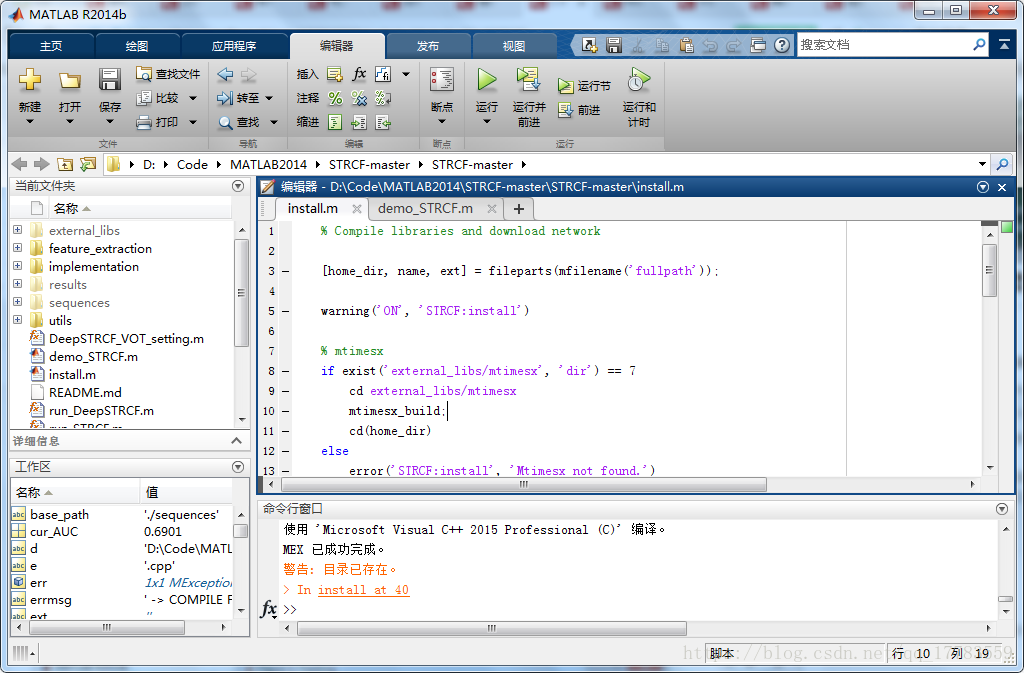
6、运行demo_STRCF.m得到结果
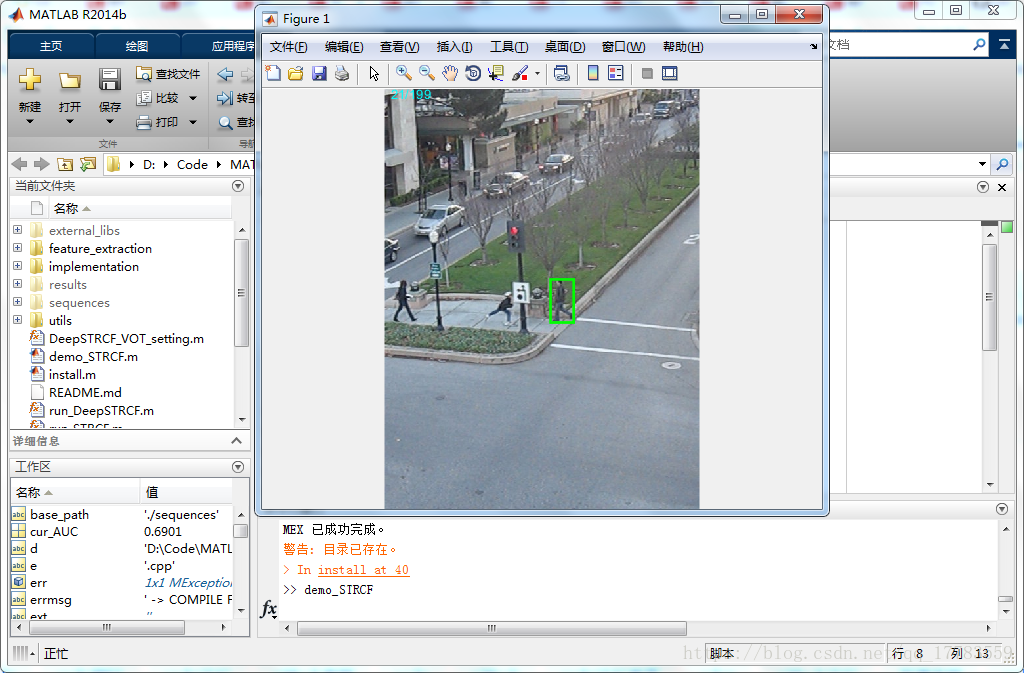
7、运行深度特征,
注释掉17行results = run_STRCF(seq);
取消注释18行results = run_DeepSTRCF(seq);
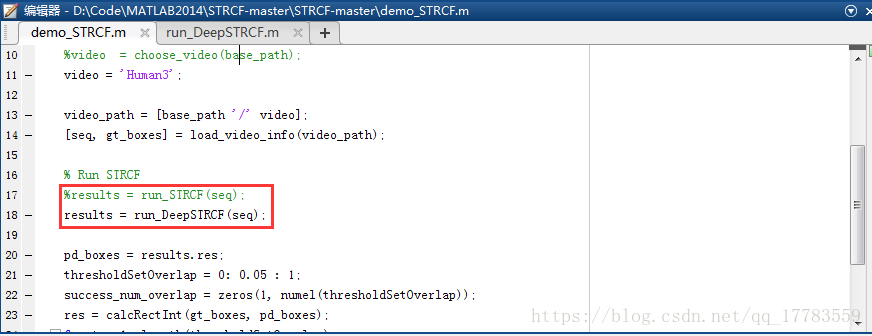
8、 打开run_DeepSTRCF.m更改67行如下,不使用GPU(因为小本本没有GPU)。
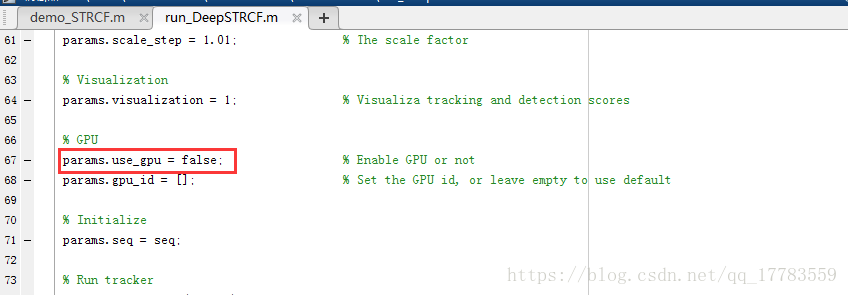
9、再次运行demo_STRCF.m得到深度特征的跟踪结果

2018年10月20日更新STRCF在VOT中使用
1、D:CodeMATLAB2014STRCF-masterSTRCF-masterfeature_extractionload_cnn.m中的相对路径为绝对路径
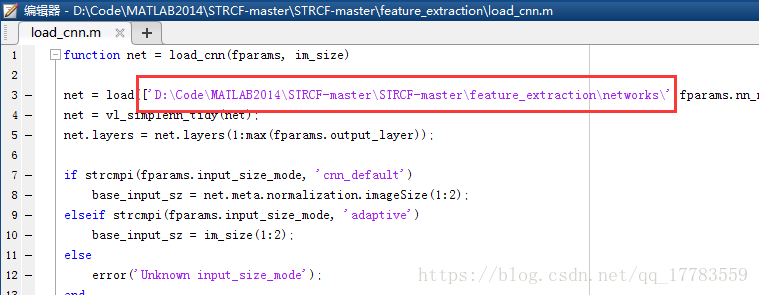
2、新建DeepSTRCF对应VOT工程(源代码给出了DeepSTRCF的接口,直接使用DeepSTRCF做示例,STRCF可以参考改动测试)
tracker_DeepSTRCF.m设置如下:
%error('Tracker not configured! Please edit the tracker_DeepSTRCF.m file.'); % Remove this line after proper configuration
% The human readable label for the tracker, used to identify the tracker in reports
% If not set, it will be set to the same value as the identifier.
% It does not have to be unique, but it is best that it is.
tracker_label = ['DeepSTRCF'];
% For MATLAB implementations we have created a handy function that generates the appropritate
% command that will run the matlab executable and execute the given script that includes your
% tracker implementation.
%
% Please customize the line below by substituting the first argument with the name of the
% script (not the .m file but just the name of the script as you would use it in within Matlab)
% of your tracker and also provide the path (or multiple paths) where the tracker sources
% are found as the elements of the cell array (second argument).
tracker_command = generate_matlab_command('vot_wrapper(''DeepSTRCF'', ''DeepSTRCF_VOT_setting'')', {'D:CodeMATLAB2014STRCF-masterSTRCF-master'});
tracker_interpreter = 'matlab';
tracker_trax = false;
% tracker_linkpath = {}; % A cell array of custom library directories used by the tracker executable (optional)
3、更改工程目录下DeepSTRCF_VOT_setting.m
设置67行不使用GPU,小本本没有GPU
params.use_gpu = false; % Enable GPU or not
4、重新编写VOT接口
vot_initialize.m 其中E:Datasetsvot2016为我的数据集路径
function [images, region] = vot_initialize()
% Add paths
setup_paths();
pathstr='E:Datasetsvot2016';
video=choose_video(pathstr);
% read the image file paths
if ~isempty(video)
dirs=dir([pathstr video '*.jpg']);
images = fullfile([pathstr video ''], {dirs.name})';
end
% read the region
% 此处对应polygon坐标
region = dlmread([pathstr video 'groundtruth.txt']);
region = region(1,:)';
% 此处对应rectangle坐标
%region = read_vot_regions([pathstr video 'groundtruth.txt']);
%region = region(1,:)';
endvot_report.m
function vot_report(regions)
for i = 1:numel(regions)
region = regions{i};
[~, ~] = traxserver('wait');
traxserver('status', region);
end;
vot_save.m
function vot_save(regions)
fid = fopen('output.txt', 'w');
for i = 1:numel(regions)
region = regions{i};
if numel(region) == 1
fprintf(fid, '%fn', region);
elseif numel(region) == 4
fprintf(fid, '%f,%f,%f,%fn', region(1), region(2), region(3), region(4));
elseif numel(region) >= 6 && mod(numel(region), 2) == 0
fprintf(fid, '%f,', region(1:end-1));
fprintf(fid, '%fn', region(end));
else
error('VOT: Illegal result format');
end;
end;
fclose(fid);
vot_wrapper.m
function vot_wrapper(tracker_name, runfile_name, do_cleanup)
if nargin < 3
do_cleanup = true;
end
% *************************************************************
% VOT: Always call exit command at the end to terminate Matlab!
% *************************************************************
if do_cleanup
cleanup = onCleanup(@() exit() );
else
[pathstr, ~, ~] = fileparts(mfilename('fullpath'));
cd_ind = strfind(pathstr, filesep());
pathstr = pathstr(1:cd_ind(end)-1);
cleanup = onCleanup(@() cd(pathstr));
end
try
% *************************************************************
% VOT: Set random seed to a different value every time.
% *************************************************************
RandStream.setGlobalStream(RandStream('mt19937ar', 'Seed', sum(clock)));
% **********************************
% VOT: Get initialization data
% **********************************
if ~isempty(getenv('TRAX_MEX'))
addpath(getenv('TRAX_MEX'));
end;
traxserver('setup', 'polygon', 'path'); %'rectangle', 'polygon'
[images, region] = vot_initialize();
results = cell(length(images), 1);
bb_scale = 1;
% If the provided region is a polygon ...
if numel(region) > 4
% Init with an axis aligned bounding box with correct area and center
% coordinate
cx = mean(region(1:2:end));
cy = mean(region(2:2:end));
x1 = min(region(1:2:end));
x2 = max(region(1:2:end));
y1 = min(region(2:2:end));
y2 = max(region(2:2:end));
A1 = norm(region(1:2) - region(3:4)) * norm(region(3:4) - region(5:6));
A2 = (x2 - x1) * (y2 - y1);
s = sqrt(A1/A2);
w = s * (x2 - x1) + 1;
h = s * (y2 - y1) + 1;
else
cx = region(1) + (region(3) - 1)/2;
cy = region(2) + (region(4) - 1)/2;
w = region(3);
h = region(4);
end
init_c = [cx cy];
init_sz = bb_scale * [w h];
im_size = size(imread(images{1}));
im_size = im_size([2 1]);
init_pos = min(max(round(init_c - (init_sz - 1)/2), [1 1]), im_size);
init_sz = min(max(round(init_sz), [1 1]), im_size - init_pos + 1);
seq.s_frames = images;
seq.init_rect = [init_pos, init_sz];
[file_path, file_name_start, file_ext] = fileparts(seq.s_frames{1});
[~, file_name_end, ~] = fileparts(seq.s_frames{end});
seq.path = file_path;
seq.name = 'vot_seq';
seq.ext = file_ext(2:end);
seq.len = length(seq.s_frames);
seq.nz = length(file_name_start);
seq.startFrame = str2num(file_name_start);
seq.endFrame = str2num(file_name_end);
% setup_tracker_paths(tracker_name);
otb_res = eval([runfile_name '(seq, [], []);']);
%convert the results to rectangle format
% otb_res = convert_to_rect(otb_res);
num_frames = numel(images);
for frame = 1:num_frames
bb = otb_res.res(frame,:);
sz = bb(3:4);
c = bb(1:2) + (sz - 1)/2;
new_sz = sz / bb_scale;
new_tl = c - (new_sz - 1)/2;
results{frame} = round([new_tl, new_sz]);
end
% **********************************
% VOT: Output the results
% **********************************
vot_report(results);
vot_save(results);
traxserver('quit'); %退出
catch err
[wrapper_pathstr, ~, ~] = fileparts(mfilename('fullpath'));
cd_ind = strfind(wrapper_pathstr, filesep());
VOT_path = wrapper_pathstr(1:cd_ind(end));
error_report_path = [VOT_path 'error_reports'];
if ~exist(error_report_path, 'dir')
mkdir(error_report_path);
end
report_file_name = [error_report_path tracker_name '_' runfile_name datestr(now,'_yymmdd_HHMM') '.mat'];
save(report_file_name, 'err')
rethrow(err);
end
5、附加的.m文件
choose_video.m
function video_name = choose_video(base_path)
%CHOOSE_VIDEO
% Allows the user to choose a video (sub-folder in the given path).
%
%process path to make sure it's uniform
if ispc(), base_path = strrep(base_path, '', '/'); end
if base_path(end) ~= '/', base_path(end+1) = '/'; end
%list all sub-folders
contents = dir(base_path);
names = {};
for k = 1:numel(contents),
name = contents(k).name;
if isdir([base_path name]) && ~any(strcmp(name, {'.', '..'})),
names{end+1} = name; %#ok
end
end
%no sub-folders found
if isempty(names), video_name = []; return; end
%choice GUI
choice = listdlg('ListString',names, 'Name','Choose video', 'SelectionMode','single');
if isempty(choice), %user cancelled
video_name = [];
else
video_name = names{choice};
end
end
6、运行run_test.m,选择需要测试数据
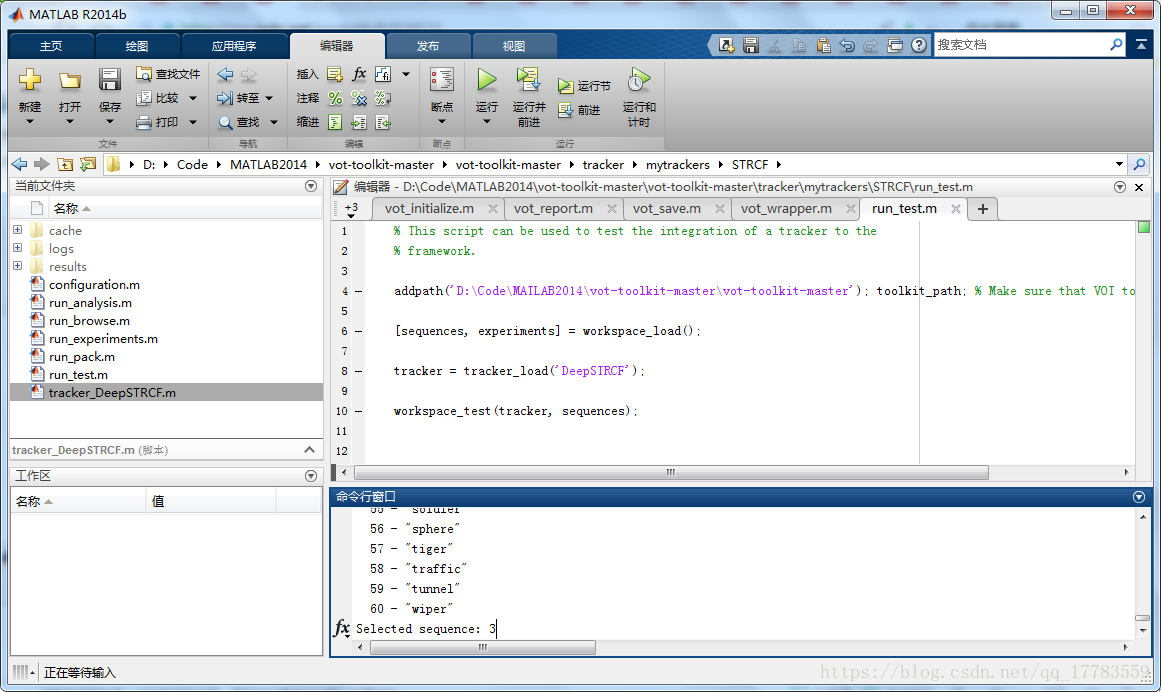
7、再选择一次,技术不精,接口没定义好233333(两次选择同一个数据集)

8、需要等一段时间才能得到结果,鼠标点击进入下一帧,红色为真实值,绿色为DeepSTRCF跟踪结果

9、参考博客:https://blog.csdn.net/qq_17783559/article/details/82146259
10、vot_save.m把跟踪结果保存成VOT的数据格式,可以直接拷贝到vot-toolkit工具中使用。
11、或参考格式先自己运行代码得到数据集结果,再拷贝到vot-toolkit工具中分析也可以。
2021年2月23日更新
论文中公式3推导公式4的过程:
公式3为:
(1)
此处这个公式(1)和论文中的公式3有一点区别,原始公式的第一个变量是,我感觉作者可能写错了,应该是
,个人看法哈,不一定对。
在这个公式里面我们是想通过ADMM来求变量和
为何值时,使得目标函数取得最小值,因此除
和
外其余的都可以认为是常量。最小化公式(1)可以等价于:
(2)
为什么可以等价?
我们的目的是求变量和
的值,这一项
的存在是不影响目标函数最小值的位置的,比如对公式(1)求对
偏导和对公式(2)求对
的偏导结果是一样的,因为增加的这一项
对
和
的偏导值都为0。也可结合论文中公式5来分析,加这一项不会影响ADMM两个子问题的求解。
然后我们令,即可得到论文中公式4的表达:
(3)
最后
以上就是体贴花生最近收集整理的关于CVPR2018跟踪算法 STRCF的配置(Learning Spatial-Temporal Regularized Correlation Filters for Visual Tracking)的全部内容,更多相关CVPR2018跟踪算法内容请搜索靠谱客的其他文章。








发表评论 取消回复