首先是按value删除,构建一个map集合,存放3个元素,通过map.values()拿到value的collection集合,再删除,这个比较简单
public class test {
public static void main(String[] args) {
Map<String, String> map = new HashMap<String, String>();
// 按值删除
map.put("1", "哈哈");
map.put("2", "嘿嘿");
map.put("3", "吼吼");
Collection<String> collect = map.values();
System.out.println(map);
if (collect.contains("吼吼") == true) {
collect.remove("吼吼");
}
System.out.println(map);
}
}
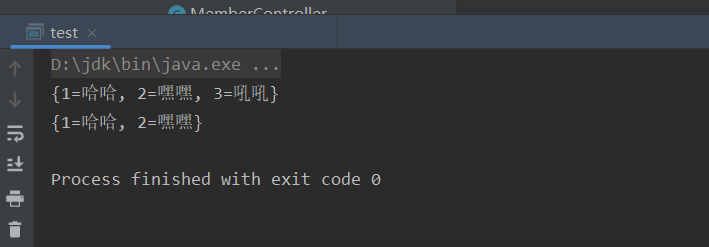
注意!!!!!!!!!!!!!!!!!!!!!!
经人提醒,发现这里如果初始集合put第四个键值对,4=吼吼,经过这么操作,只能删掉第三个“吼吼”,最终的结果是{1=哈哈, 2=嘿嘿, 4=吼吼},这里修改,使用新map集合接收处理过的map:
public class test {
public static void main(String[] args) {
Map<String, String> map = new HashMap<String, String>();
// 按值删除
map.put("1", "哈哈");
map.put("2", "嘿嘿");
map.put("3", "吼吼");
map.put("4", "吼吼");
Map<String, String> map2 = new HashMap<String, String>();
System.out.println(map);
for (String key:map.keySet()) {
String value = map.get(key);
if (!value.equals("吼吼")){
map2.put(key,map.get(key));
}
}
System.out.println(map2);
}
}
根据key删除的实例是我在网上找的,这样运行会报错Exception in thread "main" java.util.ConcurrentModificationException
public class test {
public static void main(String[] args) {
Map<String, String> map = new HashMap();
// 按值删除
map.put("1", "哈哈");
map.put("2", "嘿嘿");
map.put("3", "吼吼");
// 按键删除
System.out.println(map);
for (String s : map.keySet()) {
// System.out.println(s);
if (s == "1") {
map.remove("1");
}
}
System.out.println(map);
}
}
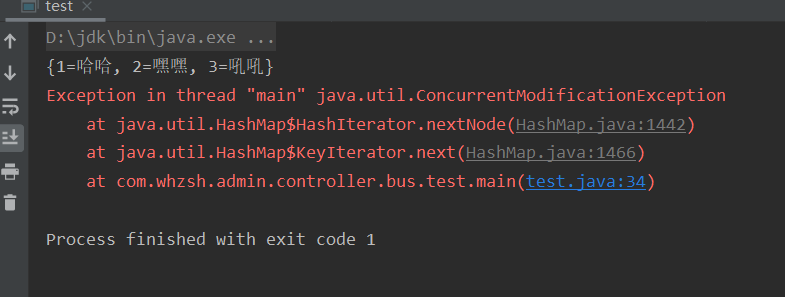
但是如果删除的是最后一个元素,倒是可以正常删除
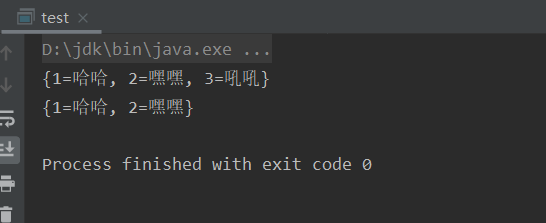
因为List,Set,Map迭代的时候是不允许自身长度改变的,所以在迭代的内部,不允许使用add、remove方法。
究其原因是java的foreach循环其实就是根据list、map对象创建一个Iterator迭代对象,用这个迭代对象来遍历list、map,相当于list、map对象中元素的遍历托管给了Iterator,你如果要对list、map进行增删操作,都必须经过Iterator,否则Iterator遍历时会乱,所以直接对list、map进行删除时,Iterator会抛出ConcurrentModificationException异常
解决办法:不要用for-each遍历,换成迭代器遍历,并且不要用集合的remove()方法移除对象,用迭代器的方法iterator.remove()移除对象
使用Map集合中的方法keySet(),把Map集合所有的key取出来,存储到一个Set集合中,iterator.hasNext() 判断是否有下个元素,用迭代器的remove去除元素
public class test {
public static void main(String[] args) {
Map<String, String> map = new HashMap<String, String>();
// 按值删除
map.put("1", "哈哈");
map.put("2", "嘿嘿");
map.put("3", "吼吼");
Collection<String> collect = map.values();
System.out.println(map);
Set<String> set = map.keySet();
Iterator<String> it = set.iterator();
while (it.hasNext()){
String key = it.next();
if (key == "2") {
it.remove();
}
}
System.out.println(map);
}
}
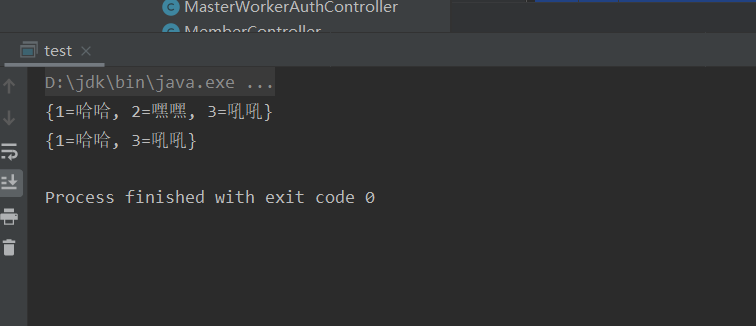
最后
以上就是欢呼书包最近收集整理的关于Map集合按key删除和按value删除的全部内容,更多相关Map集合按key删除和按value删除内容请搜索靠谱客的其他文章。








发表评论 取消回复