本文以一个简单的模型为例讲述Embeded Coder生成的C代码的架构。
模型
模型如下图,名为test.
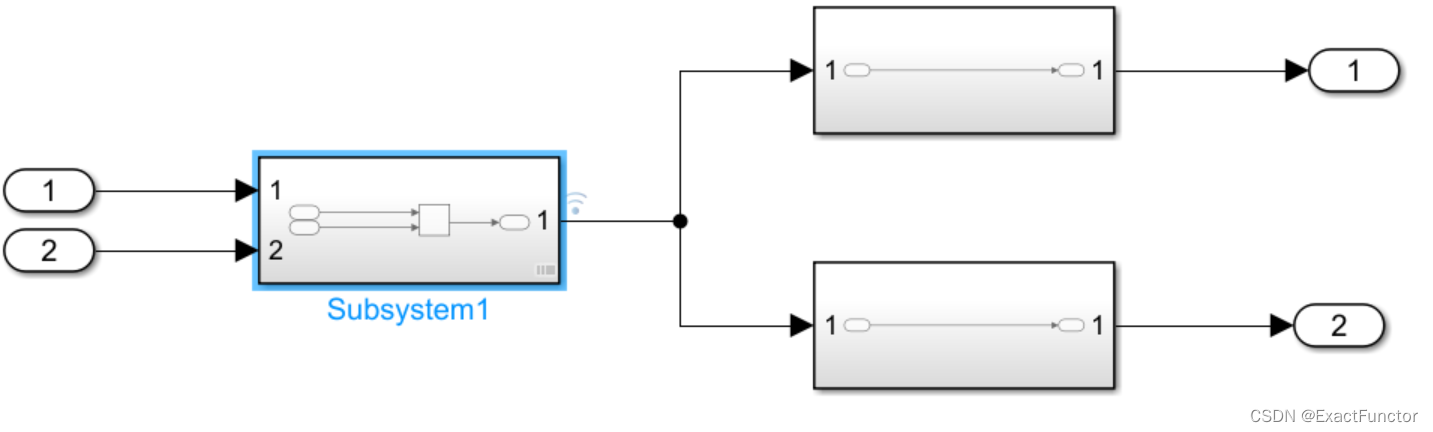
其中Subsystem1中为与门,其它2个子系统的输入端和输出端直接相连。之后用Embeded Coder生成C代码,选择64位Windows系统作为运行环境。
生成的文件
生成2个头文件: rtwtypes.h, test.h.
2个源文件: ert_main.c, test.c
rtwtypes.h定义一些类型,如int16_T. 不细说这个头文件。下面讲解其它文件。
test.h
typedef struct tag_RTM RT_MODEL;
/* External inputs (root inport signals with default storage) */
typedef struct {
boolean_T In1; /* '<Root>/In1' */
boolean_T In2; /* '<Root>/In2' */
} ExtU;
/* External outputs (root outports fed by signals with default storage) */
typedef struct {
boolean_T Out1; /* '<Root>/Out1' */
boolean_T Out2; /* '<Root>/Out2' */
} ExtY;
/* Real-time Model Data Structure */
struct tag_RTM {
const char_T * volatile errorStatus;
};将输入、输出的数据用结构体封装起来。
test.c
#include "test.h"
/* External inputs (root inport signals with default storage) */
ExtU rtU;
/* External outputs (root outports fed by signals with default storage) */
ExtY rtY;
/* Real-time model */
static RT_MODEL rtM_;
RT_MODEL *const rtM = &rtM_;
/* Model step function */
void test_step(void)
{
boolean_T rtb_LogicalOperator;
/* Logic: '<S1>/Logical Operator' incorporates:
* Inport: '<Root>/In1'
* Inport: '<Root>/In2'
*/
rtb_LogicalOperator = (rtU.In2 && rtU.In1);
/* Outport: '<Root>/Out1' */
rtY.Out1 = rtb_LogicalOperator;
/* Outport: '<Root>/Out2' */
rtY.Out2 = rtb_LogicalOperator;
}
/* Model initialize function */
void test_initialize(void)
{
/* (no initialization code required) */
rtU.In1 = 1;
rtU.In2 = 1;
}
rtM_ 是运行时数据,这个例子中只存储了字符串errorStatus. initialize函数中原来是空的,里面的初始化的代码可以自己加上去,当作初始化输入。 step函数是运行中的每一步。
ert_main.c
这是主函数所在源文件。代码如下
#include <stddef.h>
#include <stdio.h> /* This example main program uses printf/fflush */
#include "test.h" /* Model's header file */
void rt_OneStep(void);
void rt_OneStep(void)
{
static boolean_T OverrunFlag = false;
/* Disable interrupts here */
/* Check for overrun */
if (OverrunFlag) {
rtmSetErrorStatus(rtM, "Overrun");
return;
}
OverrunFlag = true;
/* Save FPU context here (if necessary) */
/* Re-enable timer or interrupt here */
/* Set model inputs here */
/* Step the model */
test_step();
/* Get model outputs here */
/* Indicate task complete */
OverrunFlag = false;
/* Disable interrupts here */
/* Restore FPU context here (if necessary) */
/* Enable interrupts here */
}
/*
* The example "main" function illustrates what is required by your
* application code to initialize, execute, and terminate the generated code.
* Attaching rt_OneStep to a real-time clock is target specific. This example
* illustrates how you do this relative to initializing the model.
*/
int_T main(int_T argc, const char *argv[])
{
/* Unused arguments */
(void)(argc);
(void)(argv);
/* Initialize model */
test_initialize();
fflush((NULL));
int i = 0;
while (rtmGetErrorStatus(rtM) == (NULL) && i <= 5)
{
rt_OneStep();
++i;
printf("%d %un", i, rtY.Out1);
}
/* Disable rt_OneStep here */
return 0;
}
代码中原本有很多注释,while循环是空的。现在我在while循环中加了控制循环次数的变量i,以及调用rt_OneStep函数,这个函数是test_step()函数的封装。函数中使用静态变量OverrunFlag,确保在多线程中,不会同时运行多个test_step().
最后
以上就是醉熏美女最近收集整理的关于Simulink Embeded Coder生成的C代码解析的全部内容,更多相关Simulink内容请搜索靠谱客的其他文章。
本图文内容来源于网友提供,作为学习参考使用,或来自网络收集整理,版权属于原作者所有。








发表评论 取消回复