基于XML方式的依赖注入,主要是基于XML的解析,类的反射机制
主要思路:
1、解析xml文件
2、获取xml文件所有的节点内容
3、根据类路径反射类
4、注入属性信息
项目基本框架:
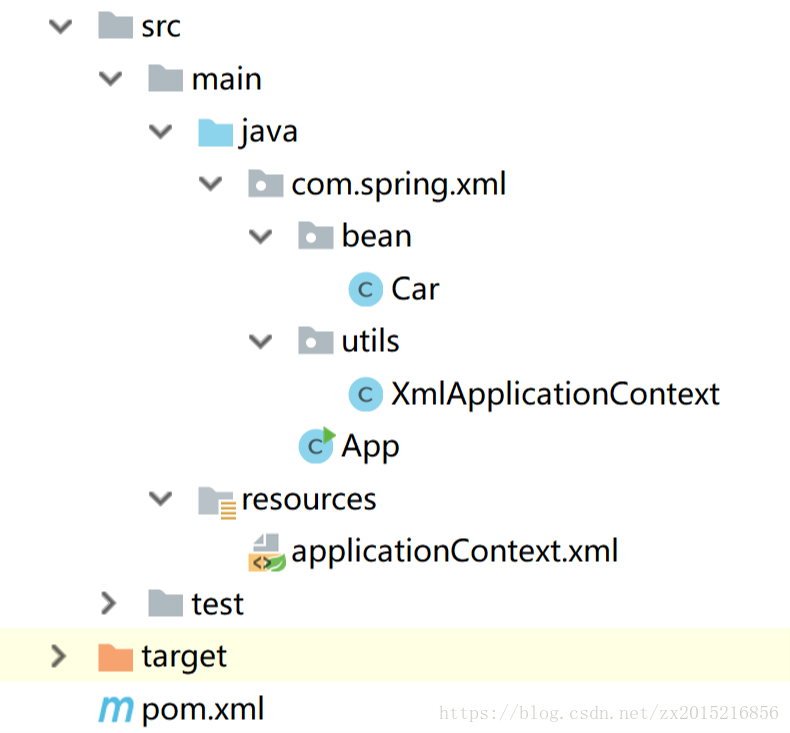
1、首先创建普通maven项目,导入dom4j、Spring context等的依赖
pom.xml(我直接复制的,所以spring的基本依赖基本都有,可以自己选择性导入)
<?xml version="1.0" encoding="UTF-8"?>
<project xmlns="http://maven.apache.org/POM/4.0.0" xmlns:xsi="http://www.w3.org/2001/XMLSchema-instance"
xsi:schemaLocation="http://maven.apache.org/POM/4.0.0 http://maven.apache.org/xsd/maven-4.0.0.xsd">
<modelVersion>4.0.0</modelVersion>
<groupId>com.spring.xml</groupId>
<artifactId>ioc</artifactId>
<version>1.0-SNAPSHOT</version>
<name>ioc</name>
<!-- FIXME change it to the project's website -->
<url>http://www.example.com</url>
<properties>
<project.build.sourceEncoding>UTF-8</project.build.sourceEncoding>
<maven.compiler.source>1.7</maven.compiler.source>
<maven.compiler.target>1.7</maven.compiler.target>
<!--定义Spring版本号-->
<org.springframework.version>4.3.7.RELEASE</org.springframework.version>
</properties>
<dependencies>
<dependency>
<groupId>junit</groupId>
<artifactId>junit</artifactId>
<version>4.11</version>
<scope>test</scope>
</dependency>
<dependency>
<groupId>dom4j</groupId>
<artifactId>dom4j</artifactId>
<version>1.6.1</version>
</dependency>
<!-- spring start -->
<dependency>
<groupId>org.springframework</groupId>
<artifactId>spring-aop</artifactId>
<version>${org.springframework.version}</version>
</dependency>
<dependency>
<groupId>org.springframework</groupId>
<artifactId>spring-aspects</artifactId>
<version>${org.springframework.version}</version>
</dependency>
<dependency>
<groupId>org.springframework</groupId>
<artifactId>spring-beans</artifactId>
<version>${org.springframework.version}</version>
</dependency>
<dependency>
<groupId>org.springframework</groupId>
<artifactId>spring-context</artifactId>
<version>${org.springframework.version}</version>
</dependency>
<dependency>
<groupId>org.springframework</groupId>
<artifactId>spring-context-support</artifactId>
<version>${org.springframework.version}</version>
</dependency>
<dependency>
<groupId>org.springframework</groupId>
<artifactId>spring-core</artifactId>
<version>${org.springframework.version}</version>
</dependency>
<dependency>
<groupId>org.springframework</groupId>
<artifactId>spring-expression</artifactId>
<version>${org.springframework.version}</version>
</dependency>
<dependency>
<groupId>org.springframework</groupId>
<artifactId>spring-instrument</artifactId>
<version>${org.springframework.version}</version>
</dependency>
<dependency>
<groupId>org.springframework</groupId>
<artifactId>spring-instrument-tomcat</artifactId>
<version>${org.springframework.version}</version>
</dependency>
<dependency>
<groupId>org.springframework</groupId>
<artifactId>spring-jdbc</artifactId>
<version>${org.springframework.version}</version>
</dependency>
<dependency>
<groupId>org.springframework</groupId>
<artifactId>spring-jms</artifactId>
<version>${org.springframework.version}</version>
</dependency>
<dependency>
<groupId>org.springframework</groupId>
<artifactId>spring-messaging</artifactId>
<version>${org.springframework.version}</version>
</dependency>
<dependency>
<groupId>org.springframework</groupId>
<artifactId>spring-orm</artifactId>
<version>${org.springframework.version}</version>
</dependency>
<dependency>
<groupId>org.springframework</groupId>
<artifactId>spring-oxm</artifactId>
<version>${org.springframework.version}</version>
</dependency>
<dependency>
<groupId>org.springframework</groupId>
<artifactId>spring-test</artifactId>
<version>${org.springframework.version}</version>
</dependency>
<dependency>
<groupId>org.springframework</groupId>
<artifactId>spring-tx</artifactId>
<version>${org.springframework.version}</version>
</dependency>
<dependency>
<groupId>org.springframework</groupId>
<artifactId>spring-web</artifactId>
<version>${org.springframework.version}</version>
</dependency>
<dependency>
<groupId>org.springframework</groupId>
<artifactId>spring-webmvc</artifactId>
<version>${org.springframework.version}</version>
</dependency>
<dependency>
<groupId>org.springframework</groupId>
<artifactId>spring-webmvc-portlet</artifactId>
<version>${org.springframework.version}</version>
</dependency>
<dependency>
<groupId>org.springframework</groupId>
<artifactId>spring-websocket</artifactId>
<version>${org.springframework.version}</version>
</dependency>
<!-- spring end -->
</dependencies>
<build>
<pluginManagement><!-- lock down plugins versions to avoid using Maven defaults (may be moved to parent pom) -->
<plugins>
<plugin>
<artifactId>maven-clean-plugin</artifactId>
<version>3.0.0</version>
</plugin>
<!-- see http://maven.apache.org/ref/current/maven-core/default-bindings.html#Plugin_bindings_for_jar_packaging -->
<plugin>
<artifactId>maven-resources-plugin</artifactId>
<version>3.0.2</version>
</plugin>
<plugin>
<artifactId>maven-compiler-plugin</artifactId>
<version>3.7.0</version>
</plugin>
<plugin>
<artifactId>maven-surefire-plugin</artifactId>
<version>2.20.1</version>
</plugin>
<plugin>
<artifactId>maven-jar-plugin</artifactId>
<version>3.0.2</version>
</plugin>
<plugin>
<artifactId>maven-install-plugin</artifactId>
<version>2.5.2</version>
</plugin>
<plugin>
<artifactId>maven-deploy-plugin</artifactId>
<version>2.8.2</version>
</plugin>
</plugins>
</pluginManagement>
</build>
</project>
2、创建bean
package com.spring.xml.bean;
public class Car {
private String name;
private int price;
public String getName() {
return name;
}
public void setName(String name) {
this.name = name;
}
public int getPrice() {
return price;
}
public void setPrice(int price) {
this.price = price;
}
@Override
public String toString() {
return "Car{" +
"name='" + name + ''' +
", price=" + price +
'}';
}
}
3、创建applicationContext.xml
<?xml version="1.0" encoding="UTF-8"?>
<beans xmlns="http://www.springframework.org/schema/beans"
xmlns:xsi="http://www.w3.org/2001/XMLSchema-instance"
xsi:schemaLocation="http://www.springframework.org/schema/beans http://www.springframework.org/schema/beans/spring-beans.xsd">
<bean id="car" class="com.spring.xml.bean.Car">
<property name="name" value="BMW"/>
<property name="price" value="100"/>
</bean>
<bean id="car1" class="com.spring.xml.bean.Car">
<property name="name" value="ChangCheng"/>
<property name="price" value="101"/>
</bean>
</beans>4、创建类XmlApplicationContext
package com.spring.xml.utils;
import org.dom4j.Attribute;
import org.dom4j.Document;
import org.dom4j.DocumentException;
import org.dom4j.Element;
import org.dom4j.io.SAXReader;
import org.springframework.util.ResourceUtils;
import java.io.File;
import java.io.FileNotFoundException;
import java.lang.reflect.Field;
import java.lang.reflect.Method;
import java.util.*;
/**
* 1、解析xml文件
* 2、获取xml文件所有的节点内容
* 3、根据类路径反射类
* 4、注入属性信息
*/
public class XmlApplicationContext {
// xml路径
private String xmlPath;
// 存放bean
private Map<String, Object> map = null;
// 存放从xml解析出来的类的需要注入的属性名和属性值
private List<String> propertyName = new ArrayList<>();
private List<Object> propertyData = new ArrayList<>();
public XmlApplicationContext(String xmlPath) {
this.xmlPath = xmlPath;
try {
getAllElements();
} catch (Exception e) {
e.printStackTrace();
}
}
// 1、读取xml文件,返回根节点
public Iterator readXML() throws DocumentException, FileNotFoundException {
SAXReader reader = new SAXReader();
File file = ResourceUtils.getFile("classpath:" + xmlPath);
Document document = reader.read(file);
Element rootElement = document.getRootElement();
Iterator iterator = rootElement.elementIterator();
return iterator;
}
// 2、获取xml文件所有的节点内容
public void getAllElements() throws Exception {
Iterator iterator = readXML();
List<Class> classList = new ArrayList<>();
List<String> idList = new ArrayList<>();
Class clazz = null;
while (iterator.hasNext()) {
Element bean = (Element) iterator.next();
//System.out.println(next.getName())
// 获取bean的id,class
Iterator beanAttributes = bean.attributeIterator();
String id = null;
while (beanAttributes.hasNext()) {
Attribute attribute = (Attribute) beanAttributes.next();
String classPropertyName = attribute.getName();
String className = (String) attribute.getData();
if (classPropertyName.equals("class")) {
clazz = Class.forName(className);
} else
id = className;
}
// System.out.println(id);
idList.add(id);
// 获取类的属性
Iterator properties = bean.elementIterator();
while (properties.hasNext()) {
Element element = (Element) properties.next();
Iterator propertyAttributes = element.attributeIterator();
while (propertyAttributes.hasNext()) {
Attribute attribute = (Attribute) propertyAttributes.next();
String attributeName = attribute.getName();
Object attributeData = attribute.getData();
propertyName.add(attributeName);
propertyData.add(attributeData);
}
}
classList.add(clazz);
}
setBeanMap(idList, classList);
}
// 反射,依赖注入
public Object[] getClass(List<Class> classList) throws Exception {
Object[] objects = new Object[classList.size()];
int i = 0;
int j = 0;
for (Class clazz : classList) {
Object o = clazz.newInstance();
Method[] methods = clazz.getDeclaredMethods();
for (Method method : methods) {
String methodName = method.getName();
//System.out.println(methodName);
if ("set".equals(methodName.substring(0, 3))) {
String name = propertyName.get(i);
Object data = propertyData.get(i);
String field = (String) data;
if (name.equals("name")) {
data = "set" + ((String) data).substring(0, 1).toUpperCase() + ((String) data).substring(1, ((String) data).length());
} else if (name.equals("value")) {
} else
continue;
String name1 = propertyName.get(i + 1);
Object data1 = propertyData.get(i + 1);
// 依赖注入
if (methodName.equals(data)) {
Field field1 = clazz.getDeclaredField(field);
Class<?> type = field1.getType();
String typeName = type.getName();
if ("int".equals(typeName))
data1 = Integer.valueOf((String) data1);
method.invoke(o, data1);
}
i += 2;
}
}
objects[j] = o;
j++;
//System.out.println(o);
}
return objects;
}
public void setBeanMap(List<String> idList, List<Class> classList) throws Exception {
map = new HashMap<>();
Object[] objects = getClass(classList);
for (int i = 0; i < objects.length; i++) {
map.put(idList.get(i), objects[i]);
}
}
public Object getBean(String beanName) {
if (!map.isEmpty())
return map.get(beanName);
return null;
}
public Map getBeanMap() {
return map;
}
}
5、主类
package com.spring.xml;
import com.spring.xml.bean.Car;
import com.spring.xml.utils.XmlApplicationContext;
import java.util.Map;
/**
* Hello world!
*/
public class App {
public static void main(String[] args) {
XmlApplicationContext context = new XmlApplicationContext("applicationContext.xml");
Car car = (Car)context.getBean("car");
System.out.println(car);
Map map = context.getBeanMap();
System.out.println(map);
}
}
6、结果
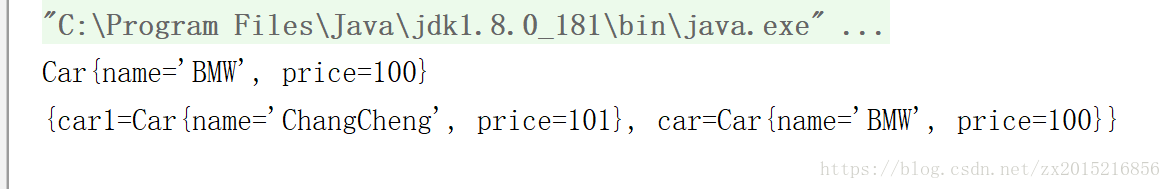
最后
以上就是舒心犀牛最近收集整理的关于简单实现Spring IOC (单例模式)(解析XML方式)的全部内容,更多相关简单实现Spring内容请搜索靠谱客的其他文章。
本图文内容来源于网友提供,作为学习参考使用,或来自网络收集整理,版权属于原作者所有。








发表评论 取消回复