(1).定义一个Pserson组件,和Count组件通过redux共享数据。
(2).为Person组件编写:reducer、action,配置constant常量。
(3).重点:Person的reducer和Count的Reducer要使用combineReducers进行合并,
合并后的总状态是一个对象!!!
(4).交给store的是总reducer,最后注意在组件中取出状态的时候,记得“取到位”。
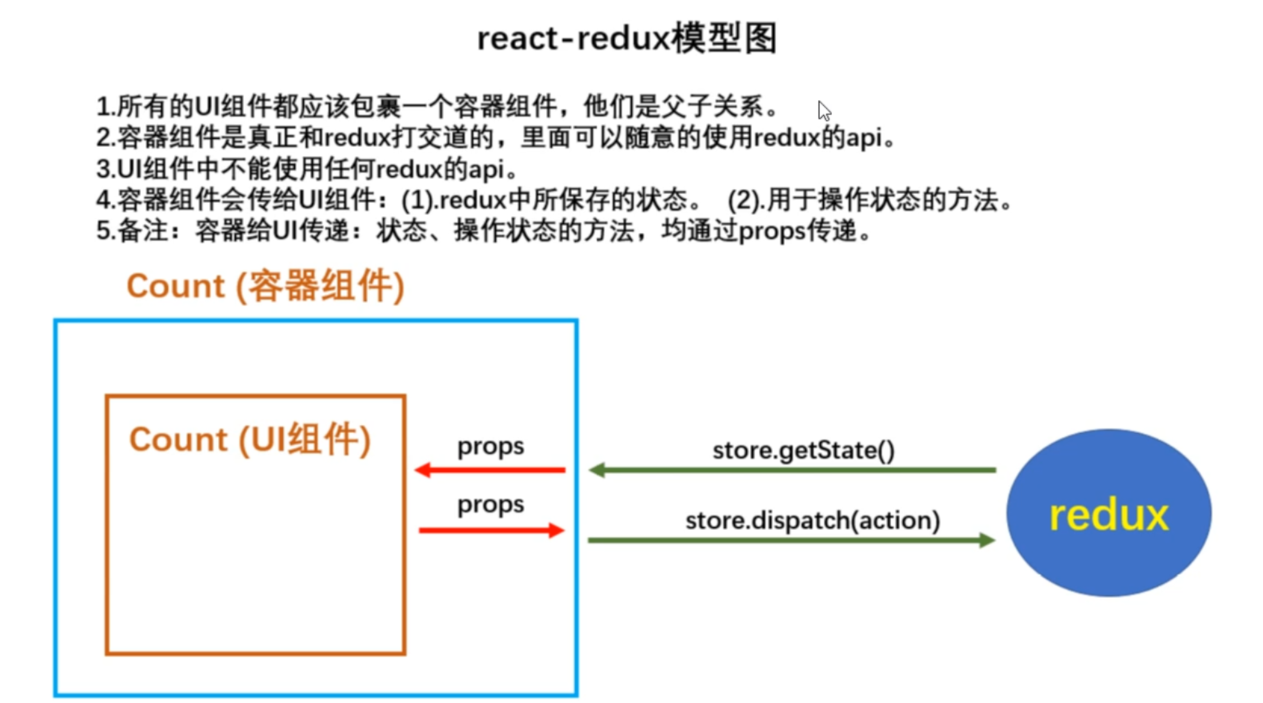
整体文件目录结构
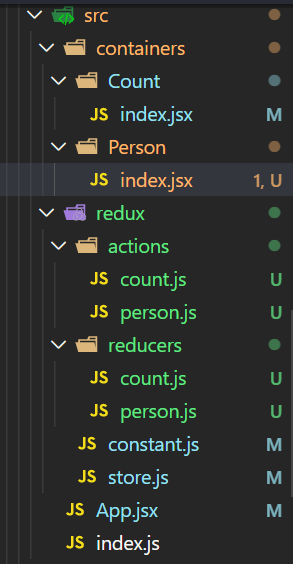
让store 文件为多个组件服务
需要用到的是 combineReducers
例如:
// 汇总所有reducer变为一个总的reducer
const allReducer = combineReducers({
he: countReducer,
rens: personReducer
})
/*
该文件用于暴露一个store 对象,整个应用只能有一个store对象
*/
// 引入 creacteStore 专门用于创建redux 中最为核心的store 对象
import { createStore,applyMiddleware ,combineReducers} from 'redux'
import thunk from 'redux-thunk'
// 引入为Count组件服务的reducer
import countReducer from './reducers/count'
// 引入为Count组件服务的reducer
import personReducer from './reducers/person'
// 汇总所有reducer变为一个总的reducer
const allReducer = combineReducers({
he: countReducer,
rens: personReducer
})
// 暴露store
export default createStore(allReducer,applyMiddleware(thunk))
然后就可以在组件中调用state来获取想要的数据了
export default connect(
state => ({ yiduiren: state.rens,he:state.he }),//映射状态
{jiayiren:createAddPersibAction}
)(Person)
import React, { Component} from 'react'
import { nanoid } from 'nanoid'
import { connect } from 'react-redux'
import {createAddPersibAction} from '../../redux/actions/person'
class Person extends Component {
addPerson=()=> {
const name= this.nameNode.value
const age = this.ageNode.value
const personObj = { id: nanoid(), name, age }
// console.log(personObj);
this.props.jiayiren(personObj)
this.nameNode.value = ''
this.ageNode.value=''
}
render() {
return (
<div>
<h2>我是Person组件,上方组件求和为{this.props.he}</h2>
<input ref={c => this.nameNode = c} type="text" placeholder = "输入名字"/>
<input ref={c => this.ageNode = c} type="text" placeholder="输入年龄" />
<button onClick={this.addPerson}>添加</button>
<ul>
{
this.props.yiduiren.map(p => {
return <li id = {p.id }>{p.name}---{p.age}</li>
})
}
</ul>
</div>
)
}
}
export default connect(
state => ({ yiduiren: state.rens,he:state.he }),//映射状态
{jiayiren:createAddPersibAction}
)(Person)
最后
以上就是仁爱花瓣最近收集整理的关于react-redux多组件之间数据共享的全部内容,更多相关react-redux多组件之间数据共享内容请搜索靠谱客的其他文章。
本图文内容来源于网友提供,作为学习参考使用,或来自网络收集整理,版权属于原作者所有。





![[vue]多组件共享数据与vuex模块化前言1. 多组件共享数据案例2. vuex 模块化3. 总结 多组件共享数据与vuex模块化](https://www.shuijiaxian.com/files_image/reation/bcimg12.png)


发表评论 取消回复