说明: 本文所涉及的JavaSE版本为1.8.0, IDEA版本为IntelliJ IDEA Community Edition 2018.3.5 x64。
需求:结合以前的MR案例(学生成绩二次排序),自定义FileOutputFormat和RecoreWriter,对其输出采用自定义文件名。
输入数据:
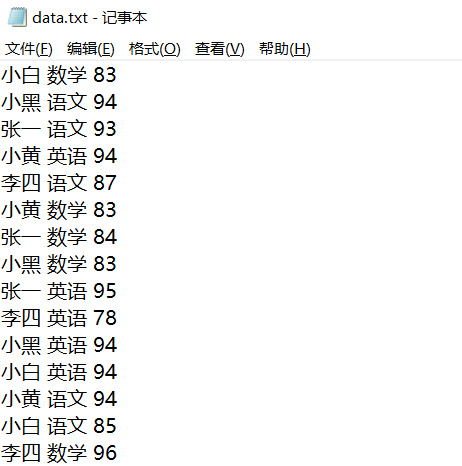
代码:
- map代码:
package com.gcs.SelfOutputFile; import org.apache.hadoop.io.LongWritable; import org.apache.hadoop.io.NullWritable; import org.apache.hadoop.io.Text; import org.apache.hadoop.mapreduce.Mapper; import java.io.IOException; public class SecSortMap extends Mapper<LongWritable, Text, SecSortWritable, NullWritable> { SecSortWritable ssw = new SecSortWritable(); @Override protected void map(LongWritable key, Text value, Context context) throws IOException, InterruptedException { String str = value.toString(); String[] strArr = str.split(" "); ssw.setName(strArr[0]); ssw.setCourse(strArr[1]); ssw.setScore(Integer.parseInt(strArr[2])); context.write(ssw, NullWritable.get()); } } - Reduce代码:
package com.gcs.SelfOutputFile; import org.apache.hadoop.io.NullWritable; import org.apache.hadoop.mapreduce.Reducer; import java.io.IOException; public class SecSortReduce extends Reducer<SecSortWritable, NullWritable, SecSortWritable, NullWritable> { @Override protected void reduce(SecSortWritable key, Iterable<NullWritable> values, Context context) throws IOException, InterruptedException { context.write(key, NullWritable.get()); } } - 自定义序列化类:
package com.gcs.SelfOutputFile; import lombok.Getter; import lombok.Setter; import org.apache.hadoop.io.WritableComparable; import java.io.DataInput; import java.io.DataOutput; import java.io.IOException; public class SecSortWritable implements WritableComparable<SecSortWritable> { private String name; private String course; private int score; public SecSortWritable(){ } public void setName(String name) { this.name = name; } public void setCourse(String course) { this.course = course; } public void setScore(int score) { this.score = score; } public String getName() { return name; } public int compareTo(SecSortWritable o) { if (this.name.hashCode() > o.name.hashCode()){ return -1; }else if (this.name.hashCode() < o.name.hashCode()){ return 1; }else{ return this.score > o.score ? -1 : 1; } } public void write(DataOutput dataOutput) throws IOException { dataOutput.writeChars(name); dataOutput.writeChar('�'); //写String需要增加'�'作为结束符; writeUTF dataOutput.writeChars(course); dataOutput.writeChar('�'); dataOutput.writeInt(score); } public void readFields(DataInput dataInput) throws IOException { String str = ""; char c = '�'; while ((c = dataInput.readChar()) != '�') { str += c; } this.name = str; c = '�'; str = ""; while ((c = dataInput.readChar()) != '�') { str += c; } this.course = str; this.score = dataInput.readInt(); } @Override public String toString(){ return this.name + "t" + this.course + "t" + this.score; } } - 自定义FileOutputFormat
package com.gcs.SelfOutputFile; import org.apache.hadoop.io.NullWritable; import org.apache.hadoop.mapreduce.RecordWriter; import org.apache.hadoop.mapreduce.TaskAttemptContext; import org.apache.hadoop.mapreduce.lib.output.FileOutputFormat; import java.io.IOException; public class MyOutputFormat extends FileOutputFormat<SecSortWritable, NullWritable> { public RecordWriter<SecSortWritable, NullWritable> getRecordWriter(TaskAttemptContext taskAttemptContext) throws IOException, InterruptedException { RecordWriter rw = new MyRecordWriter(taskAttemptContext); return rw; } } - 自定义RecordWriter
package com.gcs.SelfOutputFile; import org.apache.hadoop.fs.FSDataOutputStream; import org.apache.hadoop.fs.FileSystem; import org.apache.hadoop.fs.Path; import org.apache.hadoop.io.NullWritable; import org.apache.hadoop.mapreduce.RecordWriter; import org.apache.hadoop.mapreduce.TaskAttemptContext; import org.apache.hadoop.mapreduce.lib.output.FileOutputFormat; import java.io.IOException; public class MyRecordWriter extends RecordWriter<SecSortWritable, NullWritable> { FileSystem fs = null; FSDataOutputStream littleBaiFile = null; FSDataOutputStream othersFile = null; public MyRecordWriter(TaskAttemptContext context){ Path outputPath = FileOutputFormat.getOutputPath(context); try{ //获取文件系统; fs = FileSystem.get(context.getConfiguration()); littleBaiFile = fs.create(new Path(outputPath.toString() + "\littleBaiFile.txt")); othersFile = fs.create(new Path(outputPath.toString() + "\othersFile.txt")); }catch (Exception e){ e.printStackTrace(); } } public void write(SecSortWritable key, NullWritable nullWritable) throws IOException, InterruptedException { String str = key.toString() + "rn"; byte[] bytes = str.getBytes(); if (key.getName().equals("小白")){ littleBaiFile.write(bytes); }else { othersFile.write(bytes); } } public void close(TaskAttemptContext taskAttemptContext) throws IOException, InterruptedException { if (littleBaiFile != null) { littleBaiFile.flush(); littleBaiFile.close(); } if (othersFile != null) { othersFile.flush(); othersFile.close(); } } } - 主程序
package com.gcs.SelfOutputFile;
import org.apache.hadoop.conf.Configuration;
import org.apache.hadoop.fs.FileSystem;
import org.apache.hadoop.fs.Path;
import org.apache.hadoop.io.NullWritable;
import org.apache.hadoop.mapreduce.Job;
import org.apache.hadoop.mapreduce.lib.input.FileInputFormat;
import org.apache.hadoop.mapreduce.lib.output.FileOutputFormat;
import java.io.IOException;
public class SecSortRun {
public static void main(String[] args) throws IOException, ClassNotFoundException, InterruptedException {
args = new String[]{"D:\data.txt","D:\studata"};
Configuration conf = new Configuration();
Job job = Job.getInstance(conf);
job.setJarByClass(SecSortRun.class);
job.setMapperClass(SecSortMap.class);
job.setMapOutputKeyClass(SecSortWritable.class);
job.setMapOutputValueClass(NullWritable.class);
job.setReducerClass(SecSortReduce.class);
job.setOutputValueClass(SecSortWritable.class);
job.setOutputKeyClass(NullWritable.class);
// 指定输出格式类
job.setOutputFormatClass(MyOutputFormat.class);
FileInputFormat.setInputPaths(job, new Path(args[0]));
Path path = new Path(args[1]);
FileSystem fs = FileSystem.get(conf);
if(fs.exists(path)) {
fs.delete(path, true);
}
FileOutputFormat.setOutputPath(job, new Path(args[1]));
job.waitForCompletion(true);
}
}
输出:
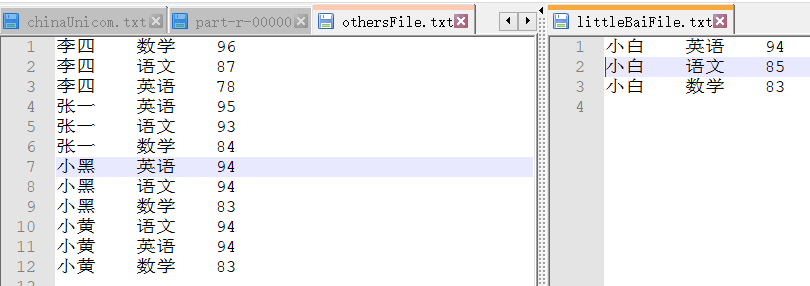
最后
以上就是老迟到巨人最近收集整理的关于MR自定义FileOutputFormat,进行输出自定义文件名的全部内容,更多相关MR自定义FileOutputFormat内容请搜索靠谱客的其他文章。
本图文内容来源于网友提供,作为学习参考使用,或来自网络收集整理,版权属于原作者所有。








发表评论 取消回复