Do you want to add an audio player on your WordPress site? Recently one of our users asked if there was an easy way to add a music player widget with song details in WordPress. Since WordPress is a popular choice among podcasters and musicians, there are some pretty amazing tools available to do the job. In this article, we will show you how to add a music player widget in your WordPress sidebar.
您是否要在WordPress网站上添加音频播放器? 最近,我们的一位用户询问是否有一种简单的方法可以在WordPress中添加带有歌曲详细信息的音乐播放器小部件。 由于WordPress是播客和音乐人中最受欢迎的选择,因此可以使用一些非常出色的工具来完成这项工作。 在本文中,我们将向您展示如何在WordPress侧边栏中添加音乐播放器小部件。
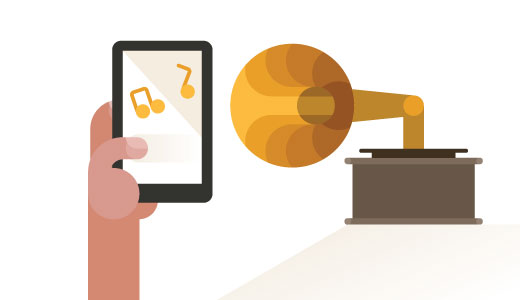
影片教学 (Video Tutorial)
演示地址
If you don’t like the video or need more instructions, then continue reading.
如果您不喜欢该视频或需要更多说明,请继续阅读。
First thing you need to do is install and activate the Simple Music Widget plugin. Upon activation, visit Appearance » Widgets.
您需要做的第一件事是安装并激活Simple Music Widget插件。 激活后,访问外观»小部件 。
There you will see Simple Music Widget in the list of available widgets. Drag and drop the widget to a sidebar and configure the settings.
在那里,您将在可用小部件列表中看到Simple Music Widget。 将小部件拖放到侧栏并配置设置。
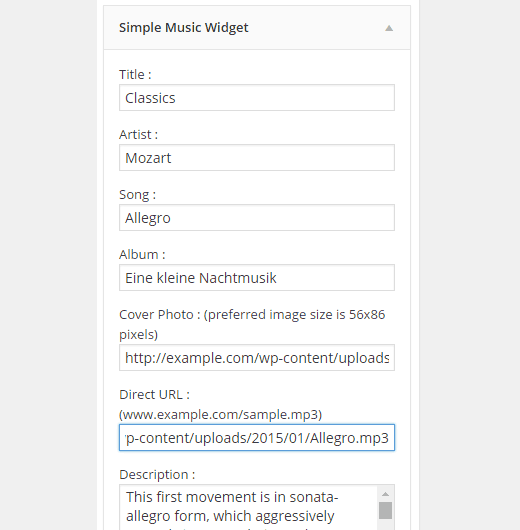
You will need to provide a title for the widget. This title will appear as the heading before the widget content. If you don’t want to display a title, then you can leave this field blank.
您将需要为小部件提供标题。 该标题将显示为窗口小部件内容之前的标题。 如果您不想显示标题,则可以将此字段留空。
Next, you need to provide the information about the track you are adding like artist, song, and album name.
接下来,您需要提供有关要添加的曲目的信息,例如艺术家,歌曲和专辑名称。
After that you need to add an album cover and the music file.
之后,您需要添加专辑封面和音乐文件。
You can upload your cover image and music file by going to Media » Add New. Simply drag the files there to upload them.
您可以转到Media»Add New来上传封面图像和音乐文件。 只需将文件拖到那里即可上传。
Note: Your music file needs to be in mp3 or ogg vorbis format.
注意:您的音乐文件必须为mp3或ogg vorbis格式。
After uploading your files, click on the edit link next to them.
上传文件后,单击文件旁边的编辑链接。
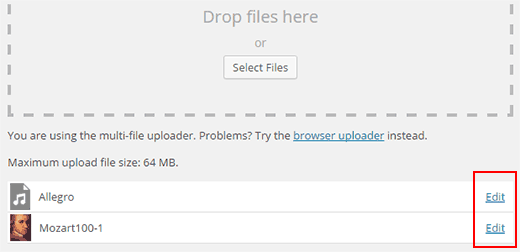
This will take you to a page where you can see additional information about your files. Copy the file location and then paste it in the widget.
这将带您到一个页面,您可以在其中查看有关文件的其他信息。 复制文件位置,然后将其粘贴到小部件中。
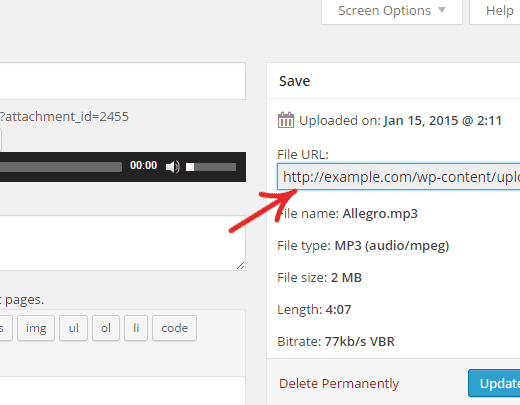
Once you are done, save your widget settings and visit your website to see it in action.
完成后,保存您的窗口小部件设置并访问您的网站以查看实际操作。
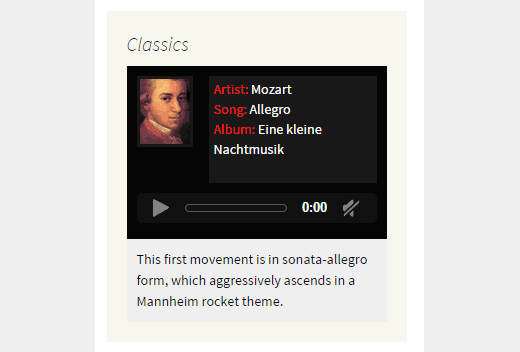
We hope this article helped you add a music player widget to your WordPress sidebar. You may also like our tutorial on how to create a sticky floating sidebar widget in WordPress.
我们希望本文能帮助您将音乐播放器小部件添加到WordPress侧边栏。 您可能还喜欢我们的教程,该教程介绍了如何在WordPress中创建粘性浮动边栏小部件 。
If you liked this article, then please subscribe to our YouTube Channel for WordPress video tutorials. You can also find us on Twitter and Google+.
如果您喜欢这篇文章,请订阅我们的YouTube频道 WordPress视频教程。 您也可以在Twitter和Google+上找到我们。
翻译自: https://www.wpbeginner.com/plugins/how-to-add-an-audio-music-player-widget-in-wordpress/
最后
以上就是俏皮蜜粉最近收集整理的关于如何在WordPress中添加音频音乐播放器小部件的全部内容,更多相关如何在WordPress中添加音频音乐播放器小部件内容请搜索靠谱客的其他文章。








发表评论 取消回复