springboot 2.0以上默认使用 com.zaxxer.hikari.HikariDataSource 数据源,但是我们可以通过 spring.datasource.type 指定数据源。
一、Maven 引入和Druid配置
首先添加maven配置druid依赖:
<dependency>
<groupId>com.alibaba</groupId>
<artifactId>druid</artifactId>
<version>1.1.5</version>
</dependency>
然后在Application.properties 添加如下配置:
#数据库连接配置
spring.datasource.driver-class-name=com.mysql.jdbc.Driver
spring.datasource.url=jdbc:mysql://localhost:3306/yao?autoReconnect=true&failOverReadOnly=false;useUnicode=true&characterEncoding=utf8
spring.datasource.username=root
spring.datasource.password=root
spring.datasource.type=com.alibaba.druid.pool.DruidDataSource
#Spring Boot 2.0 以上默认使用 com.zaxxer.hikari.HikariDataSource 数据源,但可以 通过 spring.datasource.type 指定数据源。
#Spring Boot 默认是不注入这些属性值的,需要自己绑定 需要自己創建Config文件綁定屬性
#druid 数据源专有配置
spring.datasource.initialSize=5
spring.datasource.minIdle=5
spring.datasource.maxActive=20
spring.datasource.maxWait=60000
spring.datasource.timeBetweenEvictionRunsMillis=60000
spring.datasource.minEvictableIdleTimeMillis=300000
spring.datasource.validationQuery=SELECT 1 FROM DUAL
spring.datasource.testWhileIdle=true
spring.datasource.testOnBorrow=false
spring.datasource.testOnReturn=false
spring.datasource.poolPreparedStatements=true
#配置监控统计拦截的filters,stat:监控统计、log4j:日志记录、wall:防御sql注入
#如果允许时报错
java.lang.ClassNotFoundException: org.apache.log4j.Priority
#则导入 log4j 依赖即可,Maven 地址:https://mvnrepository.com/artifact/log4j/log4j
spring.datasource.filters=stat,wall
spring.datasource.maxPoolPreparedStatementPerConnectionSize=20
spring.datasource.useGlobalDataSourceStat=true
spring.datasource.connectionProperties=druid.stat.mergeSql=true;druid.stat.slowSqlMillis=500
使用spring.datasource.type指定数据源为Druid:
spring.datasource.type=com.alibaba.druid.pool.DruidDataSource
其他配置为druid私有配置,可以直接拿来用。
二、创建Druid配置类
创建DruidConfig 配置文件:
package com.cpown.demo.config;
import com.alibaba.druid.pool.DruidDataSource;
import com.alibaba.druid.support.http.StatViewServlet;
import com.alibaba.druid.support.http.WebStatFilter;
import org.omg.CORBA.PUBLIC_MEMBER;
import org.springframework.boot.context.properties.ConfigurationProperties;
import org.springframework.boot.web.servlet.FilterRegistrationBean;
import org.springframework.boot.web.servlet.ServletRegistrationBean;
import org.springframework.context.annotation.Bean;
import org.springframework.context.annotation.Configuration;
import javax.sql.DataSource;
import java.util.HashMap;
/**
* druid私有化屬性配置
*/
@Configuration
public class DruidConfig {
/**
* 加載私有化配置,并重新返回数据源
* ConfigurationProperties注解可以加载到配置信息
* @return
*/
@ConfigurationProperties(prefix = "spring.datasource")
@Bean
public DataSource DruidDataSource(){
return new DruidDataSource();
};
/**
* 后台监控
* //配置 Druid 监控管理后台的Servlet;
* //内置 Servlet 容器时没有web.xml文件,所以使用 Spring Boot 的注册 Servlet 方式
* @return
*/
@Bean
public ServletRegistrationBean ServletRegistrationBean(){
ServletRegistrationBean<StatViewServlet> bean = new ServletRegistrationBean<>(new StatViewServlet(), "/druid/*");
HashMap<String,String> initHashMap = new HashMap<>();
//设置账号密码
固定,不可变的
initHashMap.put("loginUsername","admin");
initHashMap.put("loginPassword","123456");
//允许谁访问
“” 代表所有人
initHashMap.put("allow","");
bean.setInitParameters(initHashMap);
return bean;
}
/**
* 配置监控过滤器
* @return
*/
@Bean
public FilterRegistrationBean get(){
FilterRegistrationBean bean = new FilterRegistrationBean();
bean.setFilter(new WebStatFilter());
HashMap<String,String> initHashMap = new HashMap<>();
//配置哪些请求不需要监控
initHashMap.put("exclusions","*.css,/druid/*");
bean.setInitParameters(initHashMap);
return bean;
}
}
- ServletRegistrationBean 可以配置driuid监控, 这里设置的loginUsername和loginPassword为监控页面的登录名和密码。
- FilterRegistrationBean 可以设置哪些请求需要被监控,如果配置了不需要被监控,则不会看到调用情况。
/**
* 后台监控
* //配置 Druid 监控管理后台的Servlet;
* //内置 Servlet 容器时没有web.xml文件,所以使用 Spring Boot 的注册 Servlet 方式
* @return
*/
@Bean
public ServletRegistrationBean ServletRegistrationBean(){
ServletRegistrationBean<StatViewServlet> bean = new ServletRegistrationBean<>(new StatViewServlet(), "/druid/*");
HashMap<String,String> initHashMap = new HashMap<>();
//设置账号密码
固定,不可变的
initHashMap.put("loginUsername","admin");
initHashMap.put("loginPassword","123456");
//允许谁访问
“” 代表所有人
initHashMap.put("allow","");
bean.setInitParameters(initHashMap);
return bean;
}
/**
* 配置监控过滤器
* @return
*/
@Bean
public FilterRegistrationBean get(){
FilterRegistrationBean bean = new FilterRegistrationBean();
bean.setFilter(new WebStatFilter());
HashMap<String,String> initHashMap = new HashMap<>();
//配置哪些请求不需要监控
initHashMap.put("exclusions","*.css,/druid/*");
bean.setInitParameters(initHashMap);
return bean;
}
三、查看结果
2020-07-28 16:16:05.214
INFO 15544 --- [nio-8080-exec-4] com.alibaba.druid.pool.DruidDataSource
: {dataSource-1} inited
2020-07-28 16:37:56.263 DEBUG 15544 --- [nio-8080-exec-2] c.c.d.m.S.selectSysUserByName
: ==> Parameters: admin(String)
2020-07-28 16:37:56.265 DEBUG 15544 --- [nio-8080-exec-2] c.c.d.m.S.selectSysUserByName
: <==
Total: 1
2020-07-28 16:38:00.090 DEBUG 15544 --- [nio-8080-exec-7] c.c.d.mapper.DepartmentMapper.selectAll
: ==>
Preparing: select id, department_name from department
2020-07-28 16:38:00.091 DEBUG 15544 --- [nio-8080-exec-7] c.c.d.mapper.DepartmentMapper.selectAll
: ==> Parameters:
2020-07-28 16:38:00.094 DEBUG 15544 --- [nio-8080-exec-7] c.c.d.mapper.DepartmentMapper.selectAll
: <==
Total: 4
2020-07-28 16:38:00.094
INFO 15544 --- [nio-8080-exec-7] c.c.d.controller.DepartmentController
: 查询部门列表:数量=4
2020-07-28 16:38:00.876 DEBUG 15544 --- [nio-8080-exec-8] c.c.demo.mapper.SysUserMapper.selectAll
: ==>
Preparing: select sysuser.id, sysuser.name,sysuser.password, sysuser.email, sysuser.sex, sysuser.department_id,dep.department_name from sys_user sysuser left join department dep on dep.id = sysuser.department_id
2020-07-28 16:38:00.878 DEBUG 15544 --- [nio-8080-exec-8] c.c.demo.mapper.SysUserMapper.selectAll
: ==> Parameters:
2020-07-28 16:38:00.882 DEBUG 15544 --- [nio-8080-exec-8] c.c.demo.mapper.SysUserMapper.selectAll
: <==
Total: 3
2020-07-28 16:38:00.883
INFO 15544 --- [nio-8080-exec-8] c.c.demo.controller.SysUserController
: 查询用户列表:数量=3
2020-07-28 16:38:51.030 DEBUG 15544 --- [io-8080-exec-10] c.c.demo.mapper.SysUserMapper.selectAll
: ==>
Preparing: select sysuser.id, sysuser.name,sysuser.password, sysuser.email, sysuser.sex, sysuser.department_id,dep.department_name from sys_user sysuser left join department dep on dep.id = sysuser.department_id
2020-07-28 16:38:51.030 DEBUG 15544 --- [io-8080-exec-10] c.c.demo.mapper.SysUserMapper.selectAll
: ==> Parameters:
2020-07-28 16:38:51.033 DEBUG 15544 --- [io-8080-exec-10] c.c.demo.mapper.SysUserMapper.selectAll
: <==
Total: 3
2020-07-28 16:38:51.034
INFO 15544 --- [io-8080-exec-10] c.c.demo.controller.SysUserController
: 查询用户列表:数量=3
可以看到启动时初始化了Druid数据源。我们使用admin登录,并查看了用户数量。

在浏览器输入http://localhost:8080/druid/login.html可以进入sql监控页面,使用我们配置的用户名密码登录:
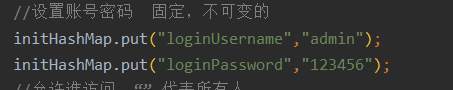

可以看到我们的sql,执行了一次登录,以及两次查询。
最后
以上就是唠叨洋葱最近收集整理的关于springboot + mysql + druid 整合的全部内容,更多相关springboot内容请搜索靠谱客的其他文章。
本图文内容来源于网友提供,作为学习参考使用,或来自网络收集整理,版权属于原作者所有。








发表评论 取消回复