我是靠谱客的博主 丰富灯泡,这篇文章主要介绍scrapy+selenium爬取五个外国新闻网站关于“中国“的新闻,并分析1.题目2.scrapy+selenium爬取动态网站3.最终结果4.下载,现在分享给大家,希望可以做个参考。
1.题目
爬取一下5家的加拿大新闻网站包含“China” /
"Chinese"的数据,时间范围为2020年1月日至今,分析每家媒体文章的词云图、情感趋势图等。
https://www.cbc.ca/
https://nationalpost.com/
https://www.thestar.com/?redirect=true
https://www.ctvnews.ca/
https://globalnews.ca/national/
2.scrapy+selenium爬取动态网站
以CBC网站爬取为例,spider编写如下
import scrapy
from ..items import CbcItem
from selenium import webdriver
from selenium.webdriver import FirefoxOptions
from threading import Thread, Lock
class ChinaSpider(scrapy.Spider):
name = 'china'
allowed_domains = ['https://www.cbc.ca/']
start_urls = ['https://www.cbc.ca/search?q=china§ion=news']
def __init__(self):
# 在初始化时,创建driver
super(ChinaSpider, self).__init__(name='china')
option = FirefoxOptions()
option.headless = True
self.driver = webdriver.Firefox(options=option)
def parse(self, response):
tr_list = response.xpath("//div[@class='contentListCards']/a")
for tr in tr_list:
item = CbcItem()
href = tr.xpath("./@href").extract_first()
time = tr.xpath(
"./div/div/div[@class='card-content-bottom']/div/div/time/@datetime").extract_first()
year = time[:4]
month = time[5:7]
print(year+month)
if int(month) >=1 and int(year) == 2020:
if (href[1:5] == 'news'):
item["title"] = tr.xpath("./div/div/div[@class='card-content-top']/h3/text()").extract_first()
item["brief"] = tr.xpath(
"./div/div/div[@class='card-content-top']/div[@id='d-card-']/text()").extract_first()
item['herf'] = 'https://www.cbc.ca' + href
item['publish_date'] = tr.xpath(
"./div/div/div[@class='card-content-bottom']/div/div/time/@datetime").extract_first()
# 详情页爬取
yield scrapy.Request(
item['herf'],
callback=self.parse_detail,
meta={"item": item},
dont_filter=True
)
def parse_detail(self, response):
item = response.meta['item']
item["content"] = response.xpath("//div[@class='story']/span/p/text()").extract()
item["content"] = "".join(item["content"])
print(item)
yield(item)
在middlewares中编写自己的Download方法,并在setting中修改
主要是完成浏览器对js页面的解析
if spider.name == "china":
spider.driver.get(request.url)
# CBc爬虫的初始页面不断点击
if (request.url == "https://www.cbc.ca/search?q=china§ion=news"):
print("我只运行了一次")
for i in range(70):
button = spider.driver.find_element_by_xpath(
"//*[@id='content']/div/div[4]/section/div[1]/div[2]/div/button")
spider.driver.execute_script("arguments[0].click();", button)
print("我已经点击了%d" % i)
time.sleep(2)
# 由于页面数据加载需要进行滚动,但并不是所有js动态数据都需要滚动。
for x in range(1, 11, 2):
height = float(x) / 10
js = "document.documentElement.scrollTop = document.documentElement.scrollHeight * %f" % height
spider.driver.execute_script(js)
time.sleep(0.2)
origin_code = spider.driver.page_source
# 将源代码构造成为一个Response对象,并返回。
res = HtmlResponse(url=request.url, encoding='utf8', body=origin_code, request=request)
# res = Response(url=request.url, body=bytes(origin_code), request=request)
return res
3.最终结果
3.1数据
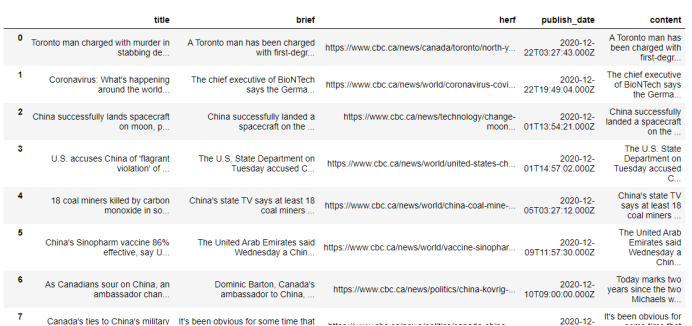
3.2简单分析
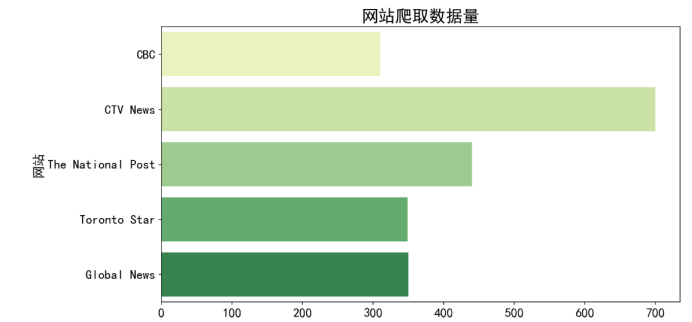
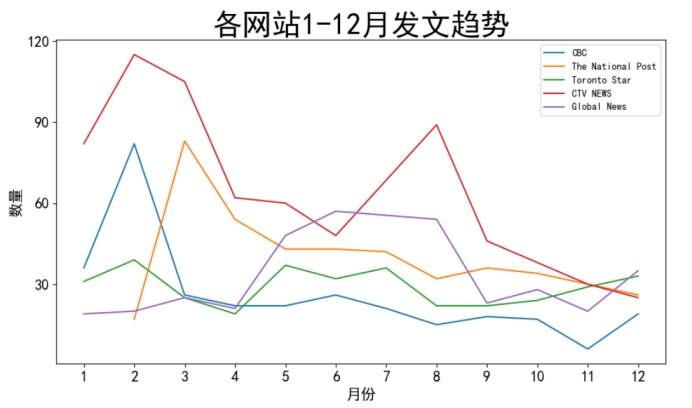
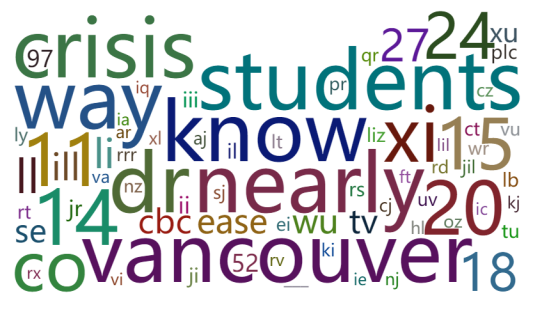
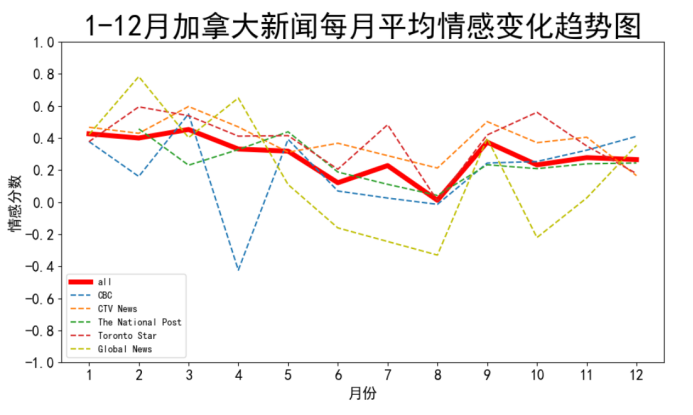
注意
1.用梯子
2.解析js页面很慢
3.需要占用本地资源,最好使用服务器,可以使用分布式
4.下载
链接:https://pan.baidu.com/s/1iJoEo8JoUPsz6aJE4de12A
提取码:cua9
最后
以上就是丰富灯泡最近收集整理的关于scrapy+selenium爬取五个外国新闻网站关于“中国“的新闻,并分析1.题目2.scrapy+selenium爬取动态网站3.最终结果4.下载的全部内容,更多相关scrapy+selenium爬取五个外国新闻网站关于“中国“内容请搜索靠谱客的其他文章。
本图文内容来源于网友提供,作为学习参考使用,或来自网络收集整理,版权属于原作者所有。








发表评论 取消回复