Three 之 three.js (webgl)碰撞检测(非官方的简单的碰撞检测,使用局限性,仅供思路参考)
目录
Three 之 three.js (webgl)碰撞检测(非官方的简单的碰撞检测,使用局限性,仅供思路参考)
一、简单介绍
二、实现原理
三、注意事项
四、效果预览
五、效果案例 实现步骤
六、关键代码
一、简单介绍
Three js 开发的一些知识整理,方便后期遇到类似的问题,能够及时查阅使用。
本节介绍, three.js (webgl) 中 进行碰撞检测,其实,网上有方法介绍,使用射线,或者也可以使用官方的方法 ammo.js,这里由于自己使用的一些情况特殊,所以并没有使用官方的方法和射线方法,而是使用包围盒 + 位置判断的方法,来简单判断是否发生碰撞;该方法使用有局限性,仅思路仅供参考。其中,如果有不足之处,欢迎指出,或者你有更好的方法,欢迎留言。
Three js 官方案例:
建议碰撞案例推荐 ammo.js :three.js examples
建议碰撞案例推荐 Octree.js :three.js examples
二、实现原理
1、使用 Box3 计算物体的包围盒的长宽高
/**
* 根据 Object 计算几何长宽高, 并 Vector3 形式返回
* @param {Object} object
*/
static getObjectBoxSize(object){
const box3 = new Box3()
box3.expandByObject(object)
const v3 = new Vector3()
box3.getSize(v3)
console.log("v3 ", v3)
return v3
}2、然后根据移动物体与其他物体的位置差,同移动物体与其他物体包围盒对应的长宽高之和的一半,如果位置差的xyz 都小于移动物体与某个物体包围盒长宽高之和的一半,则可判断碰撞
/**
* 判断是否碰撞
*/
function isJudgeCollision(){
// 声明一个变量用来表示是否碰撞
var moveV3 = DashLinesBoxTool.getObjectBoxSize(curMoveObject)
var filterObjArr = filterObjects(objectsMesh, curMoveObject)
for (var i = 0; i < filterObjArr.length; i++) {
var v3 = DashLinesBoxTool.getObjectBoxSize(filterObjArr[i])
// 移动物体与场景配置位置之差
var xValue = Math.abs(filterObjArr[i].position.x - curMoveObject.position.x)
var yValue = Math.abs(filterObjArr[i].position.y - curMoveObject.position.y)
var zValue = Math.abs(filterObjArr[i].position.z - curMoveObject.position.z)
console.log(" filterObjArr[i].position, curMoveObject.position ", filterObjArr[i].position , curMoveObject.position )
// 移动物体与场景物体包围盒长宽高一半
var xCollision = Math.abs(moveV3.x+v3.x) / 2.0
var yCollision = Math.abs(moveV3.y+v3.y) / 2.0
var zCollision = Math.abs(moveV3.z+v3.z) / 2.0
console.log(" xValue , yValue , xCollision , yCollision ", xValue , yValue , xCollision , yCollision )
// 发生碰撞
if(xValue < xCollision && yValue < yCollision && zValue < zCollision){
return true
}
}
return false
}3、按键移动物体的监听
/**
* 按键监听,移动物体
*/
function keyToMoveObject(){
document.addEventListener(
'keydown',
(e) => {
var ev = e || window.event
switch (ev.keyCode) {
case 87:
curMoveObject.position.z -= 0.05
break
case 83:
curMoveObject.position.z += 0.05
break
case 65:
curMoveObject.position.x -= 0.05
break
case 68:
curMoveObject.position.x += 0.05
break
default:
break
}
// 判断是否碰撞
if (isJudgeCollision()) {
curMoveObject.material.color.set('yellow')
} else {
curMoveObject.material.color.set(0x00ff00)
}
},
false
)
}三、注意事项
1、如果有旋转,注意 Box3 获取的也是没有旋转的 Object 的包围盒
2、包围盒 + 位置判断碰撞的方法,存在使用有局限性,仅思路仅供参考
四、效果预览
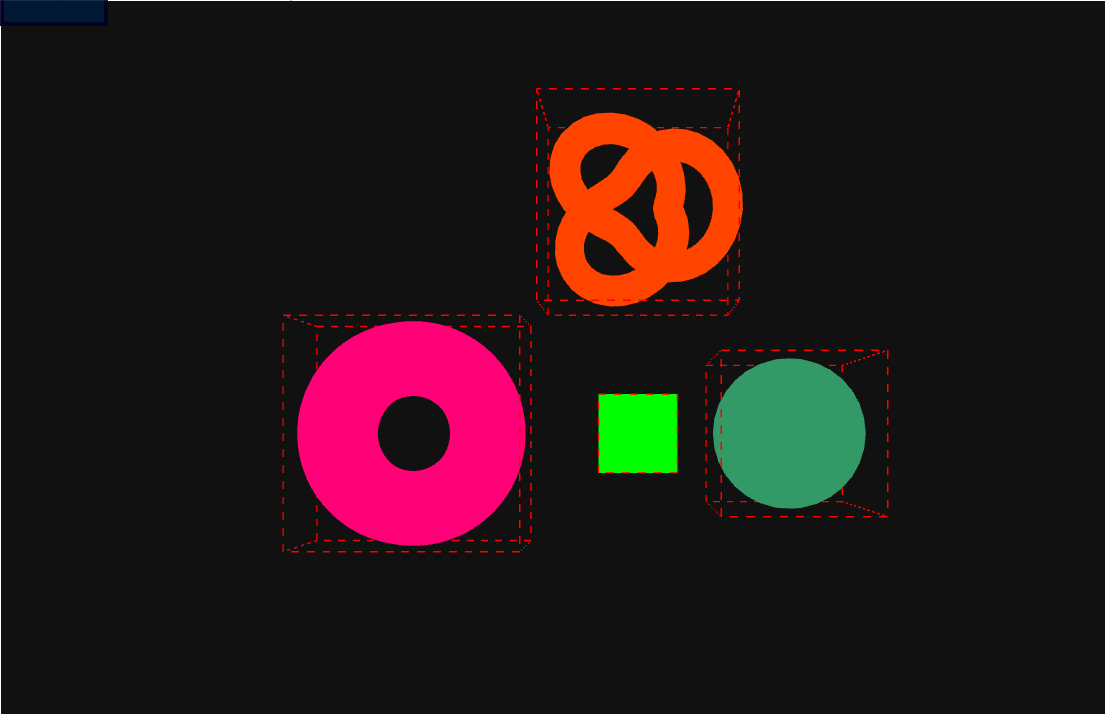
五、效果案例 实现步骤
1、为了方便学习,这里是基于 Github 代码,进行开发的,大家可以下载官网代码,很多值得学习的案例
GitHub - mrdoob/three.js: JavaScript 3D Library.
gitcode:mirrors / mrdoob / three.js · GitCode
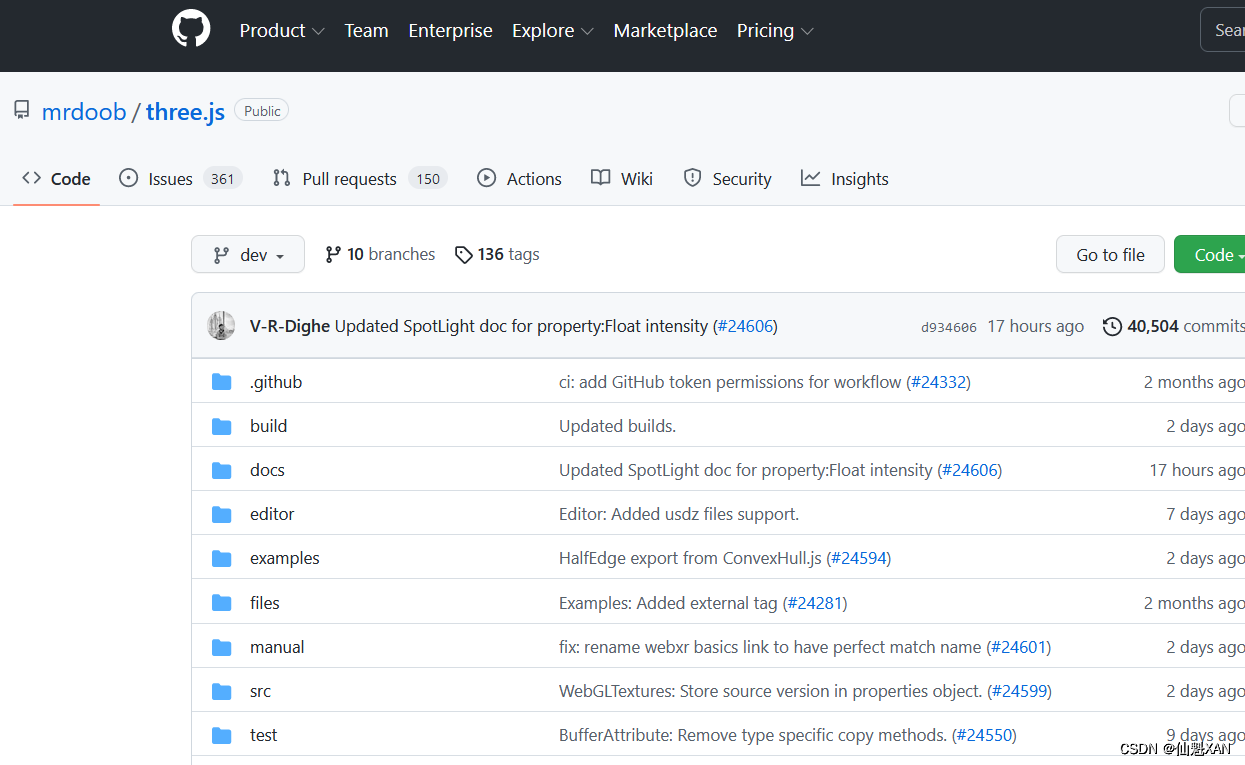
2、在上面的基础上,添加一个 html ,用来实现案例效果,引入相关包
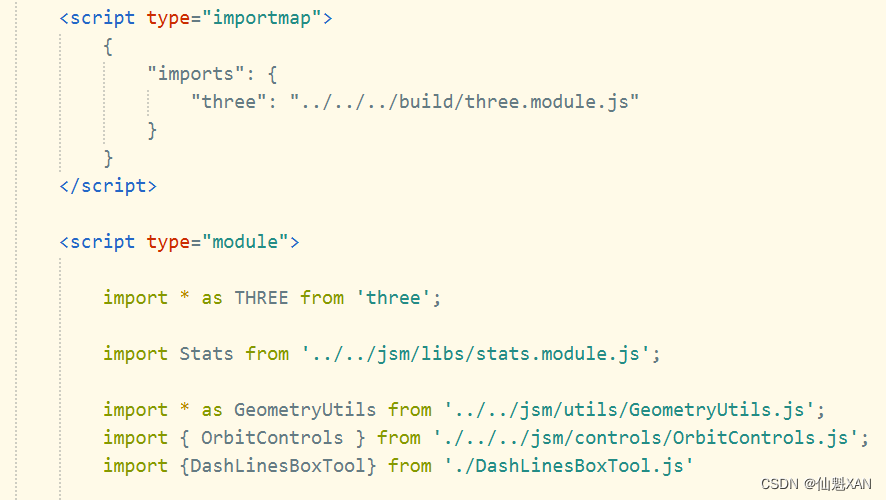
3、初始化构建 3D 场景
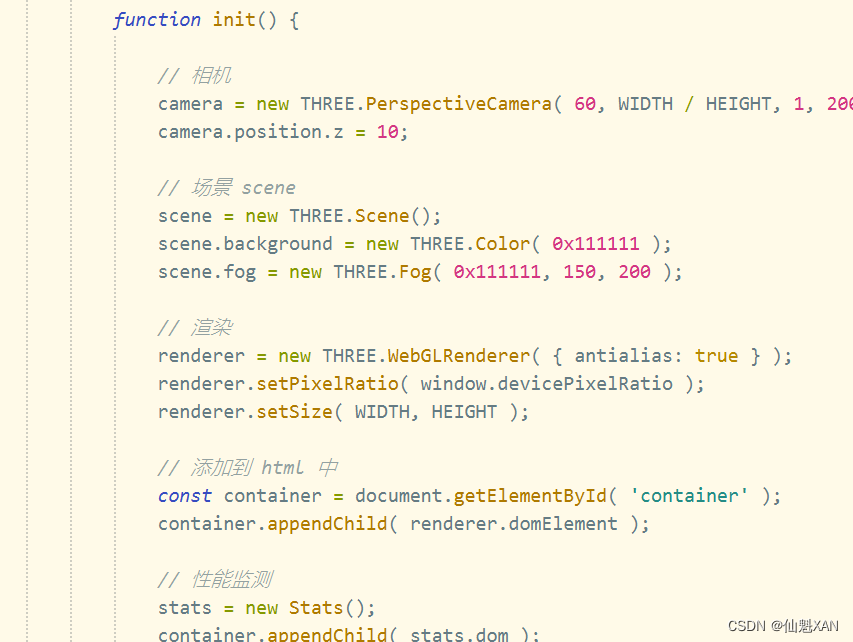
4、向场景中添加测试几何体绘制线框模型,并给模型添加虚线框
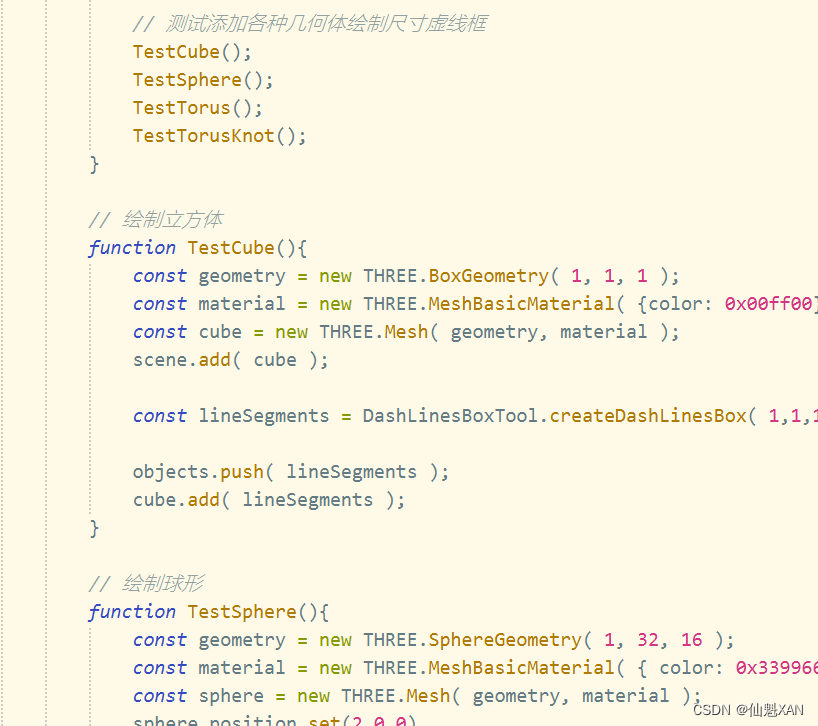
5、添加移动物体按键监听
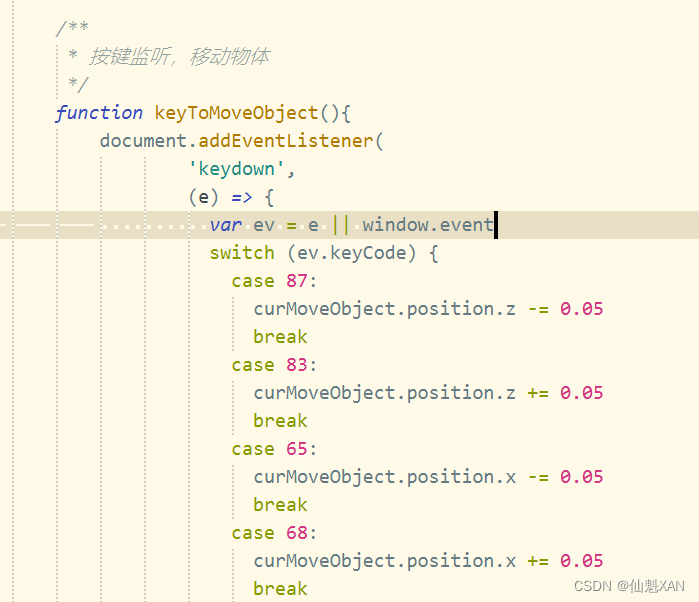
6、添加移动物体碰撞监听
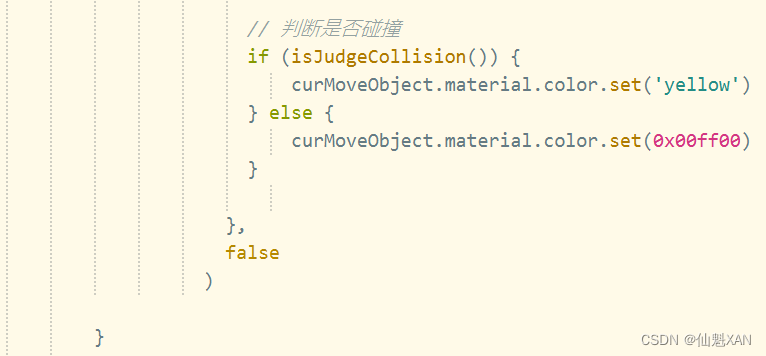
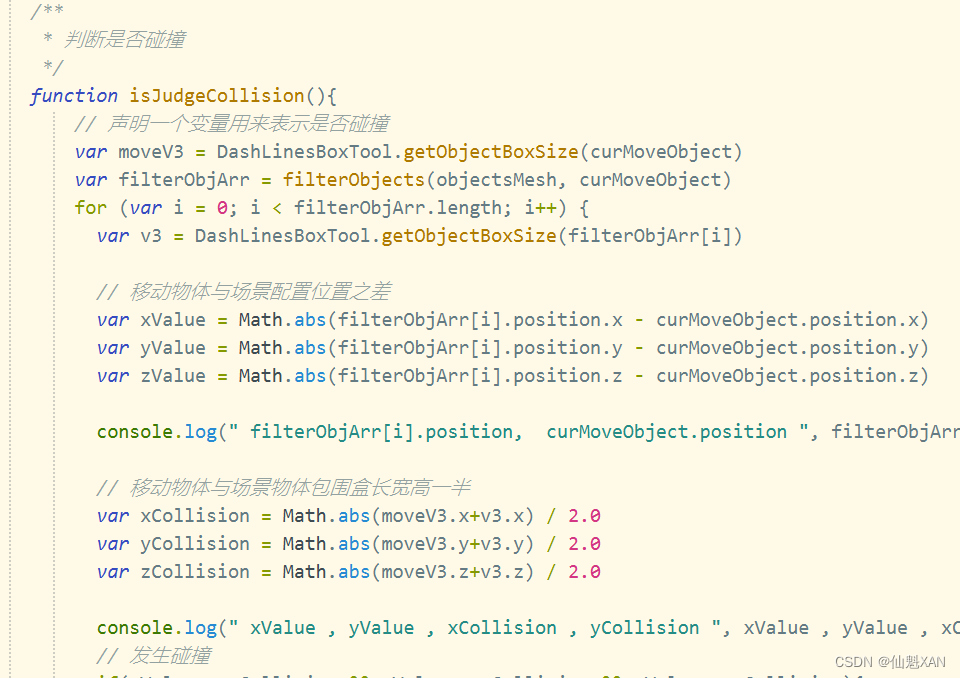
7、运行场景,效果如图
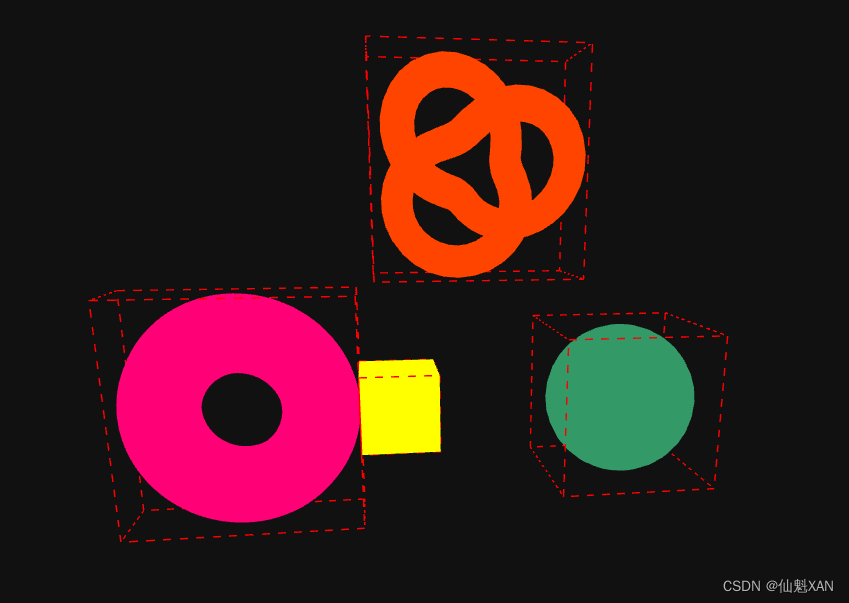
六、关键代码
1、TestMoveCollision.html
<!DOCTYPE html>
<html lang="en">
<head>
<title>TestMoveCollision</title>
<meta charset="utf-8">
<meta name="viewport" content="width=device-width, user-scalable=no, minimum-scale=1.0, maximum-scale=1.0">
<link type="text/css" rel="stylesheet" href="main.css">
</head>
<body>
<div id="info"><a href="https://threejs.org" target="_blank" rel="noopener">three.js</a> - dashed lines example</div>
<div id="container"></div>
<!-- Import maps polyfill -->
<!-- Remove this when import maps will be widely supported -->
<script async src="https://unpkg.com/es-module-shims@1.3.6/dist/es-module-shims.js"></script>
<script type="importmap">
{
"imports": {
"three": "../../../build/three.module.js"
}
}
</script>
<script type="module">
import * as THREE from 'three';
import Stats from '../../jsm/libs/stats.module.js';
import * as GeometryUtils from '../../jsm/utils/GeometryUtils.js';
import { OrbitControls } from './../../jsm/controls/OrbitControls.js';
import {DashLinesBoxTool} from './DashLinesBoxTool.js'
let renderer, scene, camera, stats, controls;;
const objects = [];
const objectsMesh = [];
const WIDTH = window.innerWidth, HEIGHT = window.innerHeight;
let curMoveObject;
init();
animate();
function init() {
// 相机
camera = new THREE.PerspectiveCamera( 60, WIDTH / HEIGHT, 1, 200 );
camera.position.z = 10;
// 场景 scene
scene = new THREE.Scene();
scene.background = new THREE.Color( 0x111111 );
scene.fog = new THREE.Fog( 0x111111, 150, 200 );
// 渲染
renderer = new THREE.WebGLRenderer( { antialias: true } );
renderer.setPixelRatio( window.devicePixelRatio );
renderer.setSize( WIDTH, HEIGHT );
// 添加到 html 中
const container = document.getElementById( 'container' );
container.appendChild( renderer.domElement );
// 性能监测
stats = new Stats();
container.appendChild( stats.dom );
// 控制相机场景中的轨道控制器
controls = new OrbitControls( camera, renderer.domElement );
// 窗口变化监控
window.addEventListener( 'resize', onWindowResize );
// 测试添加各种几何体绘制尺寸虚线框
TestCube();
TestSphere();
TestTorus();
TestTorusKnot();
keyToMoveObject();
}
// 绘制立方体
function TestCube(){
const geometry = new THREE.BoxGeometry( 1, 1, 1 );
const material = new THREE.MeshBasicMaterial( {color: 0x00ff00} );
const cube = new THREE.Mesh( geometry, material );
scene.add( cube );
const lineSegments = DashLinesBoxTool.createDashLinesBox( 1,1,1,"#ff0000",0.1,0.1 );
objects.push( lineSegments );
objectsMesh.push( cube );
cube.add( lineSegments );
curMoveObject = cube
}
// 绘制球形
function TestSphere(){
const geometry = new THREE.SphereGeometry( 1, 32, 16 );
const material = new THREE.MeshBasicMaterial( { color: 0x339966 } );
const sphere = new THREE.Mesh( geometry, material );
sphere.position.set(2,0,0)
scene.add( sphere );
const lineSegments = DashLinesBoxTool.createDashLinesBoxWithObject( sphere,"#ff0000",0.1,0.1 );
objects.push( lineSegments );
sphere.add( lineSegments );
objectsMesh.push( sphere );
}
// 绘制圆环
function TestTorus(){
const geometry = new THREE.TorusGeometry( 1, 0.5, 16, 100 );
const material = new THREE.MeshBasicMaterial( { color: 0xff0077 } );
const torus = new THREE.Mesh( geometry, material );
torus.position.set(-3,0,0)
// torus.rotation.set(0, Math.PI/2, 0);
scene.add( torus );
const lineSegments = DashLinesBoxTool.createDashLinesBoxWithObject( torus,"#ff0000",0.1,0.1 );
objects.push( lineSegments );
torus.add( lineSegments );
const box3 = new THREE.Box3()
box3.expandByObject(torus)
console.log("box3 ",box3)
objectsMesh.push( torus );
}
// 绘制扭曲圆环
function TestTorusKnot(){
const geometry = new THREE.TorusKnotGeometry( 0.8, 0.2, 100, 16 );
const material = new THREE.MeshBasicMaterial( { color: 0xff4400 } );
const torusKnot = new THREE.Mesh( geometry, material );
torusKnot.position.set(0,3,0);
// torusKnot.rotation.set(0, Math.PI/2, 0);
scene.add( torusKnot );
const lineSegments = DashLinesBoxTool.createDashLinesBoxWithObject( torusKnot,"#ff0000",0.1,0.1 );
objects.push( lineSegments );
torusKnot.add( lineSegments );
// lineSegments.rotation.set(0, Math.PI/2, 0);
objectsMesh.push( torusKnot );
}
// 窗口尺寸变化监听
function onWindowResize() {
camera.aspect = window.innerWidth / window.innerHeight;
camera.updateProjectionMatrix();
renderer.setSize( window.innerWidth, window.innerHeight );
}
// 动画
function animate() {
requestAnimationFrame( animate );
render();
stats.update();
controls.update()
}
// 渲染
function render() {
renderer.render( scene, camera );
}
/**
* 按键监听,移动物体
*/
function keyToMoveObject(){
document.addEventListener(
'keydown',
(e) => {
var ev = e || window.event
switch (ev.keyCode) {
case 87:
curMoveObject.position.z -= 0.05
break
case 83:
curMoveObject.position.z += 0.05
break
case 65:
curMoveObject.position.x -= 0.05
break
case 68:
curMoveObject.position.x += 0.05
break
default:
break
}
// 判断是否碰撞
if (isJudgeCollision()) {
curMoveObject.material.color.set('yellow')
} else {
curMoveObject.material.color.set(0x00ff00)
}
},
false
)
}
function filterObjects(objArray,target){
var arr = []
for (var i = 0; i < objArray.length; i++) {
if(objArray[i] === target){
continue
}
arr.push(objArray[i])
}
return arr
}
/**
* 判断是否碰撞
*/
function isJudgeCollision(){
// 声明一个变量用来表示是否碰撞
var moveV3 = DashLinesBoxTool.getObjectBoxSize(curMoveObject)
var filterObjArr = filterObjects(objectsMesh, curMoveObject)
for (var i = 0; i < filterObjArr.length; i++) {
var v3 = DashLinesBoxTool.getObjectBoxSize(filterObjArr[i])
// 移动物体与场景配置位置之差
var xValue = Math.abs(filterObjArr[i].position.x - curMoveObject.position.x)
var yValue = Math.abs(filterObjArr[i].position.y - curMoveObject.position.y)
var zValue = Math.abs(filterObjArr[i].position.z - curMoveObject.position.z)
console.log(" filterObjArr[i].position, curMoveObject.position ", filterObjArr[i].position , curMoveObject.position )
// 移动物体与场景物体包围盒长宽高一半
var xCollision = Math.abs(moveV3.x+v3.x) / 2.0
var yCollision = Math.abs(moveV3.y+v3.y) / 2.0
var zCollision = Math.abs(moveV3.z+v3.z) / 2.0
console.log(" xValue , yValue , xCollision , yCollision ", xValue , yValue , xCollision , yCollision )
// 发生碰撞
if(xValue < xCollision && yValue < yCollision && zValue < zCollision){
return true
}
}
return false
}
</script>
</body>
</html>
2、DashLinesBoxTool.js
import {
BufferGeometry,
Float32BufferAttribute,
LineSegments,
LineDashedMaterial,
Box3,
Vector3
} from 'three'
/**
* 画 Box 虚线工具
*/
export class DashLinesBoxTool{
constructor(){}
/**
* 根据长宽高 创建虚线框
* @param {Object} width
* @param {Object} height
* @param {Object} depth
* @param {Object} color
* @param {Object} dashSize
* @param {Object} gapSize
*/
static createDashLinesBox(width, height, depth,color=0x0000ff,dashSize=1,gapSize=1){
const geometryBox = DashLinesBoxTool.getBoxGeometry( width, height, depth );
const lineSegments = new LineSegments( geometryBox, new LineDashedMaterial( { color, dashSize, gapSize } ) );
lineSegments.computeLineDistances();
return lineSegments
}
/**
* 根据几何体 object 创建虚线框
* @param {Object} object
* @param {Object} color
* @param {Object} dashSize
* @param {Object} gapSize
*/
static createDashLinesBoxWithObject(object, color=0x0000ff,dashSize=1,gapSize=1){
var v3Size = DashLinesBoxTool.getObjectBoxSize(object)
return DashLinesBoxTool.createDashLinesBox(v3Size.x,v3Size.y,v3Size.z,color,dashSize,gapSize)
}
/**
* 根据 Object 计算几何长宽高, 并 Vector3 形式返回
* @param {Object} object
*/
static getObjectBoxSize(object){
const box3 = new Box3()
box3.expandByObject(object)
const v3 = new Vector3()
box3.getSize(v3)
console.log("v3 ", v3)
return v3
}
/**
* 根据长宽高生产对应线框点集
* @param {Object} width
* @param {Object} height
* @param {Object} depth
*/
static getBoxGeometry( width, height, depth ) {
width = width * 0.5,
height = height * 0.5,
depth = depth * 0.5;
const geometry = new BufferGeometry();
const position = [];
// 创建虚线点
position.push(
- width, - height, - depth,
- width, height, - depth,
- width, height, - depth,
width, height, - depth,
width, height, - depth,
width, - height, - depth,
width, - height, - depth,
- width, - height, - depth,
- width, - height, depth,
- width, height, depth,
- width, height, depth,
width, height, depth,
width, height, depth,
width, - height, depth,
width, - height, depth,
- width, - height, depth,
- width, - height, - depth,
- width, - height, depth,
- width, height, - depth,
- width, height, depth,
width, height, - depth,
width, height, depth,
width, - height, - depth,
width, - height, depth
);
geometry.setAttribute( 'position', new Float32BufferAttribute( position, 3 ) );
return geometry;
}
}
最后
以上就是细腻咖啡豆最近收集整理的关于Three 之 three.js (webgl)碰撞检测(非官方的简单的碰撞检测,使用局限性,仅供思路参考)Three 之 three.js (webgl)碰撞检测(非官方的简单的碰撞检测,使用局限性,仅供思路参考)的全部内容,更多相关Three内容请搜索靠谱客的其他文章。








发表评论 取消回复