学校开了Android课,最后让交一个大作业。正好拿来练练手,记录下思路。也希望能给有需要的朋友们一些帮助。恩,纯小白教程,大神们可以绕路了。
作业的题目是这样的:
考试APP系统:
1)要求有用户登陆功能:从远程服务器进行登陆验证。
2)要有考试测试界面,主要是选择、判断、简答题目测试。
3)要有统计成绩界面和错题显示界面。
评分标准:
1、界面设计占评分的30%
2、系统运行正确; 功能完善;工作量充分; 系统实现有一定的技术的难度。50%
3、要求有适当的系统主要模块的文档说明和代码注释。
4、直接将数据库文件(数据库一定要备份成SQL语句格式,指明数据库)和项目文件提交。
乍一看挺简单的,真要研究起来,写的实用一些,还真有点不知如何下手,那跟着我的思路,一起来吧!恩,不想看思路的,可以直接戳Android源码下载源码来看了。
下载地址:
可以直接下载,github我也正在整理,有空了会放上去。
https://download.csdn.net/download/zheng_weichao/10891978
百度网盘放了一份(服务器代码和数据库都有),应该可以下载。如果失效了我再更新。
链接: https://pan.baidu.com/s/1uFhsBpkQdtTvUmBj4T4pbA 提取码: kexy
功能需求设计:
- 登录注册
- 答题:选择题,判断题,简答题
- 答题得分计算
- 错题查看
最后效果

总体思路
总体思路是这样的,App通过http连接服务器,进行登录或者注册服务,登录成功之后,服务器查询数据库并以json的形式返回试题数据。App接收数据之后,解析并存到本地数据库,然后展示给用户答题。点击交卷按钮后,进行评分并可进行错题查看。内容比较杂乱,大家可以根据目录来快速查看自己需要或者感兴趣的地方。
文章目录
- 下载地址:
- 功能需求设计:
- 最后效果
- 总体思路
- 数据库设计
- jsp程序
- 登录注册
- 登录
- 注册
- json格式设计
- 答题
- json格式设计
- Android程序设计
- 应该有哪些界面?
- 用到了哪些知识?依赖了什么第三方框架?
- 页面详解
- BaseActivity(Activity基类)
- SplashActivity(启动页面)
- LoginActivity(登录页面)
- SignupActivity(注册页面)
- AnswerActivity ,AnswerFragment(答题页面)
数据库设计
首先,就登录注册的功能来说,得先有一个用户表,包含用户名,密码,id号这些基本的内容。我在这里又加了一个权限字段,用来返回状态。(设置权限字段,方便日后进行扩展,可设置用不同数字代表不同等级或身份)
tbl_user_info
| 字段 | 类型 | 含义 |
|---|---|---|
| id | int(自增长主键) | 用户唯一标识符 |
| username | varchar | 用户 |
| password | varchar | 密码 |
| perssion | varchar(默认为0) | 权限 |
其次,就是题库了。为了使项目具有实用性,减小安装包体积,便于更新修正,题库同样也需要放在服务器上才合适。
tbl_question
| 字段 | 类型 | 含义 |
|---|---|---|
| id | int(自增长主键) | 题目唯一标识id |
| q_type: | int | 题型: 1:选择 2:判断 3:简答 |
| title: | varchar | 问题 |
| optionA: | varchar | 选项A |
| optionB: | varchar | 选项B |
| optionC: | varchar | 选项C |
| optionD: | varchar | 选项D |
| tips: | varchar | 提示 |
| answer: | varchar | 答案 |
| explain: | varchar | 解释 |
| write_answer: | varchar | 你的答案 |
jsp程序
jsp依赖了两个jar包,分别是连接mysql的驱动:mysql-connector-java-5.1.34-bin还有生成json用的:json 。为了减少代码的耦合性,这里采用MVC模式进行设计。(自以为是MVC)。目录结构如下:
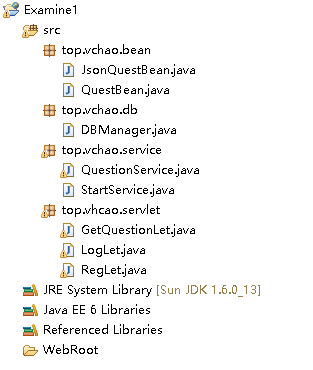
登录注册
###连接数据库
数据库操作类,封装了连接,查询,关闭数据库的方法。大家如果使用这部分代码,别忘了把数据库连接常量改成自己的。
//****连接数据库**DBManager***
public class DBManager {
// 数据库连接常量
public static final String DRIVER = "com.mysql.jdbc.Driver";
public static final String USER = "root";
public static final String PASS = "root";
public static final String URL = "jdbc:mysql://localhost:3306/shop";
// 静态成员,支持单态模式
private static DBManager per = null;
private Connection conn = null;
private Statement stmt = null;
// 单态模式-懒汉模式
private DBManager() {
}
public static DBManager createInstance() {
if (per == null) {
per = new DBManager();
per.initDB();
}
return per;
}
// 加载驱动
public void initDB() {
try {
Class.forName("com.mysql.jdbc.Driver");
} catch (Exception e) {
e.printStackTrace();
}
}
// 连接数据库,获取句柄+对象
public void connectDB() {
System.out.println("Connecting to database...");
try {
conn = DriverManager.getConnection(URL, USER, PASS);
stmt = conn.createStatement();
} catch (SQLException e) {
e.printStackTrace();
}
System.out.println("SqlManager:Connect to database successful.");
}
// 关闭数据库 关闭对象,释放句柄
public void closeDB() {
System.out.println("Close connection to database..");
try {
stmt.close();
conn.close();
} catch (SQLException e) {
e.printStackTrace();
}
System.out.println("Close connection successful");
}
// 查询
public ResultSet executeQuery(String sql) {
ResultSet rs = null;
try {
rs = stmt.executeQuery(sql);
} catch (SQLException e) {
e.printStackTrace();
}
return rs;
}
// 增添/删除/修改
public int executeUpdate(String sql) {
int ret = 0;
try {
ret = stmt.executeUpdate(sql);
} catch (SQLException e) {
e.printStackTrace();
}
return ret;
}
}
登录
客户端提交过来一个用户名,一个密码,jsp连接数据库查询,如果两者都符合,返回登录成功信息,否则返回登录失败信息。(我这里用权限来代表,当权限>-1即为登录成功)。
注册
客户端同样提交过来一个用户名,一个密码,但是需要首先查询数据库,看看该用户名是否已被注册,若没有,则执行数据库插入操作。成功则返回注册成功,否则返回失败信息。
//****服务代码****
public class StartService {
/**
* 登录方法
* @param username
* @param password
* @return 登录成功与否
*/
public HashMap<String, String> login(String username, String password) {
HashMap<String, String> hashMap = new HashMap<String, String>();
// 获取Sql查询语句
String logSql = "select perssion from userinfo where username ='"
+ username + "' and password ='" + password + "'";
System.out.println(logSql);
// 获取DB对象
DBManager sql = DBManager.createInstance();
sql.connectDB();
hashMap.put("permission", "-1");
hashMap.put("username", username);
// 操作DB对象
try {
ResultSet rs = sql.executeQuery(logSql);
if (rs.next()) {
hashMap.put("permission", rs.getInt(1) + "");
System.out.print("权限===" + rs.getInt(1) + "t");
sql.closeDB();
return hashMap;
}
} catch (SQLException e) {
e.printStackTrace();
}
sql.closeDB();
return hashMap;
}
/**
* 注册方法
* @param username
* @param password
* @return 注册成功与否
*/
public HashMap<String, String> register(String username, String password) {
HashMap<String, String> hashMap = new HashMap<String, String>();
hashMap.put("username", username);
hashMap.put("msg", "notok");
if (this.namerepeat(username)) {
hashMap.put("msg", "rename");
} else {
// 获取Sql查询语句
String regSql = "insert into userinfo(username,password) values('"
+ username + "','" + password + "')";
System.out.println(regSql);
// 获取DB对象
DBManager sql = DBManager.createInstance();
sql.connectDB();
int ret = sql.executeUpdate(regSql);
if (ret != 0) {
hashMap.put("msg", "ok");
sql.closeDB();
return hashMap;
}
sql.closeDB();
}
return hashMap;
}
/**
* 检测该账户是否已经注册
*
* @param username
* @return 注册状态
*/
public Boolean namerepeat(String username) {
String checkSql = "select username from userinfo where username ='"
+ username + "'";
// 获取Sql查询语句
System.out.println(checkSql);
// 获取DB对象
DBManager sql = DBManager.createInstance();
sql.connectDB();
// 操作DB对象
try {
ResultSet rs = sql.executeQuery(checkSql);
if (rs.next()) {
sql.closeDB();
return true;
}
} catch (SQLException e) {
e.printStackTrace();
}
sql.closeDB();
return false;
}
}
登录注册部分的代码基本一样,只把 serv.login变成serv.reglet就可以了。
//****登录代码****
String username = request.getParameter("username");
String password = request.getParameter("password");
username = new String(username.getBytes("ISO-8859-1"), "UTF-8");
System.out.println("客户端参数:" + username + " ====== " + password);
// 新建服务对象,默认权限为-1(未登录状态)
StartService serv = new StartService();
int permission = -1;
HashMap<String, String> logiii = serv.login(username, password);
String a = logiii.get("username");
// 登陆验证处理(权限>-1为登录成功)
if ("-1".equals(logiii.get("permission"))) {
// 登录失败
System.out.print("登录失败Failed");
} else {
// 登陆成功
permission = Integer.parseInt(logiii.get("permission"));
}
JSONObject jsonObj = new JSONObject();
try {
jsonObj.put("username", username);
jsonObj.put("permission", permission);
System.out.println(jsonObj);
// 返回信息到客户端
response.setCharacterEncoding("UTF-8");
response.setContentType("text/html");
PrintWriter out = response.getWriter();
out.print(jsonObj);
out.flush();
out.close();
} catch (JSONException e) {
e.printStackTrace();
}
json格式设计
注册结果
{
"username": "001",
"msg": "ok"
}
登录结果
{
"username": "001",
"permission": 0
}
答题
json格式设计
{
"status": ok, //连接状态
"code": "200" //错误代码
"messages": [ //题目内容
{
"_id": 1, //题目id
"title": "1+1=?" //题目
"q_type": 0, //题目类型
"optionA": "1", //A选项
"optionB": "2", //B选项
"optionC": "3", //C选项
"optionD": "4", //D选项
"tips”:"这么简单还要提示?", //提示
"answer": "B", //答案
},
{
"_id": 2,
"title": "2+2=?"
"q_type": 0,
"optionA": "1",
"optionB": "2",
"optionC": "3",
"optionD": "4",
"tips":"这么简单还要提示?",
"answer": "D",
}
],
}
Android程序设计
恩,这才是全文的重点好不好?毕竟这是Android课的大作业诶。开发工具Android studio,依赖的库比较多,所以代码相当简单。话不多说,开撸了!
应该有哪些界面?
- SplashActivity(启动页面):展示下logo,还可以做一些耗时操作。
- LoginActivity(登录页面):用来登录
- SignupActivity(注册页面):用来注册
- AnswerActivity(答题页面):答题,上面设置的viewpager绑定的fragment。
- GradeActivity(得分页面):答题结束后用来展示分数。
- AnswerFragment:绑定在AnswerActivity之上,根据题目数量动态创建
关系图大概就是下面这个样子。
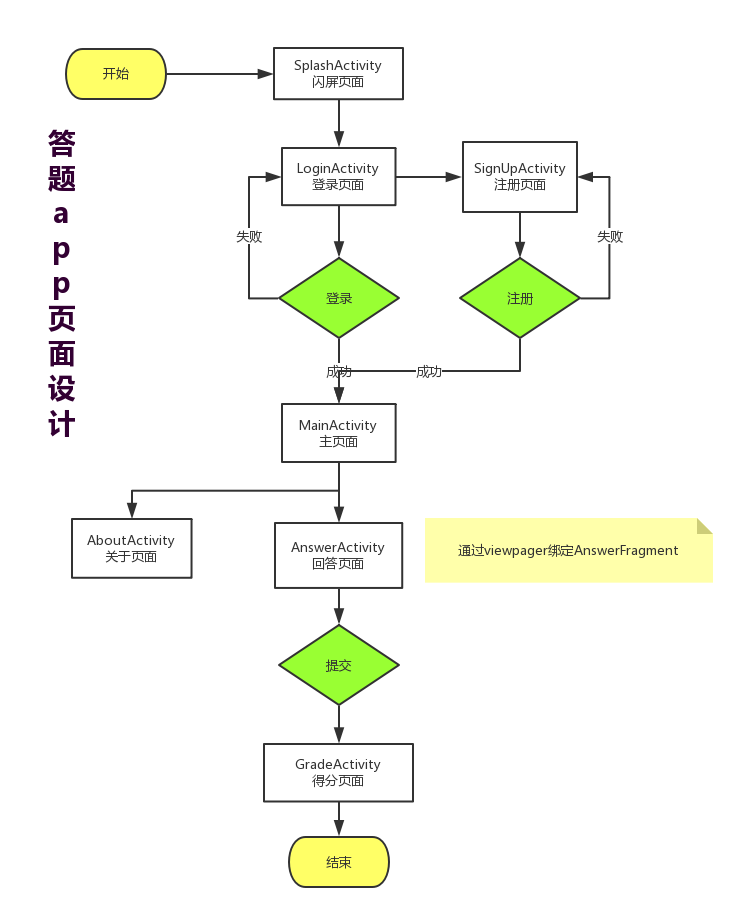
用到了哪些知识?依赖了什么第三方框架?
恩……这部分是写在文档里的,想了想,一并拿出来吧。工程联网部分依赖以okhttp为基础的OkGo框架,数据库部分采用GreenDao框架。其他的,都是特别基础的一些知识,大致如下:
- 页面intent跳转,参数的传递
- 联网操作以及json数据的解析
- sqlite数据库的连接以及增删改查
- viewpager与fragment的绑定。
- 计时器的设计实现
- 主题样式的自定义设置
- 自定义对话框
- 背景选择器selector的使用
- 页面跳转动画效果的设计与实现
- listview数据填充及优化
页面详解
BaseActivity(Activity基类)
为了让增强代码可读性,减少重复代码,所以把一些共性代码做了抽取。
public abstract class BaseActivity extends FragmentActivity implements View.OnClickListener {
@Override
protected final void onCreate(@Nullable Bundle savedInstanceState) {
super.onCreate(savedInstanceState);
//得到布局文件
setContentView(getLayoutId());
//初始化
initView();
initData();
initListener();
}
/**
* @return 布局文件id
*/
abstract int getLayoutId();
/**
* 初始化View
*/
void initView() {
}
/**
* 初始化界面数据
*/
void initData() {
}
/**
* 绑定监听器与适配器
*/
void initListener() {
}
/**
* 对统一的按钮进行统一处理
*
* @param v 点击的View
*/
@Override
public void onClick(View v) {
switch (v.getId()) {
default:
processClick(v);
break;
}
}
/**
* 点击事件
*
* @param v 点击的View
*/
void processClick(View v) {
}
}
SplashActivity(启动页面)
绑定activity_splash布局文件,延时2秒钟跳转主页面。
public class SplashActivity extends BaseActivity {
@Override
int getLayoutId() {
return R.layout.activity_splash;
}
@Override
void initData() {
//延时2s,跳转。
new Handler().postDelayed(new Runnable() {
@Override
public void run() {
//跳转主页面
Intent intent = new Intent(SplashActivity.this, MainActivity.class);
startActivity(intent);
finish();
}
}, 2000);
}
}
LoginActivity(登录页面)
java代码LoginActivity.java
public class LoginActivity extends BaseActivity {
private static final int REQUEST_SIGNUP = 0;
EditText et_username;
EditText et_password;
Button btn_login;
TextView tv_signup;
@Override
int getLayoutId() {
return R.layout.activity_login;
}
@Override
void initView() {
//通过id找控件
et_username = (EditText) findViewById(R.id.input_username);
et_password = (EditText) findViewById(R.id.input_password);
btn_login = (Button) findViewById(R.id.btn_login);
tv_signup = (TextView) findViewById(R.id.link_signup);
}
@Override
void initListener() {
//登录按钮,注册链接设置点击监听事件
btn_login.setOnClickListener(this);
tv_signup.setOnClickListener(this);
}
@Override
void processClick(View v) {
switch (v.getId()) {
//点击登录按钮,执行登录操作
case R.id.btn_login:
login();
break;
//如果点击了注册链接,则跳转到注册页面
case R.id.link_signup:
Intent intent = new Intent(getApplicationContext(), SignupActivity.class);
startActivityForResult(intent, REQUEST_SIGNUP);
finish();
//动画效果
overridePendingTransition(R.anim.push_left_in, R.anim.push_left_out);
break;
default:
break;
}
}
/**
* 登录方法
*/
public void login() {
//如果内容不合法,则直接返回,显示错误。
if (!validate()) {
onLoginFailed();
return;
}
//输入合法,将登录按钮置为不可用,显示圆形进度对话框
btn_login.setEnabled(false);
final ProgressDialog progressDialog = new ProgressDialog(LoginActivity.this, R.style.AppTheme_Dark_Dialog);
progressDialog.setIndeterminate(true);
progressDialog.setMessage("登录中...");
progressDialog.show();
//获取输入内容
String username = et_username.getText().toString().trim();
String password = et_password.getText().toString().trim();
//联网,获取数据
OkGo.get(CONFIG.URL_LOGIN)
.params("username", username)
.params("password", password)
.execute(new StringCallback() {
@Override
public void onSuccess(String s, Call call, Response response) {
Gson gson = new Gson();
JsonLoginBean jsonLoginBean = gson.fromJson(s, JsonLoginBean.class);
//如果得到权限>0,则登录成功。
if (jsonLoginBean.getPermission() > 0) {
Log.e("zwc", "onSuccess: ===");
onLoginSuccess();
progressDialog.dismiss();
} else {
onLoginFailed();
progressDialog.dismiss();
}
}
});
}
@Override
protected void onActivityResult(int requestCode, int resultCode, Intent data) {
if (requestCode == REQUEST_SIGNUP) {
if (resultCode == RESULT_OK) {
this.finish();
}
}
}
/**
* 重写返回键的返回方法
*/
@Override
public void onBackPressed() {
// Disable going back to the MainActivity
moveTaskToBack(true);
}
/**
* 登录成功
*/
public void onLoginSuccess() {
btn_login.setEnabled(true);
Intent intent = new Intent(LoginActivity.this, MainActivity.class);
startActivity(intent);
finish();
}
/**
* 登录失败
*/
public void onLoginFailed() {
Toast.makeText(getBaseContext(), "登陆失败", Toast.LENGTH_LONG).show();
btn_login.setEnabled(true);
}
/**
* @return 判断是否账号密码是否合法
*/
public boolean validate() {
//设置初值,默认为合法
boolean valid = true;
//获取输入内容
String email = et_username.getText().toString().trim();
String password = et_password.getText().toString().trim();
//判断账号
if (email.isEmpty()) {
et_username.setError("请输入你的账号");
valid = false;
} else {
et_username.setError(null);
}
//判断密码
if (password.isEmpty()) {
et_password.setError("请输入你的密码");
valid = false;
} else {
et_password.setError(null);
}
return valid;
}
}
布局文件activity_login.xml
<?xml version="1.0" encoding="utf-8"?>
<ScrollView xmlns:android="http://schemas.android.com/apk/res/android"
android:layout_width="fill_parent"
android:layout_height="fill_parent"
android:fitsSystemWindows="true">
<LinearLayout
android:orientation="vertical"
android:layout_width="match_parent"
android:layout_height="wrap_content"
android:paddingTop="56dp"
android:paddingLeft="24dp"
android:paddingRight="24dp">
<ImageView android:src="@drawable/logo"
android:layout_width="wrap_content"
android:layout_height="72dp"
android:layout_marginBottom="24dp"
android:layout_gravity="center_horizontal" />
<!-- 账号 -->
<android.support.design.widget.TextInputLayout
android:layout_width="match_parent"
android:layout_height="wrap_content"
android:layout_marginTop="8dp"
android:layout_marginBottom="8dp">
<EditText
android:id="@+id/input_username"
android:layout_width="match_parent"
android:layout_height="wrap_content"
android:inputType="number"
android:hint="账号" />
</android.support.design.widget.TextInputLayout>
<!-- 密码 -->
<android.support.design.widget.TextInputLayout
android:layout_width="match_parent"
android:layout_height="wrap_content"
android:layout_marginTop="8dp"
android:layout_marginBottom="8dp">
<EditText android:id="@+id/input_password"
android:layout_width="match_parent"
android:layout_height="wrap_content"
android:inputType="textPassword"
android:hint="密码"/>
</android.support.design.widget.TextInputLayout>
<android.support.v7.widget.AppCompatButton
android:id="@+id/btn_login"
android:layout_width="fill_parent"
android:layout_height="wrap_content"
android:layout_marginTop="24dp"
android:layout_marginBottom="24dp"
android:padding="12dp"
android:text="登录"/>
<TextView android:id="@+id/link_signup"
android:layout_width="fill_parent"
android:layout_height="wrap_content"
android:layout_marginBottom="24dp"
android:text="没有账号?创建一个"
android:gravity="center"
android:textSize="16dip"/>
</LinearLayout>
</ScrollView>
SignupActivity(注册页面)
SignupActivity.java
public class SignupActivity extends BaseActivity {
EditText _nameText;
EditText _emailText;
EditText _passwordText;
EditText _reEnterPasswordText;
Button _signupButton;
TextView _loginLink;
@Override
int getLayoutId() {
return R.layout.activity_signup;
}
@Override
void initView() {
//根据id找控件
_nameText = (EditText) findViewById(R.id.input_name);
_emailText = (EditText) findViewById(R.id.input_username);
_passwordText = (EditText) findViewById(R.id.input_password);
_reEnterPasswordText = (EditText) findViewById(R.id.input_reEnterPassword);
_signupButton = (Button) findViewById(R.id.btn_signup);
_loginLink = (TextView) findViewById(R.id.link_login);
_signupButton.setOnClickListener(this);
_loginLink.setOnClickListener(this);
}
@Override
void processClick(View v) {
switch (v.getId()) {
case R.id.btn_signup:
signup();
break;
case R.id.link_login:
//点击登录连接,跳转到登录页面
Intent intent = new Intent(getApplicationContext(), LoginActivity.class);
startActivity(intent);
finish();
overridePendingTransition(R.anim.push_left_in, R.anim.push_left_out);
break;
default:
break;
}
}
public void signup() {
//判断是否合法
if (!validate()) {
onSignupFailed(0);
return;
}
_signupButton.setEnabled(false);
//显示圆形进度条对话框
final ProgressDialog progressDialog = new ProgressDialog(SignupActivity.this,
R.style.AppTheme_Dark_Dialog);
progressDialog.setIndeterminate(true);
progressDialog.setMessage("创建账号...");
progressDialog.show();
//获取数据
String username = _nameText.getText().toString();
String password = _passwordText.getText().toString();
// 联网获取数据
OkGo.get(CONFIG.URL_SIGNUP)
.params("username", username)
.params("password", password)
.execute(new StringCallback() {
@Override
public void onSuccess(String s, Call call, Response response) {
Gson gson = new Gson();
JsonSignupBean jsonSignupBean = gson.fromJson(s, JsonSignupBean.class);
//如果得到返回消息为ok,则注册成功。
if (jsonSignupBean.getMsg().equals("ok")) {
Log.e("zwc", "onSuccess: 注册成功");
onSignupSuccess();
//对话框消失
progressDialog.dismiss();
} else {
onSignupFailed(1);
progressDialog.dismiss();
}
}
});
}
/**
* 登陆成功
*/
public void onSignupSuccess() {
_signupButton.setEnabled(true);
Intent intent = new Intent(SignupActivity.this, MainActivity.class);
startActivity(intent);
finish();
}
/**
* 注册失败,按钮置为可用
* 依据传参不同,进行不同吐司
*/
public void onSignupFailed(int i) {
if (i == 1) {
Toast.makeText(getBaseContext(), "该用户名已经被注册", Toast.LENGTH_LONG).show();
} else {
Toast.makeText(getBaseContext(), "注册失败", Toast.LENGTH_LONG).show();
}
_signupButton.setEnabled(true);
}
/**
* @return 输入内容是否合法
*/
public boolean validate() {
boolean valid = true;
//从控件中获取数据
String name = _nameText.getText().toString();
String password = _passwordText.getText().toString();
String reEnterPassword = _reEnterPasswordText.getText().toString();
//检测账号是否正确
if (name.isEmpty()) {
_nameText.setError("账号不能为空");
valid = false;
} else {
_nameText.setError(null);
}
//检测密码是否正确
if (password.isEmpty()) {
_passwordText.setError("请输入密码");
valid = false;
} else {
_passwordText.setError(null);
}
//检测重复密码是否正确
if (reEnterPassword.isEmpty() || !(reEnterPassword.equals(password))) {
_reEnterPasswordText.setError("两次密码不一致");
valid = false;
} else {
_reEnterPasswordText.setError(null);
}
return valid;
}
}
布局文件 activity_signup.xml
<?xml version="1.0" encoding="utf-8"?>
<ScrollView xmlns:android="http://schemas.android.com/apk/res/android"
android:layout_width="fill_parent"
android:layout_height="fill_parent"
android:fitsSystemWindows="true">
<LinearLayout
android:layout_width="match_parent"
android:layout_height="wrap_content"
android:orientation="vertical"
android:paddingLeft="24dp"
android:paddingRight="24dp"
android:paddingTop="56dp">
<ImageView
android:layout_width="wrap_content"
android:layout_height="72dp"
android:layout_gravity="center_horizontal"
android:layout_marginBottom="24dp"
android:src="@drawable/logo" />
<!-- 账号 -->
<android.support.design.widget.TextInputLayout
android:layout_width="match_parent"
android:layout_height="wrap_content"
android:layout_marginBottom="8dp"
android:layout_marginTop="8dp">
<EditText
android:id="@+id/input_name"
android:layout_width="match_parent"
android:layout_height="wrap_content"
android:hint="账号"
android:inputType="textPersonName" />
</android.support.design.widget.TextInputLayout>
<!-- 密码 -->
<android.support.design.widget.TextInputLayout
android:layout_width="match_parent"
android:layout_height="wrap_content"
android:layout_marginBottom="8dp"
android:layout_marginTop="8dp">
<EditText
android:id="@+id/input_password"
android:layout_width="match_parent"
android:layout_height="wrap_content"
android:hint="密码"
android:inputType="textPassword" />
</android.support.design.widget.TextInputLayout>
<!-- 重复密码 -->
<android.support.design.widget.TextInputLayout
android:layout_width="match_parent"
android:layout_height="wrap_content"
android:layout_marginBottom="8dp"
android:layout_marginTop="8dp">
<EditText
android:id="@+id/input_reEnterPassword"
android:layout_width="match_parent"
android:layout_height="wrap_content"
android:hint="重复密码"
android:inputType="textPassword" />
</android.support.design.widget.TextInputLayout>
<android.support.v7.widget.AppCompatButton
android:id="@+id/btn_signup"
android:layout_width="fill_parent"
android:layout_height="wrap_content"
android:layout_marginBottom="24dp"
android:layout_marginTop="24dp"
android:padding="12dp"
android:text="创建账号" />
<TextView
android:id="@+id/link_login"
android:layout_width="fill_parent"
android:layout_height="wrap_content"
android:layout_marginBottom="24dp"
android:gravity="center"
android:text="已有账号?马上登陆"
android:textSize="16dip" />
</LinearLayout>
</ScrollView>
AnswerActivity ,AnswerFragment(答题页面)
回答问题的页面。当到达AnswerActivity页面的时候,会联网获取题目数据,并将题目存入本地数据库。然后通过viewpager绑定n个AnswerFragment,对题目进行展示。作答后,进行存库操作。(n由题目数量决定)
public class AnswerActivity extends BaseActivity implements Chronometer.OnChronometerTickListener {
private Chronometer chronometer;
private ViewPager vp_answer;
private ArrayList<Fragment> fragmentlists;
private int minute = 0;
private int second = 0;
private AlertDialog.Builder builder;
private ArrayList<String> a;
private Button btn_previous;
private Button btn_submit;
private Button btn_next;
private int nowpager = 0;
private List<QuestBean> messages;
private String type;
@Override
int getLayoutId() {
return R.layout.activity_answer;
}
/**
* 初始化布局
*/
@Override
void initView() {
chronometer = (Chronometer) findViewById(R.id._chro_exam);
vp_answer = (ViewPager) findViewById(R.id.vp_answer);
btn_previous = (Button) findViewById(R.id._btn_previous);
btn_submit = (Button) findViewById(R.id._btn_submit);
btn_next = (Button) findViewById(R.id._btn_next);
// 获取传递来的变量
type = getIntent().getExtras().get("type").toString().trim();
// 联网获取数据
initNet(type);
btn_previous.setOnClickListener(this);
btn_submit.setOnClickListener(this);
btn_next.setOnClickListener(this);
vp_answer.setOnPageChangeListener(new MyOnPageChangeListener());
setChronometer();
}
/**
* 设置计时器
*/
private void setChronometer() {
chronometer.setText(nowtime());
chronometer.start();
chronometer.setOnChronometerTickListener(this);
chronometer.setOnClickListener(this);
}
/**
* 计时器规则
*
* @param chronometer
*/
@Override
public void onChronometerTick(Chronometer chronometer) {
second++;
if (second == 59) {
minute++;
second = 00;
}
}
/**
* 现在时间
*
* @return
*/
private String nowtime() {
if (second < 10) {
return (minute + ":0" + second);
} else {
return (minute + ":" + second);
}
}
/**
* 初始化网络连接
* @param type
*/
private void initNet(String type) {
a = new ArrayList<>();
fragmentlists = new ArrayList<>();
//进度条对话框
final ProgressDialog progressDialog = new ProgressDialog(AnswerActivity.this, R.style.AppTheme_Dark_Dialog);
progressDialog.setIndeterminate(true);
progressDialog.setMessage("获取题目中...");
progressDialog.show();
// 联网
OkGo.get(CONFIG.URL_GETQUEST1)
.params("type", type)
.execute(new StringCallback() {
@Override
public void onSuccess(String s, Call call, Response response) {
//gson解析
Gson gson = new Gson();
JsonQuestBean jsonQuestBean = gson.fromJson(s, JsonQuestBean.class);
messages = jsonQuestBean.getMessages();
for (int i = 0; i < messages.size(); i++) {
QuestBean questBeanQ = messages.get(i);
questBeanQ.setId(i);
fragmentlists.add(new AnswerFragment(questBeanQ));
LoveDao.insertLove(questBeanQ);
a.add(questBeanQ.getId() + "");
}
// 设置适配器
vp_answer.setAdapter(new MainAdapter(getSupportFragmentManager()));
progressDialog.dismiss();
}
@Override
public void onError(Call call, Response response, Exception e) {
}
});
}
/**
* viewpager适配器
*/
class MainAdapter extends FragmentPagerAdapter {
public MainAdapter(FragmentManager fm) {
super(fm);
}
//获取条目
@Override
public Fragment getItem(int position) {
return fragmentlists.get(position);
}
//数目
@Override
public int getCount() {
return fragmentlists.size();
}
}
@Override
void processClick(View v) {
switch (v.getId()) {
// 点击上一题按钮
case R.id._btn_previous:
// 如果是第一题,则谈吐司提醒,否则上移一道题
if (nowpager == 0) {
Toast.makeText(AnswerActivity.this, "已经到头啦!", Toast.LENGTH_SHORT).show();
} else {
vp_answer.setCurrentItem(--nowpager);
}
break;
// 点击提交按钮
case R.id._btn_submit:
// 简答题不进行提交评分
if (type.equals("3")) {
Toast.makeText(this, "简答题目前暂不支持评分", Toast.LENGTH_SHORT).show();
return;
}
// 否则初始化并展示提交对话框
initAlertDialog();
builder.show();
break;
// 点击下一题按钮
case R.id._btn_next:
// 如果是最后一题,则谈吐司提醒,否则下移一道题
if (nowpager == fragmentlists.size()) {
Toast.makeText(AnswerActivity.this, "已经是最后一题了!", Toast.LENGTH_SHORT).show();
} else {
vp_answer.setCurrentItem(++nowpager);
}
break;
default:
break;
}
}
// 弹出是否确认交卷的对话框
private void initAlertDialog() {
//新建对话框
builder = new AlertDialog.Builder(AnswerActivity.this);
builder.setTitle("提示");
builder.setMessage("是否确定交卷?");
builder.setPositiveButton("确定", new DialogInterface.OnClickListener() {
@Override
public void onClick(DialogInterface dialog, int which) {
// TODO: 2017/6/14 交卷操作
// 计算分数
int grade = 0;
// 判断题
if (type.equals("2")) {
for (int i = 0; i < messages.size(); i++) {
// 查询
QuestBean questBeenA = LoveDao.queryLove(Integer.parseInt(a.get(i)));
// 判断
if (questBeenA.getAnswer().equals("对") && questBeenA.getMyanswer().equals("A") || questBeenA.getAnswer().equals("错") && questBeenA.getMyanswer().equals("B")) {
grade += 20;
}
;
}
}
// 选择题
else {
for (int i = 0; i < messages.size(); i++) {
QuestBean questBeenA = LoveDao.queryLove(Integer.parseInt(a.get(i)));
if (questBeenA.getAnswer().equals(questBeenA.getMyanswer())) {
grade += 20;
}
;
}
}
// 传递分数
Intent intent = new Intent(AnswerActivity.this, GradeActivity.class);
intent.putExtra("grade", "" + grade);
// 传递题目列表
intent.putStringArrayListExtra("timu", a);
startActivity(intent);
finish();
}
});
builder.setNegativeButton("取消", null);
}
/**
* viewpager监听事件
*/
private class MyOnPageChangeListener implements ViewPager.OnPageChangeListener {
@Override
public void onPageScrolled(int position, float positionOffset, int positionOffsetPixels) {
}
@Override
public void onPageSelected(int position) {
nowpager = position;
}
@Override
public void onPageScrollStateChanged(int state) {
}
}
恩,现在就写了这么多,对于作业来说应该是够了。不过还是有很多需要改善的地方。以后有时间的话,会继续完善一下。最后,本文挺长的。真诚的感谢一下你能看到这里。
最后
以上就是要减肥煎蛋最近收集整理的关于Android:答题APP的设计与实现(mysql+jsp+Android)下载地址:功能需求设计:最后效果总体思路数据库设计jsp程序Android程序设计的全部内容,更多相关Android:答题APP内容请搜索靠谱客的其他文章。








发表评论 取消回复