最近开始用LaTeX来做格式,感觉到方便的地方十分感人,但细节多到让人崩溃,因此准备起一个系类来做记录。
最长用的字体设置,本来是用LaTeX系统自带的字体,感觉良好。但在做格式的时候发现,其跟WORD打出来的字有点不一样,宽度总是怪怪的,特别是加粗了之后更加明显,这个虽然不见得一定要改,然而如果想做一个可以替代掉WORD的东西,起码起初还是要跟它比较像的好,因此本人又研究了一个下午,把最终的字体设置,加粗设置和字号设置直接以代码的形式放出来供大家参考。
%-*-coding:UTF-8-*-
documentclass[UTF8]{article}
usepackage{fontspec,xunicode,xltxtra} %字体包
%字体设置
newfontfamilyyouyuan{YouYuan}
newfontfamilyhwcaiyun{STCaiyun}
newfontfamilyhwhupo{STHupo}
newfontfamilyyaoti{FZYaoTi}
newfontfamilykaiti{KaiTi}
newfontfamilyxsong{NSimSun}
newfontfamilyhwsong{STSong}
newfontfamilyyahei{Microsoft YaHei}
newfontfamilyfangsong{FangSong}
newfontfamilysong{SimSun}
newfontfamilyhwfangsong{STFangsong}
newfontfamilyweiti{STXinwei}
newfontfamilyheiti{SimHei}
newfontfamilyhwxingkai{STXingkai}
newfontfamilyhwlishu{STLiti}
newfontfamilyzhongsong{STZhongsong}
newfontfamilyshuti{FZShuTi}
newfontfamilyhwhei{STXihei}
newfontfamilylishu{LiSu}
newfontfamilyhwkai{STKaiti}
%加粗设置
newfontfamilybsong[FakeBold = 5]{SimSun} %加粗的宋体,其中FakeBold为字体的粗细
%字号设置
newcommand{chuhao}{fontsize{42pt}{baselineskip}}
newcommand{xiaochuhao}{fontsize{36pt}{baselineskip}}
newcommand{yihao}{fontsize{28pt}{baselineskip}}
newcommand{erhao}{fontsize{21pt}{baselineskip}}
newcommand{xiaoerhao}{fontsize{18pt}{baselineskip}}
newcommand{sanhao}{fontsize{15.75pt}{baselineskip}}
newcommand{sihao}{fontsize{14pt}{baselineskip}}
newcommand{xiaosihao}{fontsize{12pt}{baselineskip}}
newcommand{wuhao}{fontsize{10.5pt}{baselineskip}}
newcommand{xiaowuhao}{fontsize{9pt}{baselineskip}}
newcommand{liuhao}{fontsize{7.875pt}{baselineskip}}
newcommand{qihao}{fontsize{5.25pt}{baselineskip}}
begin{document}
sihaoheiti 黑体\
erhaosong 宋abc体\
chuhaosong The xiaoerhaobsong smart home system base on Android\
end{document}
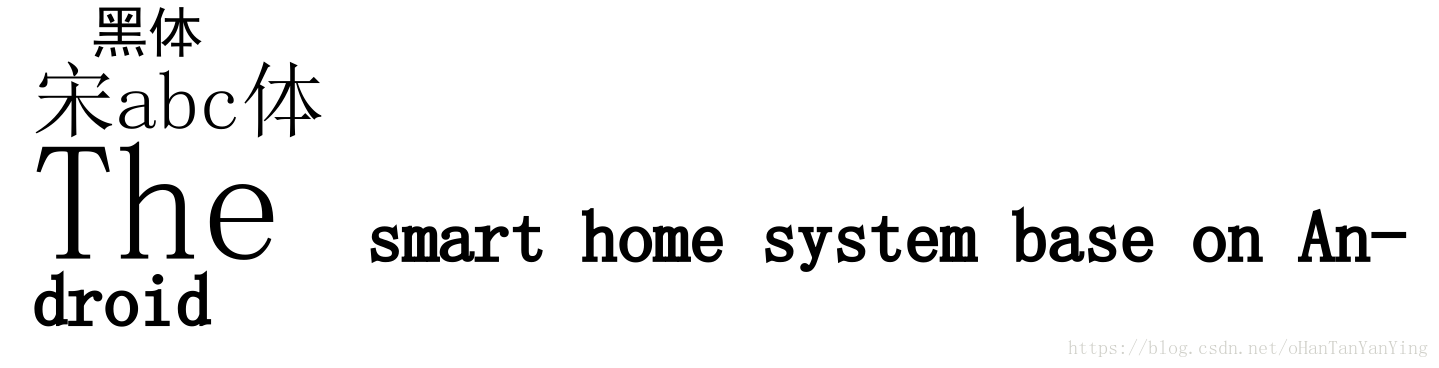
最后
以上就是高高花瓣最近收集整理的关于LaTeX学习---字体设置的全部内容,更多相关LaTeX学习---字体设置内容请搜索靠谱客的其他文章。
本图文内容来源于网友提供,作为学习参考使用,或来自网络收集整理,版权属于原作者所有。








发表评论 取消回复