添jar包,编写maven的pom.xml
<project xmlns="http://maven.apache.org/POM/4.0.0" xmlns:xsi="http://www.w3.org/2001/XMLSchema-instance"
xsi:schemaLocation="http://maven.apache.org/POM/4.0.0 http://maven.apache.org/maven-v4_0_0.xsd">
<modelVersion>4.0.0</modelVersion>
<groupId>com.hwh.shiro</groupId>
<artifactId>shiro-first</artifactId>
<packaging>war</packaging>
<version>0.0.1-SNAPSHOT</version>
<name>shiro-first Maven Webapp</name>
<url>http://maven.apache.org</url>
<properties>
<shiro.version>1.2.4</shiro.version>
</properties>
<dependencies>
<dependency>
<groupId>org.slf4j</groupId>
<artifactId>slf4j-api</artifactId>
<version>1.7.5</version>
</dependency>
<dependency>
<groupId>org.slf4j</groupId>
<artifactId>jcl-over-slf4j</artifactId>
<version>1.7.5</version>
<scope>runtime</scope>
</dependency>
<dependency>
<groupId>ch.qos.logback</groupId>
<artifactId>logback-classic</artifactId>
<version>1.0.13</version>
<scope>runtime</scope>
</dependency>
<dependency>
<groupId>org.apache.shiro</groupId>
<artifactId>shiro-core</artifactId>
<version>${shiro.version}</version>
</dependency>
<dependency>
<groupId>org.apache.shiro</groupId>
<artifactId>shiro-web</artifactId>
<version>${shiro.version}</version>
</dependency>
<dependency>
<groupId>javax.servlet</groupId>
<artifactId>javax.servlet-api</artifactId>
<version>3.1.0</version>
<scope>provided</scope>
</dependency>
</dependencies>
<build>
<finalName>shiro-first</finalName>
<pluginManagement>
<plugins>
<plugin>
<groupId>org.apache.maven.plugins</groupId>
<artifactId>maven-compiler-plugin</artifactId>
<version>3.0</version>
<configuration>
<source>1.6</source>
<target>1.6</target>
</configuration>
</plugin>
<plugin>
<groupId>org.mortbay.jetty</groupId>
<artifactId>jetty-maven-plugin</artifactId>
<configuration>
<scanIntervalSeconds>10</scanIntervalSeconds>
<webApp>
<contextPath>/shiro</contextPath>
</webApp>
<connectors>
<connector implementation="org.eclipse.jetty.server.nio.SelectChannelConnector">
<port>8888</port>
<maxIdleTime>60000</maxIdleTime>
</connector>
</connectors>
</configuration>
</plugin>
</plugins>
</pluginManagement>
</build>
</project>
在WEB-INF中建立shiro.ini文件
[main]
authc.loginUrl=/login
[users]
#提供了对用户/密码及其角色的配置,用户名=密码,角色1,角色2
huwenhua=199316
admin=123
[urls]
#用于web,提供了对web url拦截相关的配置,url=拦截器[参数],拦截器
/admin/**=authc
/login=anon配置web.xml
<!DOCTYPE web-app PUBLIC
"-//Sun Microsystems, Inc.//DTD Web Application 2.3//EN"
"http://java.sun.com/dtd/web-app_2_3.dtd" >
<web-app version="2.4" xmlns="http://java.sun.com/xml/ns/j2ee"
xmlns:xsi="http://www.w3.org/2001/XMLSchema-instance"
xsi:schemaLocation="http://java.sun.com/xml/ns/j2ee
http://java.sun.com/xml/ns/j2ee/web-app_2_4.xsd">
<display-name>Archetype Created Web Application</display-name>
<servlet>
<servlet-name>LoginServlet</servlet-name>
<display-name>LoginServlet</display-name>
<description></description>
<servlet-class>com.hwh.shiro.LoginServlet</servlet-class>
</servlet>
<servlet-mapping>
<servlet-name>LoginServlet</servlet-name>
<url-pattern>/login</url-pattern>
</servlet-mapping>
<welcome-file-list>
<welcome-file>index.jsp</welcome-file>
</welcome-file-list>
<listener>
<listener-class>org.apache.shiro.web.env.EnvironmentLoaderListener</listener-class>
</listener>
<filter>
<filter-name>ShiroFilter</filter-name>
<filter-class>org.apache.shiro.web.servlet.ShiroFilter</filter-class>
</filter>
<filter-mapping>
<filter-name>ShiroFilter</filter-name>
<url-pattern>/*</url-pattern>
<dispatcher>REQUEST</dispatcher>
<dispatcher>FORWARD</dispatcher>
<dispatcher>INCLUDE</dispatcher>
<dispatcher>ERROR</dispatcher>
</filter-mapping>
</web-app>
编写一个Servlet
package com.hwh.shiro;
import java.io.IOException;
import javax.servlet.ServletException;
import javax.servlet.http.HttpServlet;
import javax.servlet.http.HttpServletRequest;
import javax.servlet.http.HttpServletResponse;
import org.apache.shiro.SecurityUtils;
import org.apache.shiro.authc.AuthenticationException;
import org.apache.shiro.authc.IncorrectCredentialsException;
import org.apache.shiro.authc.UnknownAccountException;
import org.apache.shiro.authc.UsernamePasswordToken;
import org.apache.shiro.subject.Subject;
public class LoginServlet extends HttpServlet {
private static final long serialVersionUID = 1L;
public LoginServlet() {
super();
}
public void doGet(HttpServletRequest request, HttpServletResponse response) throws ServletException, IOException {
request.getRequestDispatcher("/WEB-INF/jsp/login.jsp").forward(request, response);
}
public void doPost(HttpServletRequest request, HttpServletResponse response) throws ServletException, IOException {
String username = request.getParameter("username");
String password = request.getParameter("password");
/**得到Subject及创建用户名/密码身份验证Token(即用户身份/凭证) */
Subject subject = SecurityUtils.getSubject();
UsernamePasswordToken token = new UsernamePasswordToken(username,password);
String msg = null;
try {
//登录,即身份验证
subject.login(token);
} catch (UnknownAccountException e) {
msg = "用户名不存在!";
}catch (IncorrectCredentialsException e) {
msg = "密码不正确!";
}catch (AuthenticationException e) {
msg = "其他异常:"+e.getMessage();
}
if(msg!=null){
request.setAttribute("msg", msg);
request.getRequestDispatcher("/WEB-INF/jsp/login.jsp").forward(request, response);
}else{
response.sendRedirect(request.getContextPath()+"/");
}
}
}
编写一个JSP登录页面
<%@ page language="java" contentType="text/html; charset=UTF-8"
pageEncoding="UTF-8"%>
<!DOCTYPE html PUBLIC "-//W3C//DTD HTML 4.01 Transitional//EN" "http://www.w3.org/TR/html4/loose.dtd">
<html>
<head>
<meta http-equiv="Content-Type" content="text/html; charset=UTF-8">
<title>Login</title>
</head>
<body>
<form method="post">
<div>${msg }</div>
username:<input type="text" name="username"><br>
password:<input type="password" name="password"><br>
<input type="submit" value="登录">
</form>
</body>
</html>----------------------------------------------------------------------------------分割线----------------------------------------------------------------------------
当浏览器地址栏输入 http://localhost:8888/shiro/admin/xxxxx 时, 它访问servlet的get方法,自动跳转到login页面
随便输入一个用户名

输入正确的用户名,密码乱输
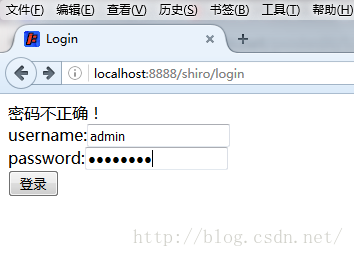
输入正确的用户名/密码,admin/123。见shiro.ini文件

在WEB-INF中建立index.jsp(默认欢迎页)
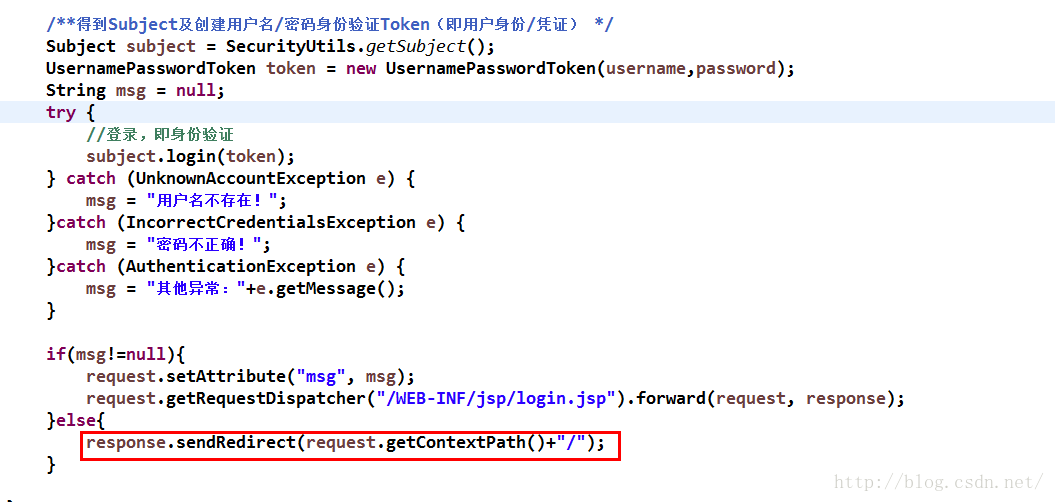
-------
至此,第一个shiro的小案例就已完成。
最后
以上就是认真牛排最近收集整理的关于第一个Shiro案例-简单的登录认证的全部内容,更多相关第一个Shiro案例-简单内容请搜索靠谱客的其他文章。
本图文内容来源于网友提供,作为学习参考使用,或来自网络收集整理,版权属于原作者所有。








发表评论 取消回复