Shiro是java的一个安全框架,提供了认证、授权、加密和会话管、与web集成、缓存理等功能,对于任何一个应用程序,Shiro都可以提供全面的安全管理服务。并且Shiro相对简单些。其基本功能点如下图所示:
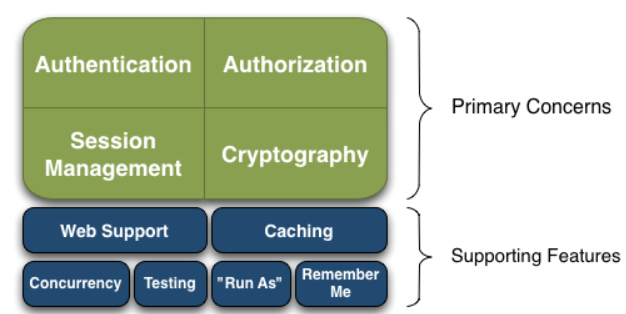
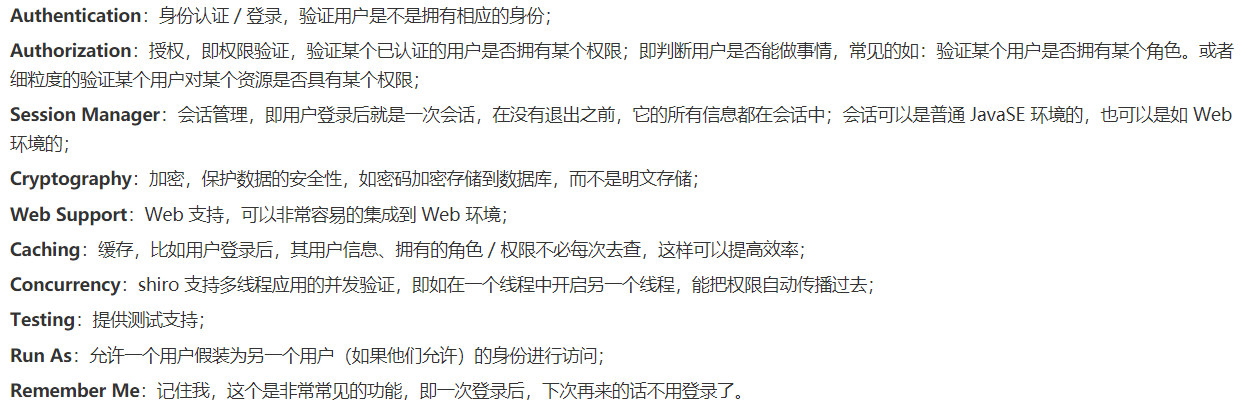 Shiro不会去维护用户、维护权限;这些需要我们自己去设计/提供;然后通过相应的接口注入给Shiro即可
Shiro不会去维护用户、维护权限;这些需要我们自己去设计/提供;然后通过相应的接口注入给Shiro即可
从应用程序角度Shiro是如何完成工作的?
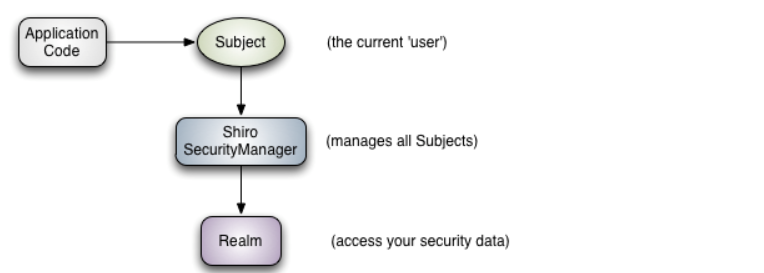
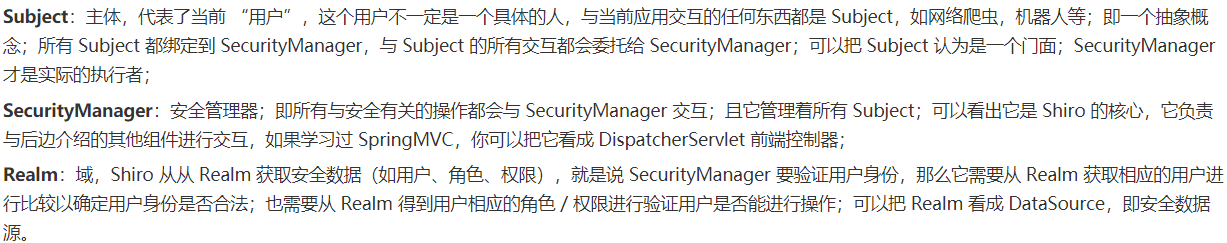
也就是说对于我们而言,最简单的一个 Shiro 应用:
-
应用代码通过 Subject 来进行认证和授权,而 Subject 又委托给 SecurityManager;
- 我们需要给 Shiro 的 SecurityManager 注入 Realm,从而让 SecurityManager 能得到合法的用户及其权限进行判断。
从以上也可以看出,Shiro 不提供维护用户 / 权限,而是通过 Realm 让开发人员自己注入。
Shiro的架构理解
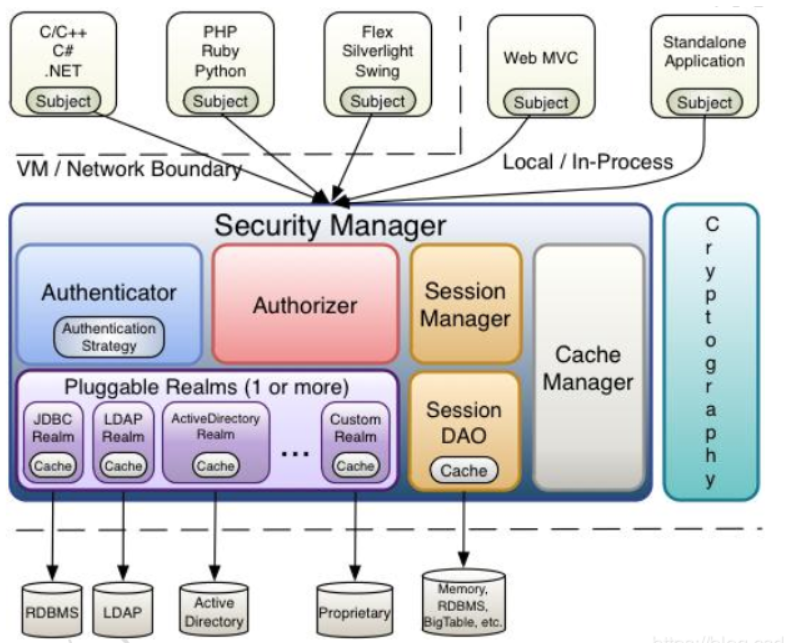
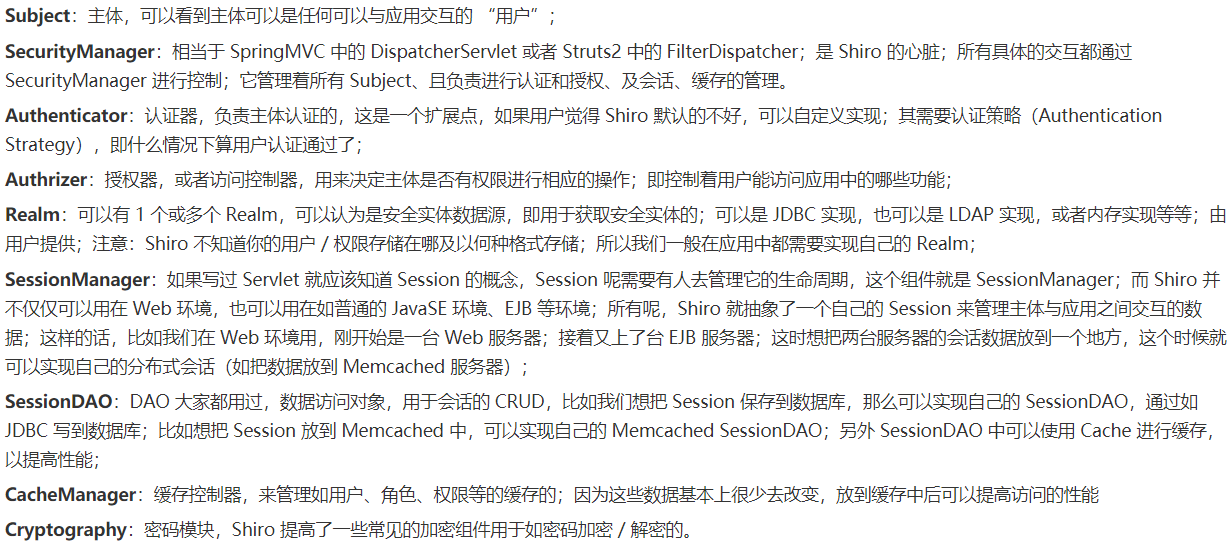
个人是这样看的,不使用框架时,需要我们自定义的完成认证(用户校验)与授权。现在由Shiro帮助我们完成这些功能,简化了我们的开发,只需要按照Shiro的API进行操作即可。直接上代码:
Spring整合Shiro时需要导入的依赖
<dependency>
<groupId>org.apache.shiro</groupId>
<artifactId>shiro-core</artifactId>
<version>1.2.3</version>
</dependency>
<dependency>
<groupId>org.apache.shiro</groupId>
<artifactId>shiro-web</artifactId>
<version>1.2.3</version>
</dependency>
<dependency>
<groupId>org.apache.shiro</groupId>
<artifactId>shiro-spring</artifactId>
<version>1.2.3</version>
</dependency>
<dependency>
<groupId>org.apache.shiro</groupId>
<artifactId>shiro-ehcache</artifactId>
<version>1.2.3</version>
</dependency>
<dependency>
<groupId>org.apache.shiro</groupId>
<artifactId>shiro-quartz</artifactId>
<version>1.2.3</version>
</dependency>在web.xml中配置shiroFilter
<!-- 配置 shiro 拦截器 DelegatingFilterProxy通过代理模式将spring容器中的bean和filter关联起来
-->
<filter>
<filter-name>shiroFilter</filter-name>
<filter-class>org.springframework.web.filter.DelegatingFilterProxy</filter-class>
<!-- 设置由Servlet容器控制filter的生命周期 -->
<init-param>
<param-name>targetFilterLifecycle</param-name>
<param-value>true</param-value>
</init-param>
<!-- 设置由Spring容器filter的bean id,如果不设置则找与filter-name一致的bean -->
<init-param>
<param-name>targetBeanName</param-name>
<param-value>shiroFilter</param-value>
</init-param>
</filter>
<filter-mapping>
<filter-name>shiroFilter</filter-name>
<url-pattern>/*</url-pattern>
</filter-mapping>添加spring-shiro.xml配置
<?xml version="1.0" encoding="UTF-8"?>
<beans xmlns="http://www.springframework.org/schema/beans"
xmlns:xsi="http://www.w3.org/2001/XMLSchema-instance" xmlns:p="http://www.springframework.org/schema/p"
xmlns:context="http://www.springframework.org/schema/context"
xmlns:aop="http://www.springframework.org/schema/aop" xmlns:jee="http://www.springframework.org/schema/jee"
xmlns:mvc="http://www.springframework.org/schema/mvc"
xsi:schemaLocation="
http://www.springframework.org/schema/beans http://www.springframework.org/schema/beans/spring-beans.xsd
http://www.springframework.org/schema/context http://www.springframework.org/schema/context/spring-context.xsd
http://www.springframework.org/schema/jee http://www.springframework.org/schema/jee/spring-jee.xsd
http://www.springframework.org/schema/aop http://www.springframework.org/schema/aop/spring-aop.xsd
http://www.springframework.org/schema/mvc http://www.springframework.org/schema/mvc/spring-mvc.xsd">
<!-- 配置 shiro 的核心组件:securityManager -->
<bean id="securityManager"
class="org.apache.shiro.web.mgt.DefaultWebSecurityManager">
<!-- 配置缓存 -->
<property name="cacheManager" ref="cacheManager"/>
<!-- 配置域realm,用户名,密码,角色都保存在域里:实现从数据库中获取用户信息,需要我们自己创建一个类(实现Realm接口) -->
<property name="realm" ref="usershiroRealm"/>
<!-- 会话管理 -->
<property name="sessionManager" ref="sessionManager"></property>
</bean>
<!-- 配置ehcache缓存bean,导入ehcache并新建配置文件 -->
<bean id="cacheManager" class="org.apache.shiro.cache.ehcache.EhCacheManager">
<property name="cacheManagerConfigFile" value="classpath:shiro-ehcache.xml"/>
</bean>
<!-- 配置自己域realm实现 -->
<bean id="usershiroRealm" class="自己义realm的类路径">
<property name="credentialsMatcher" ref="credentialsMatcher" />
</bean>
<!--加密器-->
<bean id="credentialsMatcher"
class="org.apache.shiro.authc.credential.HashedCredentialsMatcher">
<!--加密算法-->
<!-- <property name="hashAlgorithmName" value="md5" /> -->
<!--散列次数-->
<!-- <property name="hashIterations" value="2" /> -->
</bean>
<!-- 配置shiro的一些拦截规则,id必须和web.xml中的 shiro 拦截器名一致 -->
<bean id="shiroFilter" class="org.apache.shiro.spring.web.ShiroFilterFactoryBean">
<!-- shiro的核心安全接口 -->
<property name="securityManager" ref="securityManager" />
<!-- loginUrl认证提交地址,如果没有认证将会请求此地址进行认证,
请求此地址将由formAuthenticationFilter进行表单认证 -->
<property name="loginUrl" value="登录方法的路径" />
<!-- 权限认证失败,则跳转到指定页面 及 登录后访问没有权限的页面后跳转的页面 -->
<property name="unauthorizedUrl" value="/index.jsp" />
<!-- Shiro连接约束配置,即过滤链的定义
注意:规则是有顺序的,从上到下,拦截范围必须是从小到大的 -->
<property name="filterChainDefinitions">
<value>
<!-- url = 拦截规则(anon为匿名,authc为要登录后,才能访问,logout登出过滤) -->
<!-- 匿名访问 -->
login/forget.html=anon
<!-- 静态资源放行 -->
/static/**=anon
/page/**=anon
<!-- 不需要拦截的方法 -->
/login=anon
<!--退出 请求这个地址,shiro会自动清除session -->
/logout = logout
<!-- 配置记住我,设置此路径可以在下一次登录时成功 -->
<!--所有的URL都必须认证才可以访问
认证时第一个参数是用户名是可以生成cookie.如果是用户对象user 就会失败,-->
/**=authc
<!--/**= anon 所有的URL都可以匿名访问-->
</value>
</property>
</bean>
<!-- 定义需要特殊处理的异常,用类名或完全路径名作为key,异常页名作为值 -->
<!--shiro权限异常处理-->
<bean class="org.springframework.web.servlet.handler.SimpleMappingExceptionResolver">
<property name="exceptionMappings">
<props>
<!-- 异常处理器,当系统抛出该异常之后跳转的页面。 -->
<prop key="org.apache.shiro.authz.UnauthorizedException">redirect:/nopermission.jsp</prop>
</props>
</property>
</bean>
<!-- session管理器 -->
<bean id="sessionManager" class="org.apache.shiro.web.session.mgt.DefaultWebSessionManager">
<property name="globalSessionTimeout" value="300000"/><!--单位毫秒 -->
<property name="deleteInvalidSessions" value="true"/><!--删除无效session -->
</bean>
<!--配置authc过滤器 -->
<bean id="authc" class="org.apache.shiro.web.filter.authc.FormAuthenticationFilter">
<!--改变默认的username,password -->
<!-- <property name="usernameParam" value="name"></property>
<property name="passwordParam" value="pwd"></property> -->
</bean>
</beans>
ehcache配置文件
<?xml version="1.0" encoding="UTF-8"?>
<ehcache>
<!-- 指定一个目录:当 EHCache 把数据写到硬盘上时, 将把数据写到这个目录下.-->
<diskStore path="d:\tempDirectory"/>
<!-- 设置缓存的默认数据过期策略 -->
<defaultCache
maxElementsInMemory="1000"
eternal="false"
timeToIdleSeconds="120"
timeToLiveSeconds="120"
memoryStoreEvictionPolicy="LRU">
</defaultCache>
</ehcache>
<!--
name: 设置缓存的名字,它的取值为类的全限定名或类的集合的名字
maxElementsInMemory: 设置基于内存的缓存中可存放的对象最大数目
eternal: 设置对象是否为永久的, true表示永不过期, 此时将忽略timeToIdleSeconds 和 timeToLiveSeconds属性; 默认值是false
timeToIdleSeconds:设置对象空闲最长时间,以秒为单位, 超过这个时间,对象过期。当对象过期时,EHCache会把它从缓存中清除。如果此值为0,表示对象可以无限期地 处于空闲状态。
timeToLiveSeconds:设置对象生存最长时间,超过这个时间,对象过期。如果此值为0,表示对象可以无限期地存在于缓存中.
该属性值必须大于或等于 timeToIdleSeconds 属性值
overflowToDisk:设置基于内存的缓存中的对象数目达到上限后,是否把溢出的对象写到基于硬盘的缓存中
-->自定义的ShiroRealm域
public class UserShiro extends AuthorizingRealm{
@Autowired
private UserService userServiceImp;
@Autowired
private PersissionService persissionServiceImp;
//设置Realm名字
public void setName(String name) {
super.setName("usershiroRealm");
}
@Override
protected AuthenticationInfo doGetAuthenticationInfo(AuthenticationToken token) throws AuthenticationException {
// 从token中取出身份信息 token是用户输入的信息
String userCode = (String) token.getPrincipal();
System.out.println("========AuthenticationInfo身份信息======userCode: "+userCode);
//从数据库查出来的数据 根据用户输入的userCode从数据库查询
User user = userServiceImp.findUserByName(userCode);
System.out.println("=====从数据库查出来的user========="+user);
//如果用户不存在 返回null
if(user == null) {
throw new UnknownAccountException("用户名或密码有误!");
}
//如果用户存在,返回认证信息AuthenticationInfo
SimpleAuthenticationInfo simpleAuthenticationInfo =
new SimpleAuthenticationInfo(user,user.getPassword(),this.getName());
System.out.println("执行了认证方法");
return simpleAuthenticationInfo;
}
@Override
protected AuthorizationInfo doGetAuthorizationInfo(PrincipalCollection principals) {
//从principals中获取主身份信息 在认证时已经设置
User user = (User) principals.getPrimaryPrincipal();
System.out.println("授权部分:"+user);
if(null == user) {
return null;
}
List<Persission> persission = persissionServiceImp.findPersissionById(user.getUid());
if(persission== null || persission.size()==0) {
return null;
}
//查到权限数据,返回
SimpleAuthorizationInfo simpleAuthorizationInfo =
new SimpleAuthorizationInfo();
//将查到的授权信息填充到simpleAuthorizationInfo对象中
for(Persission s:persission) {
simpleAuthorizationInfo.addStringPermission(s.getPercode());
System.out.println("===查到权限数据:======"+s.getPercode());
}
return simpleAuthorizationInfo;
}
//清理缓存的方法
/*@Override //默认清理缓存的方法 也可以自己通过当前用户去获取
protected void clearCache(PrincipalCollection principals) {
super.clearCache(principals);
}*/
public void clearCache() {
Subject subject = SecurityUtils.getSubject();
super.clearCache(subject.getPrincipals());
}
}
常用的权限注解
@RequiresAuthentication
表示当前 Subject 已经通过 login 进行了身份验证;即 Subject. isAuthenticated()返回 true
@RequiresUser
表示当前 Subject 已经身份验证或者通过记住我登录的。
@RequiresGuest
表示当前 Subject 没有身份验证或通过记住我登录过,即是游客身份
@RequiresRoles(value={“admin”, “user”}, logical= Logical.AND)
表示当前 Subject 需要角色 admin 和 user。
@RequiresPermissions (value={“user:a”, “user:b”}, logical= Logical.OR)
表示当前 Subject 需要权限 user:a 或 user:b
Controller层
@SystemControllerLog(operatePoint=OperatePointConstants.LOGIN, operateType=OperateTypeConstants.LOGIN)
@PostMapping("/login")
@CsrfToken(remove = true)
@ResponseBody
public Object loginPost(String username, String password) {
logger.info("POST请求登录");
if (StringUtils.isBlank(username)) {
return renderError("用户名不能为空");
}
if (StringUtils.isBlank(password)) {
return renderError("密码不能为空");
}else{
password = SymmetricEncoder.encryptStr(secretkey, password);
LOGGER.info(password);
}
Subject user = SecurityUtils.getSubject();
UsernamePasswordToken token = new UsernamePasswordToken(username,password);
Result result=new Result();
try {
user.login(token); //在这一步跳入入自己实现的域即shiroDbRealm中验证
return renderSuccess();
} catch (UnknownAccountException e) {
result.setMsg("账号不存在");
return result;
/*throw new RuntimeException("账号不存在!", e);*/
} catch (DisabledAccountException e) {
result.setMsg("账号未启用");
return result;
/*throw new RuntimeException("账号未启用", e);*/
} catch (IncorrectCredentialsException e) {
result.setMsg("密码错误,请重试");
return result;
/*throw new RuntimeException("密码错误,请重试", e);*/
} catch (Throwable e) {
result.setMsg("未知错误,请联系管理员");
return result;
throw new RuntimeException("未知错误,请联系管理员", e);
}
}
最后
以上就是英俊黄蜂最近收集整理的关于Shiro权限框架详解的全部内容,更多相关Shiro权限框架详解内容请搜索靠谱客的其他文章。








发表评论 取消回复