简介
Xerosploit是一款强大的渗透测试工具包,它的目的是实现中间人攻击。它附带着各种有效的攻击载荷,并且还允许执行拒绝服务攻击和端口扫描。我们可以用这款工具来执行拒绝服务攻击和中间人攻击,Xerosploit自带的功能模块还可以捕捉目标用户的图片数据,我们可以将这些模块用于注入攻击之中。
下载链接
Xerosploit下载
git clone https://github.com/LionSec/xerosploit.git
下载完成后输入下方命令进入下载文件夹并使用python启动安装程序
cd xerosploit&&python install.py
如果显示错误请使用sudo命令安装
root@1:~# cd xerosploit && sudo python install.py
┌══════════════════════════════════════════════════════════════┐
█ █
█ Xerosploit Installer █
█ █
└══════════════════════════════════════════════════════════════┘
[++] Please choose your operating system.
1) Ubuntu / Kali linux / Others
2) Parrot OS
>>> 1
选择你对应的系统(建议使用kali或是Ubuntu系统)
当出现下列字符时即为安装成功。
Xerosploit has been sucessfuly instaled. Execute ‘xerosploit’ in your terminal.
打开终端输入Xerosploit打开工具
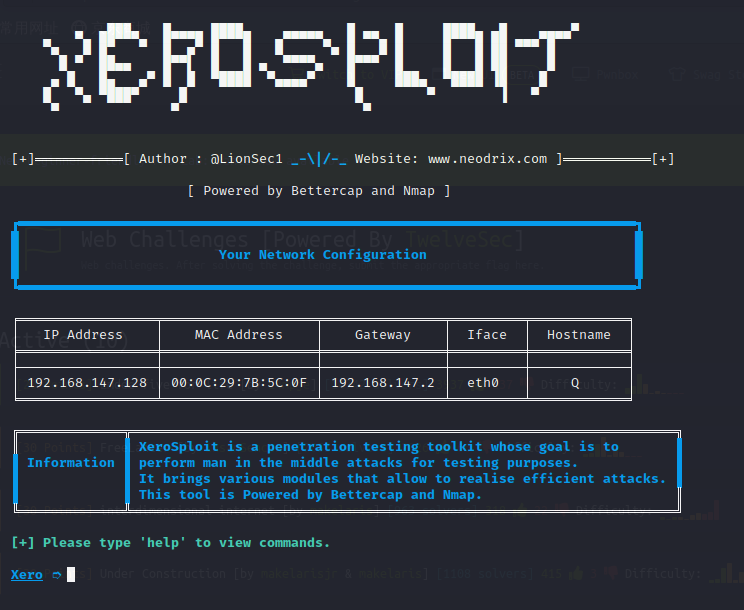
输入help查看软件教学
Xero ➮ help
╔══════════╦════════════════════════════════════════════════════════════════╗
║ ║ ║
║ ║ scan : Map your network. ║
║ ║ ║
║ ║ iface : Manually set your network interface. ║
║ COMMANDS ║ ║
║ ║ gateway : Manually set your gateway. ║
║ ║ ║
║ ║ start : Skip scan and directly set your target IP address. ║
║ ║ ║
║ ║ rmlog : Delete all xerosploit logs. ║
║ ║ ║
║ ║ help : Display this help message. ║
║ ║ ║
║ ║ exit : Close Xerosploit. ║
║ ║ ║
╚══════════╩════════════════════════════════════════════════════════════════╝
[+] Please type 'help' to view commands.
Xero ➮
[!] Error : Command not found.
[+] Please type 'help' to view commands.
Xero ➮
scan:映射您的网络。
iface : 手动设置你的网络接口。
gateway:手动设置您的网关.
start:跳过扫描,直接设置目标IP地址。
rmlog : 删除所有xerosploit日志。
help : 显示此帮助信息。
exit:关闭Xerosploit。
输入scan扫描一下网络
Xero ➮ scan
[++] Mapping your network ...
[+]═══════════[ Devices found on your network ]═══════════[+]
╔═════════════════╦═══════════════════╦═══════════════╗
║ IP Address ║ Mac Address ║ Manufacturer ║
╠═════════════════╬═══════════════════╬═══════════════╣
║ 192.168.147.2 ║ 00:50:56:F7:FD:A3 ║ (VMware) ║
║ 192.168.147.254 ║ 00:50:56:FB:5D:68 ║ (VMware) ║
║ 192.168.147.128 ║ 00:0C:29:7B:5C:0F ║ (This device) ║
║ ║ ║ ║
╚═════════════════╩═══════════════════╩═══════════════╝
[+] Please choose a target (e.g. 192.168.1.10). Enter 'help' for more information.
Xero ➮
继续往下输入
[++] 192.168.147.2 has been targeted.
[+] Which module do you want to load ? Enter 'help' for more information.
Xero»modules ➮ help
╔═════════╦══════════════════════════════════════════════════════════════════════╗
║ ║ ║
║ ║ pscan : Port Scanner ║
║ ║ ║
║ ║ dos : DoS Attack ║
║ ║ ║
║ ║ ping : Ping Request ║
║ ║ ║
║ ║ injecthtml : Inject Html code ║
║ ║ ║
║ ║ injectjs : Inject Javascript code ║
║ ║ ║
║ ║ rdownload : Replace files being downloaded ║
║ ║ ║
║ ║ sniff : Capturing information inside network packets ║
║ MODULES ║ ║
║ ║ dspoof : Redirect all the http traffic to the specified one IP ║
║ ║ ║
║ ║ yplay : Play background sound in target browser ║
║ ║ ║
║ ║ replace : Replace all web pages images with your own one ║
║ ║ ║
║ ║ driftnet : View all images requested by your targets ║
║ ║ ║
║ ║ move : Shaking Web Browser content ║
║ ║ ║
║ ║ deface : Overwrite all web pages with your HTML code ║
║ ║ ║
╚═════════╩══════════════════════════════════════════════════════════════════════╝
[+] Which module do you want to load ? Enter 'help' for more information.
pscan : 端口扫描器。
dos : DoS攻击
ping : Ping请求
injecthtml : 注入Html代码。
injectjs : 注入Javascript代码。
rdownload 。 替换正在下载的文件
sniff : 捕捉网络数据包中的信息 ║嗅探 : 捕捉网络数据包中的信息
dspoof : 重定向所有的http流量到指定的一个IP。
yplay : 在目标浏览器中播放背景音 。
replace : 将所有网页图片替换为自己的图片。
driftnet : 查看您的目标所需的所有图片。
move:摇动网页浏览器内容。
deface : 用你的HTML代码覆盖所有网页。
网络不是法外之地,请勿用于非法用途
最后
以上就是美丽树叶最近收集整理的关于xerosploit中间人攻击软件安装及简易使用网络不是法外之地,请勿用于非法用途的全部内容,更多相关xerosploit中间人攻击软件安装及简易使用网络不是法外之地内容请搜索靠谱客的其他文章。








发表评论 取消回复