一。 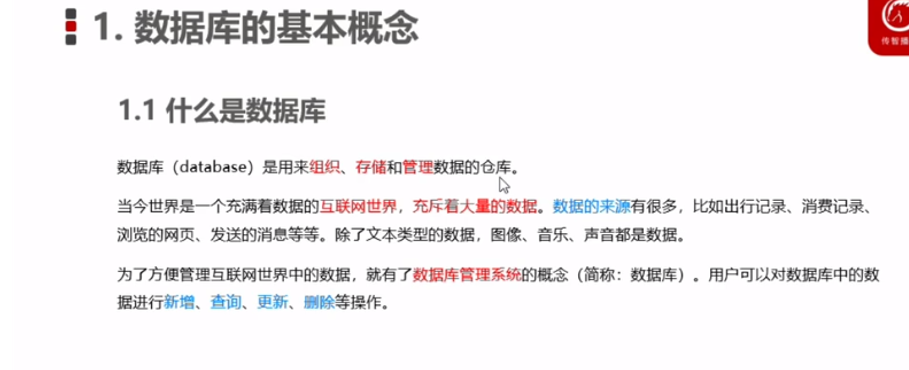
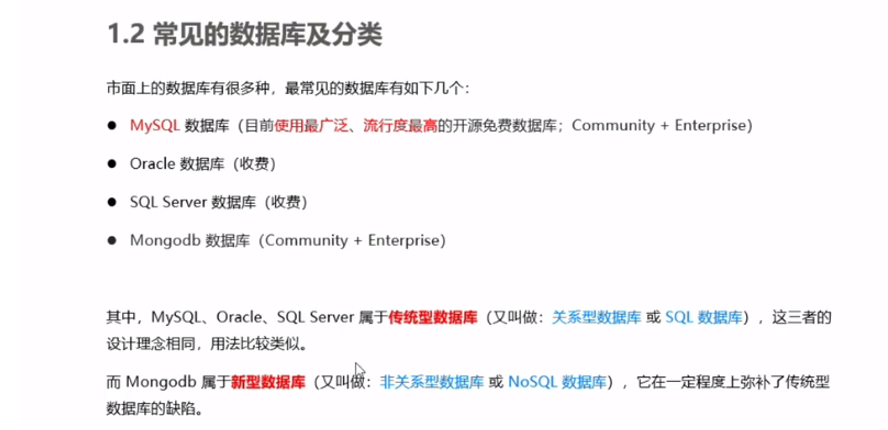
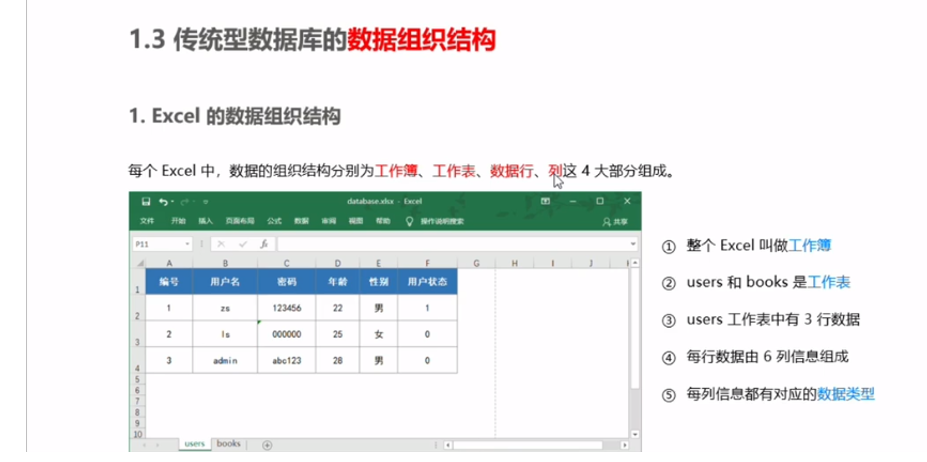

二 . my sql 的基本使用
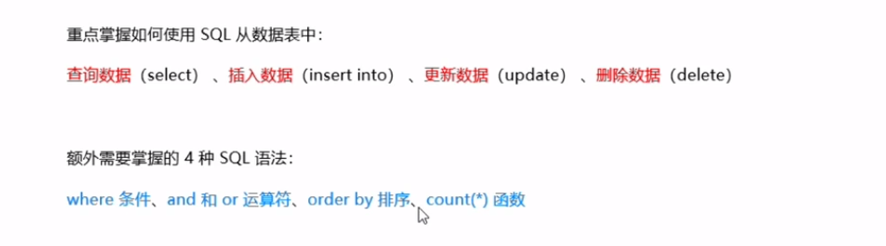
– 通过 * 把 users 表中所有的数据查询出来
– select * from users
– 从 user 表中把 username 和 password 对应的数据查询出来
– select username,passwordl from users
– 向 users 表中,插入新数据,username 的值为 tony stark passwordl 的值为 098123
– insert into users (username, passwordl) values (‘tony stark’,‘098123’)
– select * from users
– 将 id 为 4 的用户密码, 更新成 888888
– update users set passwordl=‘888888’ where id=4
– select * from users
– 更新 id 为 2 的用户,把用户密码更新为admin123 同时,把用户的状态更新为1
– update users set passwordl=‘adm123’, status=1 where id=2
– select * from users
– 删除 users 表中, id 为 4 的用户
– delete from users where id=4
– select * from users
– 演示 where 子句的使用
– select * from users where status=1
– select * from users where id>=2
– select * from users where username<>‘ls’
– select * from users where username!=‘ls’
– 使用 AND 来显示所有状态为0且id小于3的用户
– select * from users where status=0 and id<3
– 使用 or 来显示所有状态为1 或 username 为 zx 的用户
– select * from users where status=1 or username=‘zx’
– 对 users表中的数据,按照 status 字段进行升序排序
– select * from users order by status
– 按照 id 对结果进行降序的排序 desc 表示降序排序 asc 表示升序排序(默认情况下就是升序排序的)
– select * from users order by id desc
– 对 users 表中的数据,先按照 status 进行降序排序,再按照 username 字母的排序,进行升序的排序
– select * from users order by status desc,username asc
– 使用 count() 来统计 users 表中, 状态为0 用户的总数量
– select count() from users where status=0
– 使用 AS 关键字给列起别名
– select count(*) as tatal from users where status=0
– select username as uname,passwordl as upwd from users
最后
以上就是专一黄豆最近收集整理的关于my SQL总结的全部内容,更多相关my内容请搜索靠谱客的其他文章。








发表评论 取消回复